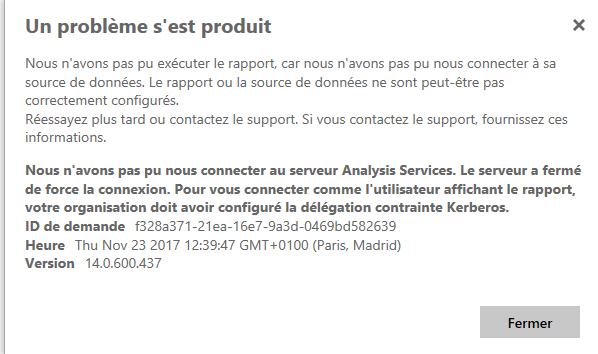- Power BI forums
- Updates
- News & Announcements
- Get Help with Power BI
- Desktop
- Service
- Report Server
- Power Query
- Mobile Apps
- Developer
- DAX Commands and Tips
- Custom Visuals Development Discussion
- Health and Life Sciences
- Power BI Spanish forums
- Translated Spanish Desktop
- Power Platform Integration - Better Together!
- Power Platform Integrations (Read-only)
- Power Platform and Dynamics 365 Integrations (Read-only)
- Training and Consulting
- Instructor Led Training
- Dashboard in a Day for Women, by Women
- Galleries
- Community Connections & How-To Videos
- COVID-19 Data Stories Gallery
- Themes Gallery
- Data Stories Gallery
- R Script Showcase
- Webinars and Video Gallery
- Quick Measures Gallery
- 2021 MSBizAppsSummit Gallery
- 2020 MSBizAppsSummit Gallery
- 2019 MSBizAppsSummit Gallery
- Events
- Ideas
- Custom Visuals Ideas
- Issues
- Issues
- Events
- Upcoming Events
- Community Blog
- Power BI Community Blog
- Custom Visuals Community Blog
- Community Support
- Community Accounts & Registration
- Using the Community
- Community Feedback
Register now to learn Fabric in free live sessions led by the best Microsoft experts. From Apr 16 to May 9, in English and Spanish.
- Power BI forums
- Forums
- Get Help with Power BI
- Report Server
- Re: Something went wrong - "We couldn’t connect to...
- Subscribe to RSS Feed
- Mark Topic as New
- Mark Topic as Read
- Float this Topic for Current User
- Bookmark
- Subscribe
- Printer Friendly Page
- Mark as New
- Bookmark
- Subscribe
- Mute
- Subscribe to RSS Feed
- Permalink
- Report Inappropriate Content
Something went wrong - "We couldn’t connect to the Analysis Services server" with an embedded model.
I have just installed Power BI Report Server on my machine (Version 1.1.6530.30789 (Octobre 2017) / developper edition / French).
I also installed the optimized version of Power BI Desktop (October 2017 release).
I uploaded a very simple report with an embedded model to test the installation, but I cannot execute it. I get the error message: "We couldn’t connect to the Analysis Services server. The server forcibly closed the connection. To connect as the user viewing the report, your organization must have configured Kerberos constrained delegation."
My understanding is I should not have to configure Kerberos to run reports with an embedded model. Note I have not installed any SSAS instance on this machine, as my understanding is, this handled by PBIRS itself.
Did I miss anything?
Solved! Go to Solution.
- Mark as New
- Bookmark
- Subscribe
- Mute
- Subscribe to RSS Feed
- Permalink
- Report Inappropriate Content
The whole experience reminded of installing SSRS 2005 on Windows Vista with UAC on ...
... and it appears Power BI reports run, when I run Internet Explorer as an administrator.
My summary below.
Context:
- Used the default install settings for Power BI reports
- SQL Server engine and PBIRS installed on the same machine (no remote logging)
- Can connect and upload reports to the portal
- Reports tested are very simple (one even contains no data, and just a textbox)
Reports work when I access the site with:
- Internet Explorer run as an adminstrator
- Firefox
Reports do not work (Something went wrong ... "We couldn’t connect to the Analysis Services server" ) with:
- Edge
- Internet Explorer run normally
I am surprised no other people encountered the issue, so I guess it may be related to the environment I am currently working in.
Cheers
- Mark as New
- Bookmark
- Subscribe
- Mute
- Subscribe to RSS Feed
- Permalink
- Report Inappropriate Content
Hi @LaurentCouartou,
Regarding the error message, please follow this article to fix the issue: https://docs.microsoft.com/en-us/power-bi/report-server/configure-kerberos-powerbi-reports
Best Regards,
Qiuyun Yu
If this post helps, then please consider Accept it as the solution to help the other members find it more quickly.
- Mark as New
- Bookmark
- Subscribe
- Mute
- Subscribe to RSS Feed
- Permalink
- Report Inappropriate Content
Hello @v-qiuyu-msft,
The article states, "you can install Power BI Report Server, SQL Server and Analysis Services on a single machine and everything should work without additional configuration."
I do not get why I would have to set Kerberos up in that case.
Also, if I have to configure Active Directory and Kerberos every time I want to set up a demo machine for a customer, I will simply not do it.
- Mark as New
- Bookmark
- Subscribe
- Mute
- Subscribe to RSS Feed
- Permalink
- Report Inappropriate Content
The whole experience reminded of installing SSRS 2005 on Windows Vista with UAC on ...
... and it appears Power BI reports run, when I run Internet Explorer as an administrator.
My summary below.
Context:
- Used the default install settings for Power BI reports
- SQL Server engine and PBIRS installed on the same machine (no remote logging)
- Can connect and upload reports to the portal
- Reports tested are very simple (one even contains no data, and just a textbox)
Reports work when I access the site with:
- Internet Explorer run as an adminstrator
- Firefox
Reports do not work (Something went wrong ... "We couldn’t connect to the Analysis Services server" ) with:
- Edge
- Internet Explorer run normally
I am surprised no other people encountered the issue, so I guess it may be related to the environment I am currently working in.
Cheers
- Mark as New
- Bookmark
- Subscribe
- Mute
- Subscribe to RSS Feed
- Permalink
- Report Inappropriate Content
Hi,
We have the same problem since windows 10 migration. Reports works fine on Windows 7.
Do you have any solution ?
Best regards,
Helpful resources

Microsoft Fabric Learn Together
Covering the world! 9:00-10:30 AM Sydney, 4:00-5:30 PM CET (Paris/Berlin), 7:00-8:30 PM Mexico City

Power BI Monthly Update - April 2024
Check out the April 2024 Power BI update to learn about new features.

| User | Count |
|---|---|
| 13 | |
| 6 | |
| 4 | |
| 3 | |
| 2 |
| User | Count |
|---|---|
| 14 | |
| 10 | |
| 5 | |
| 3 | |
| 3 |