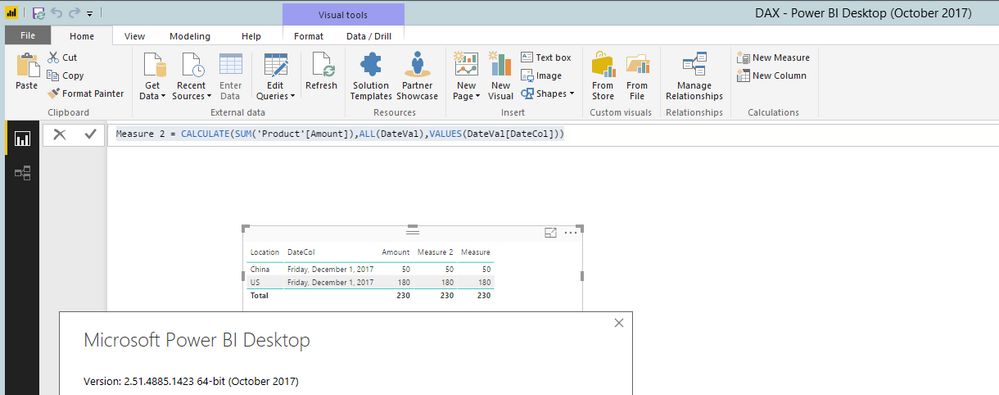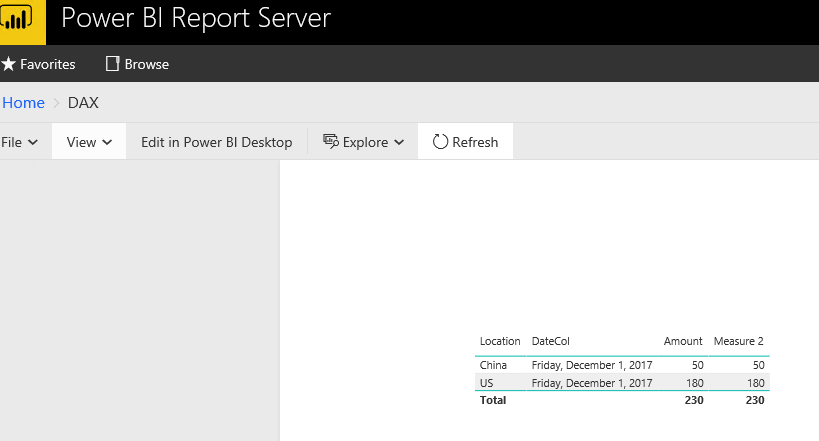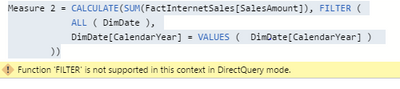- Power BI forums
- Updates
- News & Announcements
- Get Help with Power BI
- Desktop
- Service
- Report Server
- Power Query
- Mobile Apps
- Developer
- DAX Commands and Tips
- Custom Visuals Development Discussion
- Health and Life Sciences
- Power BI Spanish forums
- Translated Spanish Desktop
- Power Platform Integration - Better Together!
- Power Platform Integrations (Read-only)
- Power Platform and Dynamics 365 Integrations (Read-only)
- Training and Consulting
- Instructor Led Training
- Dashboard in a Day for Women, by Women
- Galleries
- Community Connections & How-To Videos
- COVID-19 Data Stories Gallery
- Themes Gallery
- Data Stories Gallery
- R Script Showcase
- Webinars and Video Gallery
- Quick Measures Gallery
- 2021 MSBizAppsSummit Gallery
- 2020 MSBizAppsSummit Gallery
- 2019 MSBizAppsSummit Gallery
- Events
- Ideas
- Custom Visuals Ideas
- Issues
- Issues
- Events
- Upcoming Events
- Community Blog
- Power BI Community Blog
- Custom Visuals Community Blog
- Community Support
- Community Accounts & Registration
- Using the Community
- Community Feedback
Register now to learn Fabric in free live sessions led by the best Microsoft experts. From Apr 16 to May 9, in English and Spanish.
- Power BI forums
- Forums
- Get Help with Power BI
- Report Server
- Some dax functions does not work on PBRS
- Subscribe to RSS Feed
- Mark Topic as New
- Mark Topic as Read
- Float this Topic for Current User
- Bookmark
- Subscribe
- Printer Friendly Page
- Mark as New
- Bookmark
- Subscribe
- Mute
- Subscribe to RSS Feed
- Permalink
- Report Inappropriate Content
Some dax functions does not work on PBRS
Hi all;
Some functions does not work like dateadd,totalmtd,totalytd etc. in direct query mode
And I wanna say everthing works at Power BI Desktop RS .The problem starts when I published to the Power BI Report Server.
Also marked "Allow unrestricted measures in Direct query mode"
Im getting
MdxScript(Model) (19, 33) Function 'DATESMTD' is not supported in DirectQuery mode.
MdxScript(Model) (13, 4) Function 'DATEADD' is not supported in DirectQuery mode. etc.
errors.
Which dax functions are working on Power BI Report Server?Is there any list of them?
Thank you.
Solved! Go to Solution.
- Mark as New
- Bookmark
- Subscribe
- Mute
- Subscribe to RSS Feed
- Permalink
- Report Inappropriate Content
Hi @dagurkuden,
I got information that unfortunately we do not have any information on road map to consider near future. I would request to create comment on forum https://ideas.powerbi.com/forums/265200-power-bi , So that product team will consider the same based on priority and requirement.
Regarding the error, please double check if the Allow unrestricted measures in Direct query mode option is enabled. Also as the Values() function return in a column of unique values, please modify the measure like below:
Measure = CALCULATE(SUM('Product'[Amount]),FILTER(ALL('DateVal'),'DateVal'[DateCol] in VALUES(DateVal[DateCol])))
or
Measure 2 = CALCULATE(SUM('Product'[Amount]),ALL(DateVal),VALUES(DateVal[DateCol]))
As I tested, it can work fine both in desktop and report server.
Best Regards,
Qiuyun Yu
If this post helps, then please consider Accept it as the solution to help the other members find it more quickly.
- Mark as New
- Bookmark
- Subscribe
- Mute
- Subscribe to RSS Feed
- Permalink
- Report Inappropriate Content
Hi @dagurkuden,
DAX we are using are not supported(Dateadd, DATESYTD), below are list of DAX functions suppots in Direct query mode.
Best Regards,
Qiuyun Yu
If this post helps, then please consider Accept it as the solution to help the other members find it more quickly.
- Mark as New
- Bookmark
- Subscribe
- Mute
- Subscribe to RSS Feed
- Permalink
- Report Inappropriate Content
I did not try all but The "Filter " is listed but not working.
How can I be sure the list?Can you say something about a time intelligence function and others or can you give an information about road map ?
Most of our customers were using Power BI cloud ,now they are returning to on prem.We can not explain to them that some functions does not work at power bi report server.
Thank you.
- Mark as New
- Bookmark
- Subscribe
- Mute
- Subscribe to RSS Feed
- Permalink
- Report Inappropriate Content
Hi @dagurkuden,
As you can see from the document, the Filter() function is supported in the measure. Based on my test in Power BI desktop optimized for report server 2.51.4885.1423 64-bit (October 2017), create a measure like this: Measure = CALCULATE(SUM('Product'[Amount]),FILTER(ALL('Product'),'Product'[Product]="Car"))
After publish the report to report server version 14.0.600.437, the measure still work. Please update your report server version and test again with a measure.
Regarding the time intelligence functions, I will consult it internally then back update here if I get information.
Best Regards,
Qiuyun Yu
If this post helps, then please consider Accept it as the solution to help the other members find it more quickly.
- Mark as New
- Bookmark
- Subscribe
- Mute
- Subscribe to RSS Feed
- Permalink
- Report Inappropriate Content
You are right that filter function is working.
But when I associated this with a bit of time data, I am getting this error
- Mark as New
- Bookmark
- Subscribe
- Mute
- Subscribe to RSS Feed
- Permalink
- Report Inappropriate Content
Hi @dagurkuden,
I got information that unfortunately we do not have any information on road map to consider near future. I would request to create comment on forum https://ideas.powerbi.com/forums/265200-power-bi , So that product team will consider the same based on priority and requirement.
Regarding the error, please double check if the Allow unrestricted measures in Direct query mode option is enabled. Also as the Values() function return in a column of unique values, please modify the measure like below:
Measure = CALCULATE(SUM('Product'[Amount]),FILTER(ALL('DateVal'),'DateVal'[DateCol] in VALUES(DateVal[DateCol])))
or
Measure 2 = CALCULATE(SUM('Product'[Amount]),ALL(DateVal),VALUES(DateVal[DateCol]))
As I tested, it can work fine both in desktop and report server.
Best Regards,
Qiuyun Yu
If this post helps, then please consider Accept it as the solution to help the other members find it more quickly.
- Mark as New
- Bookmark
- Subscribe
- Mute
- Subscribe to RSS Feed
- Permalink
- Report Inappropriate Content
Hi @dagurkuden,
I can reproduce this issue on my side as well. Already reported it internally, will update to you once I get any information.
Best Regards,
Qiuyun Yu
If this post helps, then please consider Accept it as the solution to help the other members find it more quickly.
Helpful resources

Microsoft Fabric Learn Together
Covering the world! 9:00-10:30 AM Sydney, 4:00-5:30 PM CET (Paris/Berlin), 7:00-8:30 PM Mexico City

Power BI Monthly Update - April 2024
Check out the April 2024 Power BI update to learn about new features.

| User | Count |
|---|---|
| 13 | |
| 6 | |
| 4 | |
| 3 | |
| 2 |
| User | Count |
|---|---|
| 14 | |
| 10 | |
| 5 | |
| 3 | |
| 3 |