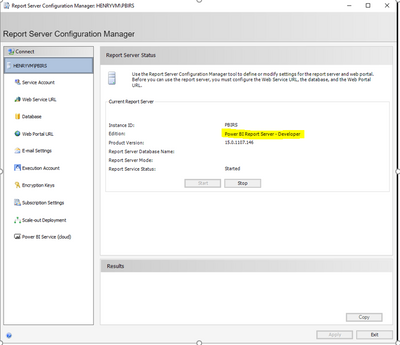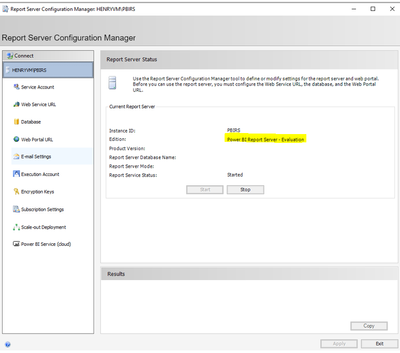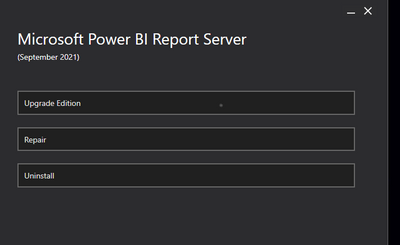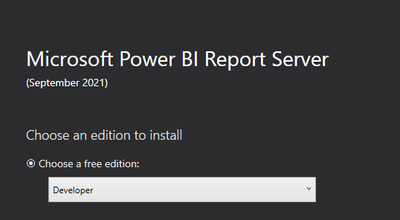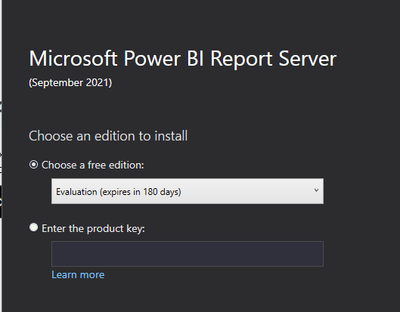- Power BI forums
- Updates
- News & Announcements
- Get Help with Power BI
- Desktop
- Service
- Report Server
- Power Query
- Mobile Apps
- Developer
- DAX Commands and Tips
- Custom Visuals Development Discussion
- Health and Life Sciences
- Power BI Spanish forums
- Translated Spanish Desktop
- Power Platform Integration - Better Together!
- Power Platform Integrations (Read-only)
- Power Platform and Dynamics 365 Integrations (Read-only)
- Training and Consulting
- Instructor Led Training
- Dashboard in a Day for Women, by Women
- Galleries
- Community Connections & How-To Videos
- COVID-19 Data Stories Gallery
- Themes Gallery
- Data Stories Gallery
- R Script Showcase
- Webinars and Video Gallery
- Quick Measures Gallery
- 2021 MSBizAppsSummit Gallery
- 2020 MSBizAppsSummit Gallery
- 2019 MSBizAppsSummit Gallery
- Events
- Ideas
- Custom Visuals Ideas
- Issues
- Issues
- Events
- Upcoming Events
- Community Blog
- Power BI Community Blog
- Custom Visuals Community Blog
- Community Support
- Community Accounts & Registration
- Using the Community
- Community Feedback
Register now to learn Fabric in free live sessions led by the best Microsoft experts. From Apr 16 to May 9, in English and Spanish.
- Power BI forums
- Forums
- Get Help with Power BI
- Report Server
- September 2021 Update, Configuration Differences o...
- Subscribe to RSS Feed
- Mark Topic as New
- Mark Topic as Read
- Float this Topic for Current User
- Bookmark
- Subscribe
- Printer Friendly Page
- Mark as New
- Bookmark
- Subscribe
- Mute
- Subscribe to RSS Feed
- Permalink
- Report Inappropriate Content
September 2021 Update, Configuration Differences or Bug?
Hi All,
We have two instances of PowerBI On Prem Reporting Server.
One is a Developer edition used for Testing and Development, while the second is an Enterprise Edition used for "Live" reports.
I updated both to the new Sept 2021 release but I noticed a few differences in the Reporting Configuration on the Enterprise Edition.
| Developer Edition | Enterprise Edition |
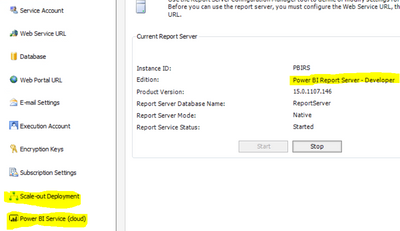
| 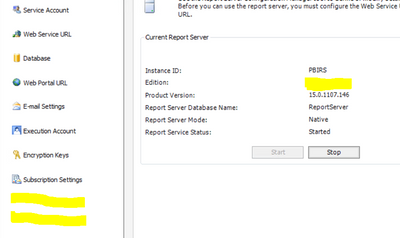
|
The Enterprise edition is missing the Edition details, and does not show the 'Scale Out Deployment' tab or the 'Power BI Services (Cloud)' Tab.
Does anyone know if this is a bug or some of this information has just been moved?
The reports seem to be working fine, so i'm not hugely worried but wanted to check to be on the safe side.
Thanks to anyone that can help shed some light.
Solved! Go to Solution.
- Mark as New
- Bookmark
- Subscribe
- Mute
- Subscribe to RSS Feed
- Permalink
- Report Inappropriate Content
Hi @T0_0H ,
In my tests the function options on the left side are the same in both versions, refer to the following screenshot.
Try clicking Repair or re-download and install pbiRS from the following link.
If the problem is still not resolved, please point it out. Looking forward to your reply.
Best Regards,
Henry
If this post helps, then please consider Accept it as the solution to help the other members find it more quickly.
- Mark as New
- Bookmark
- Subscribe
- Mute
- Subscribe to RSS Feed
- Permalink
- Report Inappropriate Content
Thank you guys!
Now I know its a me problem and not an everyone problem.
I've run the repair and things look as expected one again.
I really aprecate your time and help. 🙂
- Mark as New
- Bookmark
- Subscribe
- Mute
- Subscribe to RSS Feed
- Permalink
- Report Inappropriate Content
Hi @T0_0H ,
No need to worry too much, they are the same product and offer the same features. The Evaluation will expired after 180 days. And the Developer can't be used for business purpose.
check the similiar case
Best Regards,
Henry
If this post helps, then please consider Accept it as the solution to help the other members find it more quickly.
- Mark as New
- Bookmark
- Subscribe
- Mute
- Subscribe to RSS Feed
- Permalink
- Report Inappropriate Content
Hi Henry,
Thank you for your reply.
I should clarify, my issues isn't the difference between the two editions so much as questioning the difference in the PowerBI Reporting Server Configuration options.
Do you run an Enterprise edition of the on Prem Reporting server yourself?
If so, could you tell me the version and if the configuration interface has the following:
- The Edition details displayed on the first tab
- 'Scale Out Deployment' as the second last tab
- or the 'Power BI Services (Cloud)' as the last tab
Thank you for your help.
Tori
- Mark as New
- Bookmark
- Subscribe
- Mute
- Subscribe to RSS Feed
- Permalink
- Report Inappropriate Content
Hi @T0_0H ,
In my tests the function options on the left side are the same in both versions, refer to the following screenshot.
Try clicking Repair or re-download and install pbiRS from the following link.
If the problem is still not resolved, please point it out. Looking forward to your reply.
Best Regards,
Henry
If this post helps, then please consider Accept it as the solution to help the other members find it more quickly.
- Mark as New
- Bookmark
- Subscribe
- Mute
- Subscribe to RSS Feed
- Permalink
- Report Inappropriate Content
me too:
and both works well (in scale out deployment).
Try repair installation as say Henry, or try add clean installed node to scale-out deployment.
Helpful resources

Microsoft Fabric Learn Together
Covering the world! 9:00-10:30 AM Sydney, 4:00-5:30 PM CET (Paris/Berlin), 7:00-8:30 PM Mexico City

Power BI Monthly Update - April 2024
Check out the April 2024 Power BI update to learn about new features.

| User | Count |
|---|---|
| 14 | |
| 4 | |
| 4 | |
| 3 | |
| 3 |
| User | Count |
|---|---|
| 14 | |
| 9 | |
| 6 | |
| 3 | |
| 3 |