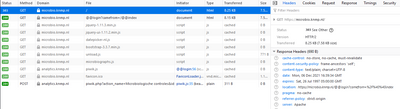- Power BI forums
- Updates
- News & Announcements
- Get Help with Power BI
- Desktop
- Service
- Report Server
- Power Query
- Mobile Apps
- Developer
- DAX Commands and Tips
- Custom Visuals Development Discussion
- Health and Life Sciences
- Power BI Spanish forums
- Translated Spanish Desktop
- Power Platform Integration - Better Together!
- Power Platform Integrations (Read-only)
- Power Platform and Dynamics 365 Integrations (Read-only)
- Training and Consulting
- Instructor Led Training
- Dashboard in a Day for Women, by Women
- Galleries
- Community Connections & How-To Videos
- COVID-19 Data Stories Gallery
- Themes Gallery
- Data Stories Gallery
- R Script Showcase
- Webinars and Video Gallery
- Quick Measures Gallery
- 2021 MSBizAppsSummit Gallery
- 2020 MSBizAppsSummit Gallery
- 2019 MSBizAppsSummit Gallery
- Events
- Ideas
- Custom Visuals Ideas
- Issues
- Issues
- Events
- Upcoming Events
- Community Blog
- Power BI Community Blog
- Custom Visuals Community Blog
- Community Support
- Community Accounts & Registration
- Using the Community
- Community Feedback
Register now to learn Fabric in free live sessions led by the best Microsoft experts. From Apr 16 to May 9, in English and Spanish.
- Power BI forums
- Forums
- Get Help with Power BI
- Report Server
- Scheduled refresh Web.Contents (Post call) doesn't...
- Subscribe to RSS Feed
- Mark Topic as New
- Mark Topic as Read
- Float this Topic for Current User
- Bookmark
- Subscribe
- Printer Friendly Page
- Mark as New
- Bookmark
- Subscribe
- Mute
- Subscribe to RSS Feed
- Permalink
- Report Inappropriate Content
Scheduled refresh Web.Contents (Post call) doesn't work
Hi everyone!
I'm retrieving data from a webserver with the help of the Web.Contents function.
This works perfectly in Desktop. However, a connection cannot be established when the report is published to the report server ("Unable to connect to remote server").
This first has to do with the fact that Power BI does some static analysis on the code to determine what the data sources for the dataset are and whether the supplied credentials are correct, as stated by this great post: Chris Webb's BI Blog: Web.Contents(), M Functions And Dataset Refresh Errors In Power BI Chris Webb'... . Therefore, i added the suggested solution with RelativePath but this doesn't seem te work either (it still works in Desktop though).
The login to webserver is redirected from foo.bar.com to foo.bar.com/@@login?camefrom=%2F%40%40index. The url for the HTTP post call however is foo.bar.com/export/download. So this means that Power BI should evaluate "foo.bar.com/@@login?camefrom=%2F%40%40index" in a static way. But when executing the code in Web.Contents: url = "foo.bar.com" and RelativePath = "/export/download" should be used. You see the problem? How can I get this working?
So the question is: How can I trick Power BI into evaluating "foo.bar.com/@@login?camefrom=%2F%40%40index" but executing Web.Contents with
Web.Contents(foo.bar.com, [RelativePath="export/download"...etc etc...)
Thank you in advance!
let
url = "[aWebsite]",
auth_key = "Basic [key]",
header = [#"Authorization"=auth_key, #"Content-Type"="application/x-www-form-urlencoded"],
body = "login=XXXXX&password=XXXXX&mpoint=-1&start_date=2021-11-01&end_date=&methode=nochoice&preparation_category=-1&prepared_by=-1&product_description=",
Source = Csv.Document(Web.Contents(url, [RelativePath="export/download",Headers=header,Content=Text.ToBinary(body)]),[Delimiter=";"]),
#"PromoteHeaders" = Table.PromoteHeaders(Source, [PromoteAllScalars=true]),
#"Change type" = Table.TransformColumnTypes(#"PromoteHeaders",{{"Werk-/achtergrondruimte", type text}, {"methode", type text}, {"Nummer monster", type text}, {"Datum bereiding", type date}, {"Bereider/Aantal mdw.", type text}, {"Productomschrijving", type text}, {"Categorie bereiding", type text}, {"chargenummer", type text}, {"Tijd open (min.)", Int64.Type}, {"Waarde 3 dg", type text}, {"Waarde 7 dg", Int64.Type}, {"Laatst aangepast door", type text}, {"Micro-organisme", type text}, {"Soort materiaal gedesinfecteerd", type text}, {"Opmerking", type text}})
in
#"Change type"
Solved! Go to Solution.
- Mark as New
- Bookmark
- Subscribe
- Mute
- Subscribe to RSS Feed
- Permalink
- Report Inappropriate Content
As Chris Webb has stated the only way to do this at the moment is to write a custom Power Query connector. That will allow you to implement the negotiation/redirect phase correctly.
- Mark as New
- Bookmark
- Subscribe
- Mute
- Subscribe to RSS Feed
- Permalink
- Report Inappropriate Content
As Chris Webb has stated the only way to do this at the moment is to write a custom Power Query connector. That will allow you to implement the negotiation/redirect phase correctly.
Helpful resources

Microsoft Fabric Learn Together
Covering the world! 9:00-10:30 AM Sydney, 4:00-5:30 PM CET (Paris/Berlin), 7:00-8:30 PM Mexico City

Power BI Monthly Update - April 2024
Check out the April 2024 Power BI update to learn about new features.

| User | Count |
|---|---|
| 14 | |
| 4 | |
| 4 | |
| 3 | |
| 3 |
| User | Count |
|---|---|
| 14 | |
| 9 | |
| 6 | |
| 3 | |
| 3 |