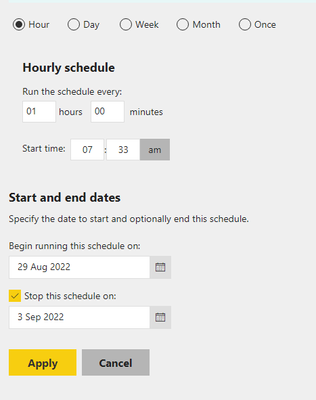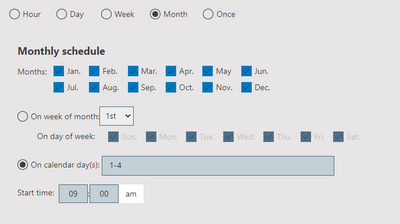- Power BI forums
- Updates
- News & Announcements
- Get Help with Power BI
- Desktop
- Service
- Report Server
- Power Query
- Mobile Apps
- Developer
- DAX Commands and Tips
- Custom Visuals Development Discussion
- Health and Life Sciences
- Power BI Spanish forums
- Translated Spanish Desktop
- Power Platform Integration - Better Together!
- Power Platform Integrations (Read-only)
- Power Platform and Dynamics 365 Integrations (Read-only)
- Training and Consulting
- Instructor Led Training
- Dashboard in a Day for Women, by Women
- Galleries
- Community Connections & How-To Videos
- COVID-19 Data Stories Gallery
- Themes Gallery
- Data Stories Gallery
- R Script Showcase
- Webinars and Video Gallery
- Quick Measures Gallery
- 2021 MSBizAppsSummit Gallery
- 2020 MSBizAppsSummit Gallery
- 2019 MSBizAppsSummit Gallery
- Events
- Ideas
- Custom Visuals Ideas
- Issues
- Issues
- Events
- Upcoming Events
- Community Blog
- Power BI Community Blog
- Custom Visuals Community Blog
- Community Support
- Community Accounts & Registration
- Using the Community
- Community Feedback
Register now to learn Fabric in free live sessions led by the best Microsoft experts. From Apr 16 to May 9, in English and Spanish.
- Power BI forums
- Forums
- Get Help with Power BI
- Report Server
- Re: Scheduled Refresh - hourly for only certain da...
- Subscribe to RSS Feed
- Mark Topic as New
- Mark Topic as Read
- Float this Topic for Current User
- Bookmark
- Subscribe
- Printer Friendly Page
- Mark as New
- Bookmark
- Subscribe
- Mute
- Subscribe to RSS Feed
- Permalink
- Report Inappropriate Content
Scheduled Refresh - hourly for only certain days
Hi,
We have a report that the Finance department use and they would like it to refresh hourly but only for the 1st 4 days of each month.
Is this possible to do? I've tried but can't see an option to do so.
Thanks in advanced.
Solved! Go to Solution.
- Mark as New
- Bookmark
- Subscribe
- Mute
- Subscribe to RSS Feed
- Permalink
- Report Inappropriate Content
@Naverie wrote:
Surely this does the exact same thing? Just means I have one for each month instead of one for each hour?
No, It's not exactly the same. With this approach you would need to either create a new "september" schedule every year or manually edit this schedule every year. If you forget the model will not be refreshed. With the approach I suggested, once it works for the first month it should continue to work forever until it is switched off. So it might take a few more minutes to setup the approach I suggested initially, but then you should not need to touch it again.
- Mark as New
- Bookmark
- Subscribe
- Mute
- Subscribe to RSS Feed
- Permalink
- Report Inappropriate Content
No, you would set up 8 or 9 schedules to look like the following just changing the start time for each one to the hour of the day that you want the refresh to happen.
- Mark as New
- Bookmark
- Subscribe
- Mute
- Subscribe to RSS Feed
- Permalink
- Report Inappropriate Content
Surely this does the exact same thing? Just means I have one for each month instead of one for each hour?
- Mark as New
- Bookmark
- Subscribe
- Mute
- Subscribe to RSS Feed
- Permalink
- Report Inappropriate Content
@Naverie wrote:
Surely this does the exact same thing? Just means I have one for each month instead of one for each hour?
No, It's not exactly the same. With this approach you would need to either create a new "september" schedule every year or manually edit this schedule every year. If you forget the model will not be refreshed. With the approach I suggested, once it works for the first month it should continue to work forever until it is switched off. So it might take a few more minutes to setup the approach I suggested initially, but then you should not need to touch it again.
- Mark as New
- Bookmark
- Subscribe
- Mute
- Subscribe to RSS Feed
- Permalink
- Report Inappropriate Content
I don't think you can do this in a single schedule. You could create a set of monthly refreshes that only run on days 1-4 but I think you would need to create a separate schedule for 9am, 10am, 11am etc but if it is only business hours you might only need to create 8 or 9 of these.
- Mark as New
- Bookmark
- Subscribe
- Mute
- Subscribe to RSS Feed
- Permalink
- Report Inappropriate Content
@d_gosbell I didn't think it would be.
Looking at it, to do what you said I would need to create one for every month of the year with start and end dates?
That seems to be the only feasible option as the Month schedule will only let you run it once.
Helpful resources

Microsoft Fabric Learn Together
Covering the world! 9:00-10:30 AM Sydney, 4:00-5:30 PM CET (Paris/Berlin), 7:00-8:30 PM Mexico City

Power BI Monthly Update - April 2024
Check out the April 2024 Power BI update to learn about new features.

| User | Count |
|---|---|
| 14 | |
| 6 | |
| 4 | |
| 3 | |
| 3 |
| User | Count |
|---|---|
| 15 | |
| 9 | |
| 6 | |
| 3 | |
| 3 |