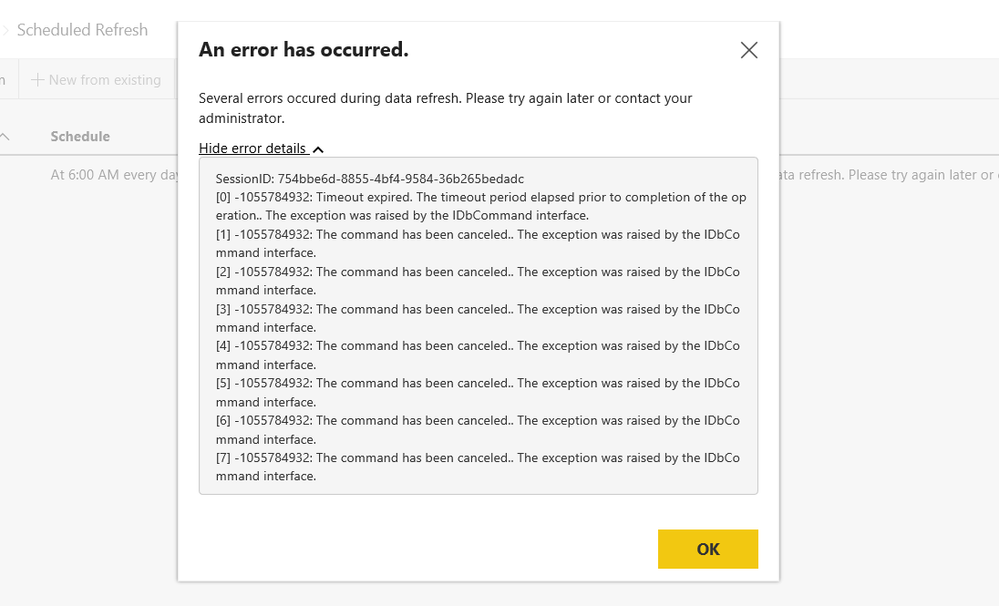- Power BI forums
- Updates
- News & Announcements
- Get Help with Power BI
- Desktop
- Service
- Report Server
- Power Query
- Mobile Apps
- Developer
- DAX Commands and Tips
- Custom Visuals Development Discussion
- Health and Life Sciences
- Power BI Spanish forums
- Translated Spanish Desktop
- Power Platform Integration - Better Together!
- Power Platform Integrations (Read-only)
- Power Platform and Dynamics 365 Integrations (Read-only)
- Training and Consulting
- Instructor Led Training
- Dashboard in a Day for Women, by Women
- Galleries
- Community Connections & How-To Videos
- COVID-19 Data Stories Gallery
- Themes Gallery
- Data Stories Gallery
- R Script Showcase
- Webinars and Video Gallery
- Quick Measures Gallery
- 2021 MSBizAppsSummit Gallery
- 2020 MSBizAppsSummit Gallery
- 2019 MSBizAppsSummit Gallery
- Events
- Ideas
- Custom Visuals Ideas
- Issues
- Issues
- Events
- Upcoming Events
- Community Blog
- Power BI Community Blog
- Custom Visuals Community Blog
- Community Support
- Community Accounts & Registration
- Using the Community
- Community Feedback
Register now to learn Fabric in free live sessions led by the best Microsoft experts. From Apr 16 to May 9, in English and Spanish.
- Power BI forums
- Forums
- Get Help with Power BI
- Report Server
- Re: Scheduled Refresh Timeout Error but Works on P...
- Subscribe to RSS Feed
- Mark Topic as New
- Mark Topic as Read
- Float this Topic for Current User
- Bookmark
- Subscribe
- Printer Friendly Page
- Mark as New
- Bookmark
- Subscribe
- Mute
- Subscribe to RSS Feed
- Permalink
- Report Inappropriate Content
Scheduled Refresh Timeout Error but Works on PBI Desktop
Hello all,
I've got a dashboard that has a scheduled refresh for everymorning at 6am.
Unfortunately it does not work. Every time the dashboard is refreshed, it's timeout expires (60 minutes) and it stops the other queries from refreshing as well. So I can't automatically update my data.
I have to pull the report into PBI desktop, refresh and then save it back to the server in order to refresh the data.
So, works on desktop, but not the server.
Does anyone know why this could be?
Please refer to the photo below:
Solved! Go to Solution.
- Mark as New
- Bookmark
- Subscribe
- Mute
- Subscribe to RSS Feed
- Permalink
- Report Inappropriate Content
Got the darn thing to work.
I did a restart on the SSRS service that my queries were pulling from and my refreshes are completing successfuly again!!!
The memory usage was pretty high, so this must have been bottlenecking things.
- Mark as New
- Bookmark
- Subscribe
- Mute
- Subscribe to RSS Feed
- Permalink
- Report Inappropriate Content
Got the darn thing to work.
I did a restart on the SSRS service that my queries were pulling from and my refreshes are completing successfuly again!!!
The memory usage was pretty high, so this must have been bottlenecking things.
- Mark as New
- Bookmark
- Subscribe
- Mute
- Subscribe to RSS Feed
- Permalink
- Report Inappropriate Content
Check out this thread https://community.powerbi.com/t5/Report-Server/Timeout-at-Microsoft-AnalysisServices-Tabular-Model-S...
The user was having a similar timeout error at 60 minutes and I believe we found a way to increase this setting on the server.
- Mark as New
- Bookmark
- Subscribe
- Mute
- Subscribe to RSS Feed
- Permalink
- Report Inappropriate Content
Not really following your solution@d_gosbell ,
You're suggesting that I add and external command timeout to the "outer" msmdsrv.ini. I don't even know what that is.
Is this something I navigate to using the file explorer?
- Mark as New
- Bookmark
- Subscribe
- Mute
- Subscribe to RSS Feed
- Permalink
- Report Inappropriate Content
Sorry, that "outer" term was something the guy came up with in the other thread and I was just matching his terminology.
But the article he references https://docs.microsoft.com/de-de/power-bi/report-server/scheduled-refresh-troubleshoot#analysis-serv... tells you about the msmdsrv.ini file which is stored at <install directory>\PBIRS\ASEngine in my install (May 2019) this already has an External Timeout setting property predefined with the follow setting defined under the <ConfigurationSettings> element
<ExternalCommandTimeout>86400</ExternalCommandTimeout>
This setting is in seconds so this is effectively a 24 hr timeout. If this setting is not present in msmdsrv.ini the server will default to using a value of 3600 seconds ( 60 minutes)
After changing this setting you would need to stop and start your PBIRS instance using the configuration tool.
Helpful resources

Microsoft Fabric Learn Together
Covering the world! 9:00-10:30 AM Sydney, 4:00-5:30 PM CET (Paris/Berlin), 7:00-8:30 PM Mexico City

Power BI Monthly Update - April 2024
Check out the April 2024 Power BI update to learn about new features.

| User | Count |
|---|---|
| 12 | |
| 7 | |
| 4 | |
| 3 | |
| 2 |
| User | Count |
|---|---|
| 15 | |
| 11 | |
| 5 | |
| 5 | |
| 2 |