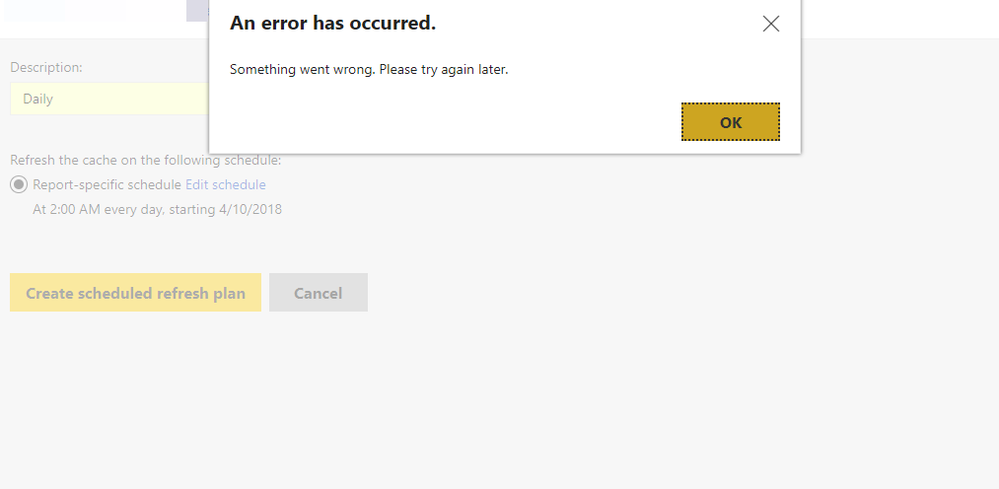- Power BI forums
- Updates
- News & Announcements
- Get Help with Power BI
- Desktop
- Service
- Report Server
- Power Query
- Mobile Apps
- Developer
- DAX Commands and Tips
- Custom Visuals Development Discussion
- Health and Life Sciences
- Power BI Spanish forums
- Translated Spanish Desktop
- Power Platform Integration - Better Together!
- Power Platform Integrations (Read-only)
- Power Platform and Dynamics 365 Integrations (Read-only)
- Training and Consulting
- Instructor Led Training
- Dashboard in a Day for Women, by Women
- Galleries
- Community Connections & How-To Videos
- COVID-19 Data Stories Gallery
- Themes Gallery
- Data Stories Gallery
- R Script Showcase
- Webinars and Video Gallery
- Quick Measures Gallery
- 2021 MSBizAppsSummit Gallery
- 2020 MSBizAppsSummit Gallery
- 2019 MSBizAppsSummit Gallery
- Events
- Ideas
- Custom Visuals Ideas
- Issues
- Issues
- Events
- Upcoming Events
- Community Blog
- Power BI Community Blog
- Custom Visuals Community Blog
- Community Support
- Community Accounts & Registration
- Using the Community
- Community Feedback
Register now to learn Fabric in free live sessions led by the best Microsoft experts. From Apr 16 to May 9, in English and Spanish.
- Power BI forums
- Forums
- Get Help with Power BI
- Report Server
- Re: Scheduled Refresh Error
- Subscribe to RSS Feed
- Mark Topic as New
- Mark Topic as Read
- Float this Topic for Current User
- Bookmark
- Subscribe
- Printer Friendly Page
- Mark as New
- Bookmark
- Subscribe
- Mute
- Subscribe to RSS Feed
- Permalink
- Report Inappropriate Content
Scheduled Refresh Error
Hi,
Running 15.0.2.378 on windows 2012. The server is configured with https to name like myservice.dev.mydomain.
When a user tries to schedule a data refresh, they get an error. Here is some logging. Thanks!
2018-04-04 09:58:06.0382|INFO|11|Received request POST /api/v2.0/CacheRefreshPlans| RequestID = s_70829b83-9912-483c-9d70-a6a8003b7d9d 2018-04-04 09:58:07.6320|ERROR|11|OData exception occurred: Microsoft.SqlServer.ReportingServices2010.RSConnection2010+MissingEndpointException: The attempt to connect to the report server failed. Check your connection information and that the report server is a compatible version. ---> System.InvalidOperationException: Client found response content type of '', but expected 'text/xml'. The request failed with an empty response. at Microsoft.SqlServer.ReportingServices2010.RSConnection2010.SetConnectionProtocol() at Microsoft.SqlServer.ReportingServices2010.RSConnection2010.SoapMethodWrapper`1.ExecuteMethod(Boolean setConnectionProtocol) --- End of inner exception stack trace --- at Microsoft.SqlServer.ReportingServices2010.RSConnection2010.SoapMethodWrapper`1.ExecuteMethod(Boolean setConnectionProtocol) at Microsoft.SqlServer.ReportingServices2010.RSConnection2010.CreateCacheRefreshPlan(String itemPath, String description, String eventType, String matchData, ParameterValue[] parameters) at Microsoft.ReportingServices.Portal.Services.SoapProxy.SoapRS2010Proxy.<>c__DisplayClass32.<CreateCacheRefreshPlan>b__31() at Microsoft.ReportingServices.Portal.Services.SoapProxy.SoapAuthenticationHelper.ExecuteWithWindowsAuth[TReturn](SoapHttpClientProtocol soapClient, IPrincipal userPrincipal, Func`1 func) at Microsoft.ReportingServices.Portal.Repositories.SubscriptionService.CreateCacheRefreshPlan(IPrincipal userPrincipal, CacheRefreshPlan cacherefreshPlan) at Microsoft.ReportingServices.Portal.ODataWebApi.V2.Controllers.CacheRefreshPlansController.AddEntity(CacheRefreshPlan entity) at Microsoft.ReportingServices.Portal.ODataWebApi.Controllers.Reflection.EntitySetReflectionODataController`1.Post(ODataPath oDataPath, T value) at lambda_method(Closure , Object , Object[] ) at System.Web.Http.Controllers.ReflectedHttpActionDescriptor.ActionExecutor.<>c__DisplayClass10.<GetExecutor>b__9(Object instance, Object[] methodParameters) at System.Web.Http.Controllers.ReflectedHttpActionDescriptor.ExecuteAsync(HttpControllerContext controllerContext, IDictionary`2 arguments, CancellationToken cancellationToken) --- End of stack trace from previous location where exception was thrown --- at System.Runtime.ExceptionServices.ExceptionDispatchInfo.Throw() at System.Runtime.CompilerServices.TaskAwaiter.HandleNonSuccessAndDebuggerNotification(Task task) at System.Web.Http.Controllers.ApiControllerActionInvoker.<InvokeActionAsyncCore>d__0.MoveNext() --- End of stack trace from previous location where exception was thrown --- at System.Runtime.ExceptionServices.ExceptionDispatchInfo.Throw() at System.Runtime.CompilerServices.TaskAwaiter.HandleNonSuccessAndDebuggerNotification(Task task) at System.Web.Http.Controllers.ActionFilterResult.<ExecuteAsync>d__2.MoveNext() --- End of stack trace from previous location where exception was thrown --- at System.Runtime.ExceptionServices.ExceptionDispatchInfo.Throw() at System.Runtime.CompilerServices.TaskAwaiter.HandleNonSuccessAndDebuggerNotification(Task task) at System.Web.Http.Controllers.ExceptionFilterResult.<ExecuteAsync>d__0.MoveNext().| RequestID = s_70829b83-9912-483c-9d70-a6a8003b7d9d 2018-04-04 09:58:07.6476|INFO|6|Sending response. Response code DOMAIN\User 500, Elapsed time 0:00:01.6050009| RequestID = s_70829b83-9912-483c-9d70-a6a8003b7d9d
Solved! Go to Solution.
- Mark as New
- Bookmark
- Subscribe
- Mute
- Subscribe to RSS Feed
- Permalink
- Report Inappropriate Content
While working with a helpful Microsoft employee, we found an entry in a log file that permissions were needed on a subdirectory inside the powerbi dir. Once this was granted to the service account things are working.
- Mark as New
- Bookmark
- Subscribe
- Mute
- Subscribe to RSS Feed
- Permalink
- Report Inappropriate Content
I resolved the issue by referring the page below.
https://github.com/microsoft/Reporting-Services/issues/166
1. rsreportserver.config -> set ReportServerUrl with domain address
2. entry in hosts file on the server
hope it helps.
- Mark as New
- Bookmark
- Subscribe
- Mute
- Subscribe to RSS Feed
- Permalink
- Report Inappropriate Content
i had 4 times this problem. two times i just restarted report server, and 2 times it was about the sql data access problems. some data for bi user had no acces with tables thus couldnt be refreshed.
- Mark as New
- Bookmark
- Subscribe
- Mute
- Subscribe to RSS Feed
- Permalink
- Report Inappropriate Content
Giorgilomidze, Thanks for the ideas. I restared the service and tested the dataset, which is connecting to an on-prem data source and testing successfully.
- Mark as New
- Bookmark
- Subscribe
- Mute
- Subscribe to RSS Feed
- Permalink
- Report Inappropriate Content
We tested this on another power bi report server and are getting the same behavior. Looking for a fix soon, otherwise we will have to reinstall the old version.
- Mark as New
- Bookmark
- Subscribe
- Mute
- Subscribe to RSS Feed
- Permalink
- Report Inappropriate Content
Hey @samgreene1, couple questions for you:
1. Is this a clean install of report server or are you upgrading/migrating a previous install?
2. It wasn't clear from the post are you getting the error when you try to create the schedule or when you try to execute and existing one?
3. Are you able to share with me the RSPortal_XXXXX.log with me view private message?
4. This did work previously with the Oct. release of PBIRS?
Also one thing you can try is create a URL reservation that is not https and see if you get the error there. Thanks!
Matt M.
- Mark as New
- Bookmark
- Subscribe
- Mute
- Subscribe to RSS Feed
- Permalink
- Report Inappropriate Content
1. This was an upgrade from the intial release. However, there were no reports or folders present, it was just sitting empty.
2. This happens when creating a scheduled refresh.
3. I will send it.
4. Yes, it worked on the last release.
5. I tried using http: before and just tried again and see the same behavior.
- Mark as New
- Bookmark
- Subscribe
- Mute
- Subscribe to RSS Feed
- Permalink
- Report Inappropriate Content
While working with a helpful Microsoft employee, we found an entry in a log file that permissions were needed on a subdirectory inside the powerbi dir. Once this was granted to the service account things are working.
- Mark as New
- Bookmark
- Subscribe
- Mute
- Subscribe to RSS Feed
- Permalink
- Report Inappropriate Content
Hi @samgreene1
I'm having the same issue witht he 500 error message, what folder was it? which log file? anything to help?
thanks
J
- Mark as New
- Bookmark
- Subscribe
- Mute
- Subscribe to RSS Feed
- Permalink
- Report Inappropriate Content
Hi @Anonymous
We solve this issue going to folder<Power BI Report Server Instalation>\PBIRS\ReportServer\RSTempFiles and giving following rights to the account under Power BI Report Server service is running, in our case account network service
Rights that need to be configured: Modify, Read & Execute, List folder contents, Read, Write.
I hope this helps.
Regards.
- Mark as New
- Bookmark
- Subscribe
- Mute
- Subscribe to RSS Feed
- Permalink
- Report Inappropriate Content
Please could you remember the subdirectory name? I am facing a similar problem to yours.
Thank you very much, Kind regards.
- Mark as New
- Bookmark
- Subscribe
- Mute
- Subscribe to RSS Feed
- Permalink
- Report Inappropriate Content
What was the solution here?
- Mark as New
- Bookmark
- Subscribe
- Mute
- Subscribe to RSS Feed
- Permalink
- Report Inappropriate Content
Can you specifiy some more information?
What folder did you authorise?
What user did you authorise?
- Mark as New
- Bookmark
- Subscribe
- Mute
- Subscribe to RSS Feed
- Permalink
- Report Inappropriate Content
Would be usefull to have some more information.
- Mark as New
- Bookmark
- Subscribe
- Mute
- Subscribe to RSS Feed
- Permalink
- Report Inappropriate Content
Is the same dataset able to be refreshed using Power BI desktop?
- Mark as New
- Bookmark
- Subscribe
- Mute
- Subscribe to RSS Feed
- Permalink
- Report Inappropriate Content
Yes, the refresh works on PowerBI Desktop.
- Mark as New
- Bookmark
- Subscribe
- Mute
- Subscribe to RSS Feed
- Permalink
- Report Inappropriate Content
Any ideas? I have attached the error we get. This was not happening in the Oct 2017 release. We are having this issue with the March 2018 version.
- Mark as New
- Bookmark
- Subscribe
- Mute
- Subscribe to RSS Feed
- Permalink
- Report Inappropriate Content
You might be able to get some detail on the underlying error using a query similar to the one mentioned in this post
It might at least point you in the right direction. Trying to daignose this stuff form the web log files is just painful.
- Mark as New
- Bookmark
- Subscribe
- Mute
- Subscribe to RSS Feed
- Permalink
- Report Inappropriate Content
Thanks for the suggestion. The subscription is not able to be created, so I don't think any history ends up in the table. I had to modify that script for 2012 as it doesn't have any JSON functions, but there were no data refreshes with a LastStatus <> 'Completed
data refresh'.
Helpful resources

Microsoft Fabric Learn Together
Covering the world! 9:00-10:30 AM Sydney, 4:00-5:30 PM CET (Paris/Berlin), 7:00-8:30 PM Mexico City

Power BI Monthly Update - April 2024
Check out the April 2024 Power BI update to learn about new features.

| User | Count |
|---|---|
| 14 | |
| 6 | |
| 4 | |
| 3 | |
| 3 |
| User | Count |
|---|---|
| 15 | |
| 9 | |
| 6 | |
| 3 | |
| 3 |