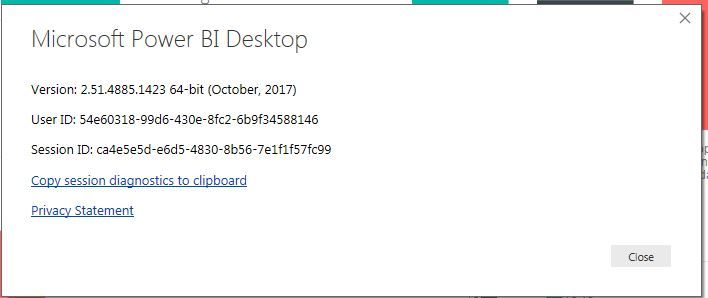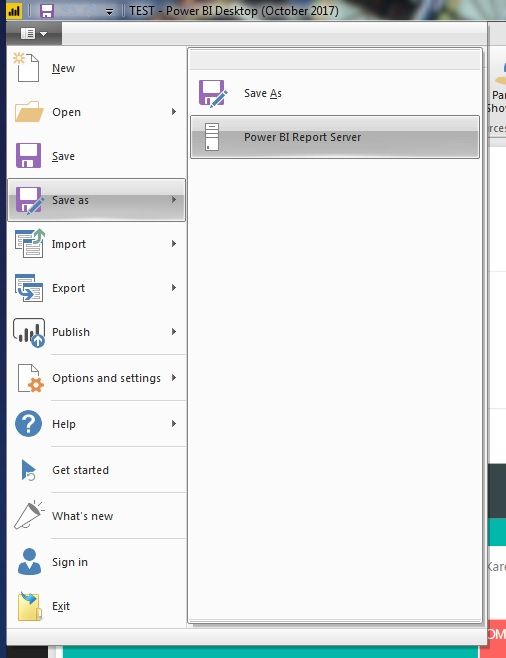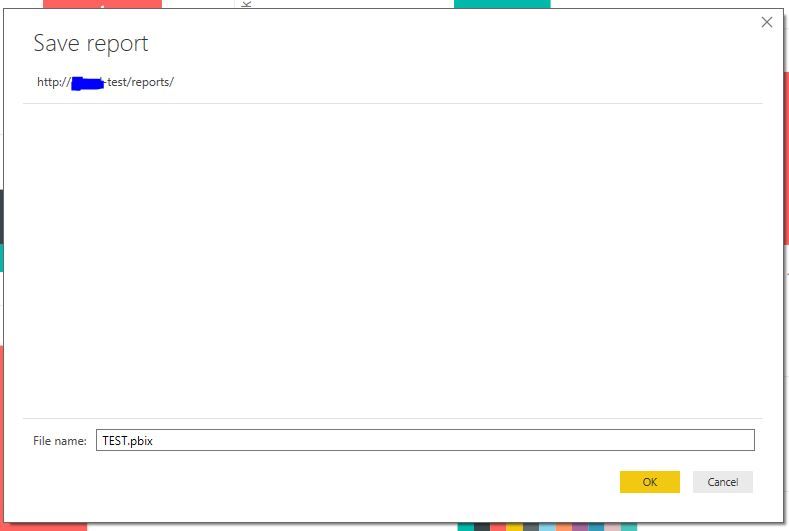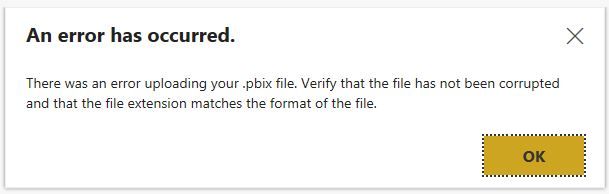- Power BI forums
- Updates
- News & Announcements
- Get Help with Power BI
- Desktop
- Service
- Report Server
- Power Query
- Mobile Apps
- Developer
- DAX Commands and Tips
- Custom Visuals Development Discussion
- Health and Life Sciences
- Power BI Spanish forums
- Translated Spanish Desktop
- Power Platform Integration - Better Together!
- Power Platform Integrations (Read-only)
- Power Platform and Dynamics 365 Integrations (Read-only)
- Training and Consulting
- Instructor Led Training
- Dashboard in a Day for Women, by Women
- Galleries
- Community Connections & How-To Videos
- COVID-19 Data Stories Gallery
- Themes Gallery
- Data Stories Gallery
- R Script Showcase
- Webinars and Video Gallery
- Quick Measures Gallery
- 2021 MSBizAppsSummit Gallery
- 2020 MSBizAppsSummit Gallery
- 2019 MSBizAppsSummit Gallery
- Events
- Ideas
- Custom Visuals Ideas
- Issues
- Issues
- Events
- Upcoming Events
- Community Blog
- Power BI Community Blog
- Custom Visuals Community Blog
- Community Support
- Community Accounts & Registration
- Using the Community
- Community Feedback
Register now to learn Fabric in free live sessions led by the best Microsoft experts. From Apr 16 to May 9, in English and Spanish.
- Power BI forums
- Forums
- Get Help with Power BI
- Report Server
- Save As & Upload Fails (October 2017 releases)
- Subscribe to RSS Feed
- Mark Topic as New
- Mark Topic as Read
- Float this Topic for Current User
- Bookmark
- Subscribe
- Printer Friendly Page
- Mark as New
- Bookmark
- Subscribe
- Mute
- Subscribe to RSS Feed
- Permalink
- Report Inappropriate Content
Save As & Upload Fails (October 2017 releases)
I have the latest October 2017 versions installed on the server and the desktop (see below)
I get an error message when trying to save my PBIX file to the server that loads just fine within Desktop. The PBIX was created using the July 2017 release.
This is the error I get when trying to upload it to the Server:
I even created a new project and I still get the same error when trying to save to the server.
What could be causing these errors?
- Mark as New
- Bookmark
- Subscribe
- Mute
- Subscribe to RSS Feed
- Permalink
- Report Inappropriate Content
Hi @Anonymous,
Check if you can use Upload button in web portal to upload pbix file.
Please check your power bi report server service account, change it to your domain account and try again. See: the jcabgz solution here: http://community.powerbi.com/t5/Report-Server/Error-when-deploying-a-report-to-Power-BI-Report-Server-October/m-p/302956/highlight/true#M2226
Best Regards,
Qiuyun Yu
If this post helps, then please consider Accept it as the solution to help the other members find it more quickly.
- Mark as New
- Bookmark
- Subscribe
- Mute
- Subscribe to RSS Feed
- Permalink
- Report Inappropriate Content
We ended up reaching out to MS Technical Support and opened a ticket:
Problem: When trying to connect to Power BI report server you see: “the report server cannot connect to its database make sure the database is running and accessible”
Resolution: We were able to resolve this for you by completing these steps:
- We checked the PBIRS logs and saw the Service account could not connect to the DB with access denied
- Under the Database tab in Report Server configuration manager, we chose to connect to an existing database (the ReportServer1 DB you were using previously)
- This reconfigured the DB permissions so the service account had access to the database
- We deleted all the encrypted content as you did not have a encryption key backup
- We created a new backup of the encryption key for safety
- You tested and PBIRS worked as intended
Hope this helps someone else out there.
- Mark as New
- Bookmark
- Subscribe
- Mute
- Subscribe to RSS Feed
- Permalink
- Report Inappropriate Content
In my instance I fixed it by removing the "Default Website" in IIS which was listening under port 80 (without a host header).
I had a host header on PowerBI so their *should* have been no conflict. But there appears to be an issue with other sites running under port 80 and power BI running under port 80 with a host header.
Helpful resources

Microsoft Fabric Learn Together
Covering the world! 9:00-10:30 AM Sydney, 4:00-5:30 PM CET (Paris/Berlin), 7:00-8:30 PM Mexico City

Power BI Monthly Update - April 2024
Check out the April 2024 Power BI update to learn about new features.

| User | Count |
|---|---|
| 13 | |
| 6 | |
| 4 | |
| 3 | |
| 2 |
| User | Count |
|---|---|
| 14 | |
| 10 | |
| 5 | |
| 3 | |
| 3 |