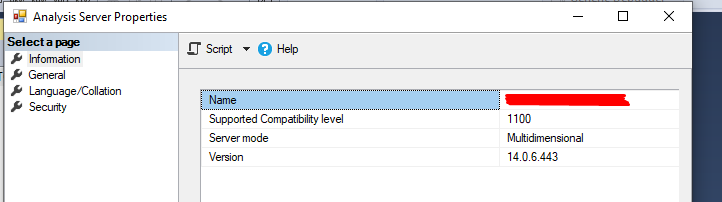- Power BI forums
- Updates
- News & Announcements
- Get Help with Power BI
- Desktop
- Service
- Report Server
- Power Query
- Mobile Apps
- Developer
- DAX Commands and Tips
- Custom Visuals Development Discussion
- Health and Life Sciences
- Power BI Spanish forums
- Translated Spanish Desktop
- Power Platform Integration - Better Together!
- Power Platform Integrations (Read-only)
- Power Platform and Dynamics 365 Integrations (Read-only)
- Training and Consulting
- Instructor Led Training
- Dashboard in a Day for Women, by Women
- Galleries
- Community Connections & How-To Videos
- COVID-19 Data Stories Gallery
- Themes Gallery
- Data Stories Gallery
- R Script Showcase
- Webinars and Video Gallery
- Quick Measures Gallery
- 2021 MSBizAppsSummit Gallery
- 2020 MSBizAppsSummit Gallery
- 2019 MSBizAppsSummit Gallery
- Events
- Ideas
- Custom Visuals Ideas
- Issues
- Issues
- Events
- Upcoming Events
- Community Blog
- Power BI Community Blog
- Custom Visuals Community Blog
- Community Support
- Community Accounts & Registration
- Using the Community
- Community Feedback
Register now to learn Fabric in free live sessions led by the best Microsoft experts. From Apr 16 to May 9, in English and Spanish.
- Power BI forums
- Forums
- Get Help with Power BI
- Report Server
- SSAS Live connection - Current Data
- Subscribe to RSS Feed
- Mark Topic as New
- Mark Topic as Read
- Float this Topic for Current User
- Bookmark
- Subscribe
- Printer Friendly Page
- Mark as New
- Bookmark
- Subscribe
- Mute
- Subscribe to RSS Feed
- Permalink
- Report Inappropriate Content
SSAS Live connection - Current Data
Hello, I am new to the analysis service and I have question about live connection.
I am using Power BI SSAS Live connection but every time data is updated in the data warehouse, analysis service needs to be processed (deployed) to load the updated date. as far as I know, analysis service is just a data structure and it is not saving information, thus it must always show actual data without the need to refresh, process or deploying.
can someone advise me on how to fix this issue? I want to see live data without SSAS database need to be processed.
Solved! Go to Solution.
- Mark as New
- Bookmark
- Subscribe
- Mute
- Subscribe to RSS Feed
- Permalink
- Report Inappropriate Content
@giorgi_lommidd wrote:
I am using Power BI SSAS Live connection but every time data is updated in the data warehouse, analysis service needs to be processed (deployed) to load the updated date.
So processing and deployment are technically two separate operations (although the default configuration in Visual Studio does both together). Deployment is the operation that uploads the model strucuture to the server (similar to doing "CREATE TABLE" in SQL). Processing is the operation that loads that structure with data (similar to doing "INSERT" statements in SQL)
as far as I know, analysis service is just a data structure and it is not saving information, thus it must always show actual data without the need to refresh, process or deploying.
SSAS models can be created in 2 different modes. Import mode which does store a copy of the data or Direct Query mode which does not store any data, instead it generates SQL queries against a relational data source.
Are you saying that your model is in direct query mode or are you unsure?
- Mark as New
- Bookmark
- Subscribe
- Mute
- Subscribe to RSS Feed
- Permalink
- Report Inappropriate Content
@giorgi_lommidd wrote:
I am using Power BI SSAS Live connection but every time data is updated in the data warehouse, analysis service needs to be processed (deployed) to load the updated date.
So processing and deployment are technically two separate operations (although the default configuration in Visual Studio does both together). Deployment is the operation that uploads the model strucuture to the server (similar to doing "CREATE TABLE" in SQL). Processing is the operation that loads that structure with data (similar to doing "INSERT" statements in SQL)
as far as I know, analysis service is just a data structure and it is not saving information, thus it must always show actual data without the need to refresh, process or deploying.
SSAS models can be created in 2 different modes. Import mode which does store a copy of the data or Direct Query mode which does not store any data, instead it generates SQL queries against a relational data source.
Are you saying that your model is in direct query mode or are you unsure?
- Mark as New
- Bookmark
- Subscribe
- Mute
- Subscribe to RSS Feed
- Permalink
- Report Inappropriate Content
I am Using import mode. I have backed up SSAS DB to another computer, where SQL DB wasn't transferred and I could connect with "live connection" and with "import" modes of power bi to that SSAS DB model (cube) and could see values. this means SSAS is in Import mode right?
How can I change it to a live mode? The "supported Compatibility level" is 1100.
Helpful resources

Microsoft Fabric Learn Together
Covering the world! 9:00-10:30 AM Sydney, 4:00-5:30 PM CET (Paris/Berlin), 7:00-8:30 PM Mexico City

Power BI Monthly Update - April 2024
Check out the April 2024 Power BI update to learn about new features.

| User | Count |
|---|---|
| 13 | |
| 6 | |
| 4 | |
| 3 | |
| 2 |
| User | Count |
|---|---|
| 14 | |
| 10 | |
| 5 | |
| 3 | |
| 3 |