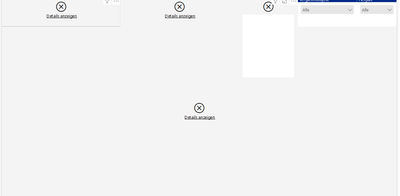- Power BI forums
- Updates
- News & Announcements
- Get Help with Power BI
- Desktop
- Service
- Report Server
- Power Query
- Mobile Apps
- Developer
- DAX Commands and Tips
- Custom Visuals Development Discussion
- Health and Life Sciences
- Power BI Spanish forums
- Translated Spanish Desktop
- Power Platform Integration - Better Together!
- Power Platform Integrations (Read-only)
- Power Platform and Dynamics 365 Integrations (Read-only)
- Training and Consulting
- Instructor Led Training
- Dashboard in a Day for Women, by Women
- Galleries
- Community Connections & How-To Videos
- COVID-19 Data Stories Gallery
- Themes Gallery
- Data Stories Gallery
- R Script Showcase
- Webinars and Video Gallery
- Quick Measures Gallery
- 2021 MSBizAppsSummit Gallery
- 2020 MSBizAppsSummit Gallery
- 2019 MSBizAppsSummit Gallery
- Events
- Ideas
- Custom Visuals Ideas
- Issues
- Issues
- Events
- Upcoming Events
- Community Blog
- Power BI Community Blog
- Custom Visuals Community Blog
- Community Support
- Community Accounts & Registration
- Using the Community
- Community Feedback
Register now to learn Fabric in free live sessions led by the best Microsoft experts. From Apr 16 to May 9, in English and Spanish.
- Power BI forums
- Forums
- Get Help with Power BI
- Report Server
- Re: Report Server Reports not useable after n minu...
- Subscribe to RSS Feed
- Mark Topic as New
- Mark Topic as Read
- Float this Topic for Current User
- Bookmark
- Subscribe
- Printer Friendly Page
- Mark as New
- Bookmark
- Subscribe
- Mute
- Subscribe to RSS Feed
- Permalink
- Report Inappropriate Content
Report Server Reports not useable after n minutes of inactive time
Hi everybody,
we mainly have reports which are connected via direct query to SQL Server 2014 databases. Report Server September 2019 is in use.
My customer often opens a report, configure it, leave it like this for n minutes (mostly over 10 or 15 minutes) and is returning to it later to reuse it. The issue with PBIRS and this behaviour of my customer is, that the reports are having a timeout so they are not usable until the page is refreshed or the report is opened again.
My guess is, that this has something to do with the direct query mode and the connection in the backgorund to the sql server. Is this somehow configurable or fixable? Or is this something the customer has to take because it is a natural behaviour in this situation?
Cheers and thanks in advance
- Mark as New
- Bookmark
- Subscribe
- Mute
- Subscribe to RSS Feed
- Permalink
- Report Inappropriate Content
@Mogry wrote:
Is this somehow configurable or fixable?
Possibly, you would need to start by clicking on one of the details links in one of the visuals that has failed to get information on why the visual has an error. If there is some sort of timeout the solution will depend on what timing out is being triggered. If you could provide the error message from the link on the visuals that would help us.
- Mark as New
- Bookmark
- Subscribe
- Mute
- Subscribe to RSS Feed
- Permalink
- Report Inappropriate Content
The error messages on the visuals are basically saying that there is no data and I should try it again later.
- Mark as New
- Bookmark
- Subscribe
- Mute
- Subscribe to RSS Feed
- Permalink
- Report Inappropriate Content
Hmm, that does not give us much to go on. You could maybe also try checking the Report Server logs to see if they have any more information. Or you could try running a profiler or XEvent trace against your SQL Server. It could be an issue with SQL Server timing out the idle connections listening for error events. (see https://www.red-gate.com/simple-talk/blogs/identifying-client-timeouts/)
Helpful resources

Microsoft Fabric Learn Together
Covering the world! 9:00-10:30 AM Sydney, 4:00-5:30 PM CET (Paris/Berlin), 7:00-8:30 PM Mexico City

Power BI Monthly Update - April 2024
Check out the April 2024 Power BI update to learn about new features.

| User | Count |
|---|---|
| 13 | |
| 6 | |
| 4 | |
| 3 | |
| 2 |
| User | Count |
|---|---|
| 14 | |
| 10 | |
| 5 | |
| 3 | |
| 3 |