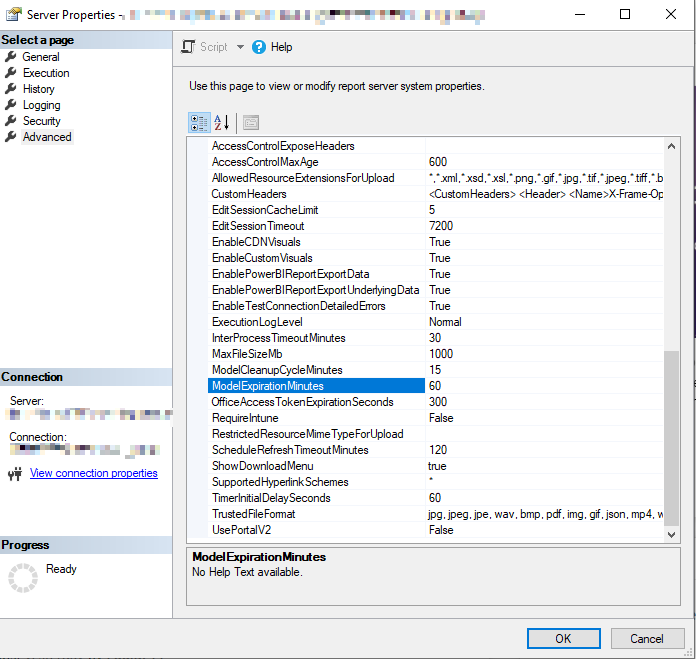- Power BI forums
- Updates
- News & Announcements
- Get Help with Power BI
- Desktop
- Service
- Report Server
- Power Query
- Mobile Apps
- Developer
- DAX Commands and Tips
- Custom Visuals Development Discussion
- Health and Life Sciences
- Power BI Spanish forums
- Translated Spanish Desktop
- Power Platform Integration - Better Together!
- Power Platform Integrations (Read-only)
- Power Platform and Dynamics 365 Integrations (Read-only)
- Training and Consulting
- Instructor Led Training
- Dashboard in a Day for Women, by Women
- Galleries
- Community Connections & How-To Videos
- COVID-19 Data Stories Gallery
- Themes Gallery
- Data Stories Gallery
- R Script Showcase
- Webinars and Video Gallery
- Quick Measures Gallery
- 2021 MSBizAppsSummit Gallery
- 2020 MSBizAppsSummit Gallery
- 2019 MSBizAppsSummit Gallery
- Events
- Ideas
- Custom Visuals Ideas
- Issues
- Issues
- Events
- Upcoming Events
- Community Blog
- Power BI Community Blog
- Custom Visuals Community Blog
- Community Support
- Community Accounts & Registration
- Using the Community
- Community Feedback
Register now to learn Fabric in free live sessions led by the best Microsoft experts. From Apr 16 to May 9, in English and Spanish.
- Power BI forums
- Forums
- Get Help with Power BI
- Report Server
- Report Server Caching Ability
- Subscribe to RSS Feed
- Mark Topic as New
- Mark Topic as Read
- Float this Topic for Current User
- Bookmark
- Subscribe
- Printer Friendly Page
- Mark as New
- Bookmark
- Subscribe
- Mute
- Subscribe to RSS Feed
- Permalink
- Report Inappropriate Content
Report Server Caching Ability
Hello all,
I have a question regarding the caching ability and its control on report server end. We have a situation wherein our customer has hosted different Power BI reports on Report server (using Premium licensing capability).
They have a question regarding - When a user opens a PBI report on the server, the cache load times differ from user to user. How can we streamline or optimize the load times between different users who are working out from the same office / server? Second question - In how many hours, does a new cache refresh happens again for the same report?
Any suggestions would be helpful.
Regards!
Solved! Go to Solution.
- Mark as New
- Bookmark
- Subscribe
- Mute
- Subscribe to RSS Feed
- Permalink
- Report Inappropriate Content
@rwmnau wrote:
... However, viewing a report does mean that PBIRS has to load the data model into memory - I suspect that if another user loads the same report before too long, the data model may still be loaded into memory on the server. I'm not sure if PBIRS works like that, but that's the only kind of "caching" I would see happening.
PBIRS works exactly like this. After a period of inactivity (60 minutes by default) the data model behind a report will get unloaded from memory. When the next user hits that report there may be a short delay (depending on the size of the data model) while the data is streamed from the SQL Server database and loaded into memory on the internal SSAS instance hosted by PBIRS. And I think there is also a mechanism where if there is memory pressure on the PBIRS server that it may unload the least recently used model from memory.
You can alter the default 60 minute timeout in the server settings when you connect to Report Server in SSMS then right click on the server and choose the "Properties" option
- Mark as New
- Bookmark
- Subscribe
- Mute
- Subscribe to RSS Feed
- Permalink
- Report Inappropriate Content
Hi @Sashwato !
Both PBI Report Server & SSRS have similar mechanism for report loading / caching. Please read the below docs for more information;
Caching Reports (SSRS)
Cache a Report (Report Manager)
Regards,
Hasham
- Mark as New
- Bookmark
- Subscribe
- Mute
- Subscribe to RSS Feed
- Permalink
- Report Inappropriate Content
I don't think PBI Server has a cache like what you're talking about - the data refresh runs on whatever schedule you've set in the report properties, and there's not another layer of caching that I'm aware of. However, viewing a report does mean that PBIRS has to load the data model into memory - I suspect that if another user loads the same report before too long, the data model may still be loaded into memory on the server. I'm not sure if PBIRS works like that, but that's the only kind of "caching" I would see happening.
The only way to allow models to stay loaded longer would be adding more memory to the server or changing the settings to give the PBIRS service additional memory.
If I'm way off here, I'll leave it to somebody else to correct me and I'll happily admit it 🙂
- Mark as New
- Bookmark
- Subscribe
- Mute
- Subscribe to RSS Feed
- Permalink
- Report Inappropriate Content
@rwmnau wrote:
... However, viewing a report does mean that PBIRS has to load the data model into memory - I suspect that if another user loads the same report before too long, the data model may still be loaded into memory on the server. I'm not sure if PBIRS works like that, but that's the only kind of "caching" I would see happening.
PBIRS works exactly like this. After a period of inactivity (60 minutes by default) the data model behind a report will get unloaded from memory. When the next user hits that report there may be a short delay (depending on the size of the data model) while the data is streamed from the SQL Server database and loaded into memory on the internal SSAS instance hosted by PBIRS. And I think there is also a mechanism where if there is memory pressure on the PBIRS server that it may unload the least recently used model from memory.
You can alter the default 60 minute timeout in the server settings when you connect to Report Server in SSMS then right click on the server and choose the "Properties" option
Helpful resources

Microsoft Fabric Learn Together
Covering the world! 9:00-10:30 AM Sydney, 4:00-5:30 PM CET (Paris/Berlin), 7:00-8:30 PM Mexico City

Power BI Monthly Update - April 2024
Check out the April 2024 Power BI update to learn about new features.

| User | Count |
|---|---|
| 14 | |
| 6 | |
| 4 | |
| 3 | |
| 3 |
| User | Count |
|---|---|
| 15 | |
| 9 | |
| 6 | |
| 3 | |
| 3 |