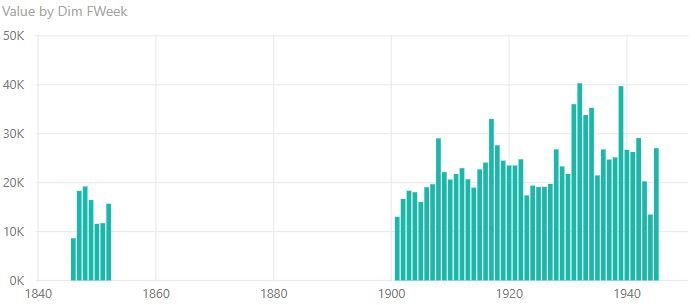- Power BI forums
- Updates
- News & Announcements
- Get Help with Power BI
- Desktop
- Service
- Report Server
- Power Query
- Mobile Apps
- Developer
- DAX Commands and Tips
- Custom Visuals Development Discussion
- Health and Life Sciences
- Power BI Spanish forums
- Translated Spanish Desktop
- Power Platform Integration - Better Together!
- Power Platform Integrations (Read-only)
- Power Platform and Dynamics 365 Integrations (Read-only)
- Training and Consulting
- Instructor Led Training
- Dashboard in a Day for Women, by Women
- Galleries
- Community Connections & How-To Videos
- COVID-19 Data Stories Gallery
- Themes Gallery
- Data Stories Gallery
- R Script Showcase
- Webinars and Video Gallery
- Quick Measures Gallery
- 2021 MSBizAppsSummit Gallery
- 2020 MSBizAppsSummit Gallery
- 2019 MSBizAppsSummit Gallery
- Events
- Ideas
- Custom Visuals Ideas
- Issues
- Issues
- Events
- Upcoming Events
- Community Blog
- Power BI Community Blog
- Custom Visuals Community Blog
- Community Support
- Community Accounts & Registration
- Using the Community
- Community Feedback
Register now to learn Fabric in free live sessions led by the best Microsoft experts. From Apr 16 to May 9, in English and Spanish.
- Power BI forums
- Forums
- Get Help with Power BI
- Report Server
- Re: Remove Scroll Bar in Clustered Column Chart
- Subscribe to RSS Feed
- Mark Topic as New
- Mark Topic as Read
- Float this Topic for Current User
- Bookmark
- Subscribe
- Printer Friendly Page
- Mark as New
- Bookmark
- Subscribe
- Mute
- Subscribe to RSS Feed
- Permalink
- Report Inappropriate Content
Remove Scroll Bar in Clustered Column Chart
Hi Community,
So i am trying to display the previous 52 Weeks from Todays Date at anytime on a Column Chart. I managed to achieve the ability to return the last 52 weeks using the following DAX:
52Weeks = IF(AND(TML_CUBE_01[Dim Date.Date] >= TODAY()-364,TML_CUBE_01[Dim Date.Date]<=TODAY()),1,0)
However, from the below, you can see that i am experiencing the issue of not being able to display all the bars (52 Weeks) in the Column Chart, without having a scroll bar display.
On the X-Axis i have the Fiscal Week selected, which is a string. I am looking for the option to select Categorical vs Continious however this does not display, which i am sure is due to the Data Type of Fiscal Week not being either a Date or Numeric.
However, when i remove Fiscal Week from the X-Axis and add the Date, I get the expected outcome. The entire columns are displayed without the need to scroll, therefore no Scroll Bar displays. Here i do have the option to select Type: Continous vs Categorical.
So far i have tried adding the Fiscal Week and Date into a single Column Chart and drill down, but this returns the Scrioll Bar.
Any help would be much appreciated.
Thanks,
Laz
- Mark as New
- Bookmark
- Subscribe
- Mute
- Subscribe to RSS Feed
- Permalink
- Report Inappropriate Content
The options has different granularities.
The only was is to make more space for the visual or filter down the amount of values to display.
- Mark as New
- Bookmark
- Subscribe
- Mute
- Subscribe to RSS Feed
- Permalink
- Report Inappropriate Content
Thanks for the reply @Anonymous, however i undertand that making more space for the visual would show all the columns without the scroll bar, but that defeats the purpose of what i am trying to achieve. Also, if i filter down the values (which i assume you mean on the x-axis), this will display the incorrect data, as i am trying to return the previous 52 Fiscal Week from todays date.
The result i am looking for is doable in Excel, hence i know a solution must exist in Power BI. When i add Fiscal Week to the X-Axis, it now displays everyhting without a Scroll Bar after changing it from Data Type: String to Numerical. However, as you can see from the below image, as i have selected Continous, it now introduced a new challenge of filling in the gaps between Fiscal Week 1852 and 1901, when in fact it should.
Hope this explains it more. In fact, i will update my intial post with more detail in order to explain it all better 🙂
Thanks,
Laz
However, as you can see now,
Helpful resources

Microsoft Fabric Learn Together
Covering the world! 9:00-10:30 AM Sydney, 4:00-5:30 PM CET (Paris/Berlin), 7:00-8:30 PM Mexico City

Power BI Monthly Update - April 2024
Check out the April 2024 Power BI update to learn about new features.

| User | Count |
|---|---|
| 15 | |
| 7 | |
| 5 | |
| 3 | |
| 3 |