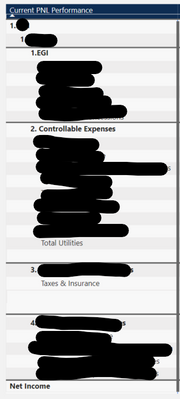- Power BI forums
- Updates
- News & Announcements
- Get Help with Power BI
- Desktop
- Service
- Report Server
- Power Query
- Mobile Apps
- Developer
- DAX Commands and Tips
- Custom Visuals Development Discussion
- Health and Life Sciences
- Power BI Spanish forums
- Translated Spanish Desktop
- Power Platform Integration - Better Together!
- Power Platform Integrations (Read-only)
- Power Platform and Dynamics 365 Integrations (Read-only)
- Training and Consulting
- Instructor Led Training
- Dashboard in a Day for Women, by Women
- Galleries
- Community Connections & How-To Videos
- COVID-19 Data Stories Gallery
- Themes Gallery
- Data Stories Gallery
- R Script Showcase
- Webinars and Video Gallery
- Quick Measures Gallery
- 2021 MSBizAppsSummit Gallery
- 2020 MSBizAppsSummit Gallery
- 2019 MSBizAppsSummit Gallery
- Events
- Ideas
- Custom Visuals Ideas
- Issues
- Issues
- Events
- Upcoming Events
- Community Blog
- Power BI Community Blog
- Custom Visuals Community Blog
- Community Support
- Community Accounts & Registration
- Using the Community
- Community Feedback
Register now to learn Fabric in free live sessions led by the best Microsoft experts. From Apr 16 to May 9, in English and Spanish.
- Power BI forums
- Forums
- Get Help with Power BI
- Report Server
- Relative Positioning on Shapes Changing Based on R...
- Subscribe to RSS Feed
- Mark Topic as New
- Mark Topic as Read
- Float this Topic for Current User
- Bookmark
- Subscribe
- Printer Friendly Page
- Mark as New
- Bookmark
- Subscribe
- Mute
- Subscribe to RSS Feed
- Permalink
- Report Inappropriate Content
Relative Positioning on Shapes Changing Based on Resolution
I'm trying to create a sort of dynamic PNL using the basic matrix visualization. The issue is that I want subtotals for each of the bolded catergories, and then a grand total (Net Income). I've created a matrix that functions properly, but there are extra lines of data that repeat catergory sums. In order to negate this issue, I placed grey shapes over the unwanted rows to hide them. The issue is that when I view the report on screens of different resolutions, the shapes move slightly. This movement will cause the shapes to be covering the wrong rows of data.
Is there any way to either A) lock the shapes in place relative to the matrix or B) insert custom subtotal rows in a matrix?
Attached is a screenshot of the first column of this matrix, with the shapes in place below "Total Utilities" and "Taxes & Insurance"
- Mark as New
- Bookmark
- Subscribe
- Mute
- Subscribe to RSS Feed
- Permalink
- Report Inappropriate Content
Hi @jacobfrp ,
How about hiding unused rows based on expression and Visibility section? And here is an example: How to Hide Unused Rows in a Tablix | Ask Garth.
Best Regards,
Icey
If this post helps, then please consider Accept it as the solution to help the other members find it more quickly.
- Mark as New
- Bookmark
- Subscribe
- Mute
- Subscribe to RSS Feed
- Permalink
- Report Inappropriate Content
- Mark as New
- Bookmark
- Subscribe
- Mute
- Subscribe to RSS Feed
- Permalink
- Report Inappropriate Content
The way it is currently organized, no. The problem is that the individual items are grouped into different categories as follows:
1. NOI
2.CNOI
1.EGI
2.Controllable Expenses
2. (Blank)
3. Non-Controllable Expenses
2.(Blank)
2. (Blank)
4. Non-operating Expenses
It is organized as such because of the specific subtotals that I need included. I want to get rid of all of the rows that say (blank) but still keep their place in the hierarchy.
Helpful resources

Microsoft Fabric Learn Together
Covering the world! 9:00-10:30 AM Sydney, 4:00-5:30 PM CET (Paris/Berlin), 7:00-8:30 PM Mexico City

Power BI Monthly Update - April 2024
Check out the April 2024 Power BI update to learn about new features.

| User | Count |
|---|---|
| 12 | |
| 7 | |
| 4 | |
| 3 | |
| 2 |
| User | Count |
|---|---|
| 15 | |
| 11 | |
| 5 | |
| 5 | |
| 2 |