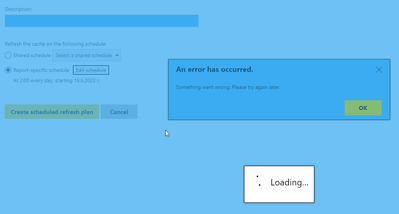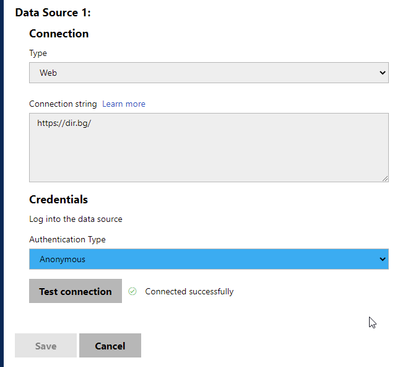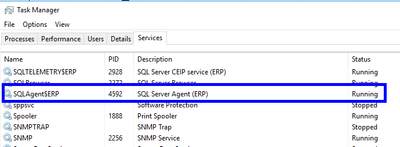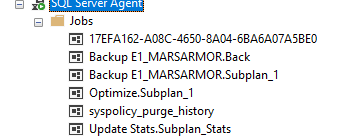- Power BI forums
- Updates
- News & Announcements
- Get Help with Power BI
- Desktop
- Service
- Report Server
- Power Query
- Mobile Apps
- Developer
- DAX Commands and Tips
- Custom Visuals Development Discussion
- Health and Life Sciences
- Power BI Spanish forums
- Translated Spanish Desktop
- Power Platform Integration - Better Together!
- Power Platform Integrations (Read-only)
- Power Platform and Dynamics 365 Integrations (Read-only)
- Training and Consulting
- Instructor Led Training
- Dashboard in a Day for Women, by Women
- Galleries
- Community Connections & How-To Videos
- COVID-19 Data Stories Gallery
- Themes Gallery
- Data Stories Gallery
- R Script Showcase
- Webinars and Video Gallery
- Quick Measures Gallery
- 2021 MSBizAppsSummit Gallery
- 2020 MSBizAppsSummit Gallery
- 2019 MSBizAppsSummit Gallery
- Events
- Ideas
- Custom Visuals Ideas
- Issues
- Issues
- Events
- Upcoming Events
- Community Blog
- Power BI Community Blog
- Custom Visuals Community Blog
- Community Support
- Community Accounts & Registration
- Using the Community
- Community Feedback
Register now to learn Fabric in free live sessions led by the best Microsoft experts. From Apr 16 to May 9, in English and Spanish.
- Power BI forums
- Forums
- Get Help with Power BI
- Report Server
- Re: Refresh reports with PowerShell - PowerBI Repo...
- Subscribe to RSS Feed
- Mark Topic as New
- Mark Topic as Read
- Float this Topic for Current User
- Bookmark
- Subscribe
- Printer Friendly Page
- Mark as New
- Bookmark
- Subscribe
- Mute
- Subscribe to RSS Feed
- Permalink
- Report Inappropriate Content
Refresh reports with PowerShell - PowerBI Report Server(on-premises)
Hello, we are using PowerBI Report Server and automatic reports refresh does not work. I want to use PowerShell to refresh all reports automatically. All reports are on company' server and we don't use PowerBI online at all.
At the moment I click Edit on each report then refreshes it and save it again. But now i have about 25 reports and it's inconvenient to refresh each one individually.
Option 1: Is it possible to use PowerShell to update reports directly on the report server.
Option 2: Is it possible to use PowerShell to update reports on local PC, and then just upload them?
Thanks!
Solved! Go to Solution.
- Mark as New
- Bookmark
- Subscribe
- Mute
- Subscribe to RSS Feed
- Permalink
- Report Inappropriate Content
Hi @rifaymars ,
I find some others met the same error with you and they resolved it by uninstalling Power BI Report Server and installed it again.
Or = the cause may be the access to the folder of D:\Program Files\Microsoft Power BI Report Server\PBIRS\ReportServer\RSTempFiles\~AspAccessCheck_81fb13747360.tmp is prevented. So try to give access to it.
Please check if this works for you. And before reinstall your PBIRS, it is suggested to back up it.
Best Regards,
Icey
If this post helps, then please consider Accept it as the solution to help the other members find it more quickly.
- Mark as New
- Bookmark
- Subscribe
- Mute
- Subscribe to RSS Feed
- Permalink
- Report Inappropriate Content
Last week I installed the new version - Power BI Report Server September 2023, after each new version I test Schedule Refresh. After this version for a first time Scheduler Refresh works!
I have managed to set it up for all my reports and data sources. Just for web source – it does not work.
So happy now, I have automated PowerBI reports.
- Mark as New
- Bookmark
- Subscribe
- Mute
- Subscribe to RSS Feed
- Permalink
- Report Inappropriate Content
Last week I installed the new version - Power BI Report Server September 2023, after each new version I test Schedule Refresh. After this version for a first time Scheduler Refresh works!
I have managed to set it up for all my reports and data sources. Just for web source – it does not work.
So happy now, I have automated PowerBI reports.
- Mark as New
- Bookmark
- Subscribe
- Mute
- Subscribe to RSS Feed
- Permalink
- Report Inappropriate Content
Last week I installed the new version - Power BI Report Server September 2023, after each new version I test Schedule Refresh. After this version for a first time Scheduler Refresh works!
I have managed to set it up for all my reports and data sources. Just for web source – it does not work.
So happy now, I have automated PowerBI reports.
- Mark as New
- Bookmark
- Subscribe
- Mute
- Subscribe to RSS Feed
- Permalink
- Report Inappropriate Content
Hi,
Trying you to understand your scenairo better. why can't you setup a schedule refresh for your reports?
Thanks
Hari
- Mark as New
- Bookmark
- Subscribe
- Mute
- Subscribe to RSS Feed
- Permalink
- Report Inappropriate Content
Unfortunately scheduled refresh is not working since day 1 🙂 I don't know how to figure out why it's not working, that's why I'm trying to search for alternative way.
I got this error:
- Mark as New
- Bookmark
- Subscribe
- Mute
- Subscribe to RSS Feed
- Permalink
- Report Inappropriate Content
Hi @rifaymars ,
What are your data sources? Are they in the list of supported scheduled refresh data sources?
In addition, if your data sources are supported to set trigger refresh, you can try this:
PowerBI RS: Setting Data Refresh in Trigger Mode | by Davis Zhang | Towards Data Science.
Best Regards,
Icey
If this post helps, then please consider Accept it as the solution to help the other members find it more quickly.
- Mark as New
- Bookmark
- Subscribe
- Mute
- Subscribe to RSS Feed
- Permalink
- Report Inappropriate Content
1. I have tryed many types of data sources - mainly we use MS SQL, but i have a test reports - with Excel source and one with Web page:
None of them works!
I will try this trigger method, but i wanted to use the standart one. Unfortunetely i got this error.
- Mark as New
- Bookmark
- Subscribe
- Mute
- Subscribe to RSS Feed
- Permalink
- Report Inappropriate Content
Hi @rifaymars ,
I find some others met the same error with you and they resolved it by uninstalling Power BI Report Server and installed it again.
Or = the cause may be the access to the folder of D:\Program Files\Microsoft Power BI Report Server\PBIRS\ReportServer\RSTempFiles\~AspAccessCheck_81fb13747360.tmp is prevented. So try to give access to it.
Please check if this works for you. And before reinstall your PBIRS, it is suggested to back up it.
Best Regards,
Icey
If this post helps, then please consider Accept it as the solution to help the other members find it more quickly.
- Mark as New
- Bookmark
- Subscribe
- Mute
- Subscribe to RSS Feed
- Permalink
- Report Inappropriate Content
Hi
Please ensure your SQL Server Agent is up and running because when you configure a schedule refresh it will create a job in SQL Server agent which will take care of refreshe schedules.
Also check below details for more information - https://docs.microsoft.com/en-us/power-bi/report-server/configure-scheduled-refresh
Thanks
Hari
If I helped you, click on the Thumbs Up to give Kudos.
My Blog :: YouTube Channel :: My Linkedin
- Mark as New
- Bookmark
- Subscribe
- Mute
- Subscribe to RSS Feed
- Permalink
- Report Inappropriate Content
SQL Agent is up and running:
No jobs related with PBI:
Helpful resources

Microsoft Fabric Learn Together
Covering the world! 9:00-10:30 AM Sydney, 4:00-5:30 PM CET (Paris/Berlin), 7:00-8:30 PM Mexico City

Power BI Monthly Update - April 2024
Check out the April 2024 Power BI update to learn about new features.

| User | Count |
|---|---|
| 11 | |
| 8 | |
| 2 | |
| 2 | |
| 2 |
| User | Count |
|---|---|
| 15 | |
| 11 | |
| 4 | |
| 2 | |
| 2 |