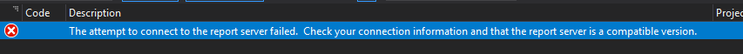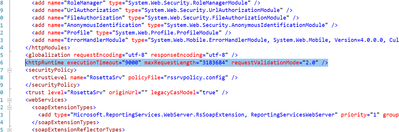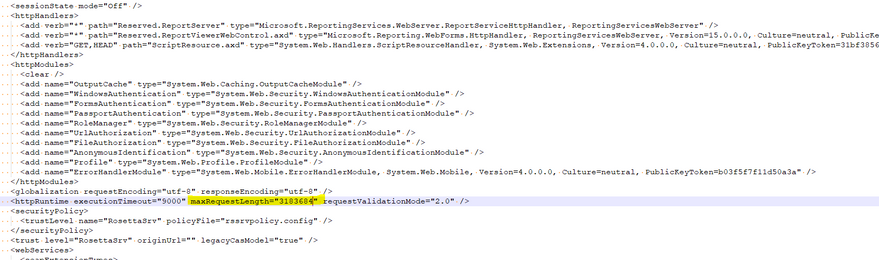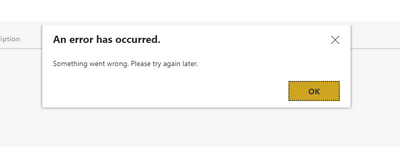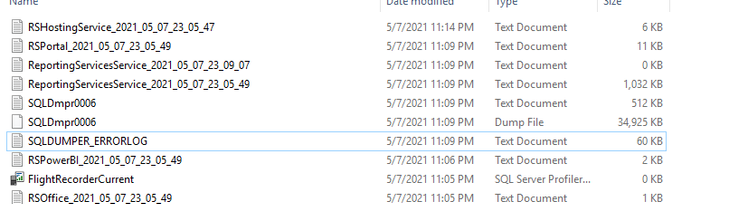- Power BI forums
- Updates
- News & Announcements
- Get Help with Power BI
- Desktop
- Service
- Report Server
- Power Query
- Mobile Apps
- Developer
- DAX Commands and Tips
- Custom Visuals Development Discussion
- Health and Life Sciences
- Power BI Spanish forums
- Translated Spanish Desktop
- Power Platform Integration - Better Together!
- Power Platform Integrations (Read-only)
- Power Platform and Dynamics 365 Integrations (Read-only)
- Training and Consulting
- Instructor Led Training
- Dashboard in a Day for Women, by Women
- Galleries
- Community Connections & How-To Videos
- COVID-19 Data Stories Gallery
- Themes Gallery
- Data Stories Gallery
- R Script Showcase
- Webinars and Video Gallery
- Quick Measures Gallery
- 2021 MSBizAppsSummit Gallery
- 2020 MSBizAppsSummit Gallery
- 2019 MSBizAppsSummit Gallery
- Events
- Ideas
- Custom Visuals Ideas
- Issues
- Issues
- Events
- Upcoming Events
- Community Blog
- Power BI Community Blog
- Custom Visuals Community Blog
- Community Support
- Community Accounts & Registration
- Using the Community
- Community Feedback
Register now to learn Fabric in free live sessions led by the best Microsoft experts. From Apr 16 to May 9, in English and Spanish.
- Power BI forums
- Forums
- Get Help with Power BI
- Report Server
- Re: RDL file size limit for Report Server
- Subscribe to RSS Feed
- Mark Topic as New
- Mark Topic as Read
- Float this Topic for Current User
- Bookmark
- Subscribe
- Printer Friendly Page
- Mark as New
- Bookmark
- Subscribe
- Mute
- Subscribe to RSS Feed
- Permalink
- Report Inappropriate Content
RDL file size limit for Report Server
This is specific for PowerBI Report server
I have a RDL file size about 1.5 MB.
when review few columns from the table tablix to reduce the size. I have no issue to deploy the report.
but once the file size over 1.5MB.
below error when trying to deploy
Severity Code Description Project File Line Suppression State
Error System.Web.Services.Protocols.SoapException: There was an exception running the extensions specified in the config file. ---> System.Web.HttpException: Maximum request length exceeded.
at System.Web.HttpRequest.GetEntireRawContent()
at System.Web.HttpRequest.get_InputStream()
at System.Web.Services.Protocols.SoapServerProtocol.Initialize()
--- End of inner exception stack trace ---
at System.Web.Services.Protocols.SoapServerProtocol.Initialize()
at System.Web.Services.Protocols.ServerProtocolFactory.Create(Type type, HttpContext context, HttpRequest request, HttpResponse response, Boolean& abortProcessing) 0
for older version Report server usually adding a config maxRequestLength will work
Any suggestion for the latest version PowerBI report server
- Mark as New
- Bookmark
- Subscribe
- Mute
- Subscribe to RSS Feed
- Permalink
- Report Inappropriate Content
have any solution pls
- Mark as New
- Bookmark
- Subscribe
- Mute
- Subscribe to RSS Feed
- Permalink
- Report Inappropriate Content
if u got any solution for above mentioned issue ,yes meants can u share the solution pls
- Mark as New
- Bookmark
- Subscribe
- Mute
- Subscribe to RSS Feed
- Permalink
- Report Inappropriate Content
This is not resolve yet.
Any suggestion about the error?
- Mark as New
- Bookmark
- Subscribe
- Mute
- Subscribe to RSS Feed
- Permalink
- Report Inappropriate Content
Hi!
Please make the change only in web.config and check Like I have below length set up and it works well.
- Mark as New
- Bookmark
- Subscribe
- Mute
- Subscribe to RSS Feed
- Permalink
- Report Inappropriate Content
Hello, follow instruction and it is not working for me
Updated web.config and restart service
Upload 4mb xml file get this error
RSPortal_2021_05_11_10_47_37
see below error :
2021-05-11 10:49:18.1154|INFO|10|Received request PUT /api/v2.0/catalogitems(a974dde6-a84b-4794-8f0c-4ab21c7285ba)| RequestID = s_c9ed1c27-b711-462f-9ef9-3c9c83bb472f
2021-05-11 10:49:29.9746|ERROR|10|OData exception occurred: Microsoft.SqlServer.ReportingServices2010.RSConnection2010+MissingEndpointException: The attempt to connect to the report server failed. Check your connection information and that the report server is a compatible version. ---> System.InvalidOperationException: Client found response content type of '', but expected 'text/xml'.
The request failed with an empty response.
at System.Web.Services.Protocols.SoapHttpClientProtocol.ReadResponse(SoapClientMessage message, WebResponse response, Stream responseStream, Boolean asyncCall)
at System.Web.Services.Protocols.SoapHttpClientProtocol.Invoke(String methodName, Object[] parameters)
at Microsoft.SqlServer.ReportingServices2010.ReportingService2010.SetItemDefinition(String ItemPath, Byte[] Definition, Property[] Properties)
at Microsoft.SqlServer.ReportingServices2010.RSConnection2010.SoapMethodWrapper`1.ExecuteMethod(Boolean setConnectionProtocol)
--- End of inner exception stack trace ---
at Microsoft.SqlServer.ReportingServices2010.RSConnection2010.SoapMethodWrapper`1.ExecuteMethod(Boolean setConnectionProtocol)
at Microsoft.SqlServer.ReportingServices2010.RSConnection2010.SetItemDefinition(String itemPath, Byte[] definition, Property[] properties)
at Microsoft.ReportingServices.Portal.Services.SoapProxy.SoapAuthenticationHelper.ExecuteWithWindowsAuth[TReturn](SoapHttpClientProtocol soapClient, IPrincipal userPrincipal, Func`1 func)
at Microsoft.ReportingServices.Portal.Repositories.CatalogItemRepository.UpdateReport(IPrincipal userPrincipal, String origItemPath, Report item, Boolean renameOrMove, String[] delta)
at Microsoft.ReportingServices.Portal.Repositories.CatalogItemRepository.Update(IPrincipal userPrincipal, String origItemPath, CatalogItem catalogItem, String[] delta)
at Microsoft.ReportingServices.Portal.ODataWebApi.V2.Controllers.CatalogItemsController.PutEntity(String key, CatalogItem entity)
at Microsoft.ReportingServices.Portal.ODataWebApi.Controllers.Reflection.EntitySetReflectionODataController`1.Put(ODataPath oDataPath, T value)
at lambda_method(Closure , Object , Object[] )
at System.Web.Http.Controllers.ReflectedHttpActionDescriptor.ActionExecutor.<>c__DisplayClass6_2.<GetExecutor>b__2(Object instance, Object[] methodParameters)
at System.Web.Http.Controllers.ReflectedHttpActionDescriptor.ExecuteAsync(HttpControllerContext controllerContext, IDictionary`2 arguments, CancellationToken cancellationToken)
--- End of stack trace from previous location where exception was thrown ---
at System.Runtime.ExceptionServices.ExceptionDispatchInfo.Throw()
at System.Runtime.CompilerServices.TaskAwaiter.HandleNonSuccessAndDebuggerNotification(Task task)
at System.Web.Http.Controllers.ApiControllerActionInvoker.<InvokeActionAsyncCore>d__1.MoveNext()
--- End of stack trace from previous location where exception was thrown ---
at System.Runtime.ExceptionServices.ExceptionDispatchInfo.Throw()
at System.Runtime.CompilerServices.TaskAwaiter.HandleNonSuccessAndDebuggerNotification(Task task)
at System.Web.Http.Controllers.ActionFilterResult.<ExecuteAsync>d__5.MoveNext()
--- End of stack trace from previous location where exception was thrown ---
at System.Runtime.ExceptionServices.ExceptionDispatchInfo.Throw()
at System.Runtime.CompilerServices.TaskAwaiter.HandleNonSuccessAndDebuggerNotification(Task task)
at System.Web.Http.Controllers.ExceptionFilterResult.<ExecuteAsync>d__6.MoveNext().| RequestID = s_c9ed1c27-b711-462f-9ef9-3c9c83bb472f
- Mark as New
- Bookmark
- Subscribe
- Mute
- Subscribe to RSS Feed
- Permalink
- Report Inappropriate Content
Please try to upload large files directly to ReportServer from portal.
For deployment issue :
You may serach for Timeout property in config on powerBireport server and set that. Its same as legacy report server in web.config
<httpRuntime executionTimeout="9000" requestValidationMode="2.0" />
set it to below (the maxrequestlength is in KB and max value can be set to Max value of integer 2147483647
<httpRuntime executionTimeout="9000" maxRequestLength="100000" requestValidationMode="2.0" />
Apart from this you may set below to higher value in RSReportServer.config for reports that run longer :
<Add Key="DatabaseQueryTimeout" Value="300"/>
<MemoryThreshold>90</MemoryThreshold>
Please mark as solution if this helps!
Thanks!
Abhinav
- Mark as New
- Bookmark
- Subscribe
- Mute
- Subscribe to RSS Feed
- Permalink
- Report Inappropriate Content
Not working, seems there are some error and I got a dump file with error log
what will be the step to troubleshoot?
Helpful resources

Microsoft Fabric Learn Together
Covering the world! 9:00-10:30 AM Sydney, 4:00-5:30 PM CET (Paris/Berlin), 7:00-8:30 PM Mexico City

Power BI Monthly Update - April 2024
Check out the April 2024 Power BI update to learn about new features.

| User | Count |
|---|---|
| 12 | |
| 7 | |
| 4 | |
| 3 | |
| 2 |
| User | Count |
|---|---|
| 15 | |
| 11 | |
| 5 | |
| 5 | |
| 2 |