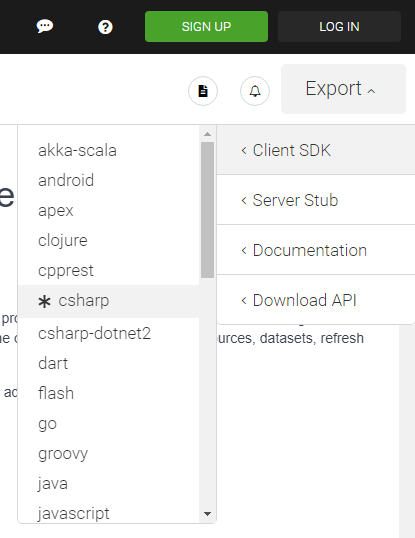- Power BI forums
- Updates
- News & Announcements
- Get Help with Power BI
- Desktop
- Service
- Report Server
- Power Query
- Mobile Apps
- Developer
- DAX Commands and Tips
- Custom Visuals Development Discussion
- Health and Life Sciences
- Power BI Spanish forums
- Translated Spanish Desktop
- Power Platform Integration - Better Together!
- Power Platform Integrations (Read-only)
- Power Platform and Dynamics 365 Integrations (Read-only)
- Training and Consulting
- Instructor Led Training
- Dashboard in a Day for Women, by Women
- Galleries
- Community Connections & How-To Videos
- COVID-19 Data Stories Gallery
- Themes Gallery
- Data Stories Gallery
- R Script Showcase
- Webinars and Video Gallery
- Quick Measures Gallery
- 2021 MSBizAppsSummit Gallery
- 2020 MSBizAppsSummit Gallery
- 2019 MSBizAppsSummit Gallery
- Events
- Ideas
- Custom Visuals Ideas
- Issues
- Issues
- Events
- Upcoming Events
- Community Blog
- Power BI Community Blog
- Custom Visuals Community Blog
- Community Support
- Community Accounts & Registration
- Using the Community
- Community Feedback
Register now to learn Fabric in free live sessions led by the best Microsoft experts. From Apr 16 to May 9, in English and Spanish.
- Power BI forums
- Forums
- Get Help with Power BI
- Report Server
- Programatically upload PBIX file to On-Prem Power ...
- Subscribe to RSS Feed
- Mark Topic as New
- Mark Topic as Read
- Float this Topic for Current User
- Bookmark
- Subscribe
- Printer Friendly Page
- Mark as New
- Bookmark
- Subscribe
- Mute
- Subscribe to RSS Feed
- Permalink
- Report Inappropriate Content
Programatically upload PBIX file to On-Prem Power BI Report Server
Guys,
I am a c# developer and new to Power BI. I have a requirement, I want to upload PBIX file existing on local client machine to the on-Prem Power BI report server. Meaning, end user should be given a Browse option and my ASP.Net Web application should be able to upload that PBIX to report server (URLs and creds are configured in config file).
I came across 2 ways to programatically upload PBIX file to report server..
1. Use Power Shell script
2. Use REST APIs of Power BI report Server
I just want to know if there is any third way.. Like using any Web Service of Power BI Report Server. In this approach, I tried using 'ReportingService2010' Proxy class I created using wsdl.exe from asmx exposed. And I was using CreateCatalogItem method, but it was not working for PBIX file; it worked for paginated RDL reports..
So, am I missing anything about using ReportingService2010 proxy class?.. Or Power Shell and APIs are the only two ways to upload PBIX to on prem report server?
Solved! Go to Solution.
- Mark as New
- Bookmark
- Subscribe
- Mute
- Subscribe to RSS Feed
- Permalink
- Report Inappropriate Content
@KetanB wrote:
I just want to know if there is any third way.. Like using any Web Service of Power BI Report Server. In this approach, I tried using 'ReportingService2010' Proxy class I created using wsdl.exe from asmx exposed. And I was using CreateCatalogItem method, but it was not working for PBIX file; it worked for paginated RDL reports..
So, am I missing anything about using ReportingService2010 proxy class?.. Or Power Shell and APIs are the only two ways to upload PBIX to on prem report server?
So you are not missing anything about the web service proxy. The web services were developed back in 2010 before pbix reports existed. The old webservices are maintained for backward compatilibilty and any new functionality (like uploading/downloading pbix files) is being added to the REST API. The Powershell cmdlets for example are just a Powershell wrapper over the REST calls.
The REST calls should not be too hard to work with from C#, but one other option you could look at to make this easier might be to export the C# client SDK from swagger hub https://app.swaggerhub.com/apis/microsoft-rs/PBIRS/2.0
- Mark as New
- Bookmark
- Subscribe
- Mute
- Subscribe to RSS Feed
- Permalink
- Report Inappropriate Content
@KetanB wrote:
I just want to know if there is any third way.. Like using any Web Service of Power BI Report Server. In this approach, I tried using 'ReportingService2010' Proxy class I created using wsdl.exe from asmx exposed. And I was using CreateCatalogItem method, but it was not working for PBIX file; it worked for paginated RDL reports..
So, am I missing anything about using ReportingService2010 proxy class?.. Or Power Shell and APIs are the only two ways to upload PBIX to on prem report server?
So you are not missing anything about the web service proxy. The web services were developed back in 2010 before pbix reports existed. The old webservices are maintained for backward compatilibilty and any new functionality (like uploading/downloading pbix files) is being added to the REST API. The Powershell cmdlets for example are just a Powershell wrapper over the REST calls.
The REST calls should not be too hard to work with from C#, but one other option you could look at to make this easier might be to export the C# client SDK from swagger hub https://app.swaggerhub.com/apis/microsoft-rs/PBIRS/2.0
- Mark as New
- Bookmark
- Subscribe
- Mute
- Subscribe to RSS Feed
- Permalink
- Report Inappropriate Content
Thanks buddy. This cleared my doubts.
I am now trying with REST API to upload PBIX and I will also look at the SDK you suggested.
Thanks again.
Helpful resources

Microsoft Fabric Learn Together
Covering the world! 9:00-10:30 AM Sydney, 4:00-5:30 PM CET (Paris/Berlin), 7:00-8:30 PM Mexico City

Power BI Monthly Update - April 2024
Check out the April 2024 Power BI update to learn about new features.

| User | Count |
|---|---|
| 13 | |
| 6 | |
| 4 | |
| 3 | |
| 2 |
| User | Count |
|---|---|
| 14 | |
| 10 | |
| 5 | |
| 3 | |
| 3 |