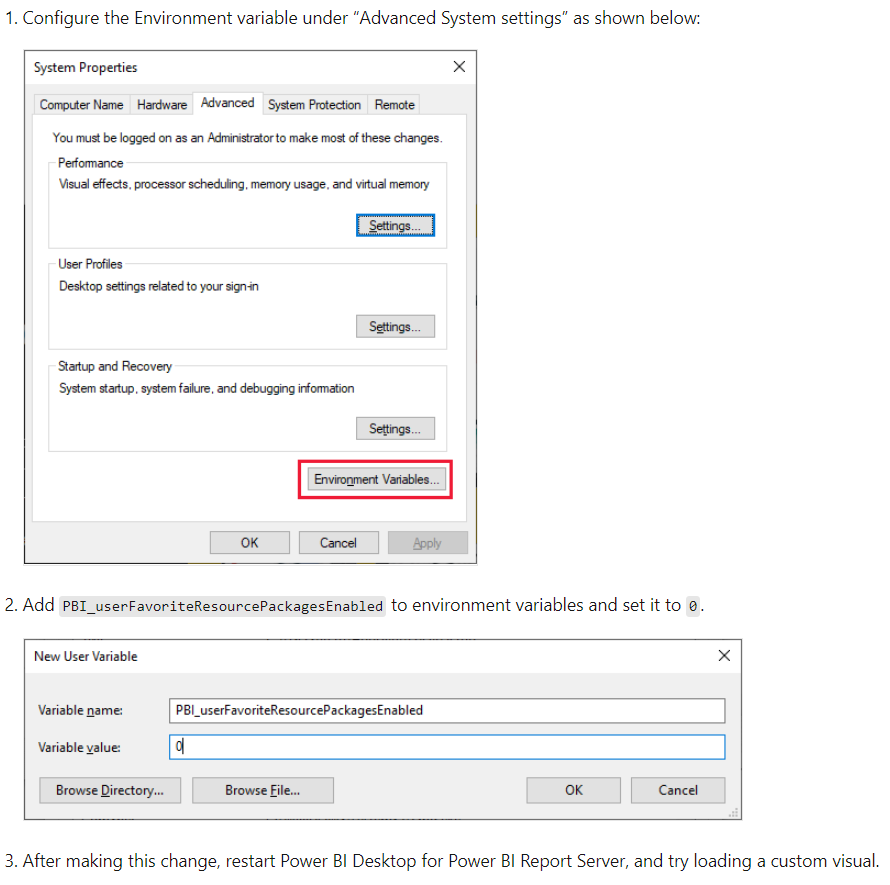- Power BI forums
- Updates
- News & Announcements
- Get Help with Power BI
- Desktop
- Service
- Report Server
- Power Query
- Mobile Apps
- Developer
- DAX Commands and Tips
- Custom Visuals Development Discussion
- Health and Life Sciences
- Power BI Spanish forums
- Translated Spanish Desktop
- Power Platform Integration - Better Together!
- Power Platform Integrations (Read-only)
- Power Platform and Dynamics 365 Integrations (Read-only)
- Training and Consulting
- Instructor Led Training
- Dashboard in a Day for Women, by Women
- Galleries
- Community Connections & How-To Videos
- COVID-19 Data Stories Gallery
- Themes Gallery
- Data Stories Gallery
- R Script Showcase
- Webinars and Video Gallery
- Quick Measures Gallery
- 2021 MSBizAppsSummit Gallery
- 2020 MSBizAppsSummit Gallery
- 2019 MSBizAppsSummit Gallery
- Events
- Ideas
- Custom Visuals Ideas
- Issues
- Issues
- Events
- Upcoming Events
- Community Blog
- Power BI Community Blog
- Custom Visuals Community Blog
- Community Support
- Community Accounts & Registration
- Using the Community
- Community Feedback
Register now to learn Fabric in free live sessions led by the best Microsoft experts. From Apr 16 to May 9, in English and Spanish.
- Power BI forums
- Forums
- Get Help with Power BI
- Report Server
- Re: Problems loading visuals on closed network
- Subscribe to RSS Feed
- Mark Topic as New
- Mark Topic as Read
- Float this Topic for Current User
- Bookmark
- Subscribe
- Printer Friendly Page
- Mark as New
- Bookmark
- Subscribe
- Mute
- Subscribe to RSS Feed
- Permalink
- Report Inappropriate Content
Problems loading visuals on closed network
I am trying to import custom visuals (.pbiviz files) into my reports in Power BI Desktop for Report Server (May 2021) on a network that does not have internet access. Some visuals seem to load after a while (a minute or two) and some seem to keep spinning forever.
When I try and do the same thing on machines that are connected to the internet, it always seems to load the custom visuals in an instant. Is there anything that could be going when trying to load custom visuals on a closed network (via opening the visual from a .pbiviz file on the local machine)? If so, is there something that can be done about it?
Thanks
Solved! Go to Solution.
- Mark as New
- Bookmark
- Subscribe
- Mute
- Subscribe to RSS Feed
- Permalink
- Report Inappropriate Content
Hi, @soandos
May be follow the steps you can solve the situation.
Please read the document first:
Did I answer your question ? Please mark my reply as solution. Thank you very much.
If not, please feel free to ask me.
Best Regards,
Community Support Team _ Janey
- Mark as New
- Bookmark
- Subscribe
- Mute
- Subscribe to RSS Feed
- Permalink
- Report Inappropriate Content
Hi, @soandos
May be follow the steps you can solve the situation.
Please read the document first:
Did I answer your question ? Please mark my reply as solution. Thank you very much.
If not, please feel free to ask me.
Best Regards,
Community Support Team _ Janey
- Mark as New
- Bookmark
- Subscribe
- Mute
- Subscribe to RSS Feed
- Permalink
- Report Inappropriate Content
That fixed it. Thank you for the pointer to the documentation
- Mark as New
- Bookmark
- Subscribe
- Mute
- Subscribe to RSS Feed
- Permalink
- Report Inappropriate Content
There may be good reasons why your IT department is blocking this, but you can copy the .pbiviz from one machine to another and then load it from the file rather than from the marketplace.
If you can't find the ,pbiviz you can open the pbix where you successfully installed the visual (use a ZIP viewer) and extract the pbiviz from there.
- Mark as New
- Bookmark
- Subscribe
- Mute
- Subscribe to RSS Feed
- Permalink
- Report Inappropriate Content
Apologies if this was unclear, but I am already doing that. When I open the pbiviz file from the desktop, it just spins in the visual pane, and doesn't load sometimes (its different per visual, not per time I try a given visual)
- Mark as New
- Bookmark
- Subscribe
- Mute
- Subscribe to RSS Feed
- Permalink
- Report Inappropriate Content
Examine the code for the visual. Most likely it is trying to "phone home" and failing to do so (which is probably a good thing). Try to stay on the safe side and only use visuals that do not phone home and that do not transport your data to a third party for processing.
- Mark as New
- Bookmark
- Subscribe
- Mute
- Subscribe to RSS Feed
- Permalink
- Report Inappropriate Content
I'm seeing some requests on the network connected machine to "content.prod.powerquery.microsoft.com".
Does anyone know what this is, and if it is related?
- Mark as New
- Bookmark
- Subscribe
- Mute
- Subscribe to RSS Feed
- Permalink
- Report Inappropriate Content
Can you isolate the visual that is causing that? If that is a Microsoft certified visual then this would be rather alarming.
- Mark as New
- Bookmark
- Subscribe
- Mute
- Subscribe to RSS Feed
- Permalink
- Report Inappropriate Content
How would that kind of thing prevent the visual from loading? Is there a block of the TypeScript that runs before the visual is loaded on the visual pane (i.e. the visual is not even selectable for putting on the canvas, it just spins there).
Seperately, I looked at the code, and I don't see any calls that would get made in the source code (I just unpacked the .pbiviz file).
What could cause this?
Helpful resources

Microsoft Fabric Learn Together
Covering the world! 9:00-10:30 AM Sydney, 4:00-5:30 PM CET (Paris/Berlin), 7:00-8:30 PM Mexico City

Power BI Monthly Update - April 2024
Check out the April 2024 Power BI update to learn about new features.

| User | Count |
|---|---|
| 14 | |
| 4 | |
| 4 | |
| 3 | |
| 3 |
| User | Count |
|---|---|
| 14 | |
| 9 | |
| 6 | |
| 3 | |
| 3 |