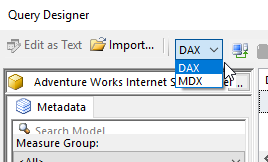- Power BI forums
- Updates
- News & Announcements
- Get Help with Power BI
- Desktop
- Service
- Report Server
- Power Query
- Mobile Apps
- Developer
- DAX Commands and Tips
- Custom Visuals Development Discussion
- Health and Life Sciences
- Power BI Spanish forums
- Translated Spanish Desktop
- Power Platform Integration - Better Together!
- Power Platform Integrations (Read-only)
- Power Platform and Dynamics 365 Integrations (Read-only)
- Training and Consulting
- Instructor Led Training
- Dashboard in a Day for Women, by Women
- Galleries
- Community Connections & How-To Videos
- COVID-19 Data Stories Gallery
- Themes Gallery
- Data Stories Gallery
- R Script Showcase
- Webinars and Video Gallery
- Quick Measures Gallery
- 2021 MSBizAppsSummit Gallery
- 2020 MSBizAppsSummit Gallery
- 2019 MSBizAppsSummit Gallery
- Events
- Ideas
- Custom Visuals Ideas
- Issues
- Issues
- Events
- Upcoming Events
- Community Blog
- Power BI Community Blog
- Custom Visuals Community Blog
- Community Support
- Community Accounts & Registration
- Using the Community
- Community Feedback
Register now to learn Fabric in free live sessions led by the best Microsoft experts. From Apr 16 to May 9, in English and Spanish.
- Power BI forums
- Forums
- Get Help with Power BI
- Report Server
- PowerBI Report Builder - using PowerBI Model conne...
- Subscribe to RSS Feed
- Mark Topic as New
- Mark Topic as Read
- Float this Topic for Current User
- Bookmark
- Subscribe
- Printer Friendly Page
- Mark as New
- Bookmark
- Subscribe
- Mute
- Subscribe to RSS Feed
- Permalink
- Report Inappropriate Content
PowerBI Report Builder - using PowerBI Model connected to Redshift
I'm trying to use PowerBI Report Builder against a PowerBI BI Dataset Connection , where the PowerBI model is using Amazon Redshift as the datasource.
I have tried following the instructions found here to set up the report in Report Builder,"docs.microsoft.com/en-us/power-bi/report-builder-shared-datasets#what-you-need"
I successfully create the PowerBI model and created the query and copied it into Report Builder , the query that get generated is incorrect as there is no From Clause,
// DAX Query
EVALUATE
TOPN(
501,
SUMMARIZE(
'CAPA_Master',
'CAPA_Master'[Capa_Number],
'CAPA_Master'[Capa_Description],
'CAPA_Master'[Capa_Title],
'CAPA_Master'[Capa_Scope]
),
'CAPA_Master'[Capa_Number],
1,
'CAPA_Master'[Capa_Description],
1,
'CAPA_Master'[Capa_Title],
1,
'CAPA_Master'[Capa_Scope],
1
)
ORDER BY
'CAPA_Master'[Capa_Number],
'CAPA_Master'[Capa_Description],
'CAPA_Master'[Capa_Title],
'CAPA_Master'[Capa_Scope]
I added the from Clause "From Model" which now gives the following error ,which leads me to believe that I can't use Amazon Redsift as the underlying data source .
{"error":{"code":"DMTS_DatasourceHasNoCredentialError","pbi.error":{"code":"DMTS_DatasourceHasNoCredentialError","details":[{"code":"Url","detail":{"type":1,"value":"AmazonRedshift"}},{"code":"ConnectionType","detail":{"type":0,"value":"Extension"}}],"exceptionCulprit":1}}} (Microsoft Analysis Services)
Any help would be appreciated
- Mark as New
- Bookmark
- Subscribe
- Mute
- Subscribe to RSS Feed
- Permalink
- Report Inappropriate Content
@Anonymous wrote:
the query that get generated is incorrect as there is no From Clause,
The query that you have posted is a DAX query. The DAX language does not have the concept of a "From" clause. I can't even think where you could insert one without it throwing a syntax error.
Did you make sure that the query editor in report builder was in DAX mode? The other mode it supports is MDX and that language does have a FROM clause, but you can't really mix and match DAX and MDX.
I think if you make sure the query editor is using DAX that the original query you posted should work fine.
Helpful resources

Microsoft Fabric Learn Together
Covering the world! 9:00-10:30 AM Sydney, 4:00-5:30 PM CET (Paris/Berlin), 7:00-8:30 PM Mexico City

Power BI Monthly Update - April 2024
Check out the April 2024 Power BI update to learn about new features.

| User | Count |
|---|---|
| 12 | |
| 7 | |
| 3 | |
| 3 | |
| 2 |
| User | Count |
|---|---|
| 15 | |
| 11 | |
| 5 | |
| 5 | |
| 2 |