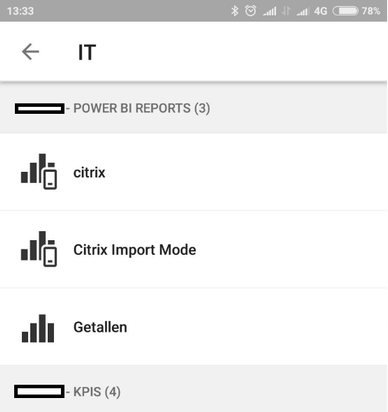- Power BI forums
- Updates
- News & Announcements
- Get Help with Power BI
- Desktop
- Service
- Report Server
- Power Query
- Mobile Apps
- Developer
- DAX Commands and Tips
- Custom Visuals Development Discussion
- Health and Life Sciences
- Power BI Spanish forums
- Translated Spanish Desktop
- Power Platform Integration - Better Together!
- Power Platform Integrations (Read-only)
- Power Platform and Dynamics 365 Integrations (Read-only)
- Training and Consulting
- Instructor Led Training
- Dashboard in a Day for Women, by Women
- Galleries
- Community Connections & How-To Videos
- COVID-19 Data Stories Gallery
- Themes Gallery
- Data Stories Gallery
- R Script Showcase
- Webinars and Video Gallery
- Quick Measures Gallery
- 2021 MSBizAppsSummit Gallery
- 2020 MSBizAppsSummit Gallery
- 2019 MSBizAppsSummit Gallery
- Events
- Ideas
- Custom Visuals Ideas
- Issues
- Issues
- Events
- Upcoming Events
- Community Blog
- Power BI Community Blog
- Custom Visuals Community Blog
- Community Support
- Community Accounts & Registration
- Using the Community
- Community Feedback
Register now to learn Fabric in free live sessions led by the best Microsoft experts. From Apr 16 to May 9, in English and Spanish.
- Power BI forums
- Forums
- Get Help with Power BI
- Report Server
- PowerBI Mobile App and Report Server
- Subscribe to RSS Feed
- Mark Topic as New
- Mark Topic as Read
- Float this Topic for Current User
- Bookmark
- Subscribe
- Printer Friendly Page
- Mark as New
- Bookmark
- Subscribe
- Mute
- Subscribe to RSS Feed
- Permalink
- Report Inappropriate Content
PowerBI Mobile App and Report Server
We have a (Power BI)Report Server running.
And i have configured it to be availble for usage with the App.
This works all fine, you can login and view the KPI's and other items.
However when you choose to open a PowerBI Report it will be either endlessly loading or it will return a 404 Resource not found Error.
Whenever you access these reports from the webbrowser it works without a problem.
This happens both with Direct Query mode and Import mode
At the same time Mobile Reports do work, I have editted my Powerbi Report and setup a mobile display, now the icon in front of the report also displays a little cell icon which would indicate that it should work on a mobile phone. (assumption)
- Mark as New
- Bookmark
- Subscribe
- Mute
- Subscribe to RSS Feed
- Permalink
- Report Inappropriate Content
Hello
I will be very interested by the whole procedure to configure REPORTSERVER to be working with POWERBI mobile app.
Currently I am unable to succed in login to my server with my credential. It works fine with the URL on my laptop. It seems to reach the server on the mobile app and after the login is unsuccessful. Could you give any help please ?
Thanks in advance.
- Mark as New
- Bookmark
- Subscribe
- Mute
- Subscribe to RSS Feed
- Permalink
- Report Inappropriate Content
https://docs.microsoft.com/en-us/power-bi/mobile-oauth-ssrs
This guide covers that perfectly
- Mark as New
- Bookmark
- Subscribe
- Mute
- Subscribe to RSS Feed
- Permalink
- Report Inappropriate Content
Thanks . All is working perfectly now. I had just a VPN problem.
- Mark as New
- Bookmark
- Subscribe
- Mute
- Subscribe to RSS Feed
- Permalink
- Report Inappropriate Content
We have the same issue. We're currently running PBIRS Version 1.2.6660.39920 (March 2018)) and trying to connect with the iOS version of Power BI Mobile..
Authentication is working as expected, as we are able to get the the Home screen for PBIRS and can browse all the reports. However, when I try to view a power bi report, i also get the following:
"HTTP Error 404. The requested resource is not found"
I created a mobile layout and deployed to PBIRS. Opening that report did not throw the 404 error, but did not completely load either.
I also found that if I connect my phone to our company network using a VPN client... I do not received the 404 error and the reports load as expected.
Is this an issue with the mobile app or my configuration?
Any help greatly appreciated
- Mark as New
- Bookmark
- Subscribe
- Mute
- Subscribe to RSS Feed
- Permalink
- Report Inappropriate Content
It would be great to receive some more replies.
Or are we the only 2 people running into this problem?
- Mark as New
- Bookmark
- Subscribe
- Mute
- Subscribe to RSS Feed
- Permalink
- Report Inappropriate Content
I had made a support call with Microsoft, and it seems like a known issue which is currently impossible to resolve:
Thank you for your response. As I mentioned in my previous email this is a known issue and our Product Group has been trying to resolve it. Unfortunately it is not something that will be resolved very quickly. I will also inform our Product Group so that we have another customer who is having same issue. Hoping it might help us to go faster. I can only share that the issue is occurring because Mobile App does authentication differently than usual which causes this error. Currently there is nothing I as a support engineer can do here. My apologies for this inconvenience.
- Mark as New
- Bookmark
- Subscribe
- Mute
- Subscribe to RSS Feed
- Permalink
- Report Inappropriate Content
I can confirm that we also have run into this issue now. Have followed the guide and gotten the authentication to work with ADFS/WAP but end up at that dreaded 404 or a never-ending spinner when trying to access a report ![]()
- Mark as New
- Bookmark
- Subscribe
- Mute
- Subscribe to RSS Feed
- Permalink
- Report Inappropriate Content
Hi,
seems to be ok for some of you guys but the last post make me feel kinda uncomfortable...
We are setting up a PowerBI server and users will ask me for sure if mobility is ok.
I guess accessing the report server through I.E. / Safari should be ok ?
Concerning the mobile app, is it ok as well ?
Thanks vm
Stephane
Helpful resources

Microsoft Fabric Learn Together
Covering the world! 9:00-10:30 AM Sydney, 4:00-5:30 PM CET (Paris/Berlin), 7:00-8:30 PM Mexico City

Power BI Monthly Update - April 2024
Check out the April 2024 Power BI update to learn about new features.

| User | Count |
|---|---|
| 12 | |
| 6 | |
| 4 | |
| 3 | |
| 2 |
| User | Count |
|---|---|
| 14 | |
| 11 | |
| 5 | |
| 5 | |
| 3 |