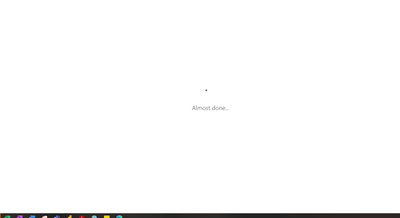- Power BI forums
- Updates
- News & Announcements
- Get Help with Power BI
- Desktop
- Service
- Report Server
- Power Query
- Mobile Apps
- Developer
- DAX Commands and Tips
- Custom Visuals Development Discussion
- Health and Life Sciences
- Power BI Spanish forums
- Translated Spanish Desktop
- Power Platform Integration - Better Together!
- Power Platform Integrations (Read-only)
- Power Platform and Dynamics 365 Integrations (Read-only)
- Training and Consulting
- Instructor Led Training
- Dashboard in a Day for Women, by Women
- Galleries
- Community Connections & How-To Videos
- COVID-19 Data Stories Gallery
- Themes Gallery
- Data Stories Gallery
- R Script Showcase
- Webinars and Video Gallery
- Quick Measures Gallery
- 2021 MSBizAppsSummit Gallery
- 2020 MSBizAppsSummit Gallery
- 2019 MSBizAppsSummit Gallery
- Events
- Ideas
- Custom Visuals Ideas
- Issues
- Issues
- Events
- Upcoming Events
- Community Blog
- Power BI Community Blog
- Custom Visuals Community Blog
- Community Support
- Community Accounts & Registration
- Using the Community
- Community Feedback
Register now to learn Fabric in free live sessions led by the best Microsoft experts. From Apr 16 to May 9, in English and Spanish.
- Power BI forums
- Forums
- Get Help with Power BI
- Report Server
- Power Report wont load
- Subscribe to RSS Feed
- Mark Topic as New
- Mark Topic as Read
- Float this Topic for Current User
- Bookmark
- Subscribe
- Printer Friendly Page
- Mark as New
- Bookmark
- Subscribe
- Mute
- Subscribe to RSS Feed
- Permalink
- Report Inappropriate Content
Power Report wont load
Hello,
My report in Power Bi report is stuck in a loop and just says almost done and never loads.
Is there a solution to this problem?
Solved! Go to Solution.
- Mark as New
- Bookmark
- Subscribe
- Mute
- Subscribe to RSS Feed
- Permalink
- Report Inappropriate Content
Hi @Djpitte ,
Please refer to this post to improve performance:
Does it only happen the first time or everytime?
Report server performance is affected by a combination of factors that include hardware, number of concurrent users accessing reports, the amount of data in a report, and output format.
General principles to consider include the following:
Report processing and rendering are memory intensive operations. When possible, choose a computer that has a lot of memory.
Hosting the report server and the report server database on separate computers tends to provide better performance than hosting both on a single high-end computer.
If all reports are processing slowly, consider a scale-out deployment where multiple report server instances support a single report server database. For best results, use load balancing software to distribute requests evenly across the deployment.
If a single report is processing slowly, tune report dataset queries if the report must run on demand. You might also consider using shared datasets that you can cache, caching the report, or running the report as a snapshot.
If all reports process slowly in a specific format (for example, while rendering to PDF), consider file share delivery, adding more memory, or choosing a different format.
To find out how long it takes to process a report and other usage metrics, review the report server execution log. For more information, see Report Server ExecutionLog and the ExecutionLog3 View.
For more information about how to mitigate performance issues by tuning memory management configuration settings, see Configure Available Memory for Report Server Applications.
Check DNS resolution, make sure to flush the cache first
What is the configuration information of the report server?
Once you have successfully migrated your report server to a new instance, you might want to perform the following steps to remove programs and files that are no longer necessary.
Uninstall the previous version of Reporting Services if you no longer need it. This step does not delete the following items, but you can manually remove them if you no longer need them:
The old Report Server database
RsExec role
Report Server service accounts
Application pool for the Report Server Web service
Virtual directories for Report Manager and the report server
Report server log files
Reference: SQL Server Reporting services 2019 Slow on new server
And here is another method may work:
(possible solution)
Hi all,
We experienced similar performance problems as described here. Loading portal pages took more than 30-40 secs, there were no CPU or SQL issues. Our on-prem Power BI Report Server (v. Jan 2019) is used by our co-workers in various locations/offices and behind a Amazon Route 53 DNS using a specific hostname. Then I got pointed in the right direction by using developer tools in Chrome returning some 401 http errors in the network tab.
It turned out all I had to do is add the hostname we are using to the registry of the Power BI RS and reboot the server. Please check the following kb article, for us Method 1 solved our problems.
Reference: power bi report server very slow
Best Regards,
Icey
If this post helps, then please consider Accept it as the solution to help the other members find it more quickly.
- Mark as New
- Bookmark
- Subscribe
- Mute
- Subscribe to RSS Feed
- Permalink
- Report Inappropriate Content
Hi @Djpitte ,
Please refer to this post to improve performance:
Does it only happen the first time or everytime?
Report server performance is affected by a combination of factors that include hardware, number of concurrent users accessing reports, the amount of data in a report, and output format.
General principles to consider include the following:
Report processing and rendering are memory intensive operations. When possible, choose a computer that has a lot of memory.
Hosting the report server and the report server database on separate computers tends to provide better performance than hosting both on a single high-end computer.
If all reports are processing slowly, consider a scale-out deployment where multiple report server instances support a single report server database. For best results, use load balancing software to distribute requests evenly across the deployment.
If a single report is processing slowly, tune report dataset queries if the report must run on demand. You might also consider using shared datasets that you can cache, caching the report, or running the report as a snapshot.
If all reports process slowly in a specific format (for example, while rendering to PDF), consider file share delivery, adding more memory, or choosing a different format.
To find out how long it takes to process a report and other usage metrics, review the report server execution log. For more information, see Report Server ExecutionLog and the ExecutionLog3 View.
For more information about how to mitigate performance issues by tuning memory management configuration settings, see Configure Available Memory for Report Server Applications.
Check DNS resolution, make sure to flush the cache first
What is the configuration information of the report server?
Once you have successfully migrated your report server to a new instance, you might want to perform the following steps to remove programs and files that are no longer necessary.
Uninstall the previous version of Reporting Services if you no longer need it. This step does not delete the following items, but you can manually remove them if you no longer need them:
The old Report Server database
RsExec role
Report Server service accounts
Application pool for the Report Server Web service
Virtual directories for Report Manager and the report server
Report server log files
Reference: SQL Server Reporting services 2019 Slow on new server
And here is another method may work:
(possible solution)
Hi all,
We experienced similar performance problems as described here. Loading portal pages took more than 30-40 secs, there were no CPU or SQL issues. Our on-prem Power BI Report Server (v. Jan 2019) is used by our co-workers in various locations/offices and behind a Amazon Route 53 DNS using a specific hostname. Then I got pointed in the right direction by using developer tools in Chrome returning some 401 http errors in the network tab.
It turned out all I had to do is add the hostname we are using to the registry of the Power BI RS and reboot the server. Please check the following kb article, for us Method 1 solved our problems.
Reference: power bi report server very slow
Best Regards,
Icey
If this post helps, then please consider Accept it as the solution to help the other members find it more quickly.
- Mark as New
- Bookmark
- Subscribe
- Mute
- Subscribe to RSS Feed
- Permalink
- Report Inappropriate Content
@Djpitte : Check the report server host memory and running processes (System load). You may be running out to memory or processing capacity.
Helpful resources

Microsoft Fabric Learn Together
Covering the world! 9:00-10:30 AM Sydney, 4:00-5:30 PM CET (Paris/Berlin), 7:00-8:30 PM Mexico City

Power BI Monthly Update - April 2024
Check out the April 2024 Power BI update to learn about new features.

| User | Count |
|---|---|
| 14 | |
| 4 | |
| 4 | |
| 3 | |
| 3 |
| User | Count |
|---|---|
| 14 | |
| 9 | |
| 6 | |
| 3 | |
| 3 |