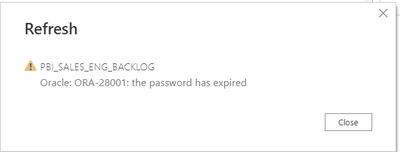- Power BI forums
- Updates
- News & Announcements
- Get Help with Power BI
- Desktop
- Service
- Report Server
- Power Query
- Mobile Apps
- Developer
- DAX Commands and Tips
- Custom Visuals Development Discussion
- Health and Life Sciences
- Power BI Spanish forums
- Translated Spanish Desktop
- Power Platform Integration - Better Together!
- Power Platform Integrations (Read-only)
- Power Platform and Dynamics 365 Integrations (Read-only)
- Training and Consulting
- Instructor Led Training
- Dashboard in a Day for Women, by Women
- Galleries
- Community Connections & How-To Videos
- COVID-19 Data Stories Gallery
- Themes Gallery
- Data Stories Gallery
- R Script Showcase
- Webinars and Video Gallery
- Quick Measures Gallery
- 2021 MSBizAppsSummit Gallery
- 2020 MSBizAppsSummit Gallery
- 2019 MSBizAppsSummit Gallery
- Events
- Ideas
- Custom Visuals Ideas
- Issues
- Issues
- Events
- Upcoming Events
- Community Blog
- Power BI Community Blog
- Custom Visuals Community Blog
- Community Support
- Community Accounts & Registration
- Using the Community
- Community Feedback
Register now to learn Fabric in free live sessions led by the best Microsoft experts. From Apr 16 to May 9, in English and Spanish.
- Power BI forums
- Forums
- Get Help with Power BI
- Report Server
- Re: Power BI report shows expired password despite...
- Subscribe to RSS Feed
- Mark Topic as New
- Mark Topic as Read
- Float this Topic for Current User
- Bookmark
- Subscribe
- Printer Friendly Page
- Mark as New
- Bookmark
- Subscribe
- Mute
- Subscribe to RSS Feed
- Permalink
- Report Inappropriate Content
Power BI report shows expired password despite the password working from the source
Suddenly my report started to display this error whenever I tried to refresh it. It's hooked up to an oracle database which is connected to IFS and I use SQL Dev to modify the database. The password is up to date and working in SQL Dev and I can update the view that Power BI is pulling from but the error comes up when refreshing in Power BI. Is their some way to fix this, I have even tried to re-import the data and it comes up with the error as well?
Solved! Go to Solution.
- Mark as New
- Bookmark
- Subscribe
- Mute
- Subscribe to RSS Feed
- Permalink
- Report Inappropriate Content
Hi @RyanSleight ,
Try to connect with the users in SQL Plus, whose password has expired. it will prompt for the new password. Enter the new password and confirm password.
It will work
And you could test the below type to fix it:
open_mode from v$database
and then check:
check account_status to get mode information
and then use:
alter user myuser identified by mynewpassword account unlock;
similar refer:
https://stackoverflow.com/questions/40581131/ora-28001-the-password-has-expired
https://stackoverflow.com/questions/9479781/ora-28001-the-password-has-expired-not-fixable
Did I answer your question? Mark my post as a solution!
Best Regards
Lucien
- Mark as New
- Bookmark
- Subscribe
- Mute
- Subscribe to RSS Feed
- Permalink
- Report Inappropriate Content
Before you do the above solution ,I was having the same issue with the same error code above , the issue start after I installed the latest Power BI version, I fix by
Opening Power BI the ==>Data source setting ==> Clear all perrmissions
after that I entered my Oracle DB credentials and wow everything work for me .
- Mark as New
- Bookmark
- Subscribe
- Mute
- Subscribe to RSS Feed
- Permalink
- Report Inappropriate Content
Hi @RyanSleight ,
Try to connect with the users in SQL Plus, whose password has expired. it will prompt for the new password. Enter the new password and confirm password.
It will work
And you could test the below type to fix it:
open_mode from v$database
and then check:
check account_status to get mode information
and then use:
alter user myuser identified by mynewpassword account unlock;
similar refer:
https://stackoverflow.com/questions/40581131/ora-28001-the-password-has-expired
https://stackoverflow.com/questions/9479781/ora-28001-the-password-has-expired-not-fixable
Did I answer your question? Mark my post as a solution!
Best Regards
Lucien
Helpful resources

Microsoft Fabric Learn Together
Covering the world! 9:00-10:30 AM Sydney, 4:00-5:30 PM CET (Paris/Berlin), 7:00-8:30 PM Mexico City

Power BI Monthly Update - April 2024
Check out the April 2024 Power BI update to learn about new features.

| User | Count |
|---|---|
| 15 | |
| 7 | |
| 5 | |
| 3 | |
| 3 |