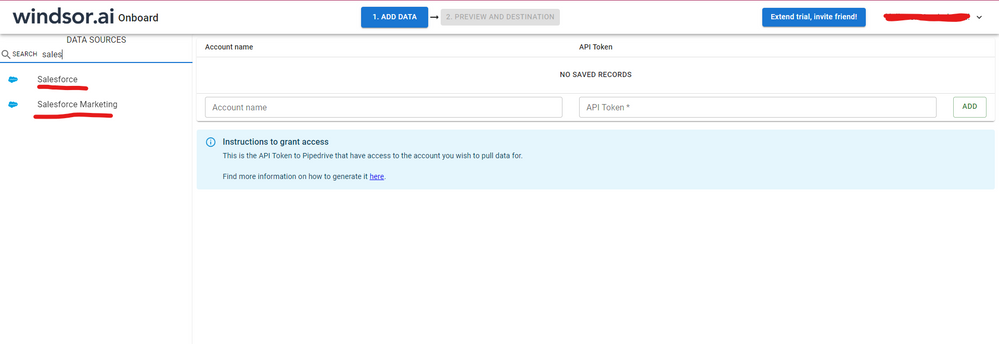- Power BI forums
- Updates
- News & Announcements
- Get Help with Power BI
- Desktop
- Service
- Report Server
- Power Query
- Mobile Apps
- Developer
- DAX Commands and Tips
- Custom Visuals Development Discussion
- Health and Life Sciences
- Power BI Spanish forums
- Translated Spanish Desktop
- Power Platform Integration - Better Together!
- Power Platform Integrations (Read-only)
- Power Platform and Dynamics 365 Integrations (Read-only)
- Training and Consulting
- Instructor Led Training
- Dashboard in a Day for Women, by Women
- Galleries
- Community Connections & How-To Videos
- COVID-19 Data Stories Gallery
- Themes Gallery
- Data Stories Gallery
- R Script Showcase
- Webinars and Video Gallery
- Quick Measures Gallery
- 2021 MSBizAppsSummit Gallery
- 2020 MSBizAppsSummit Gallery
- 2019 MSBizAppsSummit Gallery
- Events
- Ideas
- Custom Visuals Ideas
- Issues
- Issues
- Events
- Upcoming Events
- Community Blog
- Power BI Community Blog
- Custom Visuals Community Blog
- Community Support
- Community Accounts & Registration
- Using the Community
- Community Feedback
Register now to learn Fabric in free live sessions led by the best Microsoft experts. From Apr 16 to May 9, in English and Spanish.
- Power BI forums
- Forums
- Get Help with Power BI
- Report Server
- Re: Power BI Server?
- Subscribe to RSS Feed
- Mark Topic as New
- Mark Topic as Read
- Float this Topic for Current User
- Bookmark
- Subscribe
- Printer Friendly Page
- Mark as New
- Bookmark
- Subscribe
- Mute
- Subscribe to RSS Feed
- Permalink
- Report Inappropriate Content
Power BI Server?
Hi, if you had a CRM like Salesforce, would connect it directly to Power BI and permission out sensitive informtion through Salesforce or would you purchase Power BI server and connect it through that?
How would this change if you were to share your dashboard with others?
How much does Power BI Server cost?
- Mark as New
- Bookmark
- Subscribe
- Mute
- Subscribe to RSS Feed
- Permalink
- Report Inappropriate Content
When integrating a CRM like Salesforce with Power BI, the choice between connecting directly to Power BI or using Power BI Server depends on various factors such as data sensitivity, compliance requirements, organizational policies, and budget considerations.
Direct Connection to Power BI: This approach involves connecting Salesforce directly to Power BI Service, the cloud-based platform for Power BI. With this setup, you can securely access and visualize your Salesforce data in Power BI Service. You can control access and permissions within Power BI Service itself, ensuring sensitive information is appropriately restricted to authorized users. This approach is generally simpler and more cost-effective, especially for organizations that are already using or considering adopting cloud-based solutions.
Power BI Server: Power BI Server (formerly known as Power BI Report Server) is an on-premises solution that allows organizations to host and manage Power BI reports and dashboards within their own infrastructure. If an organization has strict data governance requirements that mandate on-premises hosting or if there are regulatory constraints that necessitate keeping data within specific geographic boundaries, Power BI Server might be preferred. In this scenario, you would connect Salesforce data to Power BI reports hosted on the Power BI Server. Permissions and access control would be managed within the Power BI Server environment.
When it comes to sharing dashboards with others:
- If you're using Power BI Service, you can share dashboards and reports securely with other users or groups within your organization. You have fine-grained control over who can view or interact with the shared content.
- With Power BI Server, you can also share dashboards internally within your organization, but it's limited to users who have access to the Power BI Server instance hosted within your organization's network.
As for the cost of Power BI Server, it's typically licensed through the Power BI Premium or Power BI Premium Per User (PPU) offerings. The pricing varies based on factors such as the number of users, the capacity required, and any additional features or support services included in the subscription. You would need to consult with Microsoft or a licensed reseller for specific pricing details tailored to your organization's needs.
- Mark as New
- Bookmark
- Subscribe
- Mute
- Subscribe to RSS Feed
- Permalink
- Report Inappropriate Content
Hi @Nusc As a workaround, maybe you can use a 3rd party connector to directly connect your SF data. I currently use windsor.ai's SF connector. I can set the incremental refresh and publish the report to PBI service, and it refreshes automatically every day. In case you wonder, to make the connection first search for the Salesforce connector in the data sources list:
After that, just grant access to your Salesforce account using your credentials, then on preview and destination page you will see a preview of your Salesforce fields:
There just select the fields you need. It is also compatible with custom fields and custom objects, so you'll be able to export them through windsor. Finally, just select PBI as your data destination and finally just copy and paste the url on PBI --> Get Data --> Web --> Paste the url.
- Mark as New
- Bookmark
- Subscribe
- Mute
- Subscribe to RSS Feed
- Permalink
- Report Inappropriate Content
Hi @Nusc,
It depends on your needs. If you would like the user to view Power BI reports in Salesforce instance, you can take a look at this blog, but this feature is a little complicate.
Personally, I would suggest you create a Power BI report and publish it to your Power BI service, share reports via Power BI service. If the report isn't in a Premium workspace, the shared user to view report requires Power BI Pro license. See:
https://docs.microsoft.com/en-us/power-bi/service-features-license-type
https://docs.microsoft.com/en-us/power-bi/service-connect-to-salesforce
https://docs.microsoft.com/en-us/power-bi/service-how-to-collaborate-distribute-dashboards-reports
Best Regards,
Qiuyun Yu
If this post helps, then please consider Accept it as the solution to help the other members find it more quickly.
Helpful resources

Microsoft Fabric Learn Together
Covering the world! 9:00-10:30 AM Sydney, 4:00-5:30 PM CET (Paris/Berlin), 7:00-8:30 PM Mexico City

Power BI Monthly Update - April 2024
Check out the April 2024 Power BI update to learn about new features.

| User | Count |
|---|---|
| 13 | |
| 6 | |
| 4 | |
| 3 | |
| 2 |
| User | Count |
|---|---|
| 14 | |
| 10 | |
| 5 | |
| 3 | |
| 3 |