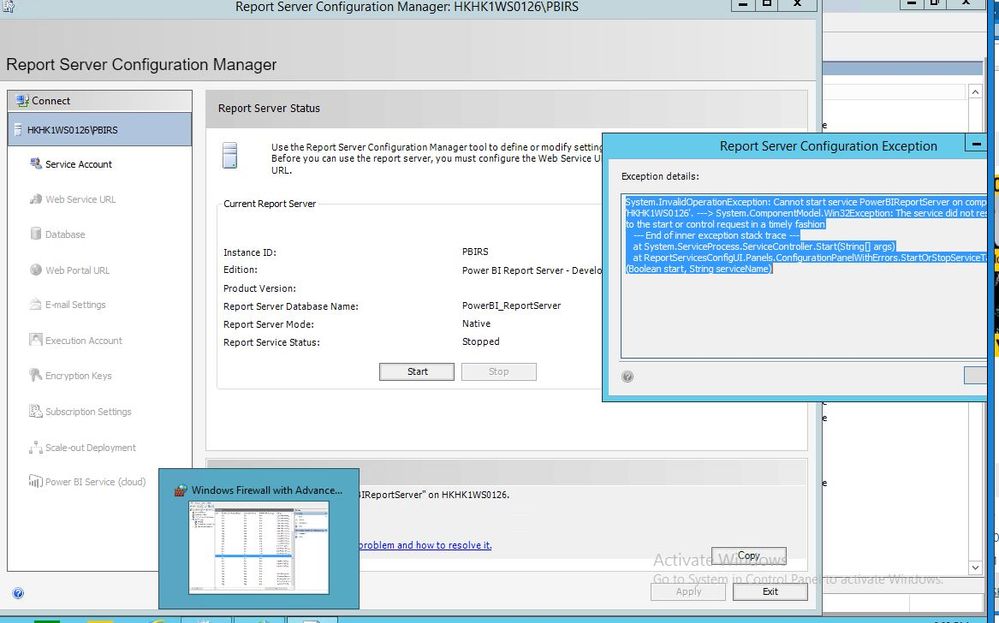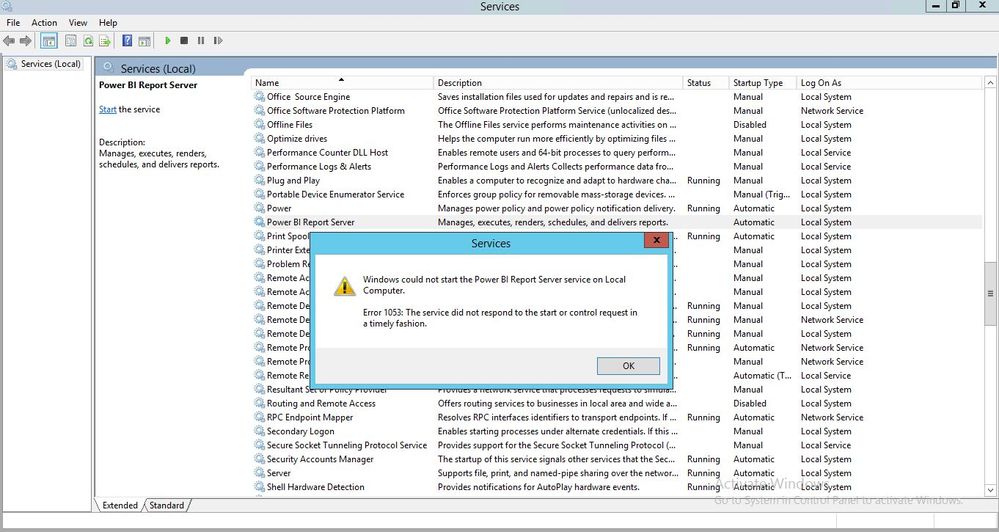- Power BI forums
- Updates
- News & Announcements
- Get Help with Power BI
- Desktop
- Service
- Report Server
- Power Query
- Mobile Apps
- Developer
- DAX Commands and Tips
- Custom Visuals Development Discussion
- Health and Life Sciences
- Power BI Spanish forums
- Translated Spanish Desktop
- Power Platform Integration - Better Together!
- Power Platform Integrations (Read-only)
- Power Platform and Dynamics 365 Integrations (Read-only)
- Training and Consulting
- Instructor Led Training
- Dashboard in a Day for Women, by Women
- Galleries
- Community Connections & How-To Videos
- COVID-19 Data Stories Gallery
- Themes Gallery
- Data Stories Gallery
- R Script Showcase
- Webinars and Video Gallery
- Quick Measures Gallery
- 2021 MSBizAppsSummit Gallery
- 2020 MSBizAppsSummit Gallery
- 2019 MSBizAppsSummit Gallery
- Events
- Ideas
- Custom Visuals Ideas
- Issues
- Issues
- Events
- Upcoming Events
- Community Blog
- Power BI Community Blog
- Custom Visuals Community Blog
- Community Support
- Community Accounts & Registration
- Using the Community
- Community Feedback
Register now to learn Fabric in free live sessions led by the best Microsoft experts. From Apr 16 to May 9, in English and Spanish.
- Power BI forums
- Forums
- Get Help with Power BI
- Report Server
- Power BI Server Services Startup Error
- Subscribe to RSS Feed
- Mark Topic as New
- Mark Topic as Read
- Float this Topic for Current User
- Bookmark
- Subscribe
- Printer Friendly Page
- Mark as New
- Bookmark
- Subscribe
- Mute
- Subscribe to RSS Feed
- Permalink
- Report Inappropriate Content
Power BI Server Services Startup Error
Dears,
Anyone encounter installed Power BI Server cannot start up the services as screen shot ?
How to resolve it ?
The server initially within network with join domain which looks fine for everything, after put on DMZ without AD then the services cannot be startup. However, there is local admin profile already but dun sure if this is related or not.
Thanks !
- Mark as New
- Bookmark
- Subscribe
- Mute
- Subscribe to RSS Feed
- Permalink
- Report Inappropriate Content
Hi Andy - the report server must have access to a domain in order to run. If you're running in a DMZ, could try creating a local domain for the DMZ and have the server join to it. Just be aware that you can't run on the same machine as the domain controller.
- Mark as New
- Bookmark
- Subscribe
- Mute
- Subscribe to RSS Feed
- Permalink
- Report Inappropriate Content
Hi Heide,
Many Thanks for your feedback.
Any official url or statement could also reference take a look to have more understanding ?
Thanks !
- Mark as New
- Bookmark
- Subscribe
- Mute
- Subscribe to RSS Feed
- Permalink
- Report Inappropriate Content
I don't have the URL handy, but I'm sure it's referenced in the SQL Reporting Services documentation (which is the same for PBI Report Server)
- Mark as New
- Bookmark
- Subscribe
- Mute
- Subscribe to RSS Feed
- Permalink
- Report Inappropriate Content
I further check the log with error as below
C:\Program Files\Microsoft Power BI Report Server\PBIRS\LogFiles\
“ReportingServicesWMI_2017_08_22_17_26_16” :
ReportingServicesWMI!7688!8500!2017/08/22-17:26:36!hkappadm!I!Attempt to connect to RPC server failed with hr = 0x800706b3
“RSHostingService_2017_08_22_17_32_25”
2017-08-22 17:32:25.6546|ERROR|1|Exception occurred while parsing config file at [C:\Program Files\Microsoft Power BI Report Server\PBIRS\RSHostingService\config.json]System.Xml.XmlException: Root element is missing.
at System.Xml.XmlTextReaderImpl.Throw(Exception e)
at System.Xml.XmlTextReaderImpl.ParseDocumentContent()
at System.Xml.XmlReader.MoveToContent()
at System.Xml.Linq.XElement.Load(XmlReader reader, LoadOptions options)
at System.Xml.Linq.XElement.Load(String uri, LoadOptions options)
at Microsoft.BIServer.Configuration.WebConfigFile.GetLoginUrl()
at Microsoft.BIServer.Configuration.ConfigReader.Init()
at Microsoft.BIServer.Configuration.ConfigReader..ctor(String configFileFullPath)
at Microsoft.BIServer.BIService.ServiceConfig..ctor(String serviceConfigFilePath)
- Mark as New
- Bookmark
- Subscribe
- Mute
- Subscribe to RSS Feed
- Permalink
- Report Inappropriate Content
Anyone knows the cause of error in the log ?
Thanks !
- Mark as New
- Bookmark
- Subscribe
- Mute
- Subscribe to RSS Feed
- Permalink
- Report Inappropriate Content
It is an internal config file, it's likely there is a misconfiguration such as missing service or URL reservation. Easiest woudld be to uninstall + reinstall and run through the configuration steps with the machine joined to a domain.
Helpful resources

Microsoft Fabric Learn Together
Covering the world! 9:00-10:30 AM Sydney, 4:00-5:30 PM CET (Paris/Berlin), 7:00-8:30 PM Mexico City

Power BI Monthly Update - April 2024
Check out the April 2024 Power BI update to learn about new features.

| User | Count |
|---|---|
| 12 | |
| 7 | |
| 4 | |
| 3 | |
| 2 |
| User | Count |
|---|---|
| 15 | |
| 11 | |
| 5 | |
| 5 | |
| 2 |