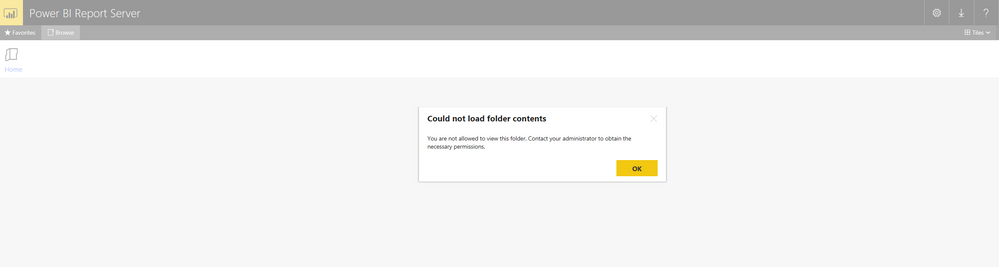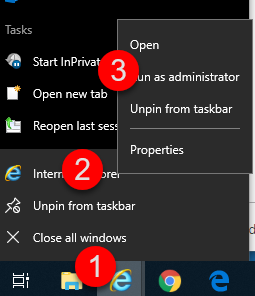- Power BI forums
- Updates
- News & Announcements
- Get Help with Power BI
- Desktop
- Service
- Report Server
- Power Query
- Mobile Apps
- Developer
- DAX Commands and Tips
- Custom Visuals Development Discussion
- Health and Life Sciences
- Power BI Spanish forums
- Translated Spanish Desktop
- Power Platform Integration - Better Together!
- Power Platform Integrations (Read-only)
- Power Platform and Dynamics 365 Integrations (Read-only)
- Training and Consulting
- Instructor Led Training
- Dashboard in a Day for Women, by Women
- Galleries
- Community Connections & How-To Videos
- COVID-19 Data Stories Gallery
- Themes Gallery
- Data Stories Gallery
- R Script Showcase
- Webinars and Video Gallery
- Quick Measures Gallery
- 2021 MSBizAppsSummit Gallery
- 2020 MSBizAppsSummit Gallery
- 2019 MSBizAppsSummit Gallery
- Events
- Ideas
- Custom Visuals Ideas
- Issues
- Issues
- Events
- Upcoming Events
- Community Blog
- Power BI Community Blog
- Custom Visuals Community Blog
- Community Support
- Community Accounts & Registration
- Using the Community
- Community Feedback
Register now to learn Fabric in free live sessions led by the best Microsoft experts. From Apr 16 to May 9, in English and Spanish.
- Power BI forums
- Forums
- Get Help with Power BI
- Report Server
- Power BI Report Server: You are not allowed to vie...
- Subscribe to RSS Feed
- Mark Topic as New
- Mark Topic as Read
- Float this Topic for Current User
- Bookmark
- Subscribe
- Printer Friendly Page
- Mark as New
- Bookmark
- Subscribe
- Mute
- Subscribe to RSS Feed
- Permalink
- Report Inappropriate Content
Power BI Report Server: You are not allowed to view this folder.
Hello I have installed Power BI Report Server and set it up on my local sql server db.
I am succesfullly able to launch my web portal page but I get this error below:
How can i resolve this?? It seems I am logged in with the same account that has the admins rights to the local db itself. Any help on this matter would be great.
Thanks,
bdiouf
Solved! Go to Solution.
- Mark as New
- Bookmark
- Subscribe
- Mute
- Subscribe to RSS Feed
- Permalink
- Report Inappropriate Content
Hi @Anonymous,
Please launch browser with administrator role. And check whether current account has been granted with access permission on both System level security (under site setting) and Item level security (under Manager Folder).
Regards,
Yuliana Gu
If this post helps, then please consider Accept it as the solution to help the other members find it more quickly.
- Mark as New
- Bookmark
- Subscribe
- Mute
- Subscribe to RSS Feed
- Permalink
- Report Inappropriate Content
It is hard to explain all the details in this portal notes. Please follow this article to get all details regarding this issue and resolution.
Could Not Load Folder Contents In Portal URLs - SSRSPBIRS (kingfishertechtips.in)
- Mark as New
- Bookmark
- Subscribe
- Mute
- Subscribe to RSS Feed
- Permalink
- Report Inappropriate Content
I installed Report Server locally just to test features and ran into the same issue. The way I solved it (with some help) was to create a local Windows admin account on my machine (Settings->Other Users->Add Someone else to this PC, create the account, and then Change Account Type-> Administrator). Then, in a brand new browser window (had to use a different browser even), I logged into the Report Server URL and finally saw "Manage folder". Yes, finally! I clicked Manage folder, then added my normal Windows user (which is an admin on my machine) as a Content Manager and clicked Apply. Then I reloaded the Report Server web URL and voila! I can now see everything. I hope this helps you as much as it helped me.
- Mark as New
- Bookmark
- Subscribe
- Mute
- Subscribe to RSS Feed
- Permalink
- Report Inappropriate Content
I used IE11 running as admin. Tis time I had Settings available. After adding myself it worked fine.
- Mark as New
- Bookmark
- Subscribe
- Mute
- Subscribe to RSS Feed
- Permalink
- Report Inappropriate Content
Hi @Anonymous,
Please launch browser with administrator role. And check whether current account has been granted with access permission on both System level security (under site setting) and Item level security (under Manager Folder).
Regards,
Yuliana Gu
If this post helps, then please consider Accept it as the solution to help the other members find it more quickly.
- Mark as New
- Bookmark
- Subscribe
- Mute
- Subscribe to RSS Feed
- Permalink
- Report Inappropriate Content
Hi @v-yulgu-msft ,
Thanks for guidence .But this didn't work for me . If there is any other way to solve this please guide us .
Regards,
Wajahat Kayani
- Mark as New
- Bookmark
- Subscribe
- Mute
- Subscribe to RSS Feed
- Permalink
- Report Inappropriate Content
Hi
I know this is quite an old post but it worked for me, however, I had to use IE and not Edge as suggested by some other posts.
The steps are quite straight forward but what would make it easier for less experienced users would be steps with screenshots.
Thanks
John
- Mark as New
- Bookmark
- Subscribe
- Mute
- Subscribe to RSS Feed
- Permalink
- Report Inappropriate Content
Hi, Please can you elaborate where we need to go to access "Item level security (under Manager Folder)".
Since it is a new report server in client environment there is no folder/file/content to manage. Even though I am a system administrator in System level security (under site setting), I cannot create/upload any new files/folders and I get the error "Could not load folder contents"
It would be helpful if you can share a screenshot. Thanks
- Mark as New
- Bookmark
- Subscribe
- Mute
- Subscribe to RSS Feed
- Permalink
- Report Inappropriate Content
Hello,
Have the same error, tried a lot but don't work.
Issue has been resolved ?
Thanks
- Mark as New
- Bookmark
- Subscribe
- Mute
- Subscribe to RSS Feed
- Permalink
- Report Inappropriate Content
1. Right click on your browser icon
2 Right click again on the brower in the menu that pops up
3 Choose the "Run as administrator" option
Then navigate to your PBIRS instance, you should now have access to the home folder. Click on manage and give your normal account access. You should now be able to close the admin version of the browser and re-connect without needing to run as admin.
- Mark as New
- Bookmark
- Subscribe
- Mute
- Subscribe to RSS Feed
- Permalink
- Report Inappropriate Content
- Mark as New
- Bookmark
- Subscribe
- Mute
- Subscribe to RSS Feed
- Permalink
- Report Inappropriate Content
Have you tried remoting on to the server hosting PBIRS and doing the steps from there?
- Mark as New
- Bookmark
- Subscribe
- Mute
- Subscribe to RSS Feed
- Permalink
- Report Inappropriate Content
It's not working for me either. I am an administrator on a new server. I open a new IE browser as Run as Administrator. I open the server in the browser and get the error "Could not load folder contents ... Contact your administrator ... Which is me.
- Mark as New
- Bookmark
- Subscribe
- Mute
- Subscribe to RSS Feed
- Permalink
- Report Inappropriate Content
Hi Steveo250k, try opening your Web Service URL and your Web Portal URL in IE. Go to the Web Service URL tab and click on Internet Tools (Alt+x) and go to Internet Options. Click on the Security tab, select Trusted Sites, and click on the Sites command button. In the "Add this website to the zone:" text box, enter your URL and click the Add button (Note, if you are not using HTTPS, you may have to uncheck the checkbox that requires HTTPS below the text box). Click Close. Click Apply.
Go the Web Portal URL and repeat the above process. Close both tabs. Restart Power BI Report Service and then re-open each URL.
- Mark as New
- Bookmark
- Subscribe
- Mute
- Subscribe to RSS Feed
- Permalink
- Report Inappropriate Content
@sqlsteve now that IE is retired what would you recommend? I'm facing the same issue.
- Mark as New
- Bookmark
- Subscribe
- Mute
- Subscribe to RSS Feed
- Permalink
- Report Inappropriate Content
This solution works for me. Thank you sqlsteve !
- Mark as New
- Bookmark
- Subscribe
- Mute
- Subscribe to RSS Feed
- Permalink
- Report Inappropriate Content
You get that error when the account you are logged in has not been granted rights to the Report Server. If the server is installed on the same machine as your browser you can try to run it as administrator. If that doesn't work you'll need to get the user that setup the server to grant you at least the Browser role to the root folder on ther server.
- Mark as New
- Bookmark
- Subscribe
- Mute
- Subscribe to RSS Feed
- Permalink
- Report Inappropriate Content
hello all, Even though i do not assign any role to particular user of same domain in security they can login and view my reports in report server .How can I deal with such situation in security role.please help me with this.
- Mark as New
- Bookmark
- Subscribe
- Mute
- Subscribe to RSS Feed
- Permalink
- Report Inappropriate Content
Can you check if the access is also provided to entire Domain.
PBIRS, when you create new folder by default it will inherit security settings from parent folder.
- Mark as New
- Bookmark
- Subscribe
- Mute
- Subscribe to RSS Feed
- Permalink
- Report Inappropriate Content
Thank you for your reply
where can i find weather the access is given to entire domain user
- Mark as New
- Bookmark
- Subscribe
- Mute
- Subscribe to RSS Feed
- Permalink
- Report Inappropriate Content
@mgmeyer, If I am understanding you correctly, as I am the admin of the local server who is not able to get access to view folders in my report server, I should somehow get browser role access? How can i do this?
Thanks,
bdiouf
Helpful resources

Microsoft Fabric Learn Together
Covering the world! 9:00-10:30 AM Sydney, 4:00-5:30 PM CET (Paris/Berlin), 7:00-8:30 PM Mexico City

Power BI Monthly Update - April 2024
Check out the April 2024 Power BI update to learn about new features.

| User | Count |
|---|---|
| 12 | |
| 6 | |
| 4 | |
| 3 | |
| 2 |
| User | Count |
|---|---|
| 14 | |
| 11 | |
| 5 | |
| 5 | |
| 3 |