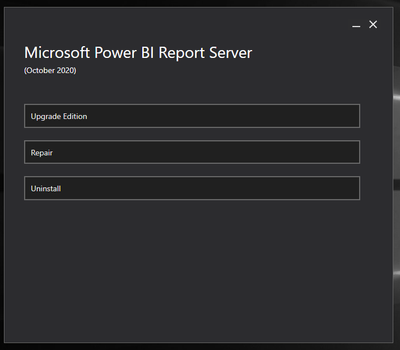- Power BI forums
- Updates
- News & Announcements
- Get Help with Power BI
- Desktop
- Service
- Report Server
- Power Query
- Mobile Apps
- Developer
- DAX Commands and Tips
- Custom Visuals Development Discussion
- Health and Life Sciences
- Power BI Spanish forums
- Translated Spanish Desktop
- Power Platform Integration - Better Together!
- Power Platform Integrations (Read-only)
- Power Platform and Dynamics 365 Integrations (Read-only)
- Training and Consulting
- Instructor Led Training
- Dashboard in a Day for Women, by Women
- Galleries
- Community Connections & How-To Videos
- COVID-19 Data Stories Gallery
- Themes Gallery
- Data Stories Gallery
- R Script Showcase
- Webinars and Video Gallery
- Quick Measures Gallery
- 2021 MSBizAppsSummit Gallery
- 2020 MSBizAppsSummit Gallery
- 2019 MSBizAppsSummit Gallery
- Events
- Ideas
- Custom Visuals Ideas
- Issues
- Issues
- Events
- Upcoming Events
- Community Blog
- Power BI Community Blog
- Custom Visuals Community Blog
- Community Support
- Community Accounts & Registration
- Using the Community
- Community Feedback
Register now to learn Fabric in free live sessions led by the best Microsoft experts. From Apr 16 to May 9, in English and Spanish.
- Power BI forums
- Forums
- Get Help with Power BI
- Report Server
- Re: Power BI Report Server October 2020 update has...
- Subscribe to RSS Feed
- Mark Topic as New
- Mark Topic as Read
- Float this Topic for Current User
- Bookmark
- Subscribe
- Printer Friendly Page
- Mark as New
- Bookmark
- Subscribe
- Mute
- Subscribe to RSS Feed
- Permalink
- Report Inappropriate Content
Power BI Report Server October 2020 update has been released.
Hello,
I am pleased to announce we have released an update to the Power BI Report Server (October 2020) with several fixes to problems commonly reported here on the Power BI Community Forums. The release can be found here:
https://www.microsoft.com/en-us/download/details.aspx?id=57270
Changelog will be updated tomorrow with the following information:
- Mark as New
- Bookmark
- Subscribe
- Mute
- Subscribe to RSS Feed
- Permalink
- Report Inappropriate Content
According to the link you sent, my sources are upgradable. And before installing this new version of Power BI, it already worked correctly. After the update the problem appeared.
- Mark as New
- Bookmark
- Subscribe
- Mute
- Subscribe to RSS Feed
- Permalink
- Report Inappropriate Content
Some rapid fire followup questions:
- Are you having issues with all reports or just this one?
- Can you say the types of datasources found within this report?
- Anything different/unique as it related to datasources connectivity in it?
- I assume the refresh fails consistently as well?
- Just double checking you are on Version: 1.9.7627.11028 (Build 15.0.1104.264). You can find this version in the portal under the about dialog.
- Mark as New
- Bookmark
- Subscribe
- Mute
- Subscribe to RSS Feed
- Permalink
- Report Inappropriate Content
This was occurring to any previously pre enhanced metadata report with sql server database connections.
The following appears to have resolved my issue, atleast with sql server connections for reports created pre october report server release.
Steps
- save report with enhanced metadata option on
- scheduled refresh no longer works.
- go back to report, select file>options and settings>data source settings
- highlight the data source connection (only sql server in my case) and click change source.
- dont change anything, click ok, close, apply changes and finally save report.
- now when i refresh using the schedule refresh option it works with no issues.
Not sure if this works for other data sources, but it worked for me with my sql server connections. Can only assume the data source connections need to be resaved to adhere to the new metadata format?
Anyway, i hope this works for others.
- Mark as New
- Bookmark
- Subscribe
- Mute
- Subscribe to RSS Feed
- Permalink
- Report Inappropriate Content
this is what fixed it for us, thanks heaps 🙂
i had raised a call with MS regarding the issue and this was the response
--
- Before the PBIX file is upgraded to the new format in the October 2020 version of PBI Desktop (Optimized for PBIRS), a backup copy is saved in the app data folder:
C:\Users\<user>\AppData\Local\Microsoft\Power BI Desktop SSRS\TempSaves\Backups
- Open PBI Desktop and turn off the Enhanced Metadata option. Go to File -> Options and settings -> Options -> Global-Preview features -> then uncheck the option:
- Restart Power BI Desktop
- Reopen the backup PBIX file
- You should be able to use backup version of the report in PBI Desktop and publish it to the PBIRS server. It is the v1 model schema and the same format as in May 2020 PBIRS.
- Mark as New
- Bookmark
- Subscribe
- Mute
- Subscribe to RSS Feed
- Permalink
- Report Inappropriate Content
This workaround worked for me 👍 Thanks a lot 😃
- Mark as New
- Bookmark
- Subscribe
- Mute
- Subscribe to RSS Feed
- Permalink
- Report Inappropriate Content
Same problem here. My pbix files has Web Content Data Source and SQL Server data sources. The PBIXs files that has only SQL Server data sources works fine. But the others who has Web Content fails.
- Mark as New
- Bookmark
- Subscribe
- Mute
- Subscribe to RSS Feed
- Permalink
- Report Inappropriate Content
In the Portal, the this is the message:
...
[0] -1056505856: COM error: System.Core, A sequência não contém elementos.
[1] -1055129594: The current operation was cancelled because another operation in the transaction failed.
[2] -1055784828: The database operation was cancelled because of an earlier failure.
[3] -1055784932: The command has been canceled.. The exception was raised by the IDbCommand interface.
In the log of the SSRS:
2020-11-19 11:30:06.0997|ERROR|69|Error Processing Data Model Refresh: ...
Status: Error Failed Data Refresh, Exception Microsoft.AnalysisServices.OperationException: Failed to save modifications to the server. Error returned: 'COM error: System.Core.
'.
em Microsoft.PowerBI.ReportServer.WebHost.EventHandler.DataRefreshScope.ExecuteActionWithLogging(Action methodToExecute, String description, String localizedDescription, String messageInFailure, RefreshInfo refreshInfo, DataAccessors dataAccessors, ReportEventType operation, Boolean isDataRetrieval, Boolean showInExecutionLog, Boolean sendToTelemetry)
em Microsoft.PowerBI.ReportServer.WebHost.EventHandler.AnalysisServicesDataRefresh.RefreshData(RefreshInfo refreshInfo)
em Microsoft.PowerBI.ReportServer.WebHost.EventHandler.DataRefreshScope.<>c__DisplayClass34_0.<ExecuteActionWithLogging>b__0()
em Microsoft.PowerBI.ReportServer.WebHost.EventHandler.DataRefreshScope.<ExecuteFuncWithLogging>d__33`1.MoveNext()
- Mark as New
- Bookmark
- Subscribe
- Mute
- Subscribe to RSS Feed
- Permalink
- Report Inappropriate Content
upgraded to latest version. scheduled refresh still not working. report refreshing ok until saving report with enhanced metadata turned on.
Scheduled refresh breaks when scheduling:
SessionID: 65497027-7267-4f16-8ef4-2fb3206e3e0a
[0] -1056505856: COM error: Microsoft.PowerBI.ReportServer.ASEngineManagedRoot, No credentials were found for the datasource.
[1] -1055784828: The database operation was cancelled because of an earlier failure.
credentials are tested and correct.
- Mark as New
- Bookmark
- Subscribe
- Mute
- Subscribe to RSS Feed
- Permalink
- Report Inappropriate Content
Can you try to download the file from this page again and show me the version show in the windows right click -> properties ui? https://www.microsoft.com/en-us/download/details.aspx?id=57270
My guess is the page is still sending the old version (15.0.1104.239) not (15.0.1104.264) EXE. This is a temporary problem as I made this post right as we published the file and it takes some time to propogate and send the new file. Sorry for this confusion, but "Upgrade Edition" is meant to change the SKU of the product installed not go from Version A -> Version B.
- Mark as New
- Bookmark
- Subscribe
- Mute
- Subscribe to RSS Feed
- Permalink
- Report Inappropriate Content
Compared version first release and the latest, show as below
Does this means they are the same version?
- Mark as New
- Bookmark
- Subscribe
- Mute
- Subscribe to RSS Feed
- Permalink
- Report Inappropriate Content
Yes the CDN is still sending you the previous version. This should resolve on it's on in the next few hours. You should see '1.9.7627.11028'
- Mark as New
- Bookmark
- Subscribe
- Mute
- Subscribe to RSS Feed
- Permalink
- Report Inappropriate Content
I' m running version 15.0.1104.239
And downloaded the latest release
But still seeing this
Choose the “Developer” version, unable to go to next step.
- Mark as New
- Bookmark
- Subscribe
- Mute
- Subscribe to RSS Feed
- Permalink
- Report Inappropriate Content
Hmm upgrade is the option you want. However, I suspect you somehow were served the old version of the .exe from the CDN as you should only see one option when upgrading. If you see three options in the UI then you are running the same version of the installer that is already installed (this allows you to Upgrade Edition, Repair and Uninstall). Please double check the version of the installer is Version: 1.9.7627.11028 (Build 15.0.1104.264). If the version is not this one please try the above url again as it takes some amount of time to propogate to all download.microsoft.com CDNs around the world.
When upgrading you should see this screen:
Not this one:
If you have the correct version and are seeing the single upgrade option. Are you able to reboot your machine and launch the new PowerBIReportServer.exe again?
Alternatively you can try the command line install by running the following:
PowerBIReportServer.exe /quiet /noreboot
- Mark as New
- Bookmark
- Subscribe
- Mute
- Subscribe to RSS Feed
- Permalink
- Report Inappropriate Content
Shoud I "Repair" or "Upgarde" since I already installed Oct 2020 before ?
When I choose "Upgrade" I'm unable to go to next step.
Helpful resources

Microsoft Fabric Learn Together
Covering the world! 9:00-10:30 AM Sydney, 4:00-5:30 PM CET (Paris/Berlin), 7:00-8:30 PM Mexico City

Power BI Monthly Update - April 2024
Check out the April 2024 Power BI update to learn about new features.

| User | Count |
|---|---|
| 11 | |
| 8 | |
| 2 | |
| 2 | |
| 2 |
| User | Count |
|---|---|
| 15 | |
| 11 | |
| 4 | |
| 2 | |
| 2 |