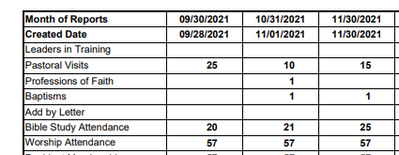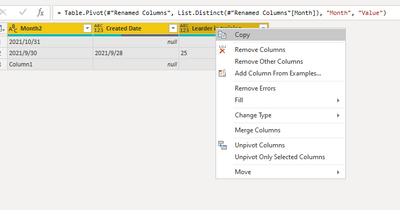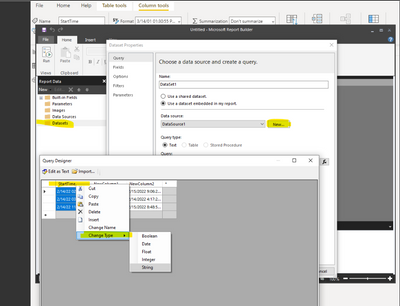- Power BI forums
- Updates
- News & Announcements
- Get Help with Power BI
- Desktop
- Service
- Report Server
- Power Query
- Mobile Apps
- Developer
- DAX Commands and Tips
- Custom Visuals Development Discussion
- Health and Life Sciences
- Power BI Spanish forums
- Translated Spanish Desktop
- Power Platform Integration - Better Together!
- Power Platform Integrations (Read-only)
- Power Platform and Dynamics 365 Integrations (Read-only)
- Training and Consulting
- Instructor Led Training
- Dashboard in a Day for Women, by Women
- Galleries
- Community Connections & How-To Videos
- COVID-19 Data Stories Gallery
- Themes Gallery
- Data Stories Gallery
- R Script Showcase
- Webinars and Video Gallery
- Quick Measures Gallery
- 2021 MSBizAppsSummit Gallery
- 2020 MSBizAppsSummit Gallery
- 2019 MSBizAppsSummit Gallery
- Events
- Ideas
- Custom Visuals Ideas
- Issues
- Issues
- Events
- Upcoming Events
- Community Blog
- Power BI Community Blog
- Custom Visuals Community Blog
- Community Support
- Community Accounts & Registration
- Using the Community
- Community Feedback
Register now to learn Fabric in free live sessions led by the best Microsoft experts. From Apr 16 to May 9, in English and Spanish.
- Power BI forums
- Forums
- Get Help with Power BI
- Report Server
- Power BI Report Builder - Use first row as header
- Subscribe to RSS Feed
- Mark Topic as New
- Mark Topic as Read
- Float this Topic for Current User
- Bookmark
- Subscribe
- Printer Friendly Page
- Mark as New
- Bookmark
- Subscribe
- Mute
- Subscribe to RSS Feed
- Permalink
- Report Inappropriate Content
Power BI Report Builder - Use first row as header
I am a new Power BI / Report Builder and I am trying to find a way to use the first row as my header (columns).
I want dates across the top as columns and then items as rows.
Any help would be greatly appreciated. I am not even sure if I am posting in the correct group, but from the searches I've done, this appears to be the best place.
~jerry
Solved! Go to Solution.
- Mark as New
- Bookmark
- Subscribe
- Mute
- Subscribe to RSS Feed
- Permalink
- Report Inappropriate Content
Hi @belljbx ,
You could pivot data by PowerBI Desktop ,then create a new dataset in report builder and select enter data as the type, and copy table visual data from powerbi desktop to report builder's dataset.
base table:
let
Source = Table.FromRows(Json.Document(Binary.Decompress(Binary.FromText("i45Wci5KTSxJTVFwAZJKOkpGBkaG+pb6RhZANgjF6kQr+aQmFqWkFilk5imUFCVm5mXmpYNUmgIJQwMQYaoUGwsA", BinaryEncoding.Base64), Compression.Deflate)), let _t = ((type nullable text) meta [Serialized.Text = true]) in type table [Month = _t, #"2021/9/30" = _t, #"2021/10/31" = _t, Column1 = _t]),
#"Changed Type" = Table.TransformColumnTypes(Source,{{"Month", type text}, {"2021/9/30", type text}, {"2021/10/31", Int64.Type}, {"Column1", Int64.Type}}),
#"Unpivoted Columns" = Table.UnpivotOtherColumns(#"Changed Type", {"Month"}, "Attribute", "Value"),
#"Renamed Columns" = Table.RenameColumns(#"Unpivoted Columns",{{"Attribute", "Month2"}}),
#"Pivoted Column" = Table.Pivot(#"Renamed Columns", List.Distinct(#"Renamed Columns"[Month]), "Month", "Value")
in
#"Pivoted Column"Final:
Then copy:
And about pivot ,you also could refer similar case:
https://community.powerbi.com/t5/Desktop/Pivot-multiple-columns/m-p/223138
And create a new dataset in report builder :
For details, you can refer to the steps given in the official documentation.
Enter data directly in a paginated report in Report Builder - Power BI | Microsoft Docs
Did I answer your question? Mark my post as a solution!
Best Regards
Lucien
- Mark as New
- Bookmark
- Subscribe
- Mute
- Subscribe to RSS Feed
- Permalink
- Report Inappropriate Content
Hi @belljbx ,
You could pivot data by PowerBI Desktop ,then create a new dataset in report builder and select enter data as the type, and copy table visual data from powerbi desktop to report builder's dataset.
base table:
let
Source = Table.FromRows(Json.Document(Binary.Decompress(Binary.FromText("i45Wci5KTSxJTVFwAZJKOkpGBkaG+pb6RhZANgjF6kQr+aQmFqWkFilk5imUFCVm5mXmpYNUmgIJQwMQYaoUGwsA", BinaryEncoding.Base64), Compression.Deflate)), let _t = ((type nullable text) meta [Serialized.Text = true]) in type table [Month = _t, #"2021/9/30" = _t, #"2021/10/31" = _t, Column1 = _t]),
#"Changed Type" = Table.TransformColumnTypes(Source,{{"Month", type text}, {"2021/9/30", type text}, {"2021/10/31", Int64.Type}, {"Column1", Int64.Type}}),
#"Unpivoted Columns" = Table.UnpivotOtherColumns(#"Changed Type", {"Month"}, "Attribute", "Value"),
#"Renamed Columns" = Table.RenameColumns(#"Unpivoted Columns",{{"Attribute", "Month2"}}),
#"Pivoted Column" = Table.Pivot(#"Renamed Columns", List.Distinct(#"Renamed Columns"[Month]), "Month", "Value")
in
#"Pivoted Column"Final:
Then copy:
And about pivot ,you also could refer similar case:
https://community.powerbi.com/t5/Desktop/Pivot-multiple-columns/m-p/223138
And create a new dataset in report builder :
For details, you can refer to the steps given in the official documentation.
Enter data directly in a paginated report in Report Builder - Power BI | Microsoft Docs
Did I answer your question? Mark my post as a solution!
Best Regards
Lucien
- Mark as New
- Bookmark
- Subscribe
- Mute
- Subscribe to RSS Feed
- Permalink
- Report Inappropriate Content
Thank You, I will give this a try.
Helpful resources

Microsoft Fabric Learn Together
Covering the world! 9:00-10:30 AM Sydney, 4:00-5:30 PM CET (Paris/Berlin), 7:00-8:30 PM Mexico City

Power BI Monthly Update - April 2024
Check out the April 2024 Power BI update to learn about new features.

| User | Count |
|---|---|
| 14 | |
| 5 | |
| 4 | |
| 3 | |
| 3 |
| User | Count |
|---|---|
| 14 | |
| 9 | |
| 7 | |
| 3 | |
| 3 |