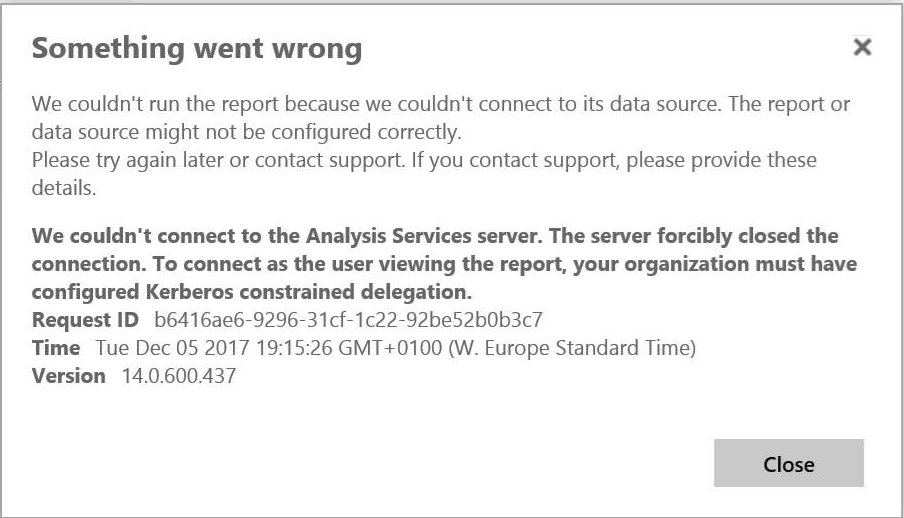- Power BI forums
- Updates
- News & Announcements
- Get Help with Power BI
- Desktop
- Service
- Report Server
- Power Query
- Mobile Apps
- Developer
- DAX Commands and Tips
- Custom Visuals Development Discussion
- Health and Life Sciences
- Power BI Spanish forums
- Translated Spanish Desktop
- Power Platform Integration - Better Together!
- Power Platform Integrations (Read-only)
- Power Platform and Dynamics 365 Integrations (Read-only)
- Training and Consulting
- Instructor Led Training
- Dashboard in a Day for Women, by Women
- Galleries
- Community Connections & How-To Videos
- COVID-19 Data Stories Gallery
- Themes Gallery
- Data Stories Gallery
- R Script Showcase
- Webinars and Video Gallery
- Quick Measures Gallery
- 2021 MSBizAppsSummit Gallery
- 2020 MSBizAppsSummit Gallery
- 2019 MSBizAppsSummit Gallery
- Events
- Ideas
- Custom Visuals Ideas
- Issues
- Issues
- Events
- Upcoming Events
- Community Blog
- Power BI Community Blog
- Custom Visuals Community Blog
- Community Support
- Community Accounts & Registration
- Using the Community
- Community Feedback
Register now to learn Fabric in free live sessions led by the best Microsoft experts. From Apr 16 to May 9, in English and Spanish.
- Power BI forums
- Forums
- Get Help with Power BI
- Report Server
- Power BI RS authentication issues (works in browse...
- Subscribe to RSS Feed
- Mark Topic as New
- Mark Topic as Read
- Float this Topic for Current User
- Bookmark
- Subscribe
- Printer Friendly Page
- Mark as New
- Bookmark
- Subscribe
- Mute
- Subscribe to RSS Feed
- Permalink
- Report Inappropriate Content
Power BI RS authentication issues (works in browser on server, can't load from other PCs)
I'm currently setting up a client with PBI RS Server (I tried but cloud seems to be a no go), we use the August Preview both for the server and desktop (we upgraded from the June GA versions last week to try and avoid having to migrate the data mart to SSAS).
We're able to load data from both SSAS (where I've loaded data and a couple measures for test purposes) and regular SQL (which is our original data mart) into PBI RS Desktop. We then can publish both types of reports in PBI RS successfully (we've done so in two separate projects to keep things simple).
We're able to see the reports via the browser on the server, but not from other PCs on the same LAN. I'm a BI guy not an IT guy, so my networking knowledge is really basic. Kerberos, Active Directory, NTLM... please just shoot me! The fact I'm working remotely via TeamViewer doesn't help either, but anyway this is just outside of my expertise.
To help the local IT staff troubleshoot this, I want to doublecheck that I'm pointing them in the right direction. It's my understanding that PBI RS is a superset of SSRS. Does the following page apply to PBI RS? It doesn't say so explicitly so I'm not 100% sure this is relevant:
The PBI RS admin handbook is rather sparse and seems to send you back to SSRS documentation after a while. I've already asked the client to test basic things such as the ability to ping the server and access a shared directory on it, to establish that the issue is not happening at a lower network layer.
We did add the user we're trying to connect with in the PBI RS admin security screen (/Reports/manage/security/browse). I see there's also a project-specific Administrate screen (/Reports/manage/catalogitem/security/nameofproject) which apparently inherits rights set at the server level, so I'm not sure it's necessary to create users here at this point (we're still testing things and I think there will be just one project in there for a while anyway).
Thanks for any help to troubleshoot this!
1. How to get your question answered quickly - good questions get good answers!
2. Learning how to fish > being spoon-fed without active thinking.
3. Please accept as a solution posts that resolve your questions.
------------------------------------------------
BI Blog: Datamarts | RLS/OLS | Dev Tools | Languages | Aggregations | XMLA/APIs | Field Parameters | Custom Visuals
- Mark as New
- Bookmark
- Subscribe
- Mute
- Subscribe to RSS Feed
- Permalink
- Report Inappropriate Content
If Power BI Report Server is not on the same machine as SSAS you need to do this:
https://guyinacube.com/2017/02/configure-kerberos-power-bi-reports-reporting-services/
- Mark as New
- Bookmark
- Subscribe
- Mute
- Subscribe to RSS Feed
- Permalink
- Report Inappropriate Content
Ok, but if does the issue occur also when PBI Report Server and SSAS Tabular are installed on the same machine?
Thanks
- Mark as New
- Bookmark
- Subscribe
- Mute
- Subscribe to RSS Feed
- Permalink
- Report Inappropriate Content
No, you shouldn't get that error if PBIRS and SSAS are running on the same box.
Helpful resources

Microsoft Fabric Learn Together
Covering the world! 9:00-10:30 AM Sydney, 4:00-5:30 PM CET (Paris/Berlin), 7:00-8:30 PM Mexico City

Power BI Monthly Update - April 2024
Check out the April 2024 Power BI update to learn about new features.

| User | Count |
|---|---|
| 12 | |
| 7 | |
| 3 | |
| 3 | |
| 2 |
| User | Count |
|---|---|
| 15 | |
| 11 | |
| 5 | |
| 5 | |
| 2 |