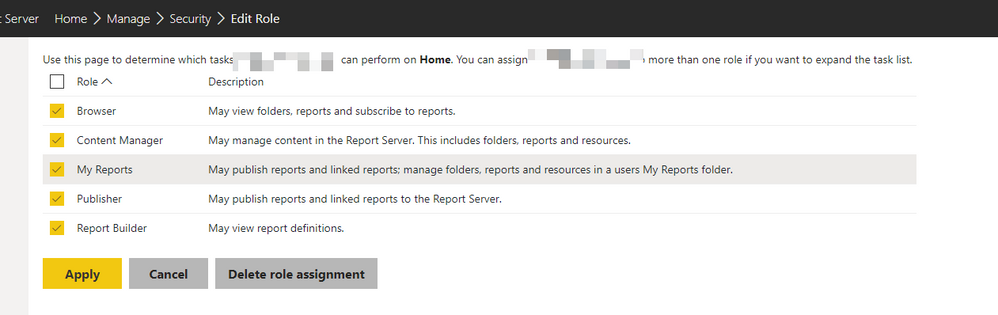- Power BI forums
- Updates
- News & Announcements
- Get Help with Power BI
- Desktop
- Service
- Report Server
- Power Query
- Mobile Apps
- Developer
- DAX Commands and Tips
- Custom Visuals Development Discussion
- Health and Life Sciences
- Power BI Spanish forums
- Translated Spanish Desktop
- Power Platform Integration - Better Together!
- Power Platform Integrations (Read-only)
- Power Platform and Dynamics 365 Integrations (Read-only)
- Training and Consulting
- Instructor Led Training
- Dashboard in a Day for Women, by Women
- Galleries
- Community Connections & How-To Videos
- COVID-19 Data Stories Gallery
- Themes Gallery
- Data Stories Gallery
- R Script Showcase
- Webinars and Video Gallery
- Quick Measures Gallery
- 2021 MSBizAppsSummit Gallery
- 2020 MSBizAppsSummit Gallery
- 2019 MSBizAppsSummit Gallery
- Events
- Ideas
- Custom Visuals Ideas
- Issues
- Issues
- Events
- Upcoming Events
- Community Blog
- Power BI Community Blog
- Custom Visuals Community Blog
- Community Support
- Community Accounts & Registration
- Using the Community
- Community Feedback
Register now to learn Fabric in free live sessions led by the best Microsoft experts. From Apr 16 to May 9, in English and Spanish.
- Power BI forums
- Forums
- Get Help with Power BI
- Report Server
- Power BI REST API "An error occurred when invoking...
- Subscribe to RSS Feed
- Mark Topic as New
- Mark Topic as Read
- Float this Topic for Current User
- Bookmark
- Subscribe
- Printer Friendly Page
- Mark as New
- Bookmark
- Subscribe
- Mute
- Subscribe to RSS Feed
- Permalink
- Report Inappropriate Content
Power BI REST API "An error occurred when invoking the authorization extension."
All;
I am facing this issue when trying to use some REST API contexts on our Power BI On-Premises instance.
Using : https://servername/reports/api/v2.0/folders
we receive this error in the server's response.
{
"error":{
"code":"1251","message":"An error occurred when invoking the authorization extension."
}
}
I suspect it is a permissions error because it works for admins, but no longer for users. I have yet to uncover where the problem lies.
This works as expected and servers up the available contexts for all users
https://servername/reports/api/v2.0/
I am hoping you have some guidance or suggestion.
Thank you cordially
Solved! Go to Solution.
- Mark as New
- Bookmark
- Subscribe
- Mute
- Subscribe to RSS Feed
- Permalink
- Report Inappropriate Content
Thank you for that information.
I went thourgh it and it didn't solve my issue.
I put users are the 'root' or top level and no change was made.
I did stumble on this though.
When I use the API and add a ItemID I get a valid result.
https://servername/reports/api/v2.0/folders({id})
- Mark as New
- Bookmark
- Subscribe
- Mute
- Subscribe to RSS Feed
- Permalink
- Report Inappropriate Content
I just realized I made a mistake in my request for support...
the URL should read more like
This works as expected and servers up the available contexts for all users
https://servername/reports/api/v2.0/folders
- Mark as New
- Bookmark
- Subscribe
- Mute
- Subscribe to RSS Feed
- Permalink
- Report Inappropriate Content
Janey;
Thank you for your reply.
We use the api to get a list of all the folders in our Power BI instance. As it stands, only server admins can access the data the api should provide.
It is not really a valid option to grant power users administrative privileges
Is there some server permission or role I need to assign users to inorder for them to access the the api data?
- Mark as New
- Bookmark
- Subscribe
- Mute
- Subscribe to RSS Feed
- Permalink
- Report Inappropriate Content
Hi, @pdunbar
Not sure if it is a permission problem, have you tried to give users other permissions, such as browser?
Reference:Role definitions - predefined roles - SQL Server Reporting Services (SSRS) | Microsoft Docs
If it doesn't solve your problem, Please feel free to ask me.
Best Regards
Janey Guo
If this post helps, then please consider Accept it as the solution to help the other members find it more quickly.
- Mark as New
- Bookmark
- Subscribe
- Mute
- Subscribe to RSS Feed
- Permalink
- Report Inappropriate Content
Thank you for that information.
I went thourgh it and it didn't solve my issue.
I put users are the 'root' or top level and no change was made.
I did stumble on this though.
When I use the API and add a ItemID I get a valid result.
https://servername/reports/api/v2.0/folders({id})
- Mark as New
- Bookmark
- Subscribe
- Mute
- Subscribe to RSS Feed
- Permalink
- Report Inappropriate Content
Hi, @pdunbar
It should be an error in the syntax of powerbi rest api at the beginning, I am glad you can solve it😀, so you can mark your answer as solution to help others.
Best Regards
Janey Guo
- Mark as New
- Bookmark
- Subscribe
- Mute
- Subscribe to RSS Feed
- Permalink
- Report Inappropriate Content
Hi, @pdunbar
Not very clear about your question. I can't reproduce your scene. What did you do with this api url?
Best Regards
Janey Guo
Helpful resources

Microsoft Fabric Learn Together
Covering the world! 9:00-10:30 AM Sydney, 4:00-5:30 PM CET (Paris/Berlin), 7:00-8:30 PM Mexico City

Power BI Monthly Update - April 2024
Check out the April 2024 Power BI update to learn about new features.

| User | Count |
|---|---|
| 11 | |
| 8 | |
| 2 | |
| 2 | |
| 2 |
| User | Count |
|---|---|
| 14 | |
| 11 | |
| 4 | |
| 2 | |
| 2 |