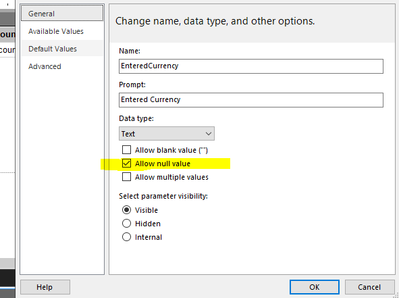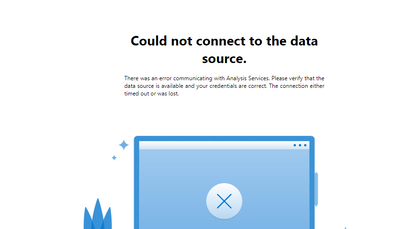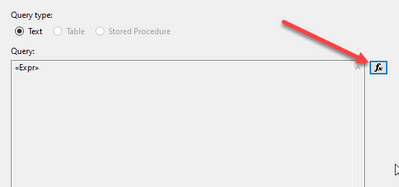- Power BI forums
- Updates
- News & Announcements
- Get Help with Power BI
- Desktop
- Service
- Report Server
- Power Query
- Mobile Apps
- Developer
- DAX Commands and Tips
- Custom Visuals Development Discussion
- Health and Life Sciences
- Power BI Spanish forums
- Translated Spanish Desktop
- Power Platform Integration - Better Together!
- Power Platform Integrations (Read-only)
- Power Platform and Dynamics 365 Integrations (Read-only)
- Training and Consulting
- Instructor Led Training
- Dashboard in a Day for Women, by Women
- Galleries
- Community Connections & How-To Videos
- COVID-19 Data Stories Gallery
- Themes Gallery
- Data Stories Gallery
- R Script Showcase
- Webinars and Video Gallery
- Quick Measures Gallery
- 2021 MSBizAppsSummit Gallery
- 2020 MSBizAppsSummit Gallery
- 2019 MSBizAppsSummit Gallery
- Events
- Ideas
- Custom Visuals Ideas
- Issues
- Issues
- Events
- Upcoming Events
- Community Blog
- Power BI Community Blog
- Custom Visuals Community Blog
- Community Support
- Community Accounts & Registration
- Using the Community
- Community Feedback
Register now to learn Fabric in free live sessions led by the best Microsoft experts. From Apr 16 to May 9, in English and Spanish.
- Power BI forums
- Forums
- Get Help with Power BI
- Report Server
- Power BI Paginated Report parameters with (Null) v...
- Subscribe to RSS Feed
- Mark Topic as New
- Mark Topic as Read
- Float this Topic for Current User
- Bookmark
- Subscribe
- Printer Friendly Page
- Mark as New
- Bookmark
- Subscribe
- Mute
- Subscribe to RSS Feed
- Permalink
- Report Inappropriate Content
Power BI Paginated Report parameters with (Null) values
Hi, Would like to ask for some help with the Paginated report parameters. We have one power bi paginated report for which datsource is power bi dataset. Requirement here is to make report parameters as optional , We have selected Allow null value as YES under parameter properties so in that case user doesn't need to select parameter value, by defaul (null) will be selected for the parameter. so requirement here is, with (null) value selection all the underlying value of parameter should be pass in the report DAX query. To make the scenerio more clear, here is the example . Suppose I have one report parameter named as EnteredCurrency and EnteredCurrency parameter having three values (EUR,GBP,USD) so if by default (null) is passing for EnteredCurrency parameter then EUR,GBP,USD should be pass in the underlying report DAX query.
Report DAX Query is :
EVALUATE SUMMARIZECOLUMNS
(
'ART REP048 UKGAAP'[Accounting_Date],
'ART REP048 UKGAAP'[Entered_Currency],
'ART REP048 UKGAAP'[Accounting_Period],
FILTER(VALUES('ART REP048 UKGAAP'[Entered_Currency]), ('ART REP048 UKGAAP'[Entered_Currency] = @EnteredCurrency))
)
Solved! Go to Solution.
- Mark as New
- Bookmark
- Subscribe
- Mute
- Subscribe to RSS Feed
- Permalink
- Report Inappropriate Content
So if you want to handle the scenario where they either pick on currency or by default if the parameter is null they get all of them then you could use the COALESCE function. What coalesce does is to return the first non-null value, so if the parameter is null it will return the value of the parameter itself
EVALUATE SUMMARIZECOLUMNS
(
'ART REP048 UKGAAP'[Accounting_Date],
'ART REP048 UKGAAP'[Entered_Currency],
'ART REP048 UKGAAP'[Accounting_Period],
FILTER(VALUES('ART REP048 UKGAAP'[Entered_Currency]), ('ART REP048 UKGAAP'[Entered_Currency] = COALESCE( @EnteredCurrency, 'ART REP048 UKGAAP'[Entered_Currency] )))
)
A similar alternative if you want to use a dropdown list in your parameter is to union on a value like "<ALL>" in the query for you parameter values then use an IF to check for this.
FILTER(VALUES('ART REP048 UKGAAP'[Entered_Currency]), ('ART REP048 UKGAAP'[Entered_Currency] = IF( @EnteredCurrency = "<ALL>", 'ART REP048 UKGAAP'[Entered_Currency], @EnteredCurrency )
- Mark as New
- Bookmark
- Subscribe
- Mute
- Subscribe to RSS Feed
- Permalink
- Report Inappropriate Content
Hi @d_gosbell ,
Thanks for the prompt response.
I have tried both the solution provided by you and seems second approach is working. I have done it for one parameter initially to test the logic that worked but when I applied the same thing on original report with all the parameters then report is running for so long and then finally getting the error. We have total 9 parameters. Can you pls suggest something in this regard ?
- Mark as New
- Bookmark
- Subscribe
- Mute
- Subscribe to RSS Feed
- Permalink
- Report Inappropriate Content
@Anonymous wrote:
when I applied the same thing on original report with all the parameters then report is running for so long and then finally getting the error. We have total 9 parameters. Can you pls suggest something in this regard ?
So the other approach that I've used is a lot more complex, but it basically involves only using report level parameters and not passing any of them to the dataset or query then constructing your query as an expression by clicking the little "fx" button next to the query text in the dataset properties.
Then you build your query up as a vba expression something like the following. It gets tricky trying to get the quoting correct, but it does work. I have a report with 16 parameters where the users wanted to also use * as a wildcard so BL* will search for values starting with "BL" and I do this using this technique.
="EVALUATE SUMMARIZECOLUMNS
(
'ART REP048 UKGAAP'[Accounting_Date],
'ART REP048 UKGAAP'[Entered_Currency],
'ART REP048 UKGAAP'[Accounting_Period],
" & iif( Parameters!EnteredCurrency.Value <> "<ALL>", "
FILTER(VALUES('ART REP048 UKGAAP'[Entered_Currency]), 'ART REP048 UKGAAP'[Entered_Currency] = """ & Parameters!EnteredCurrency.Value & """)" ) &
")"
- Mark as New
- Bookmark
- Subscribe
- Mute
- Subscribe to RSS Feed
- Permalink
- Report Inappropriate Content
So if you want to handle the scenario where they either pick on currency or by default if the parameter is null they get all of them then you could use the COALESCE function. What coalesce does is to return the first non-null value, so if the parameter is null it will return the value of the parameter itself
EVALUATE SUMMARIZECOLUMNS
(
'ART REP048 UKGAAP'[Accounting_Date],
'ART REP048 UKGAAP'[Entered_Currency],
'ART REP048 UKGAAP'[Accounting_Period],
FILTER(VALUES('ART REP048 UKGAAP'[Entered_Currency]), ('ART REP048 UKGAAP'[Entered_Currency] = COALESCE( @EnteredCurrency, 'ART REP048 UKGAAP'[Entered_Currency] )))
)
A similar alternative if you want to use a dropdown list in your parameter is to union on a value like "<ALL>" in the query for you parameter values then use an IF to check for this.
FILTER(VALUES('ART REP048 UKGAAP'[Entered_Currency]), ('ART REP048 UKGAAP'[Entered_Currency] = IF( @EnteredCurrency = "<ALL>", 'ART REP048 UKGAAP'[Entered_Currency], @EnteredCurrency )
Helpful resources

Microsoft Fabric Learn Together
Covering the world! 9:00-10:30 AM Sydney, 4:00-5:30 PM CET (Paris/Berlin), 7:00-8:30 PM Mexico City

Power BI Monthly Update - April 2024
Check out the April 2024 Power BI update to learn about new features.

| User | Count |
|---|---|
| 14 | |
| 6 | |
| 4 | |
| 3 | |
| 3 |
| User | Count |
|---|---|
| 15 | |
| 9 | |
| 6 | |
| 3 | |
| 3 |