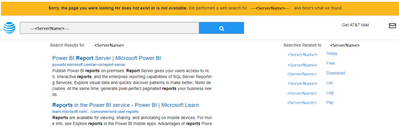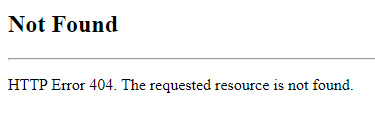- Power BI forums
- Updates
- News & Announcements
- Get Help with Power BI
- Desktop
- Service
- Report Server
- Power Query
- Mobile Apps
- Developer
- DAX Commands and Tips
- Custom Visuals Development Discussion
- Health and Life Sciences
- Power BI Spanish forums
- Translated Spanish Desktop
- Power Platform Integration - Better Together!
- Power Platform Integrations (Read-only)
- Power Platform and Dynamics 365 Integrations (Read-only)
- Training and Consulting
- Instructor Led Training
- Dashboard in a Day for Women, by Women
- Galleries
- Community Connections & How-To Videos
- COVID-19 Data Stories Gallery
- Themes Gallery
- Data Stories Gallery
- R Script Showcase
- Webinars and Video Gallery
- Quick Measures Gallery
- 2021 MSBizAppsSummit Gallery
- 2020 MSBizAppsSummit Gallery
- 2019 MSBizAppsSummit Gallery
- Events
- Ideas
- Custom Visuals Ideas
- Issues
- Issues
- Events
- Upcoming Events
- Community Blog
- Power BI Community Blog
- Custom Visuals Community Blog
- Community Support
- Community Accounts & Registration
- Using the Community
- Community Feedback
Register now to learn Fabric in free live sessions led by the best Microsoft experts. From Apr 16 to May 9, in English and Spanish.
- Power BI forums
- Forums
- Get Help with Power BI
- Report Server
- Power BI Page "does not exist"
- Subscribe to RSS Feed
- Mark Topic as New
- Mark Topic as Read
- Float this Topic for Current User
- Bookmark
- Subscribe
- Printer Friendly Page
- Mark as New
- Bookmark
- Subscribe
- Mute
- Subscribe to RSS Feed
- Permalink
- Report Inappropriate Content
Power BI Page "does not exist"
Hi, Guys.
I have ain ssue with just one users.
He is clicking the link to access Report Server but receives the message below (<ServerName> is the name of the page in Report Server. Again, accesible by all the rest of the users).
The configuration of the laptop is the same as anybody else and the security is the same. Report Server is up to date.
Any idea why this is happening to this user?
Thanks ina advance.
Solved! Go to Solution.
- Mark as New
- Bookmark
- Subscribe
- Mute
- Subscribe to RSS Feed
- Permalink
- Report Inappropriate Content
Can you double-check to make sure the user is connected to the company's network? Also, what happens when the user connects to the ReportServer URL - http://<Server_Name>/ReportServer
- Mark as New
- Bookmark
- Subscribe
- Mute
- Subscribe to RSS Feed
- Permalink
- Report Inappropriate Content
Issue is fixed.
Problem was with VPN as @Shahfaisal suggested.
For some reason the VPN became intermitent allowing the user to connect, but just for a couple of second and from there access to our files and links was intermitent. The time for the folder to respond was enough, but not for the server hence the error.
VPN software was uninstalled and new version installed and that fixed it.
Thanks @Shahfaisal for your help here.
- Mark as New
- Bookmark
- Subscribe
- Mute
- Subscribe to RSS Feed
- Permalink
- Report Inappropriate Content
Issue is fixed.
Problem was with VPN as @Shahfaisal suggested.
For some reason the VPN became intermitent allowing the user to connect, but just for a couple of second and from there access to our files and links was intermitent. The time for the folder to respond was enough, but not for the server hence the error.
VPN software was uninstalled and new version installed and that fixed it.
Thanks @Shahfaisal for your help here.
- Mark as New
- Bookmark
- Subscribe
- Mute
- Subscribe to RSS Feed
- Permalink
- Report Inappropriate Content
Sorry, I think I did not explain myself right. Here is the situation again.
I have acess to Report Server and I can see and manage the PBIX files. I am in our network.
Rest of the users can access Report Server and see the data.
This particular user is not able to access Report Server. If he tries the link, the NOT FOUND error is produced.
He is in our network because he is able to access other applications and folders not accesible from outside, but he is not able to open Report Server.
- Mark as New
- Bookmark
- Subscribe
- Mute
- Subscribe to RSS Feed
- Permalink
- Report Inappropriate Content
I did check.
He is receiving the above error, "NOT FOUND". I did in my side and also received the same error.
I connected via TEAMS with the user and typed exactly the same link I used in my laptop and it didn't work.
As you suggested I checked the URL in the CONFIGURATOR MANGER and it is the same.
I will connect again tomorrow to check the acess to the server directly in his laoptop to see what happen.
Thanks again.
- Mark as New
- Bookmark
- Subscribe
- Mute
- Subscribe to RSS Feed
- Permalink
- Report Inappropriate Content
There is an error when tried the URL - http://<Server_Name>/ReportServer
I tried it myself and received the same error.
- Mark as New
- Bookmark
- Subscribe
- Mute
- Subscribe to RSS Feed
- Permalink
- Report Inappropriate Content
@jguerrero wrote:There is an error when tried the URL - http://<Server_Name>/ReportServer
I tried it myself and received the same error.
Are you sure you are using the right URL. I would look at Reporting Services Configuration Manager and grab the URLs from there.
- Mark as New
- Bookmark
- Subscribe
- Mute
- Subscribe to RSS Feed
- Permalink
- Report Inappropriate Content
Thanks fro the reply, Shahfaisal,
Yes, the user is in the compnay's ntework.
Let me check the URL you mentioned...
- Mark as New
- Bookmark
- Subscribe
- Mute
- Subscribe to RSS Feed
- Permalink
- Report Inappropriate Content
Can you double-check to make sure the user is connected to the company's network? Also, what happens when the user connects to the ReportServer URL - http://<Server_Name>/ReportServer
- Mark as New
- Bookmark
- Subscribe
- Mute
- Subscribe to RSS Feed
- Permalink
- Report Inappropriate Content
Yes, he is in the network. I tested it.
If tried the URL http://<Server_Name>/ReportServer send the mesage "NOT FOUND". I tried it myself (I have access to Report Server), and sent the same error.
- Mark as New
- Bookmark
- Subscribe
- Mute
- Subscribe to RSS Feed
- Permalink
- Report Inappropriate Content
If it is not working for you and not working for the user, then it is likely that you are NOT on the network or something is not configured right. I thought you said the URL works for everyone but that user but if nobody is able to access it then it is likely a configuration issue.
Helpful resources

Microsoft Fabric Learn Together
Covering the world! 9:00-10:30 AM Sydney, 4:00-5:30 PM CET (Paris/Berlin), 7:00-8:30 PM Mexico City

Power BI Monthly Update - April 2024
Check out the April 2024 Power BI update to learn about new features.

| User | Count |
|---|---|
| 14 | |
| 4 | |
| 4 | |
| 3 | |
| 3 |
| User | Count |
|---|---|
| 14 | |
| 9 | |
| 6 | |
| 3 | |
| 3 |