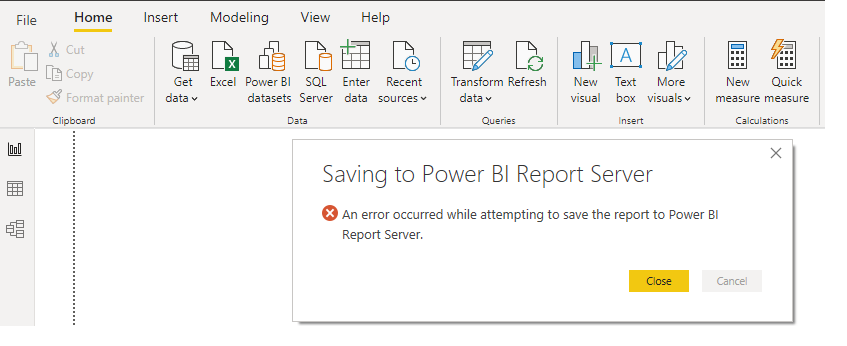- Power BI forums
- Updates
- News & Announcements
- Get Help with Power BI
- Desktop
- Service
- Report Server
- Power Query
- Mobile Apps
- Developer
- DAX Commands and Tips
- Custom Visuals Development Discussion
- Health and Life Sciences
- Power BI Spanish forums
- Translated Spanish Desktop
- Power Platform Integration - Better Together!
- Power Platform Integrations (Read-only)
- Power Platform and Dynamics 365 Integrations (Read-only)
- Training and Consulting
- Instructor Led Training
- Dashboard in a Day for Women, by Women
- Galleries
- Community Connections & How-To Videos
- COVID-19 Data Stories Gallery
- Themes Gallery
- Data Stories Gallery
- R Script Showcase
- Webinars and Video Gallery
- Quick Measures Gallery
- 2021 MSBizAppsSummit Gallery
- 2020 MSBizAppsSummit Gallery
- 2019 MSBizAppsSummit Gallery
- Events
- Ideas
- Custom Visuals Ideas
- Issues
- Issues
- Events
- Upcoming Events
- Community Blog
- Power BI Community Blog
- Custom Visuals Community Blog
- Community Support
- Community Accounts & Registration
- Using the Community
- Community Feedback
Register now to learn Fabric in free live sessions led by the best Microsoft experts. From Apr 16 to May 9, in English and Spanish.
- Power BI forums
- Forums
- Get Help with Power BI
- Report Server
- Re: PBRS Oct 2020 encounter errors in scheduled re...
- Subscribe to RSS Feed
- Mark Topic as New
- Mark Topic as Read
- Float this Topic for Current User
- Bookmark
- Subscribe
- Printer Friendly Page
- Mark as New
- Bookmark
- Subscribe
- Mute
- Subscribe to RSS Feed
- Permalink
- Report Inappropriate Content
PBRS Oct 2020 encounter errors in scheduled refresh
Hello,
After updated to latest PBRS, some report show errors after data refresh (MSSQL server)
2020-11-03 14:38:44.6959|INFO|49|Model Refresh: isRefreshActive=False, incoming databaseName=2f73dc1d-1d10-4623-ba13-c5d32a1140ba_-518857867, databaseId=1874950878, activeModel.DatabaseName=2f73dc1d-1d10-4623-ba13-c5d32a1140ba_-518857867
2020-11-03 14:38:44.6959|ERROR|49|Error Processing Data Model Refresh: SessionId: 728ccb82-3e25-4259-9f9f-89c9ce10ec7c, Status: Error Failed to refresh the model, Exception Microsoft.AnalysisServices.OperationException: Failed to save modifications to the server. Error returned: 'COM error: System.Core, 序列不包含任何元素.
The current operation was cancelled because another operation in the transaction failed.
'.
在 Microsoft.AnalysisServices.Tabular.Model.SaveChangesImpl(SaveOptions options)
在 Microsoft.PowerBI.ReportServer.AsServer.TOMWrapper.RefreshModel(Database database)
在 Microsoft.PowerBI.ReportServer.AsServer.AnalysisServicesServer.RefreshDatabase(String databaseName, IEnumerable`1 dataSources, IEnumerable`1 parameters, String clientSessionId)
在 Microsoft.PowerBI.ReportServer.WebHost.EventHandler.AnalysisServicesDataRefresh.RefreshDatabase(AsDatabaseInfo asDatabaseInfo)
在 Microsoft.PowerBI.ReportServer.WebHost.EventHandler.DataRefreshScope.<>c__DisplayClass34_0.<ExecuteActionWithLogging>b__0()
在 Microsoft.PowerBI.ReportServer.WebHost.EventHandler.DataRefreshScope.<ExecuteFuncWithLogging>d__33`1.MoveNext()
2020-11-03 14:38:44.8086|ERROR|49|Error Processing Data Model Refresh: SessionId: 728ccb82-3e25-4259-9f9f-89c9ce10ec7c, Status: Error Failed Data Refresh, Exception Microsoft.AnalysisServices.OperationException: Failed to save modifications to the server. Error returned: 'COM error: System.Core, 序列不包含任何元素.
The current operation was cancelled because another operation in the transaction failed.
'.
在 Microsoft.PowerBI.ReportServer.WebHost.EventHandler.DataRefreshScope.ExecuteActionWithLogging(Action methodToExecute, String description, String localizedDescription, String messageInFailure, RefreshInfo refreshInfo, DataAccessors dataAccessors, ReportEventType operation, Boolean isDataRetrieval, Boolean showInExecutionLog, Boolean sendToTelemetry)
在 Microsoft.PowerBI.ReportServer.WebHost.EventHandler.AnalysisServicesDataRefresh.RefreshData(RefreshInfo refreshInfo)
在 Microsoft.PowerBI.ReportServer.WebHost.EventHandler.DataRefreshScope.<>c__DisplayClass34_0.<ExecuteActionWithLogging>b__0()
在 Microsoft.PowerBI.ReportServer.WebHost.EventHandler.DataRefreshScope.<ExecuteFuncWithLogging>d__33`1.MoveNext()
Which refreshed OK on desktop version. Any possible solutions to help me find why?
Thanks
Solved! Go to Solution.
- Mark as New
- Bookmark
- Subscribe
- Mute
- Subscribe to RSS Feed
- Permalink
- Report Inappropriate Content
Hello @Petebro ,
I think i found the problem. In my hybrid models, I have 3 datasource
1. Xlsx files
2. SQL server
3. Some table create by entered data
I replace the entered data table with xlsx files, the refresh problem solved
- Mark as New
- Bookmark
- Subscribe
- Mute
- Subscribe to RSS Feed
- Permalink
- Report Inappropriate Content
Issue confirmed here as well.
Recreated by:
1. Added data source sql server table for import. Tested schedule in PBIRS -> successful refresh
2. Added small table by "Enter Data" (unrelated to table 1 from sql server). Tested schedule in PBIRS -> error
3. Tried a combo of SQL Server import source and excel file -> Works fine.
Issue seem to be related to tables generated from "Enter data". Refreshing in PBIRS encounters error, both in manual triggering of schedule and "on-clock" schduled runs. Error message returned is:
SessionID: 864f8ded-276d-4fb2-a5f5-8af41c243372
[0] -1056505856: COM error: System.Core, Sequence contains no elements.
[1] -1055784828: The database operation was cancelled because of an earlier failure.
This is a very critical issue that is quite hard to find. No upgrader for us unitl this is fixed... 😞
Crossing our fingers for a buggfix in a relase coming soon. 🙂
- Mark as New
- Bookmark
- Subscribe
- Mute
- Subscribe to RSS Feed
- Permalink
- Report Inappropriate Content
Hi Everyone,
My issue (previous post in thread) with manual input data sources is now fixed in the last release of PBIRS Version 1.9.7627.11028.
Hopefully some of your problems are also solved in the latest release. 🙂
- Mark as New
- Bookmark
- Subscribe
- Mute
- Subscribe to RSS Feed
- Permalink
- Report Inappropriate Content
Hello,
I'm still having refresh issues, even installing the patched version of the report server
Errors messages are various but refresh is still not working:
Example 1:
SessionID: 1ac2c341-9031-403f-b2e9-4255696a4a50
[0] -1056505856: COM error: Microsoft.PowerBI.ReportServer.ASEngineManagedRoot, No credentials were found for the datasource.
[1] -1056505856: COM error: Microsoft.PowerBI.ReportServer.ASEngineManagedRoot, No credentials were found for the datasource.
[2] -1055784828: The database operation was cancelled because of an earlier failure.
Example 2:
SessionID: b96cc89d-c112-4322-b0cd-aa1d8560acb4
[0] -1056505856: COM error: mscorlib, An item with the same key has already been added..
[1] -1055784828: The database operation was cancelled because of an earlier failure.
- Mark as New
- Bookmark
- Subscribe
- Mute
- Subscribe to RSS Feed
- Permalink
- Report Inappropriate Content
A good question. I will make a new thread here in the Report Server commuity forum to let people know it's been published as well as update the changelog.
Though I'll see about getting a blog post as well.
- Mark as New
- Bookmark
- Subscribe
- Mute
- Subscribe to RSS Feed
- Permalink
- Report Inappropriate Content
Hi we are working on the patch and it will be released before next Friday (Nov 20th).
- Mark as New
- Bookmark
- Subscribe
- Mute
- Subscribe to RSS Feed
- Permalink
- Report Inappropriate Content
Looking forward to it!
- Mark as New
- Bookmark
- Subscribe
- Mute
- Subscribe to RSS Feed
- Permalink
- Report Inappropriate Content
Hi Petebro, what's the best way to stay notified of patch releases? Will it be posted to the blog?
- Mark as New
- Bookmark
- Subscribe
- Mute
- Subscribe to RSS Feed
- Permalink
- Report Inappropriate Content
Hi
We are facing the same issue. Do you know or somebody do know when a patch will be available ?
The downgrade is not an option.
Regards
- Mark as New
- Bookmark
- Subscribe
- Mute
- Subscribe to RSS Feed
- Permalink
- Report Inappropriate Content
Hello,
We had the same issue with a table "Enter Data". As other mentioned it refreshes fine in Desktop but when we refresh it on the Report Server we got:
"COM error: System.Core, Sequence contains no elements.
We removed the "Enter Data" and changed it with an Excel file, that changed the error to:
SessionID: 661334b7-6578-48a0-b28f-0861b7ef2873 [0] -1055784932: Information is needed in order to combine data;Information about a data source is required.. The exception was raised by the IDbCommand interface. [1] -1055784932: The command has been canceled.. The exception was raised by the IDbCommand interface. [2] -1055784934: The command has been canceled.. The exception was raised by the IDataReader interface. Please review the error message and provider documentation for further information and corrective action. [3] -1055784932: The command has been canceled.. The exception was raised by the IDbCommand interface. [4] -1055784932: The command has been canceled.. The exception was raised by the IDbCommand interface. [5] -1055784932: The command has been canceled.. The exception was raised by the IDbCommand interface. [6] -1055784932: The command has been canceled.. The exception was raised by the IDbCommand interface. [7] -1055784932: The command has been canceled.. The exception was raised by the IDbCommand interface.
Thanksfully we only have this issue with a single report but we're still hoping for a quick fix or a workaround. Downgrading to May 2020 is not really an option for this report since a lot of development was added using October 2020 before we realised the issue.
- Mark as New
- Bookmark
- Subscribe
- Mute
- Subscribe to RSS Feed
- Permalink
- Report Inappropriate Content
Another Big issue.
when using "Folder" data connection and connect to Sharepoint.
the File cannot be saved to Server.
- Mark as New
- Bookmark
- Subscribe
- Mute
- Subscribe to RSS Feed
- Permalink
- Report Inappropriate Content
But In my case, after removing the "enter data", still there is error on refreshing on the server.
error message is like this.
no problem with previous version. and desktop update with new version
SessionID: a31e4ae3-8034-47af-b979-c4ee6756dc1c [0] -1055784932: Information is needed in order to combine data;Information about a data source is required.. The exception was raised by the IDbCommand interface. [1] -1055784932: The command has been canceled.. The exception was raised by the IDbCommand interface.
- Mark as New
- Bookmark
- Subscribe
- Mute
- Subscribe to RSS Feed
- Permalink
- Report Inappropriate Content
Hello
The information is not clear enough. Links below may help you to find some clues
- Mark as New
- Bookmark
- Subscribe
- Mute
- Subscribe to RSS Feed
- Permalink
- Report Inappropriate Content
Hello guys,
I'm facing the same error after PBIRS Oct update: some reports are refreshing OK but some are just failing to Refresh with error: "
[0] -1056505856: COM error: System.Core, Sequence contains no elements.
"
Restarted the server ==> same issue
Unchecked the Enhanced Metadata preview feature ==> same issue
Deleted and saving the report again ==> same issue
- Mark as New
- Bookmark
- Subscribe
- Mute
- Subscribe to RSS Feed
- Permalink
- Report Inappropriate Content
Hi,
I'm having the same issue here.
Old reports are still refreshing but after uploading a report modified/created with the October Desktop Version RS, scheduled refresh is not working anymore.
Regards
- Mark as New
- Bookmark
- Subscribe
- Mute
- Subscribe to RSS Feed
- Permalink
- Report Inappropriate Content
Issue confirmed here as well.
Recreated by:
1. Added data source sql server table for import. Tested schedule in PBIRS -> successful refresh
2. Added small table by "Enter Data" (unrelated to table 1 from sql server). Tested schedule in PBIRS -> error
3. Tried a combo of SQL Server import source and excel file -> Works fine.
Issue seem to be related to tables generated from "Enter data". Refreshing in PBIRS encounters error, both in manual triggering of schedule and "on-clock" schduled runs. Error message returned is:
SessionID: 864f8ded-276d-4fb2-a5f5-8af41c243372
[0] -1056505856: COM error: System.Core, Sequence contains no elements.
[1] -1055784828: The database operation was cancelled because of an earlier failure.
This is a very critical issue that is quite hard to find. No upgrader for us unitl this is fixed... 😞
Crossing our fingers for a buggfix in a relase coming soon. 🙂
- Mark as New
- Bookmark
- Subscribe
- Mute
- Subscribe to RSS Feed
- Permalink
- Report Inappropriate Content
Thank you for your investigation and great details. I will pass this along now and have an update ASAP.
- Mark as New
- Bookmark
- Subscribe
- Mute
- Subscribe to RSS Feed
- Permalink
- Report Inappropriate Content
Would it be possible to stop and restart the ReportServer and see if refresh is successful after? I am investigating the underlying issue, but this might unblock you in the meantime.
- Mark as New
- Bookmark
- Subscribe
- Mute
- Subscribe to RSS Feed
- Permalink
- Report Inappropriate Content
Hello @Petebro ,
I think i found the problem. In my hybrid models, I have 3 datasource
1. Xlsx files
2. SQL server
3. Some table create by entered data
I replace the entered data table with xlsx files, the refresh problem solved
- Mark as New
- Bookmark
- Subscribe
- Mute
- Subscribe to RSS Feed
- Permalink
- Report Inappropriate Content
Hi
The problem is solved with
- PBRS January 2021
- Mark as New
- Bookmark
- Subscribe
- Mute
- Subscribe to RSS Feed
- Permalink
- Report Inappropriate Content
Hello @Petebro
I tried
- restart RS or computer ---- not work
- removed all 3rd-party visuals ---- not work
- create new schedule refresh plan ---- not work
- removed local file data source ---- not work
- closed setting "Parallel load table" ---- not work
Here's the log
2020-11-04 09:38:45.2839|INFO|26|Handling event with data: TimeEntered: 11/4/2020 1:38:40 AM, Type: Event, SessionId: e6bbe324-d922-4463-9ed7-cb9db87ccaae, EventType: DataModelRefresh
2020-11-04 09:38:45.4401|INFO|26|Processing Data Model Refresh: SessionId: e6bbe324-d922-4463-9ed7-cb9db87ccaae, Status: Starting Data Refresh.
2020-11-04 09:38:45.4869|INFO|26|Processing Data Model Refresh: SessionId: e6bbe324-d922-4463-9ed7-cb9db87ccaae, Status: Starting Retrieving PBIX AsDatabaseInfo.
2020-11-04 09:38:45.6900|INFO|35|Finding model for refresh with catalogId=c700e2be-6d1b-46d3-a5aa-ed4f7511009c, lastCatalogItemUpdate =11/3/2020 8:11:15 PM, lastModelUpdateinCatalog=11/3/2020 8:11:21 PM, resolved to database name=c700e2be-6d1b-46d3-a5aa-ed4f7511009c_-1429373596, wasInMemory=True
2020-11-04 09:38:45.7681|TRACE|35|Processing Data Model Refresh: SessionId: e6bbe324-d922-4463-9ed7-cb9db87ccaae, Status: Finished Retrieving PBIX AsDatabaseInfo.
2020-11-04 09:38:45.7681|INFO|26|Processing Data Model Refresh: SessionId: e6bbe324-d922-4463-9ed7-cb9db87ccaae, Status: Starting Verifying all the data sources are embedded.
2020-11-04 09:38:45.8462|TRACE|26|Processing Data Model Refresh: SessionId: e6bbe324-d922-4463-9ed7-cb9db87ccaae, Status: Finished Verifying all the data sources are embedded.
2020-11-04 09:38:45.8462|INFO|26|Processing Data Model Refresh: SessionId: e6bbe324-d922-4463-9ed7-cb9db87ccaae, Status: Starting Verifying connection strings are valid.
2020-11-04 09:38:45.9087|TRACE|26|Processing Data Model Refresh: SessionId: e6bbe324-d922-4463-9ed7-cb9db87ccaae, Status: Finished Verifying connection strings are valid.
2020-11-04 09:38:45.9087|INFO|26|Processing Data Model Refresh: SessionId: e6bbe324-d922-4463-9ed7-cb9db87ccaae, Status: Starting Streaming model to Analysis Server.
2020-11-04 09:38:46.0337|TRACE|32|New clientSessionId generated: clientSessionId=e6bbe324-d922-4463-9ed7-cb9db87ccaae
2020-11-04 09:38:46.0493|INFO|32|LoadDatabaseAsync: Successfully EnsureDbLoaded clientSessionId=e6bbe324-d922-4463-9ed7-cb9db87ccaae, databaseName=c700e2be-6d1b-46d3-a5aa-ed4f7511009c_-1429373596, modelId=1714036118, alreadyLoaded=True
2020-11-04 09:38:46.6429|TRACE|26|Processing Data Model Refresh: SessionId: e6bbe324-d922-4463-9ed7-cb9db87ccaae, Status: Finished Streaming model to Analysis Server.
2020-11-04 09:38:46.6429|INFO|26|Processing Data Model Refresh: SessionId: e6bbe324-d922-4463-9ed7-cb9db87ccaae, Status: Starting Refreshing the model.
2020-11-04 09:38:47.0647|INFO|26|GetDataSourcesCollection: databaseName=c700e2be-6d1b-46d3-a5aa-ed4f7511009c_-1429373596, PowerBIDataSourceVersion=PowerBI_V3
2020-11-04 09:38:47.0803|TRACE|26|Datasource *********************** parsed
2020-11-04 09:38:47.0803|TRACE|26|Datasource *********************** parsed
2020-11-04 09:38:47.0803|TRACE|26|Datasource ***************************************************************.xlsx parsed
2020-11-04 09:38:47.0803|TRACE|26|Datasource ***************************************************************.xlsx parsed
2020-11-04 09:38:47.0803|INFO|26|Model Refresh: isRefreshActive=True, incoming databaseName=c700e2be-6d1b-46d3-a5aa-ed4f7511009c_-1429373596, databaseId=1714036118, activeModel.DatabaseName=c700e2be-6d1b-46d3-a5aa-ed4f7511009c_-1429373596
2020-11-04 09:38:55.7970|INFO|26|Model Refresh: isRefreshActive=False, incoming databaseName=c700e2be-6d1b-46d3-a5aa-ed4f7511009c_-1429373596, databaseId=1714036118, activeModel.DatabaseName=c700e2be-6d1b-46d3-a5aa-ed4f7511009c_-1429373596
2020-11-04 09:38:55.7970|ERROR|26|Error Processing Data Model Refresh: SessionId: e6bbe324-d922-4463-9ed7-cb9db87ccaae, Status: Error Failed to refresh the model, Exception Microsoft.AnalysisServices.OperationException: Failed to save modifications to the server. Error returned: 'COM error: System.Core, 序列不包含任何元素.
The command has been canceled.. The exception was raised by the IDataReader interface. Please review the error message and provider documentation for further information and corrective action.
The command has been canceled.. The exception was raised by the IDbCommand interface.
The command has been canceled.. The exception was raised by the IDbCommand interface.
The current operation was cancelled because another operation in the transaction failed.
The command has been canceled.. The exception was raised by the IDbCommand interface.
The command has been canceled.. The exception was raised by the IDbCommand interface.
The command has been canceled.. The exception was raised by the IDbCommand interface.
The command has been canceled.. The exception was raised by the IDbCommand interface.
The command has been canceled.. The exception was raised by the IDbCommand interface.
The command has been canceled.. The exception was raised by the IDbCommand interface.
The command has been canceled.. The exception was raised by the IDbCommand interface.
The command has been canceled.. The exception was raised by the IDbCommand interface.
The command has been canceled.. The exception was raised by the IDbCommand interface.
'.
在 Microsoft.AnalysisServices.Tabular.Model.SaveChangesImpl(SaveOptions options)
在 Microsoft.PowerBI.ReportServer.AsServer.TOMWrapper.RefreshModel(Database database)
在 Microsoft.PowerBI.ReportServer.AsServer.AnalysisServicesServer.RefreshDatabase(String databaseName, IEnumerable`1 dataSources, IEnumerable`1 parameters, String clientSessionId)
在 Microsoft.PowerBI.ReportServer.WebHost.EventHandler.AnalysisServicesDataRefresh.RefreshDatabase(AsDatabaseInfo asDatabaseInfo)
在 Microsoft.PowerBI.ReportServer.WebHost.EventHandler.DataRefreshScope.<>c__DisplayClass34_0.<ExecuteActionWithLogging>b__0()
在 Microsoft.PowerBI.ReportServer.WebHost.EventHandler.DataRefreshScope.<ExecuteFuncWithLogging>d__33`1.MoveNext()
2020-11-04 09:38:55.8751|TRACE|26|Processing Data Model Refresh: SessionId: e6bbe324-d922-4463-9ed7-cb9db87ccaae, Status: Finished Refreshing the model.
SQL Server Profile log
exec AddExecutionLogEntryByReportId @InstanceName=N'*****',@ReportID='C700E2BE-6D1B-46D3-A5AA-ED4F7511009C',@UserName=N'NT AUTHORITY\NETWORK SERVICE',@AuthType=0,@RequestType=2,@Format=N'DataModel',@Parameters=NULL,@TimeStart='2020-11-04 09:38:46.6429542 +08:00',@TimeEnd='2020-11-04 09:38:55.7970299 +08:00',@TimeDataRetrieval=154,@TimeProcessing=0,@TimeRendering=0,@Source=1,@Status=N'rsInternalError',@ByteCount=0,@RowCount=0,@ExecutionId=N'e6bbe324-d922-4463-9ed7-cb9db87ccaae',@ReportAction=19,@AdditionalInfo=NULL
exec UpdateSubscriptionHistoryEntry @SubscriptionHistoryID=57655,@EndTime='2020-11-04 09:38:55.983',@Status=2,@Message=N'Several errors occured during data refresh. Please try again later or contact your
administrator.',@Details=N'{"SessionID":"e6bbe324-d922-4463-9ed7-cb9db87ccaae","Errors":[{"ErrorCode":-1056505856,"Message":"COM error: System.Core,
序列不包含任何元素.","CallStack":null},{"ErrorCode":-1055784934,"Message":"The command has been canceled.. The exception was raised by the IDataReader interface. Please review the error message and provider documentation for further information and corrective action.","CallStack":null},{"ErrorCode":-1055784932,"Message":"The command has been canceled.. The exception was raised by the IDbCommand interface.","CallStack":null},{"ErrorCode":-1055784932,"Message":"The command has been canceled.. The exception was raised by the IDbCommand interface.","CallStack":null},{"ErrorCode":-1055129594,"Message":"The current operation was cancelled because another operation in the transaction failed.","CallStack":null},{"ErrorCode":-1055784932,"Message":"The command has been canceled.. The exception was raised by the IDbCommand interface.","CallStack":null},{"ErrorCode":-1055784932,"Message":"The command has been canceled.. The exception was raised by the IDbCommand interface.","CallStack":null},{"ErrorCode":-1055784932,"Message":"The command has been canceled.. The exception was raised by the IDbCommand interface.","CallStack":null},{"ErrorCode":-1055784932,"Message":"The command has been canceled.. The exception was raised by the IDbCommand interface.","CallStack":null},{"ErrorCode":-1055784932,"Message":"The command has been canceled.. The exception was raised by the IDbCommand interface.","CallStack":null},{"ErrorCode":-1055784932,"Message":"The command has been canceled.. The exception was raised by the IDbCommand interface.","CallStack":null},{"ErrorCode":-1055784932,"Message":"The command has been canceled.. The exception was raised by the IDbCommand interface.","CallStack":null},{"ErrorCode":-1055784932,"Message":"The command has been canceled.. The exception was raised by the IDbCommand interface.","CallStack":null},{"ErrorCode":-1055784932,"Message":"The command has been canceled.. The exception was raised by the IDbCommand interface.","CallStack":null}]}'
Helpful resources

Microsoft Fabric Learn Together
Covering the world! 9:00-10:30 AM Sydney, 4:00-5:30 PM CET (Paris/Berlin), 7:00-8:30 PM Mexico City

Power BI Monthly Update - April 2024
Check out the April 2024 Power BI update to learn about new features.

| User | Count |
|---|---|
| 12 | |
| 7 | |
| 3 | |
| 3 | |
| 2 |
| User | Count |
|---|---|
| 15 | |
| 11 | |
| 5 | |
| 5 | |
| 2 |