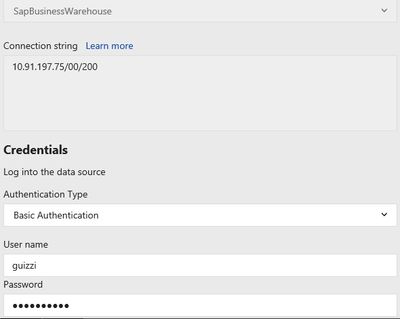- Power BI forums
- Updates
- News & Announcements
- Get Help with Power BI
- Desktop
- Service
- Report Server
- Power Query
- Mobile Apps
- Developer
- DAX Commands and Tips
- Custom Visuals Development Discussion
- Health and Life Sciences
- Power BI Spanish forums
- Translated Spanish Desktop
- Power Platform Integration - Better Together!
- Power Platform Integrations (Read-only)
- Power Platform and Dynamics 365 Integrations (Read-only)
- Training and Consulting
- Instructor Led Training
- Dashboard in a Day for Women, by Women
- Galleries
- Community Connections & How-To Videos
- COVID-19 Data Stories Gallery
- Themes Gallery
- Data Stories Gallery
- R Script Showcase
- Webinars and Video Gallery
- Quick Measures Gallery
- 2021 MSBizAppsSummit Gallery
- 2020 MSBizAppsSummit Gallery
- 2019 MSBizAppsSummit Gallery
- Events
- Ideas
- Custom Visuals Ideas
- Issues
- Issues
- Events
- Upcoming Events
- Community Blog
- Power BI Community Blog
- Custom Visuals Community Blog
- Community Support
- Community Accounts & Registration
- Using the Community
- Community Feedback
Register now to learn Fabric in free live sessions led by the best Microsoft experts. From Apr 16 to May 9, in English and Spanish.
- Power BI forums
- Forums
- Get Help with Power BI
- Report Server
- Re: PBIRS - 'SapBusinessWarehouse' that is either ...
- Subscribe to RSS Feed
- Mark Topic as New
- Mark Topic as Read
- Float this Topic for Current User
- Bookmark
- Subscribe
- Printer Friendly Page
- Mark as New
- Bookmark
- Subscribe
- Mute
- Subscribe to RSS Feed
- Permalink
- Report Inappropriate Content
PBIRS - 'SapBusinessWarehouse' that is either not registered
Hi,
I tried run a report created on Power BI Desktop with SAP BW Connection, buts on Power BI Report Server doens't works.
I recivie the error.
I copied the files of SAP RFCSDK and SAP GUI DLL to C:\Windows\System32 but it's not work.
What I have to do, for this connection works?
Thanks!
- Mark as New
- Bookmark
- Subscribe
- Mute
- Subscribe to RSS Feed
- Permalink
- Report Inappropriate Content
Have you set up a data gateway to use with Report Server?
https://docs.microsoft.com/en-us/power-bi/service-gateway-onprem
I would also check the report settings in RS when viewing.
1. Go to the report's folder
2. Ellipses
3. Manage
4. Double-check "Data sources" are using the correct credentials or replace them
While you're there, you might double-check your security groups too.
- Mark as New
- Bookmark
- Subscribe
- Mute
- Subscribe to RSS Feed
- Permalink
- Report Inappropriate Content
Hi, thanks for replying.
Yes, I checked the user and security
But I did not understand the use of the Gateway to connect with SAP, could you clarify?
- Mark as New
- Bookmark
- Subscribe
- Mute
- Subscribe to RSS Feed
- Permalink
- Report Inappropriate Content
Hi Guizzi,
Under which account is your Power BI Report server running under? Can you try running it with a Domain Account?
The account that the server is running under needs to have access to the provider files.
Also, can you clarify what type of report you are using? Is this directquery or for refresh? Lastly, can you confim if this error is just testing connection? For Directquery I have seen the test connection failing, but opening the report seems to work fine. The test connection is an issue we will investigate.
Thanks
-G
- Mark as New
- Bookmark
- Subscribe
- Mute
- Subscribe to RSS Feed
- Permalink
- Report Inappropriate Content
After you upload the pbix file to PBI RS, you have to re-configure the data source info. Looks like the credential info you set at PBI Desktop is not recorded at PBI RS. Not sure it is a bug or not. but I think the credential info shoud be save to server automatically, otherwise user have to take more work to set the credential info.
Helpful resources

Microsoft Fabric Learn Together
Covering the world! 9:00-10:30 AM Sydney, 4:00-5:30 PM CET (Paris/Berlin), 7:00-8:30 PM Mexico City

Power BI Monthly Update - April 2024
Check out the April 2024 Power BI update to learn about new features.

| User | Count |
|---|---|
| 13 | |
| 6 | |
| 4 | |
| 3 | |
| 2 |
| User | Count |
|---|---|
| 14 | |
| 10 | |
| 5 | |
| 3 | |
| 3 |