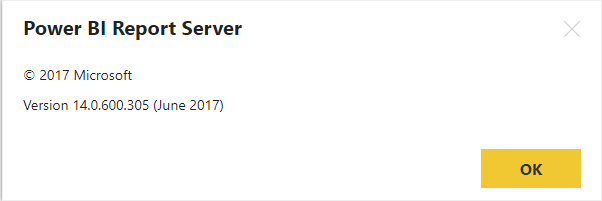- Power BI forums
- Updates
- News & Announcements
- Get Help with Power BI
- Desktop
- Service
- Report Server
- Power Query
- Mobile Apps
- Developer
- DAX Commands and Tips
- Custom Visuals Development Discussion
- Health and Life Sciences
- Power BI Spanish forums
- Translated Spanish Desktop
- Power Platform Integration - Better Together!
- Power Platform Integrations (Read-only)
- Power Platform and Dynamics 365 Integrations (Read-only)
- Training and Consulting
- Instructor Led Training
- Dashboard in a Day for Women, by Women
- Galleries
- Community Connections & How-To Videos
- COVID-19 Data Stories Gallery
- Themes Gallery
- Data Stories Gallery
- R Script Showcase
- Webinars and Video Gallery
- Quick Measures Gallery
- 2021 MSBizAppsSummit Gallery
- 2020 MSBizAppsSummit Gallery
- 2019 MSBizAppsSummit Gallery
- Events
- Ideas
- Custom Visuals Ideas
- Issues
- Issues
- Events
- Upcoming Events
- Community Blog
- Power BI Community Blog
- Custom Visuals Community Blog
- Community Support
- Community Accounts & Registration
- Using the Community
- Community Feedback
Register now to learn Fabric in free live sessions led by the best Microsoft experts. From Apr 16 to May 9, in English and Spanish.
- Power BI forums
- Forums
- Get Help with Power BI
- Report Server
- PBIRS August 2017 Preview: Setup Blocked
- Subscribe to RSS Feed
- Mark Topic as New
- Mark Topic as Read
- Float this Topic for Current User
- Bookmark
- Subscribe
- Printer Friendly Page
- Mark as New
- Bookmark
- Subscribe
- Mute
- Subscribe to RSS Feed
- Permalink
- Report Inappropriate Content
PBIRS August 2017 Preview: Setup Blocked
We recently installed PBIRS June 2017 GA and it is working properly on the same server along side SSRS. SSRS is on port 80 and PBIRS is on port 81.
Browsing to PBIRS and viewing Help > About PBIRS we see:
However, when we try to install PBIRS August 2017 Preview, we receive the following error message:
We have performed this exact upgrade path using the same install files on a test VM and it worked flawlessly. On the test VM the version went from Version "14.0.600.305 (June 2017)" to "Version (August 2017 Preview)". We have tried running the installer with different flags for a silent upgrade but it continues to fail.
Any assistance would be greatly appreciated.
Thanks,
Bryan
- Mark as New
- Bookmark
- Subscribe
- Mute
- Subscribe to RSS Feed
- Permalink
- Report Inappropriate Content
I have the exact same problem.
I'm on 14.0.600.305 (June 2017) and it won't allow me to install August as "A newer version of Power BI Report Server is installed. You'll need to run a newer version of Setup."
Log below:
[35AC:3F94][2017-10-03T11:06:00]i000: Setting string variable 'WixBundleName' to value 'Microsoft Power BI Report Server'
[35AC:3F94][2017-10-03T11:06:00]i000: Loading managed bootstrapper application.
[35AC:3F94][2017-10-03T11:06:01]i000: Creating BA thread to run asynchronously.
[35AC:4F54][2017-10-03T11:06:01]i000: Setup: Performing action: Install
[35AC:4F54][2017-10-03T11:06:01]i000: Setup: Starting loading the file BootstrapperApplicationData.xml
[35AC:4F54][2017-10-03T11:06:01]i000: Setup: Completed loading BootstrapperApplicationData.xml content: <BootstrapperApplicationData xmlns="http://schemas.microsoft.com/wix/2010/BootstrapperApplicationData">
<WixBalCondition Condition="VersionNT64 > v6.1" Message="This application is only supported on 64-bit Windows 8, Windows Server 2012, Windows 10 or higher." />
<WixBalCondition Condition="Netfx4x64FullVersion >= 378389" Message="This installer requires .NET 4.5 or higher." />
<WixBundleProperties DisplayName="Microsoft Power BI Report Server" LogPathVariable="WixBundleLog" Compressed="no" Id="{2a0a61c5-de5f-4974-96e7-5264f4457b6d}" UpgradeCode="{FA435246-6E59-4929-9897-26CE834E90CB}" PerMachine="yes" />
<WixMbaPrereqInformation PackageId="DotNetFx" LicenseUrl="NetfxLicense.rtf" />
<WixPackageProperties Package="DotNetFx" Vital="yes" DisplayName="Installing Microsoft .NET 4.5.2" Description="Microsoft .NET Framework 4.5.2 Setup" DownloadSize="1118920" PackageSize="1118920" InstalledSize="1118920" PackageType="Exe" Permanent="yes" LogPathVariable="WixBundleLog_DotNetFx" RollbackLogPathVariable="WixBundleRollbackLog_DotNetFx" Compressed="yes" DisplayInternalUI="no" Version="4.5.51209.34209" InstallCondition="NOT (Netfx4FullVersion >= 379893 OR Netfx4x64FullVersion >= 379893)" Cache="yes" />
<WixPackageProperties Package="SQLSysClrTypes.msi" Vital="yes" DisplayName="Microsoft System CLR Types for SQL Server vNext CTP2.0" DownloadSize="3575808" PackageSize="3575808" InstalledSize="8624840" PackageType="Msi" Permanent="yes" LogPathVariable="WixBundleLog_SQLSysClrTypes.msi" RollbackLogPathVariable="WixBundleRollbackLog_SQLSysClrTypes.msi" Compressed="yes" DisplayInternalUI="no" ProductCode="{70144BEA-6000-41ED-8DD0-BCC8FF2258D4}" UpgradeCode="{8DD64F05-0CBA-4CE5-9F29-8915BD988CA4}" Version="14.0.500.272" Cache="yes" />
<WixPackageProperties Package="adalsql.msi" Vital="yes" DisplayName="Active Directory Authentication Library for SQL Server" DownloadSize="2203648" PackageSize="2203648" InstalledSize="1886247" PackageType="Msi" Permanent="yes" LogPathVariable="WixBundleLog_adalsql.msi" RollbackLogPathVariable="WixBundleRollbackLog_adalsql.msi" Compressed="yes" DisplayInternalUI="no" ProductCode="{700B6680-D89D-4A42-ACE1-553236A0D049}" UpgradeCode="{F2F0959D-4722-40B0-A8DA-FDC674FA0B32}" Version="14.0.600.234" Cache="yes" />
<WixPackageProperties Package="PBIReportServerSetup.msi" Vital="yes" DisplayName="Microsoft Power BI Report Server" DownloadSize="0" PackageSize="0" InstalledSize="11578392" PackageType="Msi" Permanent="no" LogPathVariable="WixBundleLog_PBIReportServerSetup.msi" RollbackLogPathVariable="WixBundleRollbackLog_PBIReportServerSetup.msi" Compressed="yes" DisplayInternalUI="no" ProductCode="{ADA65248-2E6C-40E4-879A-6D20EC483249}" UpgradeCode="{6CC14D22-E9A7-4FE9-8606-CB2F60779793}" Version="0.1.6458.41890" InstallCondition="RSInstanceKeyFound OR (IAcceptLicenseTerms = "True")" Cache="yes" />
<WixPayloadProperties Payload="DotNetFx" Package="DotNetFx" Container="WixAttachedContainer" Name="NDP452-KB2901954-Web.exe" Size="1118920" LayoutOnly="no" />
<WixPayloadProperties Payload="SQLSysClrTypes.msi" Package="SQLSysClrTypes.msi" Container="WixAttachedContainer" Name="SQLSysClrTypes.msi" Size="3575808" LayoutOnly="no" />
<WixPayloadProperties Payload="adalsql.msi" Package="adalsql.msi" Container="WixAttachedContainer" Name="adalsql.msi" Size="2203648" LayoutOnly="no" />
<WixPayloadProperties Payload="PBIReportServerSetup.msi" Package="PBIReportServerSetup.msi" Container="WixAttachedContainer" Name="PBIReportServerSetup.msi" Size="0" LayoutOnly="no" />
<WixStdbaOverridableVariable Name="PID" />
<WixStdbaOverridableVariable Name="Edition" />
<WixStdbaOverridableVariable Name="IAcceptLicenseTerms" />
<WixStdbaOverridableVariable Name="InstallFolder" />
</BootstrapperApplicationData>
[35AC:4F54][2017-10-03T11:06:01]i000: Setting string variable 'InstallFolder' to value 'C:\Program Files\Microsoft Power BI Report Server'
[35AC:4F54][2017-10-03T11:06:02]i000: Setting string variable 'SKU' to value 'PbirsEvaluation'
[35AC:3F94][2017-10-03T11:06:04]i100: Detect begin, 4 packages
[35AC:3F94][2017-10-03T11:06:04]i000: Setting numeric variable 'RSInstanceKeyFound' to value 1
[35AC:3F94][2017-10-03T11:06:04]i052: Condition 'RSInstanceKeyFound' evaluates to true.
[35AC:3F94][2017-10-03T11:06:04]i000: Setting string variable 'InstallFolder' to value 'C:\Program Files\Microsoft Power BI Report Server'
[35AC:3F94][2017-10-03T11:06:04]i000: Setting string variable 'Netfx4FullVersion' to value '394271'
[35AC:3F94][2017-10-03T11:06:04]i000: Setting string variable 'Netfx4x64FullVersion' to value '394271'
[35AC:3F94][2017-10-03T11:06:04]i102: Detected related bundle: {d8d552fb-1485-4968-b8c5-bc279ae7cb7b}, type: Upgrade, scope: PerMachine, version: 1.0.6471.13482, operation: Downgrade
[35AC:3F94][2017-10-03T11:06:04]i000: Setup: Product currently installed. Based on version 1.0.6471.13482 this is a Downgrade
[35AC:3F94][2017-10-03T11:06:04]i000: Setup: Existing install with instanceId 'PBIRS' has SKU 'PbirsEvaluation'
[35AC:3F94][2017-10-03T11:06:04]i000: Setting string variable 'SKU' to value 'PbirsEvaluation'
[35AC:3F94][2017-10-03T11:06:04]i052: Condition 'Netfx4FullVersion >= 379893' evaluates to true.
[35AC:3F94][2017-10-03T11:06:04]i103: Detected related package: {156FD03C-66A9-40C3-BA5C-031BF399C606}, scope: PerMachine, version: 0.1.6471.13080, language: 0 operation: Downgrade
[35AC:3F94][2017-10-03T11:06:04]i101: Detected package: DotNetFx, state: Present, cached: None
[35AC:3F94][2017-10-03T11:06:04]i101: Detected package: SQLSysClrTypes.msi, state: Present, cached: Complete
[35AC:3F94][2017-10-03T11:06:04]i101: Detected package: adalsql.msi, state: Present, cached: Complete
[35AC:3F94][2017-10-03T11:06:04]i101: Detected package: PBIReportServerSetup.msi, state: Obsolete, cached: None
[35AC:3F94][2017-10-03T11:06:04]i052: Condition 'RebootPending = 1' evaluates to false.
[35AC:3F94][2017-10-03T11:06:04]i052: Condition 'VersionNT64 > v6.1' evaluates to true.
[35AC:3F94][2017-10-03T11:06:04]i052: Condition 'Netfx4x64FullVersion >= 378389' evaluates to true.
[35AC:3F94][2017-10-03T11:06:04]i000: User: Error: A newer version of Power BI Report Server is installed. You'll need to run a newer version of Setup.
[35AC:3F94][2017-10-03T11:06:04]i199: Detect complete, result: 0x0
- Mark as New
- Bookmark
- Subscribe
- Mute
- Subscribe to RSS Feed
- Permalink
- Report Inappropriate Content
Hi all,
Could only assume it's a bug in the version detection - not easily fixable without a new release.
So I've instead had the previous version uninstalled and replaced with the August release - this is a pain (especially in an enterprise environment) and we've had to reconfigure from scratch (lost all content, folder structures and security set up)
Hopefully we won't have the same issue with the next release.
Ed.
- Mark as New
- Bookmark
- Subscribe
- Mute
- Subscribe to RSS Feed
- Permalink
- Report Inappropriate Content
Can you take a look at the MSI setup logs and see if you see anything in there (If possible attach them to the post)? Somewhere in the log you should see some version checks that should hopefully give some more info on why it's failing.
Helpful resources

Microsoft Fabric Learn Together
Covering the world! 9:00-10:30 AM Sydney, 4:00-5:30 PM CET (Paris/Berlin), 7:00-8:30 PM Mexico City

Power BI Monthly Update - April 2024
Check out the April 2024 Power BI update to learn about new features.

| User | Count |
|---|---|
| 12 | |
| 6 | |
| 4 | |
| 3 | |
| 2 |
| User | Count |
|---|---|
| 13 | |
| 10 | |
| 5 | |
| 5 | |
| 3 |