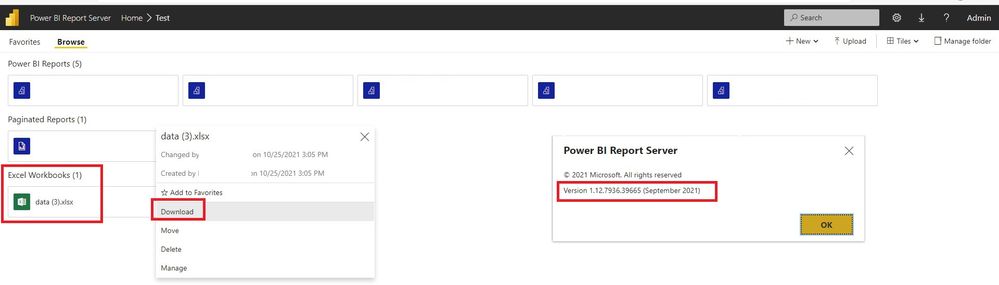- Power BI forums
- Updates
- News & Announcements
- Get Help with Power BI
- Desktop
- Service
- Report Server
- Power Query
- Mobile Apps
- Developer
- DAX Commands and Tips
- Custom Visuals Development Discussion
- Health and Life Sciences
- Power BI Spanish forums
- Translated Spanish Desktop
- Power Platform Integration - Better Together!
- Power Platform Integrations (Read-only)
- Power Platform and Dynamics 365 Integrations (Read-only)
- Training and Consulting
- Instructor Led Training
- Dashboard in a Day for Women, by Women
- Galleries
- Community Connections & How-To Videos
- COVID-19 Data Stories Gallery
- Themes Gallery
- Data Stories Gallery
- R Script Showcase
- Webinars and Video Gallery
- Quick Measures Gallery
- 2021 MSBizAppsSummit Gallery
- 2020 MSBizAppsSummit Gallery
- 2019 MSBizAppsSummit Gallery
- Events
- Ideas
- Custom Visuals Ideas
- Issues
- Issues
- Events
- Upcoming Events
- Community Blog
- Power BI Community Blog
- Custom Visuals Community Blog
- Community Support
- Community Accounts & Registration
- Using the Community
- Community Feedback
Register now to learn Fabric in free live sessions led by the best Microsoft experts. From Apr 16 to May 9, in English and Spanish.
- Power BI forums
- Forums
- Get Help with Power BI
- Report Server
- Re: PBIRS 9/21 - Download button hidden on Excel s...
- Subscribe to RSS Feed
- Mark Topic as New
- Mark Topic as Read
- Float this Topic for Current User
- Bookmark
- Subscribe
- Printer Friendly Page
- Mark as New
- Bookmark
- Subscribe
- Mute
- Subscribe to RSS Feed
- Permalink
- Report Inappropriate Content
PBIRS 9/21 - Download button hidden on Excel sheets when UsePortalV2 is turned on
I upgraded to the 9/21 release the other day and noticed that the buttons to download or edit Excel sheets are now hidden. I used the inspector in my browser and the buttons show up in the HTML, but they are styled to be "hidden" in CSS. If I turn UsePortalV2 off, the buttons come back, but I'm also back in the old Portal UI. Is there some way to unhide those buttons in the PortalV2?
Solved! Go to Solution.
- Mark as New
- Bookmark
- Subscribe
- Mute
- Subscribe to RSS Feed
- Permalink
- Report Inappropriate Content
Totally understand not wanting a new workflow. We will fix the original issue in an upcoming patch for Power BI Report Server September. I think the above alternative will work in the meantime though.
- Mark as New
- Bookmark
- Subscribe
- Mute
- Subscribe to RSS Feed
- Permalink
- Report Inappropriate Content
Hi @jimv2000 ,
The latest version of Power BI Report Server - Version: 1.12.7977.29537 (Build 15.0.1107.165), Released: November 9, 2021 - has fixed some issues:
- Fixed issue blocking upload of CSV, XLS, and XLSB files.
- Fixed security issue related to certain PBIX files.
- Fixed issue where usernames with commas displayed oddly in new portal.
- Fixed issue with data parameters not displaying correctly.
- Fixed issue with download button not visible when viewing Excel workbooks.
- Fixed issue where PBIX data sources couldn't be edited if more than one existed.
- Fixed issue where old portal displayed "May 2021" instead of "September 2021".
Please check.
Best Regards,
Icey
If this post helps, then please consider Accept it as the solution to help the other members find it more quickly.
- Mark as New
- Bookmark
- Subscribe
- Mute
- Subscribe to RSS Feed
- Permalink
- Report Inappropriate Content
Hi @jimv2000 ,
The latest version of Power BI Report Server - Version: 1.12.7977.29537 (Build 15.0.1107.165), Released: November 9, 2021 - has fixed some issues:
- Fixed issue blocking upload of CSV, XLS, and XLSB files.
- Fixed security issue related to certain PBIX files.
- Fixed issue where usernames with commas displayed oddly in new portal.
- Fixed issue with data parameters not displaying correctly.
- Fixed issue with download button not visible when viewing Excel workbooks.
- Fixed issue where PBIX data sources couldn't be edited if more than one existed.
- Fixed issue where old portal displayed "May 2021" instead of "September 2021".
Please check.
Best Regards,
Icey
If this post helps, then please consider Accept it as the solution to help the other members find it more quickly.
- Mark as New
- Bookmark
- Subscribe
- Mute
- Subscribe to RSS Feed
- Permalink
- Report Inappropriate Content
Hi @jimv2000 ,
The "Download" option is clickable on my side when UsePortalV2 is turned on.
In addition, @Petebro are there any process for the bug @jimv2000 mentioned?
Another litte bug to mention is that the old Portal UI still shows the old version (Version 1.12.7936.39665 (May 2021)) when you click About Power BI Report Server.
Best Regards,
Icey
If this post helps, then please consider Accept it as the solution to help the other members find it more quickly.
- Mark as New
- Bookmark
- Subscribe
- Mute
- Subscribe to RSS Feed
- Permalink
- Report Inappropriate Content
Yeah, that download button exists, but not the one that shows up at the top right when you open an Excel file. Could the users work around it? Yes, but they're users and they know no other way than the way they've always done things, ha!
- Mark as New
- Bookmark
- Subscribe
- Mute
- Subscribe to RSS Feed
- Permalink
- Report Inappropriate Content
Totally understand not wanting a new workflow. We will fix the original issue in an upcoming patch for Power BI Report Server September. I think the above alternative will work in the meantime though.
- Mark as New
- Bookmark
- Subscribe
- Mute
- Subscribe to RSS Feed
- Permalink
- Report Inappropriate Content
Based on your very thorough details this is very likely a bug in PortalV2. Investigating now and confirming this, but assuming it is a bug then it will unfortunately take an update to PBIRS September to address.
In the meantime you could use the old Portal UI.
- Mark as New
- Bookmark
- Subscribe
- Mute
- Subscribe to RSS Feed
- Permalink
- Report Inappropriate Content
Thanks Petebro. Another litte bug to mention is that the old Portal UI still shows the old version (Version 1.12.7936.39665 (May 2021)) when you click About Power BI Report Server.
- Mark as New
- Bookmark
- Subscribe
- Mute
- Subscribe to RSS Feed
- Permalink
- Report Inappropriate Content
Yeah sorry this was a weird one that the branding didn't get updated since it wasn't the default option anymore. I've addressed this bug for the upcoming update to PBI RS September 2021.
Helpful resources

Microsoft Fabric Learn Together
Covering the world! 9:00-10:30 AM Sydney, 4:00-5:30 PM CET (Paris/Berlin), 7:00-8:30 PM Mexico City

Power BI Monthly Update - April 2024
Check out the April 2024 Power BI update to learn about new features.

| User | Count |
|---|---|
| 14 | |
| 5 | |
| 4 | |
| 3 | |
| 3 |
| User | Count |
|---|---|
| 14 | |
| 9 | |
| 6 | |
| 3 | |
| 3 |