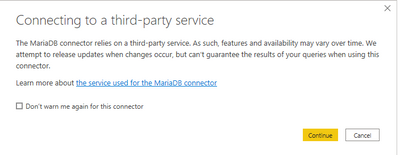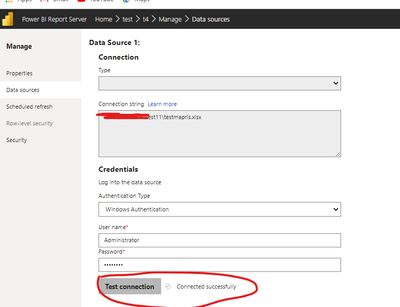- Power BI forums
- Updates
- News & Announcements
- Get Help with Power BI
- Desktop
- Service
- Report Server
- Power Query
- Mobile Apps
- Developer
- DAX Commands and Tips
- Custom Visuals Development Discussion
- Health and Life Sciences
- Power BI Spanish forums
- Translated Spanish Desktop
- Power Platform Integration - Better Together!
- Power Platform Integrations (Read-only)
- Power Platform and Dynamics 365 Integrations (Read-only)
- Training and Consulting
- Instructor Led Training
- Dashboard in a Day for Women, by Women
- Galleries
- Community Connections & How-To Videos
- COVID-19 Data Stories Gallery
- Themes Gallery
- Data Stories Gallery
- R Script Showcase
- Webinars and Video Gallery
- Quick Measures Gallery
- 2021 MSBizAppsSummit Gallery
- 2020 MSBizAppsSummit Gallery
- 2019 MSBizAppsSummit Gallery
- Events
- Ideas
- Custom Visuals Ideas
- Issues
- Issues
- Events
- Upcoming Events
- Community Blog
- Power BI Community Blog
- Custom Visuals Community Blog
- Community Support
- Community Accounts & Registration
- Using the Community
- Community Feedback
Register now to learn Fabric in free live sessions led by the best Microsoft experts. From Apr 16 to May 9, in English and Spanish.
- Power BI forums
- Forums
- Get Help with Power BI
- Report Server
- PBI reporting server-Maria DB-direct query
- Subscribe to RSS Feed
- Mark Topic as New
- Mark Topic as Read
- Float this Topic for Current User
- Bookmark
- Subscribe
- Printer Friendly Page
- Mark as New
- Bookmark
- Subscribe
- Mute
- Subscribe to RSS Feed
- Permalink
- Report Inappropriate Content
PBI reporting server-Maria DB-direct query
I'm tryng to do direct query to mariadb in PBI desktop and it just works fine. However whenever i move the report to reporting server, it just doesnt work.
following is the error I get when i try to run the report via browser -
An unexpected error occurred
An unexpected error occurred. Please try again later.
Please try again later or contact support. If you contact support, please provide these details.
We couldn't connect to the Analysis Services server. Make sure you've entered the connection string correctly.:
Request ID: bcac8abc-c1c8-e4be-63b3-f9ad8349d434
Time: Wed Jan 05 2022 12:39:24 GMT-0500 (Eastern Standard Time)
Service version: /powerbi/libs
I looked at different error logs and ng is what i could see -
1. message in RSPortal. Error message shown here has something to do with access. However the user mentioned is my id in the desktop where i created this PBI report. Why would reporting server complain saying my personal account (US\AF12345) has some access issues; whereas reporting server is supposed to run under PBIRS service account.. Am I missing somehting here?
2022-01-05 12:39:24.2109|ERROR|135|library|Throwing Microsoft.ReportingServices.Diagnostics.Utilities.WindowsAuthz5ApiException: , Microsoft.ReportingServices.Diagnostics.Utilities.WindowsAuthz5ApiException: Windows returned a ERROR_ACCESS_DENIED error when Reporting Services attempted to call the Windows Authz APIs. If this issue persists the Reporting Services account may not possess permission to perform authentication checks. Check the Windows Authz documentation for more information and details on diagnosing issues. Authz method: AuthzInitializeContextFromSid, Error code: 5, UserName: US\AF12345;| RequestID = bcac8abc-c1c8-e4be-63b3-f9ad8349d434 ClientSessionID = a6bb8265-4c27-15d1-0a04-0d3fba5247f8
2022-01-05 12:39:24.2109|INFO|135|library|Unable to authenticate US\AF12345 by alias. The Windows domain controller may be unavailable - attempting to authenticate using UserToken.| RequestID = bcac8abc-c1c8-e4be-63b3-f9ad8349d434 ClientSessionID = a6bb8265-4c27-15d1-0a04-0d3fba5247f8
2. ASManaged root log - it says datasource is unknown!!
2022-01-05 11:47:11.7300|INFO|66|GetV3ConnectionString Called - Engine connection string: Provider=Microsoft.PowerBI.OleDb;Mashup=UEsDBBQAAgAIAORdJVQ+Tv++xwAAACMBAAATABwARm9ybXVsYXMvU2bUCkAAAA6QAAABMAAAAAAAAAAAAAAAAA/QEAAFtDb250ZW50X1R5cGVzXS54bWxQSwUGAAAAAAMAAwDCAAAA7gIAAAAA; User principal name: srcID$@DEVAD.mydomain.COM; dataSourceIds: {"protocol":"x-datasource","address":{"kind":"UnknownFunction","path":"UnknownFunction"}}; Root activity ID: e114d109-6fca-433a-9c75-64ac9a8d2b54.
2022-01-05 11:47:11.7300|ERROR|66|GetV3ConnectionString - Exception occured while retrieving credentials for data model connection string.System.NotSupportedException: The given data source kind is not supported. Data source kind: UnknownFunction.
at Microsoft.Data.Mashup.DataSourceReference..ctor(String json)
at Microsoft.PowerBI.ReportServer.ASEngineManagedRoot.PBIRSConnectionDetailsProvider.GetPathFromDSR(String dsrJson)
at System.Linq.Enumerable.<>c__DisplayClass7_0`3.<CombineSelectors>b__0(TSource x)
at System.Linq.Enumerable.WhereSelectArrayIterator`2.MoveNext()
at System.Linq.Enumerable.<SelectManyIterator>d__17`2.MoveNext()
at System.Collections.Generic.List`1..ctor(IEnumerable`1 collection)
at System.Linq.Enumerable.ToList[TSource](IEnumerable`1 source)
at Microsoft.PowerBI.ReportServer.ASEngineManagedRoot.PBIRSConnectionDetailsProvider.GetDatasources(String userPrincipalName, String[] datasourceIds, Guid rootActivityId)
at Microsoft.PowerBI.ReportServer.ASEngineManagedRoot.PBIRSConnectionDetailsProvider.GetV3ConnectionString(Guid rootActivityId, String userPrincipalName, String engineConnectionString, String[] datasourceIds, String contextualIdentity, String contextualIdentityKey, Boolean isDirectQueryExecution, PBIDedicatedProviderType& providerType, String& connectionString)
I'm really stuck and appreciate if ayonbe could help me here..
- Mark as New
- Bookmark
- Subscribe
- Mute
- Subscribe to RSS Feed
- Permalink
- Report Inappropriate Content
Hi @jimsweb ,
Has your problem been solved, if so, please consider Accept a correct reply as the solution or share your own solution to help others find it.
Best Regards
Lucien
- Mark as New
- Bookmark
- Subscribe
- Mute
- Subscribe to RSS Feed
- Permalink
- Report Inappropriate Content
Hi @jimsweb ,
When I connect to the data source ,it tells:
So in my opinion, it may have some limitations because the data source is a third-party application.
And refer:Data Visualization | Microsoft Power BI
You can try to connect to MariaDB as an ODBC Data Source in power bi desktop and then set the refresh type as ODBC in Service.
For more details:
Connect to MariaDB as an ODBC Data Source
Best Regards
Lucien
- Mark as New
- Bookmark
- Subscribe
- Mute
- Subscribe to RSS Feed
- Permalink
- Report Inappropriate Content
thanks for responding. The 'data source' is always greyed out when i try with maria db for direct query or import. and it seems to be a bug to me.
see the secnd image in this question. (question was raised by me for a different clarification).
https://community.powerbi.com/t5/Report-Server/Onpremise-direct-query-surprise/m-p/2272680#M22430
- Mark as New
- Bookmark
- Subscribe
- Mute
- Subscribe to RSS Feed
- Permalink
- Report Inappropriate Content
Hello guys,
Im having the same problem, and the source does NOT appear when I click on the data sources for Maria DB uploaded BI
- Mark as New
- Bookmark
- Subscribe
- Mute
- Subscribe to RSS Feed
- Permalink
- Report Inappropriate Content
Hi @jimsweb ,
Pls go to Manage pane of the report, click Test Connection to verify the used credential is valid.
Go to "Data Sources" of the report after you published it to server.And then manually enter the username and password.
Similar question refer:
Best Regards
Lucien
Helpful resources

Microsoft Fabric Learn Together
Covering the world! 9:00-10:30 AM Sydney, 4:00-5:30 PM CET (Paris/Berlin), 7:00-8:30 PM Mexico City

Power BI Monthly Update - April 2024
Check out the April 2024 Power BI update to learn about new features.

| User | Count |
|---|---|
| 14 | |
| 6 | |
| 4 | |
| 3 | |
| 3 |
| User | Count |
|---|---|
| 15 | |
| 9 | |
| 6 | |
| 3 | |
| 3 |