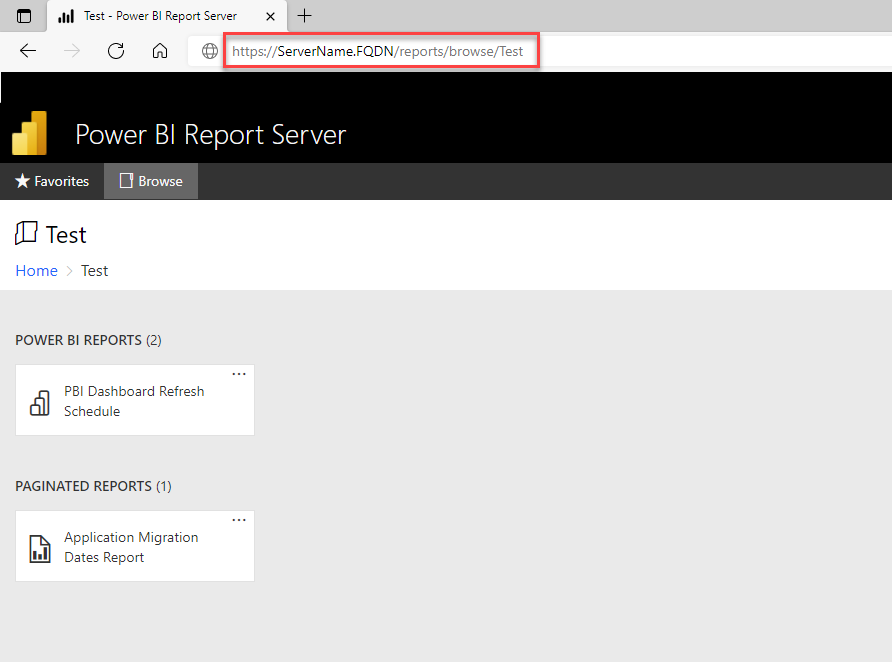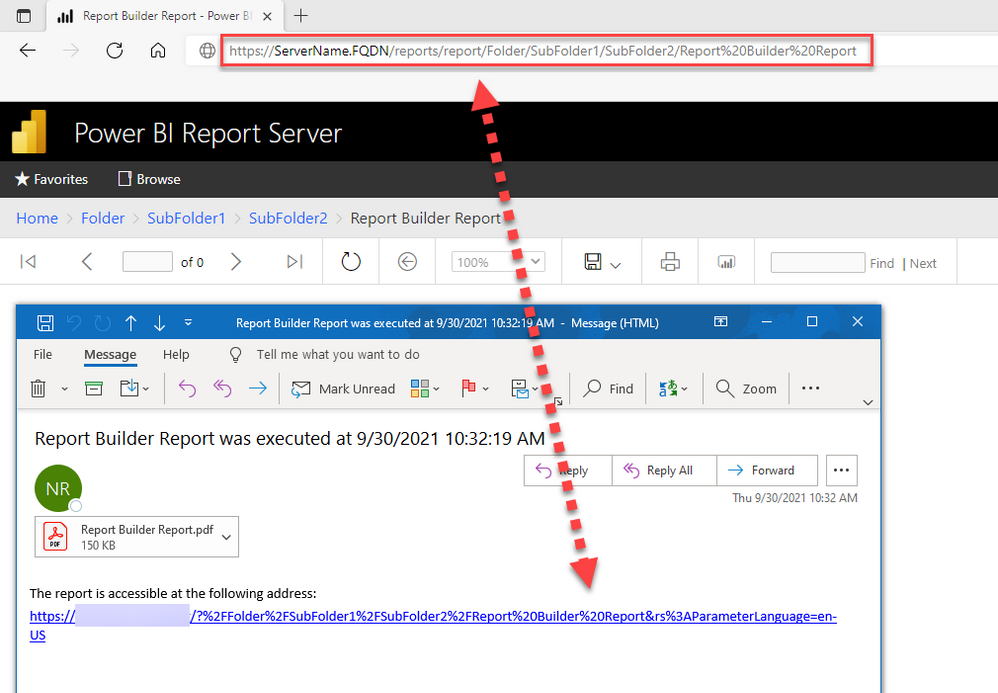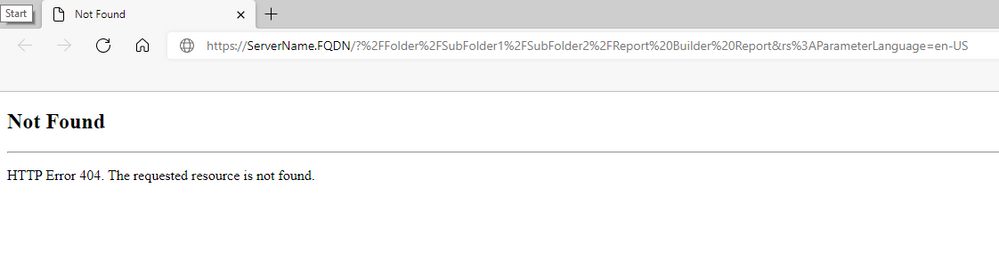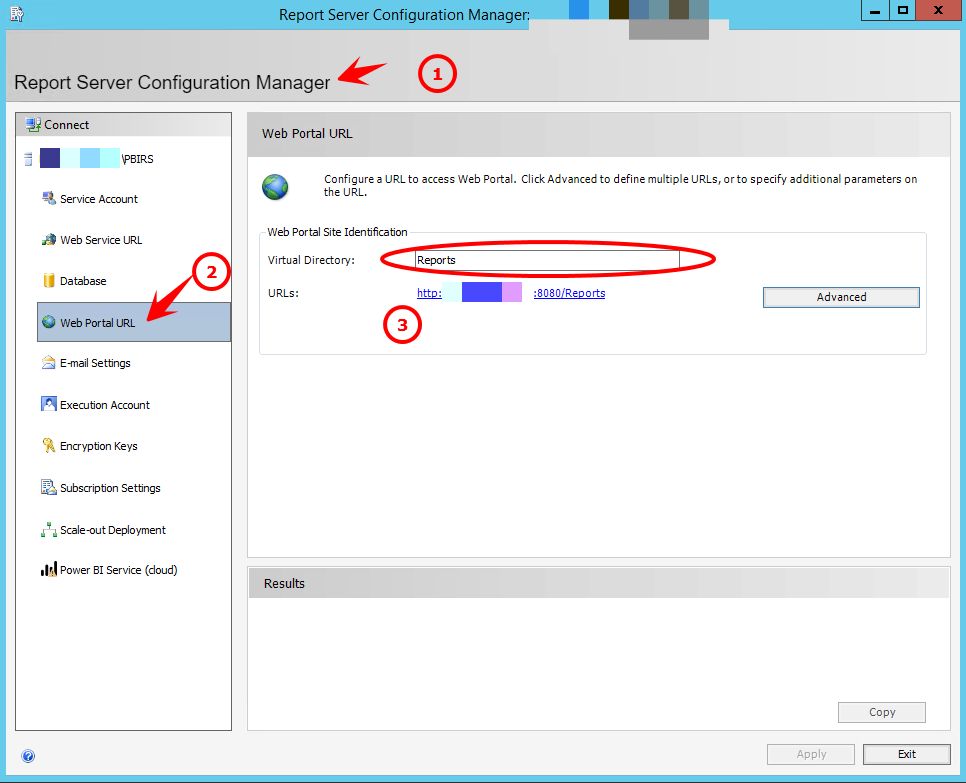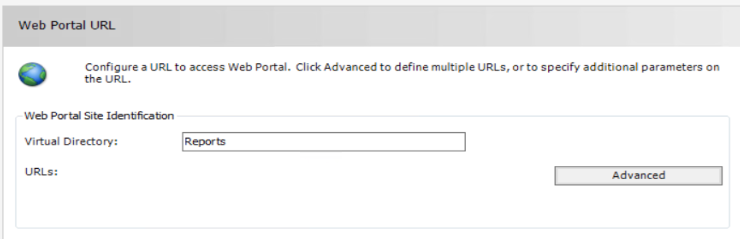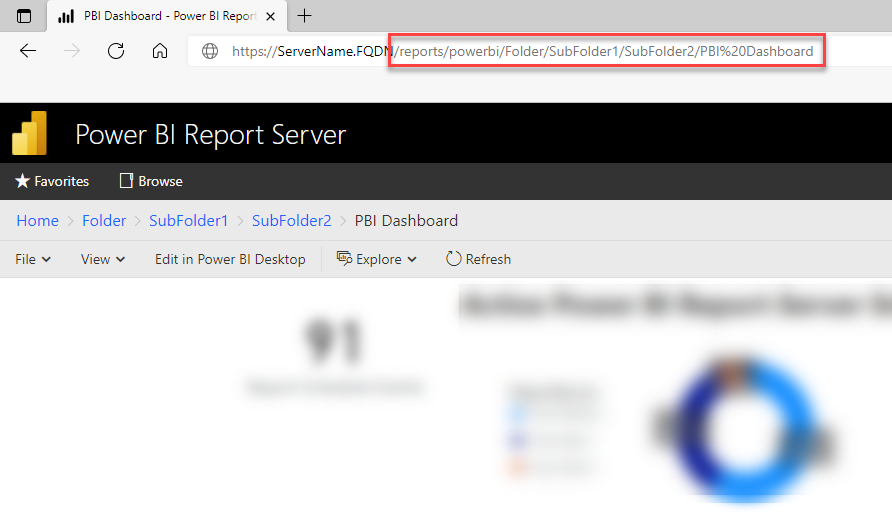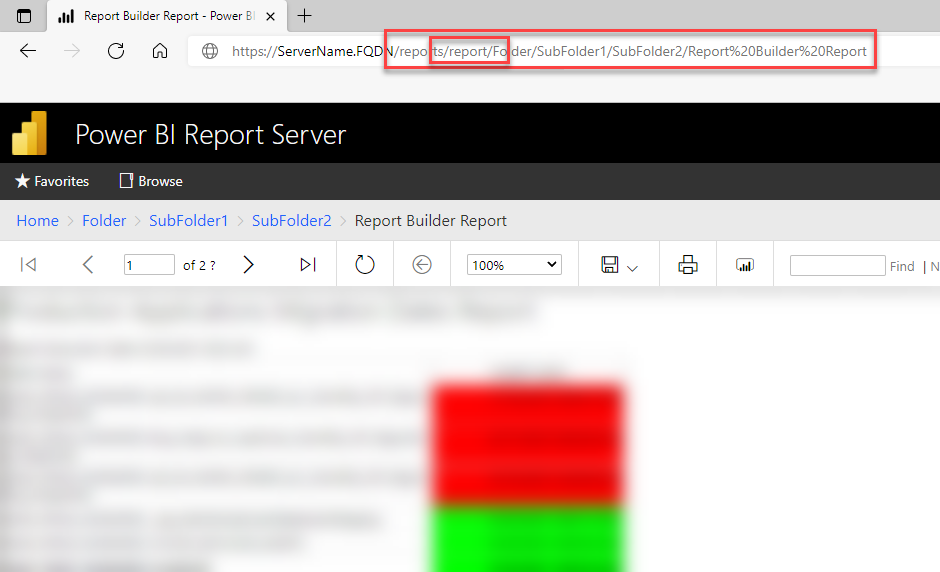- Power BI forums
- Updates
- News & Announcements
- Get Help with Power BI
- Desktop
- Service
- Report Server
- Power Query
- Mobile Apps
- Developer
- DAX Commands and Tips
- Custom Visuals Development Discussion
- Health and Life Sciences
- Power BI Spanish forums
- Translated Spanish Desktop
- Power Platform Integration - Better Together!
- Power Platform Integrations (Read-only)
- Power Platform and Dynamics 365 Integrations (Read-only)
- Training and Consulting
- Instructor Led Training
- Dashboard in a Day for Women, by Women
- Galleries
- Community Connections & How-To Videos
- COVID-19 Data Stories Gallery
- Themes Gallery
- Data Stories Gallery
- R Script Showcase
- Webinars and Video Gallery
- Quick Measures Gallery
- 2021 MSBizAppsSummit Gallery
- 2020 MSBizAppsSummit Gallery
- 2019 MSBizAppsSummit Gallery
- Events
- Ideas
- Custom Visuals Ideas
- Issues
- Issues
- Events
- Upcoming Events
- Community Blog
- Power BI Community Blog
- Custom Visuals Community Blog
- Community Support
- Community Accounts & Registration
- Using the Community
- Community Feedback
Register now to learn Fabric in free live sessions led by the best Microsoft experts. From Apr 16 to May 9, in English and Spanish.
- Power BI forums
- Forums
- Get Help with Power BI
- Report Server
- Re: PBI RS (May 2021) report URLs changing or chan...
- Subscribe to RSS Feed
- Mark Topic as New
- Mark Topic as Read
- Float this Topic for Current User
- Bookmark
- Subscribe
- Printer Friendly Page
- Mark as New
- Bookmark
- Subscribe
- Mute
- Subscribe to RSS Feed
- Permalink
- Report Inappropriate Content
PBI RS (May 2021) report URLs changing or changed & Email subscription links (paginated reports)
I had a user point out that the url link that PBI RS inserts at the bottom of an email body does not take them to the report, but rather a variation of the reports' url resulting in a "Not Found HTTP Error 404. The requested resource is not found." error.
In looking at the issue closer I found that after upgrading report server to May 2021 version that report urls are changing when the report is accessed.
Once the report is accessed by a user, the reports' url is getting "/report/" added to the url. This is where the "Include Link" function for paginated report subscriptions breaks for users.
This is new behavior to me, I need to resolve it. Please help.
Solved! Go to Solution.
- Mark as New
- Bookmark
- Subscribe
- Mute
- Subscribe to RSS Feed
- Permalink
- Report Inappropriate Content
The issue was with the values in the <UrlRoot> & <ReportServerUrl> tags not being set to the virtual directory/web service url in the rsreportserver.config file. They were only set to the server's FQDN.
- Mark as New
- Bookmark
- Subscribe
- Mute
- Subscribe to RSS Feed
- Permalink
- Report Inappropriate Content
- Mark as New
- Bookmark
- Subscribe
- Mute
- Subscribe to RSS Feed
- Permalink
- Report Inappropriate Content
Hmm interesting...
A report located at:
http://foo/reports/report/AdventureWorks-Company%20Sales
should generate a url:
http://foo/ReportServer/Pages/ReportViewer.aspx?%2fAdventureWorks-Company+Sales
I think you might need to contact support as I don't want you to have to expose your company information here publically. I would say double check that the ServerName.FQDN replaced above contains http(s)://(server)/(reportserver)/ format.
- Mark as New
- Bookmark
- Subscribe
- Mute
- Subscribe to RSS Feed
- Permalink
- Report Inappropriate Content
That is what I was thinking too (contact support). Can you help me with the appropriate place to start the process to contact support? I have been looking around but am seeing avenues that take me to a forum, not a "contact us" type of form for official support. Thanks in advance for all of your help thus far.
- Mark as New
- Bookmark
- Subscribe
- Mute
- Subscribe to RSS Feed
- Permalink
- Report Inappropriate Content
Hi @PBI_RS_User ,
Have you created a support ticket? Could you share us the solution if the issue is solved?
Best Regards,
Icey
- Mark as New
- Bookmark
- Subscribe
- Mute
- Subscribe to RSS Feed
- Permalink
- Report Inappropriate Content
The issue was with the values in the <UrlRoot> & <ReportServerUrl> tags not being set to the virtual directory/web service url in the rsreportserver.config file. They were only set to the server's FQDN.
- Mark as New
- Bookmark
- Subscribe
- Mute
- Subscribe to RSS Feed
- Permalink
- Report Inappropriate Content
The pattern <reports uri>/report/<Path to report> is the expected path for any given RDL report on a Report Server instance and has not changed in some time. Be default the url at the bottom of the subscription goes to the /reportserver/ endpoint not /reports/ the reportserver endpoint does not have the /reportserver/report instead just has /reportserver/<path> this might be what is leading you to assume this is the issue.
However, back the original concern. Can you trigger a subscription now for the report in question to just yourself and verify if you are getting the 404 still? It could have been a rename or move of the report after the subscription fired and a one time failure.
- Mark as New
- Bookmark
- Subscribe
- Mute
- Subscribe to RSS Feed
- Permalink
- Report Inappropriate Content
Thank you for the explanation. I have triggered, and retriggered existing and new email subscriptions and can continue to get the 404 error. I have tested both existing and newly created reports and subscriptions, it is reproduceable on-demand. Here's another screenshot of the url that comes via email and what the url is when navigating via browser in PBI RS.
And where the url takes the users:
- Mark as New
- Bookmark
- Subscribe
- Mute
- Subscribe to RSS Feed
- Permalink
- Report Inappropriate Content
@PBI_RS_User : While upgrading to May 2021, the default URL might have got modified.
You can change the web portal URL ( the report URL) by going to Report server confiuration manager -> Web Portal URL -> Virtual Directory
If this post helps, then please consider Accepting it as the solution, Give Kudos to motivate the contributors.
- Mark as New
- Bookmark
- Subscribe
- Mute
- Subscribe to RSS Feed
- Permalink
- Report Inappropriate Content
I definitely checked this setting, it is the same as it was (/Reports). The url still adds another "/report/" after the web portal url (the screenshots showcase this).
- Mark as New
- Bookmark
- Subscribe
- Mute
- Subscribe to RSS Feed
- Permalink
- Report Inappropriate Content
@PBI_RS_User : Do you have scale-out deployment? , if so, check other servers too.
If this post helps, then please consider Accepting it as the solution, Give Kudos to motivate the contributors.
- Mark as New
- Bookmark
- Subscribe
- Mute
- Subscribe to RSS Feed
- Permalink
- Report Inappropriate Content
I am using scale-out deployment, I am getting the same behavior from all of my instances (all on May 2021 PBI RS) regardless of whether they have any other servers joined in that way.
It looks like if it's a PBI dashboard, "/powerbi/" is added after the web portal url.
And if a report builder file is accessed, "/report/" is added after the web portal url.
Helpful resources

Microsoft Fabric Learn Together
Covering the world! 9:00-10:30 AM Sydney, 4:00-5:30 PM CET (Paris/Berlin), 7:00-8:30 PM Mexico City

Power BI Monthly Update - April 2024
Check out the April 2024 Power BI update to learn about new features.

| User | Count |
|---|---|
| 13 | |
| 6 | |
| 4 | |
| 3 | |
| 2 |
| User | Count |
|---|---|
| 13 | |
| 10 | |
| 5 | |
| 3 | |
| 3 |