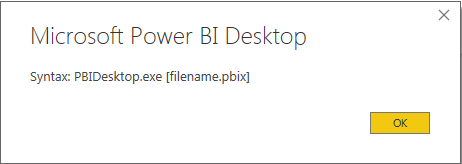- Power BI forums
- Updates
- News & Announcements
- Get Help with Power BI
- Desktop
- Service
- Report Server
- Power Query
- Mobile Apps
- Developer
- DAX Commands and Tips
- Custom Visuals Development Discussion
- Health and Life Sciences
- Power BI Spanish forums
- Translated Spanish Desktop
- Power Platform Integration - Better Together!
- Power Platform Integrations (Read-only)
- Power Platform and Dynamics 365 Integrations (Read-only)
- Training and Consulting
- Instructor Led Training
- Dashboard in a Day for Women, by Women
- Galleries
- Community Connections & How-To Videos
- COVID-19 Data Stories Gallery
- Themes Gallery
- Data Stories Gallery
- R Script Showcase
- Webinars and Video Gallery
- Quick Measures Gallery
- 2021 MSBizAppsSummit Gallery
- 2020 MSBizAppsSummit Gallery
- 2019 MSBizAppsSummit Gallery
- Events
- Ideas
- Custom Visuals Ideas
- Issues
- Issues
- Events
- Upcoming Events
- Community Blog
- Power BI Community Blog
- Custom Visuals Community Blog
- Community Support
- Community Accounts & Registration
- Using the Community
- Community Feedback
Register now to learn Fabric in free live sessions led by the best Microsoft experts. From Apr 16 to May 9, in English and Spanish.
- Power BI forums
- Forums
- Get Help with Power BI
- Report Server
- PBI OnPrem Server Not Rendering PBI Report
- Subscribe to RSS Feed
- Mark Topic as New
- Mark Topic as Read
- Float this Topic for Current User
- Bookmark
- Subscribe
- Printer Friendly Page
- Mark as New
- Bookmark
- Subscribe
- Mute
- Subscribe to RSS Feed
- Permalink
- Report Inappropriate Content
PBI OnPrem Server Not Rendering PBI Report
Hi All,
I am facing an issue and hoping you would be able to help me with it.
We recently upgraded to the October 31, 2017 release of Power BI Report Server. That upgrade was on top of the June 2017 version of the server.
We also installed the October 31, 2017 version of PBI Desktop and upgraded one of the PBI reports that was initially created using an older version of PBI Desktop.
This report, after published to the PBI Server, doesn't render when we try accessing it from the server. The log files have the below error -
2017-11-15 17:42:02.3848|ERROR|249|GetPbixReportMetadataAsync RSPortal returned error code Forbidden for catalogItem c34d0b63-8a48-41ae-9752-69e37f03d48f. Check Portal logs.| RequestID = 93f4c176-c454-c732-c706-d83f52a7c9ba ClientSessionID = 1cfaf8a2-527b-f040-b50a-2a2ba9d70732
We tried with a Live Connection to an Oracle database, a data-import version and also a report without any connections but just text component on it - none of these reports rendered on the server - get the same error in all the cases.
Any inputs from the community here would be appreciated!
Looking forward to some helpful comments; Thanks in advance!
- Mark as New
- Bookmark
- Subscribe
- Mute
- Subscribe to RSS Feed
- Permalink
- Report Inappropriate Content
Dear All,
Solution was found by modifying a registry key according to the following website explanation:
https://jasonjonesdata.blogspot.com/2019/07/power-bi-report-server-error-has.html
Regards,
BenT
- Mark as New
- Bookmark
- Subscribe
- Mute
- Subscribe to RSS Feed
- Permalink
- Report Inappropriate Content
Hello,
I'm having the same trouble on my server, and ReportServerUrl is set properly.
We can open a report when connected directly on the server on which Power BI Report Server is installed.
But, blank page is displayed after "Loading data" wheel when we try to open a report from another server belonging to the same sub-network.
Error message : error 403 forbidden (GetPbixReportMetadataAsync RSPortal returned error code Forbidden for catalogItem)
Version of Power BI RS installed (if it can help) : Mai 2020
Thanks in avance for your support,
Regards,
BenT
- Mark as New
- Bookmark
- Subscribe
- Mute
- Subscribe to RSS Feed
- Permalink
- Report Inappropriate Content
Hi @ShalinKapadia,
It seems that all reports deployed to the Power BI report server October version don't work, right?
Please click "..." on top right corner of the report, click Manage-> Properties-> Edit in Power BI desktop, check if the report can display fine in desktop.
Best Regards,
Qiuyun Yu
If this post helps, then please consider Accept it as the solution to help the other members find it more quickly.
- Mark as New
- Bookmark
- Subscribe
- Mute
- Subscribe to RSS Feed
- Permalink
- Report Inappropriate Content
Thanks for your response!
I tried your suggestion and even if I have Power BI Desktop October 2017 version installed on my machine, I got a pop-up saying "Syntax: PBIDesktop.exe [filename.pbix]" and nothing happened after that i.e. PBI Desktop didn't open.
I have attached the pop-up for your reference -
Thanks again!
Shalin
- Mark as New
- Bookmark
- Subscribe
- Mute
- Subscribe to RSS Feed
- Permalink
- Report Inappropriate Content
Some more information on this issue:
- Accessing the Power BI Report on the server using the server's hostname in the URL (e.g. http://hostname/reports/...) doesn't render the report
- Remote connecting to the server VM and then opening the same PBI report using the localhost in the URL (http://localhost/reports/...) works fine i.e. the PBI report renders then
We have checked the firewall settings - that is not causing the problem. We are able to access the SSRS reports published to the same PBI Report Server without any issues using the hostname URL.
Any help on this issue would be appreciated!
Thanks,
Shalin
- Mark as New
- Bookmark
- Subscribe
- Mute
- Subscribe to RSS Feed
- Permalink
- Report Inappropriate Content
Did you manage to resolve this issue? We are getting the same issue on a scale-out install. After a restart, the reports work fine for about 10 minutes, then we just get a blank screen under the tool bars.
The only error is in the RSPowerBI Log file with:
GetPbixReportMetadataAsync RSPortal returned error code Forbidden for catalogItem
- Mark as New
- Bookmark
- Subscribe
- Mute
- Subscribe to RSS Feed
- Permalink
- Report Inappropriate Content
I had the same problem. Setting the ReportServerUrl element in the config file as described on the following page then restarting the windows service solved the problem.
This step really needs documenting officially. Without it the On-Prem Server basically isn't usable in scale-out confirguation.
Helpful resources

Microsoft Fabric Learn Together
Covering the world! 9:00-10:30 AM Sydney, 4:00-5:30 PM CET (Paris/Berlin), 7:00-8:30 PM Mexico City

Power BI Monthly Update - April 2024
Check out the April 2024 Power BI update to learn about new features.

| User | Count |
|---|---|
| 12 | |
| 7 | |
| 4 | |
| 3 | |
| 2 |
| User | Count |
|---|---|
| 15 | |
| 11 | |
| 5 | |
| 5 | |
| 2 |