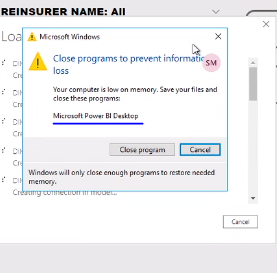- Power BI forums
- Updates
- News & Announcements
- Get Help with Power BI
- Desktop
- Service
- Report Server
- Power Query
- Mobile Apps
- Developer
- DAX Commands and Tips
- Custom Visuals Development Discussion
- Health and Life Sciences
- Power BI Spanish forums
- Translated Spanish Desktop
- Power Platform Integration - Better Together!
- Power Platform Integrations (Read-only)
- Power Platform and Dynamics 365 Integrations (Read-only)
- Training and Consulting
- Instructor Led Training
- Dashboard in a Day for Women, by Women
- Galleries
- Community Connections & How-To Videos
- COVID-19 Data Stories Gallery
- Themes Gallery
- Data Stories Gallery
- R Script Showcase
- Webinars and Video Gallery
- Quick Measures Gallery
- 2021 MSBizAppsSummit Gallery
- 2020 MSBizAppsSummit Gallery
- 2019 MSBizAppsSummit Gallery
- Events
- Ideas
- Custom Visuals Ideas
- Issues
- Issues
- Events
- Upcoming Events
- Community Blog
- Power BI Community Blog
- Custom Visuals Community Blog
- Community Support
- Community Accounts & Registration
- Using the Community
- Community Feedback
Register now to learn Fabric in free live sessions led by the best Microsoft experts. From Apr 16 to May 9, in English and Spanish.
- Power BI forums
- Forums
- Get Help with Power BI
- Report Server
- PB implementation with SQL serer standard edition
- Subscribe to RSS Feed
- Mark Topic as New
- Mark Topic as Read
- Float this Topic for Current User
- Bookmark
- Subscribe
- Printer Friendly Page
- Mark as New
- Bookmark
- Subscribe
- Mute
- Subscribe to RSS Feed
- Permalink
- Report Inappropriate Content
PB implementation with SQL serer standard edition
Hi There,
Power BI implementation can work with SQL server standard edition? If yes what is the different from
Solved! Go to Solution.
- Mark as New
- Bookmark
- Subscribe
- Mute
- Subscribe to RSS Feed
- Permalink
- Report Inappropriate Content
@bobjSrikanth wrote:
Thank you so much for your reply. Yes I was asking about the PBI RS.
If we choose SQL Server Enterprise Edition with Software Assurance, do we need to go for Premium/Pro Licence or does it included in SQL Server Enterprise Edition with Software Assurance?
So if you license PBIRS through SQL Server Enterprise Edition with SA you do not need to purchase any Premium capacity. But any authors that want to publish pbix reports to PBIRS will require a Power BI Desktop Pro license (but users that just want to view reports do not require any other license).
- Mark as New
- Bookmark
- Subscribe
- Mute
- Subscribe to RSS Feed
- Permalink
- Report Inappropriate Content
Hi, @bobjSrikanth
The error message prompts you that there is insufficient memory, so your data should be quite large.
Do you try to use DQ mode or import less data, or you can filter data in pq first to avoid excess data imported to report?
Did I answer your question ? Please mark my reply as solution. Thank you very much.
If not, please feel free to ask me.
Best Regards,
Community Support Team _ Janey
- Mark as New
- Bookmark
- Subscribe
- Mute
- Subscribe to RSS Feed
- Permalink
- Report Inappropriate Content
Thanks a lot for your support.
I am trying to refresh a report(import SQL server DB) in PBI desktop tool for RS, the report is running and running and never executed and thrown an error. as shown in the image.
we have 8GB RAM and 1TD HDD.
Thank you in advance
- Mark as New
- Bookmark
- Subscribe
- Mute
- Subscribe to RSS Feed
- Permalink
- Report Inappropriate Content
Hi, @bobjSrikanth
The error message prompts you that there is insufficient memory, so your data should be quite large.
Do you try to use DQ mode or import less data, or you can filter data in pq first to avoid excess data imported to report?
Did I answer your question ? Please mark my reply as solution. Thank you very much.
If not, please feel free to ask me.
Best Regards,
Community Support Team _ Janey
- Mark as New
- Bookmark
- Subscribe
- Mute
- Subscribe to RSS Feed
- Permalink
- Report Inappropriate Content
Note that this may not just be an issue with the raw data size. You should be able to load hundreds of millions of rows into Power BI Desktop before you come close to data volume issues. This could also be caused by issues in one or more of your queries that are blocking query folding and causing Power BI to try and load the entire dataset into memory prior to compression. By default Power BI normally compresses data in 1 million row segments and writes those out progressively.
- Mark as New
- Bookmark
- Subscribe
- Mute
- Subscribe to RSS Feed
- Permalink
- Report Inappropriate Content
Thank you so much for your reply. Yes I was asking about the PBI RS.
If we choose SQL Server Enterprise Edition with Software Assurance, do we need to go for Premium/Pro Licence or does it included in SQL Server Enterprise Edition with Software Assurance?
Thank you in advance.
- Mark as New
- Bookmark
- Subscribe
- Mute
- Subscribe to RSS Feed
- Permalink
- Report Inappropriate Content
@bobjSrikanth wrote:
Thank you so much for your reply. Yes I was asking about the PBI RS.
If we choose SQL Server Enterprise Edition with Software Assurance, do we need to go for Premium/Pro Licence or does it included in SQL Server Enterprise Edition with Software Assurance?
So if you license PBIRS through SQL Server Enterprise Edition with SA you do not need to purchase any Premium capacity. But any authors that want to publish pbix reports to PBIRS will require a Power BI Desktop Pro license (but users that just want to view reports do not require any other license).
- Mark as New
- Bookmark
- Subscribe
- Mute
- Subscribe to RSS Feed
- Permalink
- Report Inappropriate Content
From a functionality perspective there is nothing in Power BI that requires the enterprise edition. Everything should work fine with the Standard Edition.
If you are talking about Power BI Report Server specifically then it depends on how you want to license it. see here https://docs.microsoft.com/en-us/power-bi/report-server/get-started#licensing-power-bi-report-server for the 2 different ways of acquiring a license for Power BI Report Server
Helpful resources

Microsoft Fabric Learn Together
Covering the world! 9:00-10:30 AM Sydney, 4:00-5:30 PM CET (Paris/Berlin), 7:00-8:30 PM Mexico City

Power BI Monthly Update - April 2024
Check out the April 2024 Power BI update to learn about new features.

| User | Count |
|---|---|
| 12 | |
| 7 | |
| 3 | |
| 3 | |
| 2 |
| User | Count |
|---|---|
| 15 | |
| 11 | |
| 5 | |
| 5 | |
| 2 |