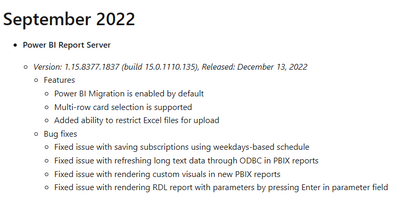- Power BI forums
- Updates
- News & Announcements
- Get Help with Power BI
- Desktop
- Service
- Report Server
- Power Query
- Mobile Apps
- Developer
- DAX Commands and Tips
- Custom Visuals Development Discussion
- Health and Life Sciences
- Power BI Spanish forums
- Translated Spanish Desktop
- Power Platform Integration - Better Together!
- Power Platform Integrations (Read-only)
- Power Platform and Dynamics 365 Integrations (Read-only)
- Training and Consulting
- Instructor Led Training
- Dashboard in a Day for Women, by Women
- Galleries
- Community Connections & How-To Videos
- COVID-19 Data Stories Gallery
- Themes Gallery
- Data Stories Gallery
- R Script Showcase
- Webinars and Video Gallery
- Quick Measures Gallery
- 2021 MSBizAppsSummit Gallery
- 2020 MSBizAppsSummit Gallery
- 2019 MSBizAppsSummit Gallery
- Events
- Ideas
- Custom Visuals Ideas
- Issues
- Issues
- Events
- Upcoming Events
- Community Blog
- Power BI Community Blog
- Custom Visuals Community Blog
- Community Support
- Community Accounts & Registration
- Using the Community
- Community Feedback
Register now to learn Fabric in free live sessions led by the best Microsoft experts. From Apr 16 to May 9, in English and Spanish.
- Power BI forums
- Forums
- Get Help with Power BI
- Report Server
- Not able to schedule a refresh for weekly or month...
- Subscribe to RSS Feed
- Mark Topic as New
- Mark Topic as Read
- Float this Topic for Current User
- Bookmark
- Subscribe
- Printer Friendly Page
- Mark as New
- Bookmark
- Subscribe
- Mute
- Subscribe to RSS Feed
- Permalink
- Report Inappropriate Content
Not able to schedule a refresh for weekly or monthly after latest update
Greetings,
After updating to the September 2022 update we are no longer to schedule refreshes longer than a day or two. I found the following error in the logs:
processing!ReportServer_0-5!4d10!11/07/2022-13:11:05:: e ERROR: An exception occurred when checking support for Safe Expressions Runtime. Details: System.IO.FileNotFoundException: Could not load file or assembly 'Microsoft.CodeAnalysis.VisualBasic, Version=4.0.0.0, Culture=neutral, PublicKeyToken=31bf3856ad364e35' or one of its dependencies. The system cannot find the file specified.
File name: 'Microsoft.CodeAnalysis.VisualBasic, Version=4.0.0.0, Culture=neutral, PublicKeyToken=31bf3856ad364e35'
at Microsoft.ReportingServices.RdlExpressions.SafeExpressionsValidator.ValidateExpression(ExpressionInfo expressionInfo)
at Microsoft.ReportingServices.RdlExpressions.VBExpressionParser.CheckSafeExpressionsRuntimeSupport(ExpressionInfo expressionInfo)
WRN: Assembly binding logging is turned OFF.
To enable assembly bind failure logging, set the registry value [HKLM\Software\Microsoft\Fusion!EnableLog] (DWORD) to 1.
Note: There is some performance penalty associated with assembly bind failure logging.
To turn this feature off, remove the registry value [HKLM\Software\Microsoft\Fusion!EnableLog].
I was planning to set the reg key for more advanced logging but the valule does not seem right HKLM\Software\Microsoft\Fusion!EnableLog.
I've looked over various articles and they point to missing a dll file or dot net issue. It has all the latest dotnet 4.8 installed. Anyone run into this or have any ideas?
- Mark as New
- Bookmark
- Subscribe
- Mute
- Subscribe to RSS Feed
- Permalink
- Report Inappropriate Content
Hi @DoubleZ3R0 @CMangrum ,
Please upgrade your Power BI Report Server, Power BI Report Server September 2022 QFE build is now available! It has fixes for ODBC refresh, custom visuals, weekday schedule, and some more changes.
For more details, you can read related document: Change log for Power BI Report Server - Power BI | Microsoft Learn
Best regards,
Community Support Team_Binbin Yu
If this post helps, then please consider Accept it as the solution to help the other members find it more quickly.
- Mark as New
- Bookmark
- Subscribe
- Mute
- Subscribe to RSS Feed
- Permalink
- Report Inappropriate Content
I get the same, or very similar, error when trying to create a new weekly or monthly schedule for a report in Power BI Report Server September 2022 version.
On an exising report, I attempt to add a subscription and choose report specific schedule. I change the recurrance to Monthly, leave all months selected, enter some calendar days and a time. I can save that schedule, but when i try to save the subscription i get the following error in the RSPortal log:
2022-12-16 09:23:42.4073|INFO|101|Received request POST /api/v2.0/subscriptions| RequestID = s_181201e2-6e56-4141-9627-b2999aed1d77
2022-12-16 09:23:42.4073|WARN|101|BadRequest, Errors: An unexpected instance annotation name 'MonthsOfYear.January' was found when reading from the JSON reader, In OData, Instance annotation name must start with @.| RequestID = s_181201e2-6e56-4141-9627-b2999aed1d77
- Mark as New
- Bookmark
- Subscribe
- Mute
- Subscribe to RSS Feed
- Permalink
- Report Inappropriate Content
Hi @DoubleZ3R0 ,
When you install the latest .net 4.8 installer, please restart your computer.
Please try below steps:
1. confirm the scheduled refresh settings are right
2. try to publish a new report to set a new scheduled refresh to test
3. if all ways are not work, please try to reinstall your Report Server
Thanks for your efforts & time in advance.
Best regards,
Community Support Team_ Binbin Yu
If this post helps, then please consider Accept it as the solution to help the other members find it more quickly.
- Mark as New
- Bookmark
- Subscribe
- Mute
- Subscribe to RSS Feed
- Permalink
- Report Inappropriate Content
I have tried all 3 and still no luck.
I was able to find the following in the logs after adjusting to verbose:
2022-11-09 20:59:49.5280|WARN|22|BadRequest, Errors: An unexpected instance annotation name 'MonthsOfYear.January' was found when reading from the JSON reader, In OData, Instance annotation name must start with @.| RequestID = s_58282fb0-2459-4fea-a1c0-0e0e3f225c67
Helpful resources

Microsoft Fabric Learn Together
Covering the world! 9:00-10:30 AM Sydney, 4:00-5:30 PM CET (Paris/Berlin), 7:00-8:30 PM Mexico City

Power BI Monthly Update - April 2024
Check out the April 2024 Power BI update to learn about new features.

| User | Count |
|---|---|
| 14 | |
| 4 | |
| 4 | |
| 3 | |
| 3 |
| User | Count |
|---|---|
| 14 | |
| 9 | |
| 6 | |
| 3 | |
| 3 |