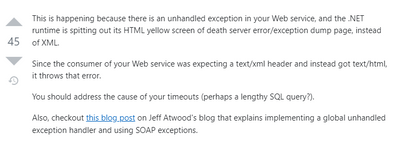- Power BI forums
- Updates
- News & Announcements
- Get Help with Power BI
- Desktop
- Service
- Report Server
- Power Query
- Mobile Apps
- Developer
- DAX Commands and Tips
- Custom Visuals Development Discussion
- Health and Life Sciences
- Power BI Spanish forums
- Translated Spanish Desktop
- Power Platform Integration - Better Together!
- Power Platform Integrations (Read-only)
- Power Platform and Dynamics 365 Integrations (Read-only)
- Training and Consulting
- Instructor Led Training
- Dashboard in a Day for Women, by Women
- Galleries
- Community Connections & How-To Videos
- COVID-19 Data Stories Gallery
- Themes Gallery
- Data Stories Gallery
- R Script Showcase
- Webinars and Video Gallery
- Quick Measures Gallery
- 2021 MSBizAppsSummit Gallery
- 2020 MSBizAppsSummit Gallery
- 2019 MSBizAppsSummit Gallery
- Events
- Ideas
- Custom Visuals Ideas
- Issues
- Issues
- Events
- Upcoming Events
- Community Blog
- Power BI Community Blog
- Custom Visuals Community Blog
- Community Support
- Community Accounts & Registration
- Using the Community
- Community Feedback
Register now to learn Fabric in free live sessions led by the best Microsoft experts. From Apr 16 to May 9, in English and Spanish.
- Power BI forums
- Forums
- Get Help with Power BI
- Report Server
- Re: Migration of SSRS reports to Power BI Report S...
- Subscribe to RSS Feed
- Mark Topic as New
- Mark Topic as Read
- Float this Topic for Current User
- Bookmark
- Subscribe
- Printer Friendly Page
- Mark as New
- Bookmark
- Subscribe
- Mute
- Subscribe to RSS Feed
- Permalink
- Report Inappropriate Content
Migration of SSRS reports to Power BI Report Server issues with SSRS_migration.rss
Hi all,
I am trying to use the below command to migrate SSRS reports to Power BI Report server, below is the command i am using to migrate but unfortunately i am getting the below error
command that i am using is as below
rs.exe -i ssrs_migration.rss -e Mgmt2010 -s http://SSRSURL -u ****** -p ******* -v f="/Folder name" -v ts="PowerBIREportmanagerURL" -v tu="*******" -v tp="*********" -v tf="/foldername" -v security="True"
Error message is as below
Error message:
Client found response content type of 'text/html; charset=UTF-8', but expected 'text/xml'.
The request failed with the error message:
--
<!DOCTYPE html><html><head>
<meta charset="utf-8">
<meta content="IE=edge,chrome=1" http-equiv="X-UA-Compatible">
<meta content="width=device-width,initial-scale=1,maximum-scale=2,user-scalable=yes" name="viewport">
<title>Report Server Web Portal</title>
<base href="/reports/" ><script>window['___portalRelativeUrl'] = document.querySelector('base').href;</script>
<meta content="width=device-width, initial-scale=1" name="viewport">
<script type="text/javascript">
// Fix for IE10 not supporting location.origin
// IE 10
// 'Mozilla/5.0 (compatible; MSIE 10.0; Windows NT 6.2; Trident/6.0)';
if (navigator.userAgent.indexOf('MSIE ') > 0 && !window.location.origin) {
window.location.origin = window.location.protocol + '//' + window.location.hostname + (window.location.port ? ':' + window.location.port : '');
}
</script>
Solved! Go to Solution.
- Mark as New
- Bookmark
- Subscribe
- Mute
- Subscribe to RSS Feed
- Permalink
- Report Inappropriate Content
Hi @soumyas2505 ,
If it is a website issue, you can create a new website in IIS and then use that website using SSRS Configuration Manager. The URL used for the report model will then contain the port number of the other site.
Another method to try is to remove the ISAPI in IIS for the default site from the SSRS virtual directory. Either way, you will need to use the Forms Authentication configuration.
Also for this type of problem, you can refer to a similar solution
Related Migrate SQL Server Reporting Services reports to Power BI document.
If the problem is still not resolved, please provide detailed error information and let me know immediately. Looking forward to your reply.
Best Regards,
Henry
If this post helps, then please consider Accept it as the solution to help the other members find it more quickly.
- Mark as New
- Bookmark
- Subscribe
- Mute
- Subscribe to RSS Feed
- Permalink
- Report Inappropriate Content
Anyone with permission to access to the SSRS instance and the Power BI workspace can manually migrate reports to Power BI. Here are the steps to follow:
-Open the SSRS portal that contains the reports you want to migrate.
-Download each report definition, saving the .rdl files locally.
-Open the latest version of Power BI Report Builder, and connect to the Power BI service using your Azure AD credentials.
-Open each report in Power BI Report Builder, and then:
-Verify all data sources and datasets are embedded in the report definition, and that they're supported data sources.
-Preview the report to ensure it renders correctly.
-Select Publish, then select Power BI service.
-Select the workspace where you want to save the report.
-Verify that the report saves. If certain features in your report design aren't yet supported, the save action will fail. -You'll be notified of the reasons. You'll then need to revise your report design, and try saving again.
This may help you,
Rachel Gomez
- Mark as New
- Bookmark
- Subscribe
- Mute
- Subscribe to RSS Feed
- Permalink
- Report Inappropriate Content
Anyone with permission to access to the SSRS instance and the Power BI workspace can manually migrate reports to Power BI. Here are the steps to follow:
-Open the SSRS portal that contains the reports you want to migrate.
-Download each report definition, saving the .rdl files locally.
-Open the latest version of Power BI Report Builder, and connect to the Power BI service using your Azure AD credentials.
-Open each report in Power BI Report Builder, and then:
-Verify all data sources and datasets are embedded in the report definition, and that they're supported data sources.
-Preview the report to ensure it renders correctly.
-Select Publish, then select Power BI service.
-Select the workspace where you want to save the report.
-Verify that the report saves. If certain features in your report design aren't yet supported, the save action will fail. -You'll be notified of the reasons. You'll then need to revise your report design, and try saving again.
This may help you,
Rachel Gomez
- Mark as New
- Bookmark
- Subscribe
- Mute
- Subscribe to RSS Feed
- Permalink
- Report Inappropriate Content
Hi @soumyas2505 ,
If it is a website issue, you can create a new website in IIS and then use that website using SSRS Configuration Manager. The URL used for the report model will then contain the port number of the other site.
Another method to try is to remove the ISAPI in IIS for the default site from the SSRS virtual directory. Either way, you will need to use the Forms Authentication configuration.
Also for this type of problem, you can refer to a similar solution
Related Migrate SQL Server Reporting Services reports to Power BI document.
If the problem is still not resolved, please provide detailed error information and let me know immediately. Looking forward to your reply.
Best Regards,
Henry
If this post helps, then please consider Accept it as the solution to help the other members find it more quickly.
Helpful resources

Microsoft Fabric Learn Together
Covering the world! 9:00-10:30 AM Sydney, 4:00-5:30 PM CET (Paris/Berlin), 7:00-8:30 PM Mexico City

Power BI Monthly Update - April 2024
Check out the April 2024 Power BI update to learn about new features.

| User | Count |
|---|---|
| 11 | |
| 8 | |
| 2 | |
| 2 | |
| 2 |
| User | Count |
|---|---|
| 15 | |
| 11 | |
| 4 | |
| 2 | |
| 2 |