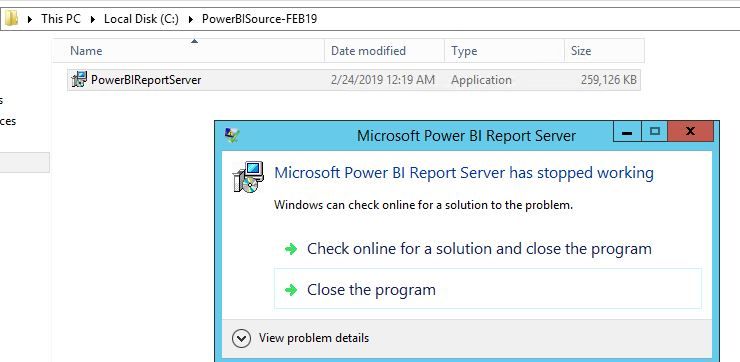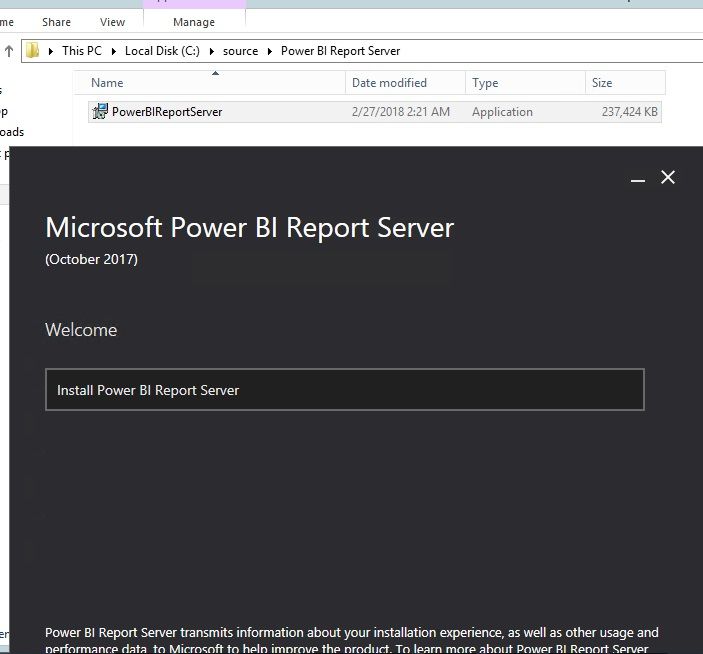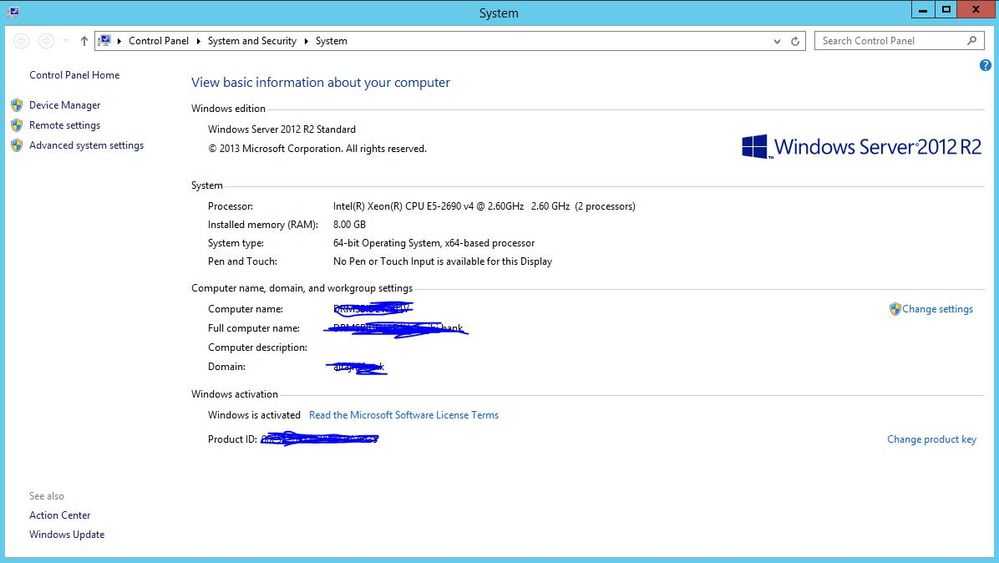- Power BI forums
- Updates
- News & Announcements
- Get Help with Power BI
- Desktop
- Service
- Report Server
- Power Query
- Mobile Apps
- Developer
- DAX Commands and Tips
- Custom Visuals Development Discussion
- Health and Life Sciences
- Power BI Spanish forums
- Translated Spanish Desktop
- Power Platform Integration - Better Together!
- Power Platform Integrations (Read-only)
- Power Platform and Dynamics 365 Integrations (Read-only)
- Training and Consulting
- Instructor Led Training
- Dashboard in a Day for Women, by Women
- Galleries
- Community Connections & How-To Videos
- COVID-19 Data Stories Gallery
- Themes Gallery
- Data Stories Gallery
- R Script Showcase
- Webinars and Video Gallery
- Quick Measures Gallery
- 2021 MSBizAppsSummit Gallery
- 2020 MSBizAppsSummit Gallery
- 2019 MSBizAppsSummit Gallery
- Events
- Ideas
- Custom Visuals Ideas
- Issues
- Issues
- Events
- Upcoming Events
- Community Blog
- Power BI Community Blog
- Custom Visuals Community Blog
- Community Support
- Community Accounts & Registration
- Using the Community
- Community Feedback
Register now to learn Fabric in free live sessions led by the best Microsoft experts. From Apr 16 to May 9, in English and Spanish.
- Power BI forums
- Forums
- Get Help with Power BI
- Report Server
- Microsoft Power BI Report Server has stooped worki...
- Subscribe to RSS Feed
- Mark Topic as New
- Mark Topic as Read
- Float this Topic for Current User
- Bookmark
- Subscribe
- Printer Friendly Page
- Mark as New
- Bookmark
- Subscribe
- Mute
- Subscribe to RSS Feed
- Permalink
- Report Inappropriate Content
Microsoft Power BI Report Server has stooped working
I am creating new POWER BI SERVER on Enterprise , I already get the Product Key from MICROSOFT via our Account Manager.
How to fix this issue during instalation :
Microsoft Power BI Report Server has stooped working
I download the batch from here :
https://powerbi.microsoft.com/en-us/report-server/#
https://aka.ms/pbireportserverexe
it`s only 259 m.b. seems like this is the FEB-2019 R.
BUT, when I tried to install the Oct-2017 on same server it`s working fine !!!
NOTE: below is the Server aspects:
any idea how can I sorted out !?
- Mark as New
- Bookmark
- Subscribe
- Mute
- Subscribe to RSS Feed
- Permalink
- Report Inappropriate Content
Maybe try downloading the Jan 2019 version again - you may have a faulty download. I've installed this on 4 different environments without seeing any problem like this.
- Mark as New
- Bookmark
- Subscribe
- Mute
- Subscribe to RSS Feed
- Permalink
- Report Inappropriate Content
@d_gosbell thanks for your comment I already redownloaded from differant machines in ordor to double sure the download going right , by the end I face same issue 😞 😞 😞
Also I tried to follow here but wasn`t resolve the issue !!
https://docs.microsoft.com/en-us/power-bi/desktop-error-launching-desktop
abd advice !?
- Mark as New
- Bookmark
- Subscribe
- Mute
- Subscribe to RSS Feed
- Permalink
- Report Inappropriate Content
- Mark as New
- Bookmark
- Subscribe
- Mute
- Subscribe to RSS Feed
- Permalink
- Report Inappropriate Content
@naveenr wrote:
Looks like an issue due to Faulty download. You can try installing the major January release. I believe the february release just has few fixes which were added to January’s one. You can also try upgrading to Feb 2019 once you have installed January 2019 to see if that makes any difference.
@naveenr there is no Feb 2019 update for Power BI Report Server, you must be thinking of Power BI Desktop. The on-prem report server product is only updated about 3 times a year. Jan 2019 is the latest release, then next release is scheduled for May 2019.
Helpful resources

Microsoft Fabric Learn Together
Covering the world! 9:00-10:30 AM Sydney, 4:00-5:30 PM CET (Paris/Berlin), 7:00-8:30 PM Mexico City

Power BI Monthly Update - April 2024
Check out the April 2024 Power BI update to learn about new features.

| User | Count |
|---|---|
| 12 | |
| 6 | |
| 4 | |
| 3 | |
| 2 |
| User | Count |
|---|---|
| 13 | |
| 10 | |
| 5 | |
| 3 | |
| 3 |