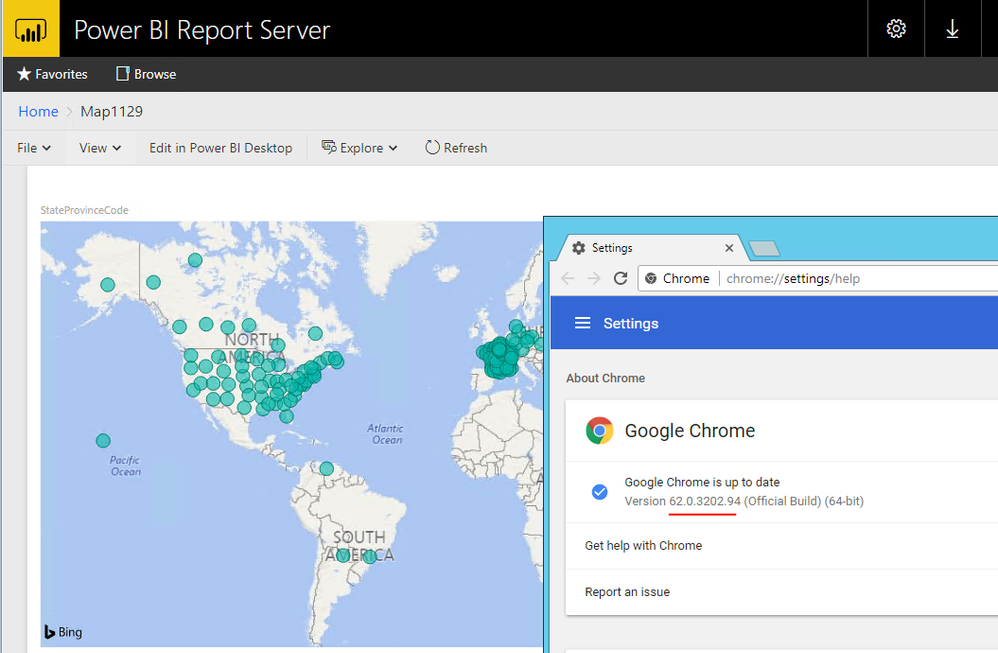- Power BI forums
- Updates
- News & Announcements
- Get Help with Power BI
- Desktop
- Service
- Report Server
- Power Query
- Mobile Apps
- Developer
- DAX Commands and Tips
- Custom Visuals Development Discussion
- Health and Life Sciences
- Power BI Spanish forums
- Translated Spanish Desktop
- Power Platform Integration - Better Together!
- Power Platform Integrations (Read-only)
- Power Platform and Dynamics 365 Integrations (Read-only)
- Training and Consulting
- Instructor Led Training
- Dashboard in a Day for Women, by Women
- Galleries
- Community Connections & How-To Videos
- COVID-19 Data Stories Gallery
- Themes Gallery
- Data Stories Gallery
- R Script Showcase
- Webinars and Video Gallery
- Quick Measures Gallery
- 2021 MSBizAppsSummit Gallery
- 2020 MSBizAppsSummit Gallery
- 2019 MSBizAppsSummit Gallery
- Events
- Ideas
- Custom Visuals Ideas
- Issues
- Issues
- Events
- Upcoming Events
- Community Blog
- Power BI Community Blog
- Custom Visuals Community Blog
- Community Support
- Community Accounts & Registration
- Using the Community
- Community Feedback
Register now to learn Fabric in free live sessions led by the best Microsoft experts. From Apr 16 to May 9, in English and Spanish.
- Power BI forums
- Forums
- Get Help with Power BI
- Report Server
- Re: Maps don't always load in Chrome
- Subscribe to RSS Feed
- Mark Topic as New
- Mark Topic as Read
- Float this Topic for Current User
- Bookmark
- Subscribe
- Printer Friendly Page
- Mark as New
- Bookmark
- Subscribe
- Mute
- Subscribe to RSS Feed
- Permalink
- Report Inappropriate Content
Maps don't always load in Chrome
Overall, the report server is running great. No problems getting it setup and no problems creating or publishing reports.
A couple of reports I developed use the Bing maps, and quite often Chrome doesn't render the map. The title bar and legend show up, but no map and no plotted points. The maps aren't huge; there are between 150-200 points per report. The data is there. If I go into the options/Explore, I can see and export the data. And when it does render the performance is fine. No lag in zooming, scrolling, or selecting on the map visual.
This happens frequently, but not consistently and it happens only with Chrome. I have never had it happen with IE or FireFox. If I open Bing in another Chrome tab and refresh the report the maps load fine. I can even open Internet Explorer or Firefox (not even to Bing, just to their default home pages, in my case company intranet pages) and it will then render in Chrome after a refresh. I have seen the issue on multiple computers in my organization.
My best guess is that whatever connection Chrome tries to make to Bing doesn't always succeed when it tries from Report Server. Opening another type of browser or opening a Bing page in a new Chrome tab or window seems to prime that connection and lets Chrome display the map from that point forward.
Anyone else encounter this issue? Is there a way to "prime" the connection?
Version Information:
Power BI Report Server Version 1.1.6514.9163 (October 2017)
Chrome Version 62.0.3202.94 (Official Build) (64-bit)
- Mark as New
- Bookmark
- Subscribe
- Mute
- Subscribe to RSS Feed
- Permalink
- Report Inappropriate Content
Hi @jasonjdba,
Based on my test in the latest Power BI report server version 14.0.600.437, the map created from the Power BI desktop optimized for the report server version 2.51.4885.1423 64-bit (October 2017) can display fine in web portal.
In your scenario, please update the Power BI report server to the latest version then test again.
Best Regards,
Qiuyun Yu
If this post helps, then please consider Accept it as the solution to help the other members find it more quickly.
- Mark as New
- Bookmark
- Subscribe
- Mute
- Subscribe to RSS Feed
- Permalink
- Report Inappropriate Content
Hi,
We are using Power BI service to read the PBI reports. Our users complain the same that the bing map is not always working well in Chrome browser (loading or showing visuals are not correct etc.) . I would like to hear if MS has found solution or will investigate this issue.
- Mark as New
- Bookmark
- Subscribe
- Mute
- Subscribe to RSS Feed
- Permalink
- Report Inappropriate Content
I was able to isolate it to a network issue on premise. We have multiple VLANs. I didn't exactly find a solution, but found that it only consistently happened on one of our corporate networks.
Helpful resources

Microsoft Fabric Learn Together
Covering the world! 9:00-10:30 AM Sydney, 4:00-5:30 PM CET (Paris/Berlin), 7:00-8:30 PM Mexico City

Power BI Monthly Update - April 2024
Check out the April 2024 Power BI update to learn about new features.

| User | Count |
|---|---|
| 12 | |
| 6 | |
| 4 | |
| 3 | |
| 2 |
| User | Count |
|---|---|
| 13 | |
| 10 | |
| 5 | |
| 4 | |
| 3 |