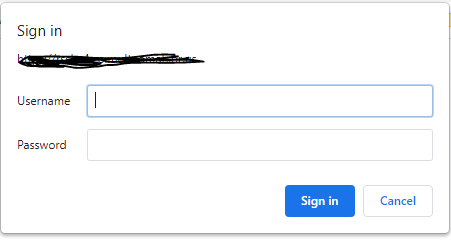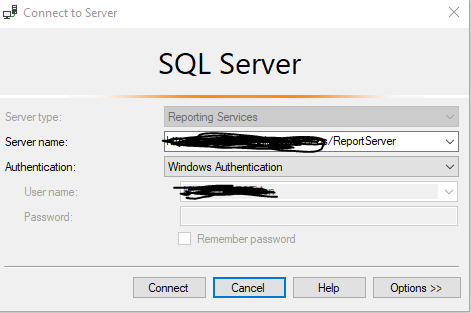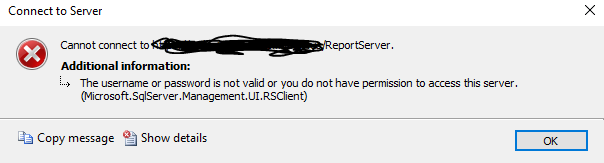- Power BI forums
- Updates
- News & Announcements
- Get Help with Power BI
- Desktop
- Service
- Report Server
- Power Query
- Mobile Apps
- Developer
- DAX Commands and Tips
- Custom Visuals Development Discussion
- Health and Life Sciences
- Power BI Spanish forums
- Translated Spanish Desktop
- Power Platform Integration - Better Together!
- Power Platform Integrations (Read-only)
- Power Platform and Dynamics 365 Integrations (Read-only)
- Training and Consulting
- Instructor Led Training
- Dashboard in a Day for Women, by Women
- Galleries
- Community Connections & How-To Videos
- COVID-19 Data Stories Gallery
- Themes Gallery
- Data Stories Gallery
- R Script Showcase
- Webinars and Video Gallery
- Quick Measures Gallery
- 2021 MSBizAppsSummit Gallery
- 2020 MSBizAppsSummit Gallery
- 2019 MSBizAppsSummit Gallery
- Events
- Ideas
- Custom Visuals Ideas
- Issues
- Issues
- Events
- Upcoming Events
- Community Blog
- Power BI Community Blog
- Custom Visuals Community Blog
- Community Support
- Community Accounts & Registration
- Using the Community
- Community Feedback
Register now to learn Fabric in free live sessions led by the best Microsoft experts. From Apr 16 to May 9, in English and Spanish.
- Power BI forums
- Forums
- Get Help with Power BI
- Report Server
- Login username and password prompt for Power BI re...
- Subscribe to RSS Feed
- Mark Topic as New
- Mark Topic as Read
- Float this Topic for Current User
- Bookmark
- Subscribe
- Printer Friendly Page
- Mark as New
- Bookmark
- Subscribe
- Mute
- Subscribe to RSS Feed
- Permalink
- Report Inappropriate Content
Login username and password prompt for Power BI report web portal URL and SSMS Reporting Services
Hi Team,
Issue: Username and Password prompt for Power BI report webportal URL
Issue: Using SSMS connect to Reporting Services URL endpoint Windows Authetication - errors.
I installed Power BI Report Server on-premise build 15.0.1105.230 and SQL Server 2019 on the same VM.
1. Authentication type within Report Server config.
<AuthenticationTypes>
<RSWindowsNegotiate/>
<RSWindowsNTLM/>
</AuthenticationTypes>
2. SPNs for the report server service account for both the FQDN and NetBIOS using a virtual URL of RSSBX
Setspn -a HTTP/RSSBX.co.com DOMAIN\RSService
Setspn -a HTTP/RSSBX DOMAIN\RSService
3. SPNs for the SQL server service account for a instance name
setspn -s MSSQLSvc/myhost.co.com DOMAIN\SQLServiceAccount
setspn -s MSSQLSvc/myhost.co.com:instancename DOMAIN\SQLServiceAccount
setspn -s MSSQLSvc/myhost:port DOMAIN\SQLServiceAccount
setspn -s MSSQLSvc/myhost:instancename DOMAIN\SQLServiceAccount
I've verified that the SPNs are setup properly.
When I access the web portal from the Power BI Report Server VM itself or from a workstation using IE, Edge or Chrome browsers, it prompt for username/password.
I use SSMS to connect to the Reporting Services with Windows Authentication, I get this error. I worked with Basic Authentication.
Really appreciate any help!
Solved! Go to Solution.
- Mark as New
- Bookmark
- Subscribe
- Mute
- Subscribe to RSS Feed
- Permalink
- Report Inappropriate Content
Hi,
I was able to fixed the authentication by converting the DNS Alias to to A-Name then Disable LoopBackCheck with PowerShell
New-ItemProperty HKLM:\System\CurrentControlSet\Control\Lsa -Name "DisableLoopbackCheck" -Value "1" -PropertyType dword
It doesn't prompt for usernane and password.
Thanks everyone!
- Mark as New
- Bookmark
- Subscribe
- Mute
- Subscribe to RSS Feed
- Permalink
- Report Inappropriate Content
Hi,
I was able to fixed the authentication by converting the DNS Alias to to A-Name then Disable LoopBackCheck with PowerShell
New-ItemProperty HKLM:\System\CurrentControlSet\Control\Lsa -Name "DisableLoopbackCheck" -Value "1" -PropertyType dword
It doesn't prompt for usernane and password.
Thanks everyone!
- Mark as New
- Bookmark
- Subscribe
- Mute
- Subscribe to RSS Feed
- Permalink
- Report Inappropriate Content
Hi nle,
Because I currently have the same issue, can you probably provide more information on how you managed to resolve this. Some questions I have:
1) Do you use https:// for your Web Portal/Web Service URLs ?
2) When you say convert the DNS Alias, which DNS allias you mean? Have you configured the Web Portal/Web service URLs to use host headers?
3) You solved the issue when accessing the Web Portal from a workstation as well or only from inside the PowerBI server?
Thanks in advance
- Mark as New
- Bookmark
- Subscribe
- Mute
- Subscribe to RSS Feed
- Permalink
- Report Inappropriate Content
try adding the spns with the port number as well. Ours needed it to work. eg
Setspn -s HTTP/RSSBX.co.com:80 DOMAIN\RSService
Setspn -s HTTP/RSSBX:80 DOMAIN\RSService
- Mark as New
- Bookmark
- Subscribe
- Mute
- Subscribe to RSS Feed
- Permalink
- Report Inappropriate Content
Hi Laridae,
It's still prompting for username/password.
Thanks,
nle
- Mark as New
- Bookmark
- Subscribe
- Mute
- Subscribe to RSS Feed
- Permalink
- Report Inappropriate Content
Hi @nle !
If this is a fresh PBI Report Server install, you might need to open IE / Edge on the machine where you installed RS. Open the browser using [Run as adminstrator] option
The Report Manager URL will be open this time
You need to add, domain user account [Site Settings] and also add role [Site Administrator] to your account
You also need to assign folder permission to your domain account
After its done, restart the PBI Report Service
Verify accessing PBI Report Manager URL from client machine
Hopefully this will work.
Regards,
Hasham
- Mark as New
- Bookmark
- Subscribe
- Mute
- Subscribe to RSS Feed
- Permalink
- Report Inappropriate Content
Thanks Hasham, what I'm trying to do is to have the Power BI Web Portal to use Windows integrated security not prompt for username/password.
<AuthenticationTypes>
<RSWindowsNegotiate/>
<RSWindowsNTLM/>
</AuthenticationTypes>
Regards,
nle
Helpful resources

Microsoft Fabric Learn Together
Covering the world! 9:00-10:30 AM Sydney, 4:00-5:30 PM CET (Paris/Berlin), 7:00-8:30 PM Mexico City

Power BI Monthly Update - April 2024
Check out the April 2024 Power BI update to learn about new features.

| User | Count |
|---|---|
| 14 | |
| 5 | |
| 4 | |
| 3 | |
| 3 |
| User | Count |
|---|---|
| 14 | |
| 9 | |
| 7 | |
| 3 | |
| 3 |