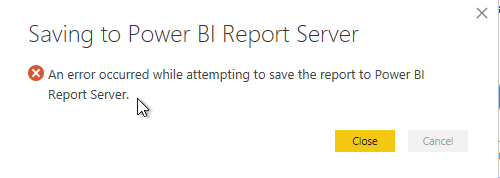- Power BI forums
- Updates
- News & Announcements
- Get Help with Power BI
- Desktop
- Service
- Report Server
- Power Query
- Mobile Apps
- Developer
- DAX Commands and Tips
- Custom Visuals Development Discussion
- Health and Life Sciences
- Power BI Spanish forums
- Translated Spanish Desktop
- Power Platform Integration - Better Together!
- Power Platform Integrations (Read-only)
- Power Platform and Dynamics 365 Integrations (Read-only)
- Training and Consulting
- Instructor Led Training
- Dashboard in a Day for Women, by Women
- Galleries
- Community Connections & How-To Videos
- COVID-19 Data Stories Gallery
- Themes Gallery
- Data Stories Gallery
- R Script Showcase
- Webinars and Video Gallery
- Quick Measures Gallery
- 2021 MSBizAppsSummit Gallery
- 2020 MSBizAppsSummit Gallery
- 2019 MSBizAppsSummit Gallery
- Events
- Ideas
- Custom Visuals Ideas
- Issues
- Issues
- Events
- Upcoming Events
- Community Blog
- Power BI Community Blog
- Custom Visuals Community Blog
- Community Support
- Community Accounts & Registration
- Using the Community
- Community Feedback
Register now to learn Fabric in free live sessions led by the best Microsoft experts. From Apr 16 to May 9, in English and Spanish.
- Power BI forums
- Forums
- Get Help with Power BI
- Report Server
- Licensing Power BI on prem server in mixed Standar...
- Subscribe to RSS Feed
- Mark Topic as New
- Mark Topic as Read
- Float this Topic for Current User
- Bookmark
- Subscribe
- Printer Friendly Page
- Mark as New
- Bookmark
- Subscribe
- Mute
- Subscribe to RSS Feed
- Permalink
- Report Inappropriate Content
Licensing Power BI on prem server in mixed Standard and Ent SQL environment
Hello!
We have two 2017 SQL servers in our environment: 4 core Std and 6 core Ent, both with SA.
We had SSRS on the same VM where Std edition is and report databases also reside on Std edition. SSRS reports connect to both MS SQL servers and some additional sources.
We decided to upgrade SSRS with PBIRS. After testing the migration on or SQL 2017 dev server all existing paginated reports were running, we could publish Power BI (manual upload or Save AS from PBI Desktop) and mobile reports without a problem.
I uninstalled SSRS, installed PBIRS (15.0.1103.227) with key provided from our volume license, connected to the same report DBs that SSRS was using (SQL Std edition). All existing reports are running.
When I try to upload PBIX file or when I try Save As from Power BI Desktop May 2020 on our production server, I get an error “An error occurred while attempting to save the report to Power BI Report Server”. Not very helpful.
What are we missing? Must PBIRS reside on the same VM where SQL Ent installed? Must report DB reside on SQL Ent? Should both be true?
How does Power BI Pro license fit into our environment?
Thank you
Solved! Go to Solution.
- Mark as New
- Bookmark
- Subscribe
- Mute
- Subscribe to RSS Feed
- Permalink
- Report Inappropriate Content
After creating another test PBIRS server with basic configuration and getting the same result, I gave up and contacted MS support.
While we were going over my configuration with MS support tech and making changes here and there, all of a sudden, I was able to upload the PBIX report.
I took my time and tried to recreate the steps on two of my other servers, prod that did not work and dev that did work. I was able to fix my prod PBIRS server and to break and fix my dev server. Here is what I found.
When I create an SSRS server, I usually remove HTTP or port 80 Web Portal URL (/Reports). I do not want anyone using non-secure access. When I configured PBIRS, I did the same. It turns out, publishing PBI reports requires HTTP access to exist, even though you upload or Save As to HTTPS URL. Not sure why, but that is it.
Now, here is the sequence if you need to recover from the same issue I had: add HTTP (port 80) to Web Portal URL reservation, save, remove HTTPS, save. Now test if you can upload a PBIX report, should work. Now add HTTPS back, should also work. Just adding HTTP when HTTPS already exists does not work.
Turns out, nothing to do with licensing.
Enjoy!
- Mark as New
- Bookmark
- Subscribe
- Mute
- Subscribe to RSS Feed
- Permalink
- Report Inappropriate Content
Hi @Igorek_2000 ,
for the Power BI Report Server you need also a Power BI Pro Licence to publish reports (but this is not the problem - because this can't be tracked by anyone - this is more a matter of trust)
Have you checked the configuraton manager and checked the configurations?
And please be sure that the Desktop Client has the same version like the Report Server :). That is really important!
Here are some helpful links:
https://radacad.com/power-bi-report-server-power-bi-in-on-premises-world
https://www.youtube.com/watch?v=zacaEb9A4F0
Best,
Kathrin
If this post has helped you, please give it a thumbs up!
Did I answer your question? Mark my post as a solution!
- Mark as New
- Bookmark
- Subscribe
- Mute
- Subscribe to RSS Feed
- Permalink
- Report Inappropriate Content
Hi @KBO
Thanks for a quick reply!
Understood about Power BI Pro licensing.
I compared both my dev and production environments, both the same version, dev is PBIRS Developer, production is PBIRS SQL Ent with SA. Both have the same configuration, only URLs are different.
Dev report DB is hosted on Dev edition of SQL, production is hosted on SQL Std. Both use report DB converted from the same SSRS report DB.
Both PBIRS servers are May 2020, PBI desktop RS is May 2020 also.
I can upload PBIX file to the dev environment, but on prod, I get the following message with the same file:
An error has occurred.
There was an error uploading your .pbix file. Verify that the file has not been corrupted and that the file extension matches the format of the file.
- Mark as New
- Bookmark
- Subscribe
- Mute
- Subscribe to RSS Feed
- Permalink
- Report Inappropriate Content
Hi @Igorek_2000 ,
how do you upload the report?
If you upload it via Desktop Client you should get an better information, like "Server cant be reach" or something. If you uploaded it directly over the Power BI Report Server the Error Message is not really helpful ;).
Best,
Kathrin
- Mark as New
- Bookmark
- Subscribe
- Mute
- Subscribe to RSS Feed
- Permalink
- Report Inappropriate Content
When I use Save As on PBI Desktop for RS and choose Power BI Report Server, I type my prod server URL and I'm able to choose a folder on PBIRS where I want to save PBI report. So I'm connected to my server. But when I click OK, I get below
Same report from same client, I can save to Dev server without a problem.
I still think it has something to do with report DB not been on SQL Ent or something similar.
Thank you.
- Mark as New
- Bookmark
- Subscribe
- Mute
- Subscribe to RSS Feed
- Permalink
- Report Inappropriate Content
Hi @Igorek_2000 ,
I think there is defenetly a problem with connecting to the DB :). Check the permissions from the User you choose in the configuration manager. Check If the User have the same permissions as on the other Server which work.
Best,
Kathrin
If this post has helped you, please give it a thumbs up!
Did I answer your question? Mark my post as a solution!
- Mark as New
- Bookmark
- Subscribe
- Mute
- Subscribe to RSS Feed
- Permalink
- Report Inappropriate Content
I'm admin on both servers, DB is fine since I can publish paginated reports.
Thank you
- Mark as New
- Bookmark
- Subscribe
- Mute
- Subscribe to RSS Feed
- Permalink
- Report Inappropriate Content
So technically the database does not need to be on an Enterprise edition and it does not need to be on the same physical server. The error dialog is not giving us much to go so you should check the log files. These are typicallystored in "C:\Program Files\Microsoft Power BI Report Server\PBIRS\LogFiles" by default.
Each sub-component of PBIRS generates it's own logs. You will probably want to check both the RSPortal_* log files and maybe the RSPowerBI_* logs. I suggest you reproduce this issue, wait 5-10 seconds then open up the latest copy of both these log files and scoll to the end and then start browsing up looking for error messages.
So while technically your configuration should work, from a licensing perspective PBIRS itself should be running on cores that are covered by an Enterprise Edition of SQL Server (with SA). It's fine to have the ReportServer database hosted on another instance with different licensing, but PBIRS itself needs to be on the enterprise licensed cores.
- Mark as New
- Bookmark
- Subscribe
- Mute
- Subscribe to RSS Feed
- Permalink
- Report Inappropriate Content
Wow! This community is really active!
Hi @d_gosbell !
Thanks for clarifying the licensing for PBIRS itself. I wish MS explain their licensing with examples, like here is what you need if all on the same hardware and here is what you need if you host PBIRS on different hardware/cores. We'll need to rethink our deployment now.
I checked the logs and couldnt find anything. The only entry I found was created when I tried Save As to prod server connecting via HTTPS, see below. Then I switched the connection to HTTP and there were no entries.
2020-06-10 11:25:31.0040|INFO|116|Received request POST /api/v2.0/powerbireports(Path='/XXXXXX/Power%20BI/Sales%20and%20Inventory%20Dashboard')/Model.Upload| RequestID = s_acd7f798-0eee-4ea6-a93d-f2c1559e9f02
2020-06-10 11:25:31.0320|ERROR|51|The underlying connection was closed: Could not establish trust relationship for the SSL/TLS secure channel.| RequestID = s_acd7f798-0eee-4ea6-a93d-f2c1559e9f02
I enabled HTTP log for PBIRS, will restart the service and will check later again if anything changes.
Thank you
- Mark as New
- Bookmark
- Subscribe
- Mute
- Subscribe to RSS Feed
- Permalink
- Report Inappropriate Content
I went thru all my logs and here is what I found in ReportingServicesService_###:
crypto!DefaultDomain!4408!06/11/2020-10:54:07:: i INFO: Initializing crypto as user: NT SERVICE\PowerBIReportServer
crypto!DefaultDomain!4408!06/11/2020-10:54:07:: i INFO: Exporting public key
crypto!DefaultDomain!4408!06/11/2020-10:54:07:: i INFO: Importing existing encryption key
library!DefaultDomain!4408!06/11/2020-10:54:07:: e ERROR: Throwing Microsoft.ReportingServices.Diagnostics.Utilities.ServerConfigurationErrorException: Invalid PBI Configuration, Microsoft.ReportingServices.Diagnostics.Utilities.ServerConfigurationErrorException: The report server has encountered a configuration error. ;
I found some references to the same error and as a solution removing duplicate keys.
Is tehet anything i can check before I go and delete encrypted content?
- Mark as New
- Bookmark
- Subscribe
- Mute
- Subscribe to RSS Feed
- Permalink
- Report Inappropriate Content
After creating another test PBIRS server with basic configuration and getting the same result, I gave up and contacted MS support.
While we were going over my configuration with MS support tech and making changes here and there, all of a sudden, I was able to upload the PBIX report.
I took my time and tried to recreate the steps on two of my other servers, prod that did not work and dev that did work. I was able to fix my prod PBIRS server and to break and fix my dev server. Here is what I found.
When I create an SSRS server, I usually remove HTTP or port 80 Web Portal URL (/Reports). I do not want anyone using non-secure access. When I configured PBIRS, I did the same. It turns out, publishing PBI reports requires HTTP access to exist, even though you upload or Save As to HTTPS URL. Not sure why, but that is it.
Now, here is the sequence if you need to recover from the same issue I had: add HTTP (port 80) to Web Portal URL reservation, save, remove HTTPS, save. Now test if you can upload a PBIX report, should work. Now add HTTPS back, should also work. Just adding HTTP when HTTPS already exists does not work.
Turns out, nothing to do with licensing.
Enjoy!
Helpful resources

Microsoft Fabric Learn Together
Covering the world! 9:00-10:30 AM Sydney, 4:00-5:30 PM CET (Paris/Berlin), 7:00-8:30 PM Mexico City

Power BI Monthly Update - April 2024
Check out the April 2024 Power BI update to learn about new features.

| User | Count |
|---|---|
| 14 | |
| 5 | |
| 4 | |
| 3 | |
| 3 |
| User | Count |
|---|---|
| 14 | |
| 9 | |
| 7 | |
| 3 | |
| 3 |