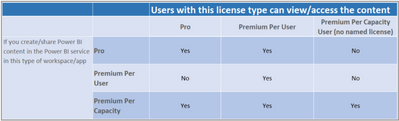- Power BI forums
- Updates
- News & Announcements
- Get Help with Power BI
- Desktop
- Service
- Report Server
- Power Query
- Mobile Apps
- Developer
- DAX Commands and Tips
- Custom Visuals Development Discussion
- Health and Life Sciences
- Power BI Spanish forums
- Translated Spanish Desktop
- Power Platform Integration - Better Together!
- Power Platform Integrations (Read-only)
- Power Platform and Dynamics 365 Integrations (Read-only)
- Training and Consulting
- Instructor Led Training
- Dashboard in a Day for Women, by Women
- Galleries
- Community Connections & How-To Videos
- COVID-19 Data Stories Gallery
- Themes Gallery
- Data Stories Gallery
- R Script Showcase
- Webinars and Video Gallery
- Quick Measures Gallery
- 2021 MSBizAppsSummit Gallery
- 2020 MSBizAppsSummit Gallery
- 2019 MSBizAppsSummit Gallery
- Events
- Ideas
- Custom Visuals Ideas
- Issues
- Issues
- Events
- Upcoming Events
- Community Blog
- Power BI Community Blog
- Custom Visuals Community Blog
- Community Support
- Community Accounts & Registration
- Using the Community
- Community Feedback
Register now to learn Fabric in free live sessions led by the best Microsoft experts. From Apr 16 to May 9, in English and Spanish.
- Power BI forums
- Forums
- Get Help with Power BI
- Report Server
- Re: Licenses Requirements for Viewing
- Subscribe to RSS Feed
- Mark Topic as New
- Mark Topic as Read
- Float this Topic for Current User
- Bookmark
- Subscribe
- Printer Friendly Page
- Mark as New
- Bookmark
- Subscribe
- Mute
- Subscribe to RSS Feed
- Permalink
- Report Inappropriate Content
Licenses Requirements for Viewing
I have looked through the community and posts, so please excuse me if I did not find the answer where someone has already asked.
Background: I have a paid Pro account (myself and 1 other member). All report viewers are signed up for free accounts. Reports are on a shared workspace.
Issue: 1 viewer can no longer view the reports shared with him. He signed up back in November for the free account. It is now telling him to upgrade to Pro. This is the begining of our Power BI reporting, so we have shared roughly 10-15 reports with about 10 people (all with free users) since Oct - now. (So Far) There is only the user getting this message.
I have been doing research to try and figure this out, but the information that we (myself and IT) have come across seems to be contradictary. Most of what I can find, says that in order for me (Pro user) to share my reports the viewer would have to be a Pro user as well. I feel like this can't be as then we would have to set up 100ish Pro accounts just to look at a report.
Also, I found this chart that shows Pro user sharing reports with Free users. But how do I accomplish this? Can I be a Pro user and set up the workspace as Premium then share to Free users? Can I be a Pro user Premium (per user) and share to free users?
https://docs.microsoft.com/en-us/power-bi/admin/service-premium-what-is#dedicated-capacities
What is the best way & most cost efficient way for me to share reports with others who will only be viewing the reports?
Thank you!!!!
Solved! Go to Solution.
- Mark as New
- Bookmark
- Subscribe
- Mute
- Subscribe to RSS Feed
- Permalink
- Report Inappropriate Content
You cannot share the reports with users having Pro or Free license under Pro/Premium per user.
The only way that you can share reports with unlimited users is with Premium capacity. See image below for reference.
Ref: https://docs.microsoft.com/en-us/power-bi/admin/service-premium-per-user-faq
If your reports may not have any Row Level Security implemented on them. You may create a public link to share the report. But this will allow any user to access the report regardless of him in your tenant or not if he has the public link.
Ref: https://docs.microsoft.com/en-us/power-bi/collaborate-share/service-publish-to-web
Did I answer your question? Mark my post as a solution! Appreciate your Kudos!!
Proud to be a Super User!
- Mark as New
- Bookmark
- Subscribe
- Mute
- Subscribe to RSS Feed
- Permalink
- Report Inappropriate Content
Hi @staceybyerley ,
If you need a cheaper methode to share reports maybe Power BI embedded is the right licence model for you? Here a link to "What is Power BI embedded?".
And yes you need for every person Pro licence in a "Pro licenced tenant" if you buy a premium capacity all viewers are free and only the developer of reports need a Pro licence :).
Best,
Kathrin
If this post has helped you, please give it a thumbs up!
Did I answer your question? Mark my post as a solution!
Best,
Kathrin
- Mark as New
- Bookmark
- Subscribe
- Mute
- Subscribe to RSS Feed
- Permalink
- Report Inappropriate Content
You cannot share the reports with users having Pro or Free license under Pro/Premium per user.
The only way that you can share reports with unlimited users is with Premium capacity. See image below for reference.
Ref: https://docs.microsoft.com/en-us/power-bi/admin/service-premium-per-user-faq
If your reports may not have any Row Level Security implemented on them. You may create a public link to share the report. But this will allow any user to access the report regardless of him in your tenant or not if he has the public link.
Ref: https://docs.microsoft.com/en-us/power-bi/collaborate-share/service-publish-to-web
Did I answer your question? Mark my post as a solution! Appreciate your Kudos!!
Proud to be a Super User!
Helpful resources

Microsoft Fabric Learn Together
Covering the world! 9:00-10:30 AM Sydney, 4:00-5:30 PM CET (Paris/Berlin), 7:00-8:30 PM Mexico City

Power BI Monthly Update - April 2024
Check out the April 2024 Power BI update to learn about new features.

| User | Count |
|---|---|
| 11 | |
| 8 | |
| 2 | |
| 2 | |
| 2 |
| User | Count |
|---|---|
| 15 | |
| 11 | |
| 4 | |
| 2 | |
| 2 |