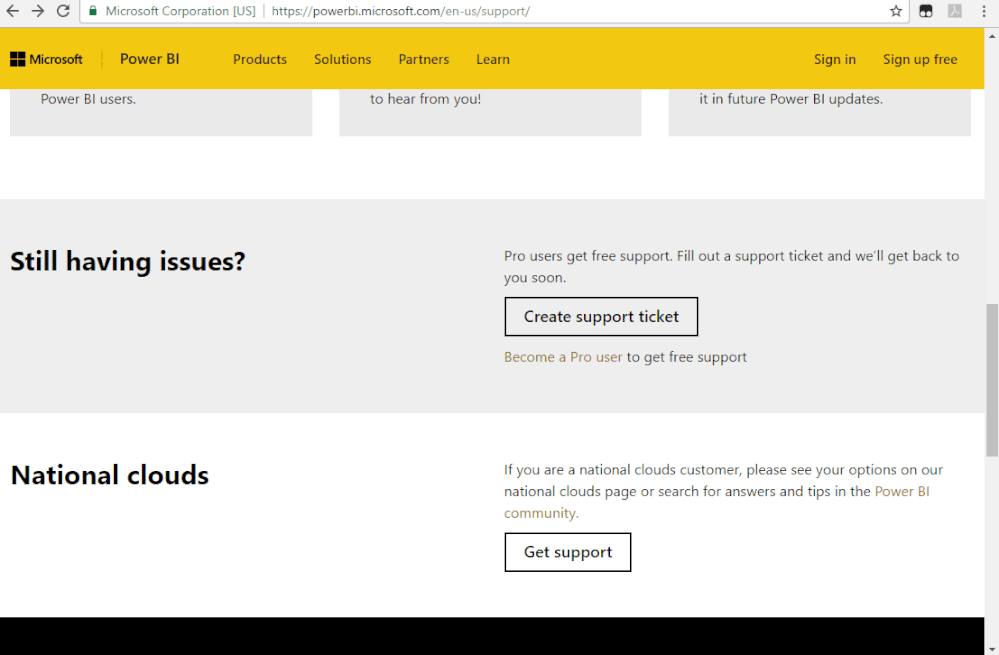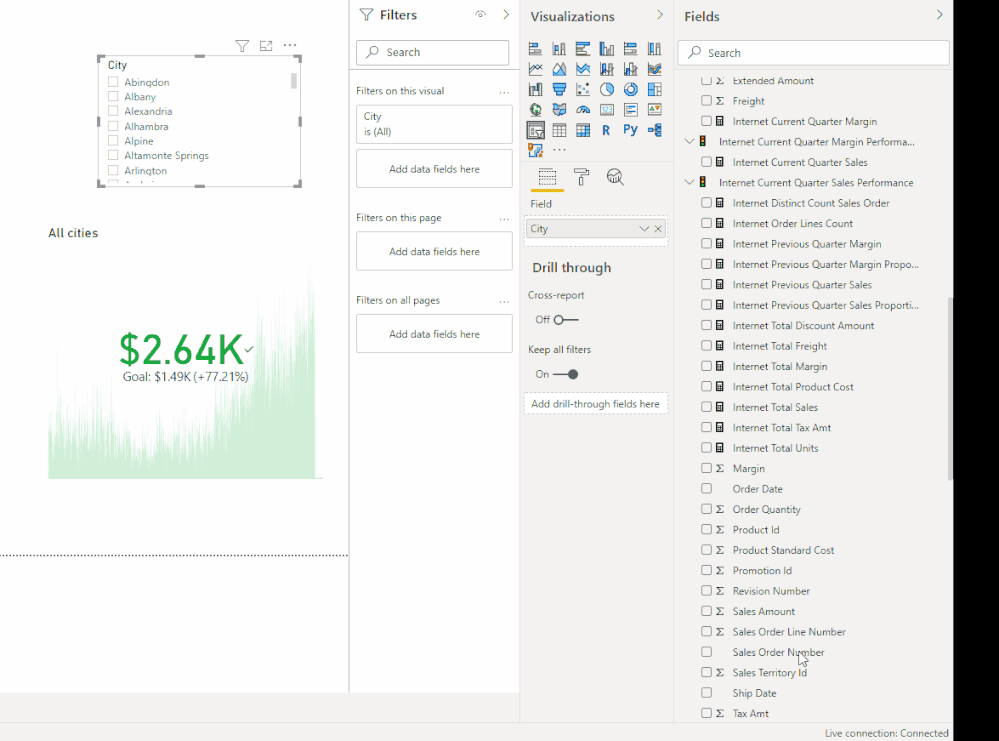- Power BI forums
- Updates
- News & Announcements
- Get Help with Power BI
- Desktop
- Service
- Report Server
- Power Query
- Mobile Apps
- Developer
- DAX Commands and Tips
- Custom Visuals Development Discussion
- Health and Life Sciences
- Power BI Spanish forums
- Translated Spanish Desktop
- Power Platform Integration - Better Together!
- Power Platform Integrations (Read-only)
- Power Platform and Dynamics 365 Integrations (Read-only)
- Training and Consulting
- Instructor Led Training
- Dashboard in a Day for Women, by Women
- Galleries
- Community Connections & How-To Videos
- COVID-19 Data Stories Gallery
- Themes Gallery
- Data Stories Gallery
- R Script Showcase
- Webinars and Video Gallery
- Quick Measures Gallery
- 2021 MSBizAppsSummit Gallery
- 2020 MSBizAppsSummit Gallery
- 2019 MSBizAppsSummit Gallery
- Events
- Ideas
- Custom Visuals Ideas
- Issues
- Issues
- Events
- Upcoming Events
- Community Blog
- Power BI Community Blog
- Custom Visuals Community Blog
- Community Support
- Community Accounts & Registration
- Using the Community
- Community Feedback
Register now to learn Fabric in free live sessions led by the best Microsoft experts. From Apr 16 to May 9, in English and Spanish.
- Power BI forums
- Forums
- Get Help with Power BI
- Report Server
- KPI Visual on SSAS Model doesn't work anymore
- Subscribe to RSS Feed
- Mark Topic as New
- Mark Topic as Read
- Float this Topic for Current User
- Bookmark
- Subscribe
- Printer Friendly Page
- Mark as New
- Bookmark
- Subscribe
- Mute
- Subscribe to RSS Feed
- Permalink
- Report Inappropriate Content
KPI Visual on SSAS Model doesn't work anymore
Hi all
We have installed SSAS 2019 on a server and have the Januar 2021 Release on PBI RS installed.
The KPI Visual doesn't work as expected anymore since the update to the actual PBI RS Release.
I found a machine with the October 2020 Release of Power BI Desktop, where the KPI visuals are displayed correctly:

After the update to the January 2021 Release I see the following:
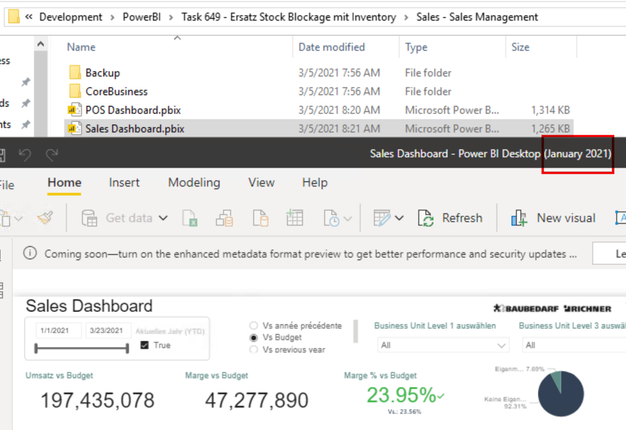
As you can see, I use exactly the same pbix file.
The first two KPI Visual (from left) uses Measures from the SSAS model.
You can see that the comparison value is no longer displayed.
The third KPI Visual uses local Measures, which works correctly.
Furthermore, SSAS based Measures, which are formatted as percentage, are not shown as percentage since last year.
I posted this issue here: https://community.powerbi.com/t5/Report-Server/KPI-Visual-in-Life-connecton-doesn-t-show-Percentage/...
We have a lot of PBIX files, which are using SSAS based Measures. We cannot replicate all measures into the pbix file. This is not practical.
Has anyone experienced this issue already?
Regards
Salvatore
- Mark as New
- Bookmark
- Subscribe
- Mute
- Subscribe to RSS Feed
- Permalink
- Report Inappropriate Content
- Mark as New
- Bookmark
- Subscribe
- Mute
- Subscribe to RSS Feed
- Permalink
- Report Inappropriate Content
Hi @Icey
Only with the described Workaround.
I was on holiday last week and wasn't able to retry if it's OK now.
But I don't think that it's solved itself by magic 😊
Regards
Salvatore
- Mark as New
- Bookmark
- Subscribe
- Mute
- Subscribe to RSS Feed
- Permalink
- Report Inappropriate Content
Hi Icey
I installed the latest Power BI Desktop for SSRS (Same version as mentioned by you) but it didn't help. The issue is still there.
I have no clue what's going on, Nothing else has changed during the upgrade of PBI SSRS and PBI Desktop.
- Mark as New
- Bookmark
- Subscribe
- Mute
- Subscribe to RSS Feed
- Permalink
- Report Inappropriate Content
Hi @sca4TVD ,
If you have a pro/premium license, please try to create a support ticket to get further help.
Best Regards,
Icey
If this post helps, then please consider Accept it as the solution to help the other members find it more quickly.
- Mark as New
- Bookmark
- Subscribe
- Mute
- Subscribe to RSS Feed
- Permalink
- Report Inappropriate Content
Hello all
I found the cause of this issue.
We're using expression-based Titles:
When I revert to default and entering a static title, all works well:
We're using expression-based titles because of our multi-language audience.
The titles will change based on the preferred language set by the user, which is evaluated in a measure.
We will now disable the titles altogether and will add Cards with the multi-language titles.
But this seems to be a bug in the software introduced in the January 2021 release
- Mark as New
- Bookmark
- Subscribe
- Mute
- Subscribe to RSS Feed
- Permalink
- Report Inappropriate Content
Hi @sca4TVD ,
I can't reproduce your issue.
I create a report connected to SSAS Tabular model via Live Connection and create a dynamic title. The KPI visual works well.
My Power BI Desktop (Optimized for Power BI Report Server - January 2021) versio is 2.88.2361.0.
Best Regards,
Icey
If this post helps, then please consider Accept it as the solution to help the other members find it more quickly.
Helpful resources

Microsoft Fabric Learn Together
Covering the world! 9:00-10:30 AM Sydney, 4:00-5:30 PM CET (Paris/Berlin), 7:00-8:30 PM Mexico City

Power BI Monthly Update - April 2024
Check out the April 2024 Power BI update to learn about new features.

| User | Count |
|---|---|
| 12 | |
| 7 | |
| 4 | |
| 3 | |
| 2 |
| User | Count |
|---|---|
| 15 | |
| 11 | |
| 5 | |
| 5 | |
| 2 |