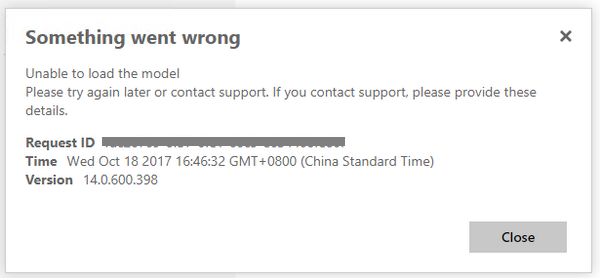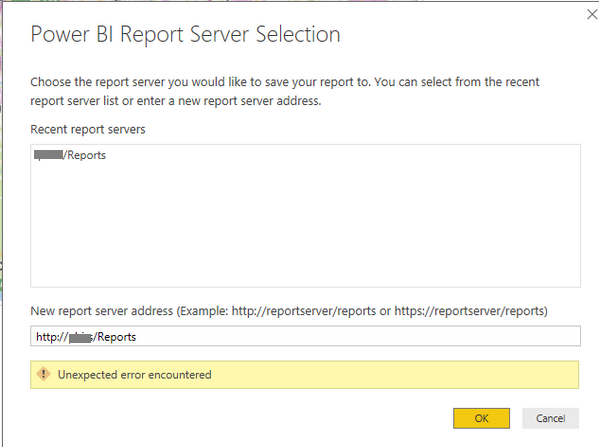- Power BI forums
- Updates
- News & Announcements
- Get Help with Power BI
- Desktop
- Service
- Report Server
- Power Query
- Mobile Apps
- Developer
- DAX Commands and Tips
- Custom Visuals Development Discussion
- Health and Life Sciences
- Power BI Spanish forums
- Translated Spanish Desktop
- Power Platform Integration - Better Together!
- Power Platform Integrations (Read-only)
- Power Platform and Dynamics 365 Integrations (Read-only)
- Training and Consulting
- Instructor Led Training
- Dashboard in a Day for Women, by Women
- Galleries
- Community Connections & How-To Videos
- COVID-19 Data Stories Gallery
- Themes Gallery
- Data Stories Gallery
- R Script Showcase
- Webinars and Video Gallery
- Quick Measures Gallery
- 2021 MSBizAppsSummit Gallery
- 2020 MSBizAppsSummit Gallery
- 2019 MSBizAppsSummit Gallery
- Events
- Ideas
- Custom Visuals Ideas
- Issues
- Issues
- Events
- Upcoming Events
- Community Blog
- Power BI Community Blog
- Custom Visuals Community Blog
- Community Support
- Community Accounts & Registration
- Using the Community
- Community Feedback
Register now to learn Fabric in free live sessions led by the best Microsoft experts. From Apr 16 to May 9, in English and Spanish.
- Power BI forums
- Forums
- Get Help with Power BI
- Report Server
- Re: Issues with Power BI report server and Basic A...
- Subscribe to RSS Feed
- Mark Topic as New
- Mark Topic as Read
- Float this Topic for Current User
- Bookmark
- Subscribe
- Printer Friendly Page
- Mark as New
- Bookmark
- Subscribe
- Mute
- Subscribe to RSS Feed
- Permalink
- Report Inappropriate Content
Issues with Power BI report server and Basic Authentication
Hi All,
I am facing an issue with Power BI Report Server (august preview version)
We have configured the Power BI report server to use Basic Authentication (<RSWindowsBasic/> in the rsreportserver.config file)
But now deployed Power BI reports throw an error (the Something went wrong message ) when I open the report for viewing.
Also Power BI reports that just contain a text label will not open.
The log file also shows errors related to this problem, here is a fragment from RSPowerBI log file:
2017-10-12 10:28:14.3631|ERROR|4|GetDataSource ERROR for catalogItem=b319987d-65cd-4bf5-9a70-d1d0cdc0adec, Exception=The format of value '<null>' is invalid., ElapsedMs=7| RequestID = 0d131cc1-61d5-8e4c-a9d2-9e8e3abd192f ClientSessionID = b7ecce4c-9ff5-7df2-f941-41993b719e65
2017-10-12 10:28:14.3631|ERROR|4|Failure in conceptualschema| RequestID = 0d131cc1-61d5-8e4c-a9d2-9e8e3abd192f ClientSessionID = b7ecce4c-9ff5-7df2-f941-41993b719e65 System.FormatException: The format of value '<null>' is invalid.
at Microsoft.PowerBI.ReportServer.WebApi.ASConnection.RSDataSourceProvider.GetDataSource(Int64 modelId)
at Microsoft.PowerBI.ReportServer.ExploreHost.RSPowerViewHandler.CreateModelKeyFromId(String modelIdFromClient)
at Microsoft.PowerBI.ReportServer.ExploreHost.RSPowerViewHandler.EnsureSession(String modelId)
at Microsoft.PowerBI.ExploreHost.ExploreClientHandlerBaseFlow.<RunAsync>b__8_0()
at System.Threading.Tasks.Task.Execute()
--- End of stack trace from previous location where exception was thrown ---
at System.Runtime.CompilerServices.TaskAwaiter.ThrowForNonSuccess(Task task)
at System.Runtime.CompilerServices.TaskAwaiter.HandleNonSuccessAndDebuggerNotification(Task task)
at Microsoft.PowerBI.ExploreHost.ExploreClient.<GetClientConceptualSchemaAsync>d__11.MoveNext()
--- End of stack trace from previous location where exception was thrown ---
at System.Runtime.CompilerServices.TaskAwaiter.ThrowForNonSuccess(Task task)
at System.Runtime.CompilerServices.TaskAwaiter.HandleNonSuccessAndDebuggerNotification(Task task)
at Microsoft.PowerBI.ReportServer.ExploreHost.RSExploreHost.<GetConceptualSchemaAsync>d__3.MoveNext()
--- End of stack trace from previous location where exception was thrown ---
at System.Runtime.CompilerServices.TaskAwaiter.ThrowForNonSuccess(Task task)
at System.Runtime.CompilerServices.TaskAwaiter.HandleNonSuccessAndDebuggerNotification(Task task)
at Microsoft.PowerBI.ReportServer.WebApi.PbiApi.PbiApiController.<GetConceptualSchemaAsync>d__d.MoveNext()
2017-10-12 10:28:14.3936|INFO|8|Sending response. Response code JoostPOC\Administrator 200, Elapsed time 0:00:00,6367781| RequestID = 0d131cc1-61d5-8e4c-a9d2-9e8e3abd192f ClientSessionID = b7ecce4c-9ff5-7df2-f941-41993b719e65
I also noticed that Power BI Desktop RS does not function when Power BI Report Server is set to Windows Basic Authentication, deploying Power BI reports won't work.
My question: is this a bug or is Power BI report server not supposed to work with Basic Authentication?
Thanks!
Joost
- Mark as New
- Bookmark
- Subscribe
- Mute
- Subscribe to RSS Feed
- Permalink
- Report Inappropriate Content
Hi all,
I can reproduce this issue in Power BI report server August version as well. I follow this document to set Basic authentication, when view the Power BI report( this report can render fine before set Basic authentication) in web portal, below error occur:
When save the pbix file to report server, below error throws out:
@riccardomuti @mgmeyer@chrisfin You can see attached log files. Is it a known issue?
Best Regards,
Qiuyun Yu
If this post helps, then please consider Accept it as the solution to help the other members find it more quickly.
- Mark as New
- Bookmark
- Subscribe
- Mute
- Subscribe to RSS Feed
- Permalink
- Report Inappropriate Content
- Mark as New
- Bookmark
- Subscribe
- Mute
- Subscribe to RSS Feed
- Permalink
- Report Inappropriate Content
We are investigating the issue with the basic authentication rendering Power BI Reports.
For the other case reproted Power BI Desktop only supports integrated authentication when publishing to a Report Server
Thanks
-Jaime
- Mark as New
- Bookmark
- Subscribe
- Mute
- Subscribe to RSS Feed
- Permalink
- Report Inappropriate Content
This still appears to be affecting the latest release. Any update on the roadmap for fixing this bug?
- Mark as New
- Bookmark
- Subscribe
- Mute
- Subscribe to RSS Feed
- Permalink
- Report Inappropriate Content
What version are you using , we fixed the issue of rendering reports with basic authentication in november (https://docs.microsoft.com/en-us/power-bi/report-server/changelog)
We don't support the publishing of reports from PBI Desktop with basic authentication, you will need to use the portal
thanks
-Jaime
- Mark as New
- Bookmark
- Subscribe
- Mute
- Subscribe to RSS Feed
- Permalink
- Report Inappropriate Content
link gave me 404 in your post
- Mark as New
- Bookmark
- Subscribe
- Mute
- Subscribe to RSS Feed
- Permalink
- Report Inappropriate Content
Thanks for reaching out! How do I submit a feature request for this?
- Mark as New
- Bookmark
- Subscribe
- Mute
- Subscribe to RSS Feed
- Permalink
- Report Inappropriate Content
- Mark as New
- Bookmark
- Subscribe
- Mute
- Subscribe to RSS Feed
- Permalink
- Report Inappropriate Content
I having the same problem too.
At Power BI Desktop it gives "Unexpected error encountered" at Power BI Report Server Selection window (Save as -> Power BI Report Server).
It doesn't work even with the format:
http://username:password@serveraddress/Reports
- Mark as New
- Bookmark
- Subscribe
- Mute
- Subscribe to RSS Feed
- Permalink
- Report Inappropriate Content
I have the same problem. Any help?
Helpful resources

Microsoft Fabric Learn Together
Covering the world! 9:00-10:30 AM Sydney, 4:00-5:30 PM CET (Paris/Berlin), 7:00-8:30 PM Mexico City

Power BI Monthly Update - April 2024
Check out the April 2024 Power BI update to learn about new features.

| User | Count |
|---|---|
| 12 | |
| 7 | |
| 4 | |
| 3 | |
| 2 |
| User | Count |
|---|---|
| 14 | |
| 11 | |
| 5 | |
| 5 | |
| 3 |