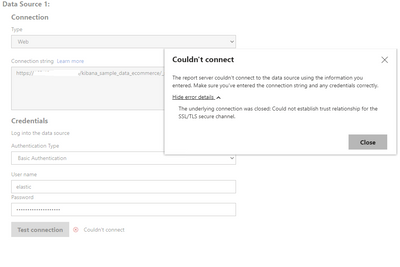- Power BI forums
- Updates
- News & Announcements
- Get Help with Power BI
- Desktop
- Service
- Report Server
- Power Query
- Mobile Apps
- Developer
- DAX Commands and Tips
- Custom Visuals Development Discussion
- Health and Life Sciences
- Power BI Spanish forums
- Translated Spanish Desktop
- Power Platform Integration - Better Together!
- Power Platform Integrations (Read-only)
- Power Platform and Dynamics 365 Integrations (Read-only)
- Training and Consulting
- Instructor Led Training
- Dashboard in a Day for Women, by Women
- Galleries
- Community Connections & How-To Videos
- COVID-19 Data Stories Gallery
- Themes Gallery
- Data Stories Gallery
- R Script Showcase
- Webinars and Video Gallery
- Quick Measures Gallery
- 2021 MSBizAppsSummit Gallery
- 2020 MSBizAppsSummit Gallery
- 2019 MSBizAppsSummit Gallery
- Events
- Ideas
- Custom Visuals Ideas
- Issues
- Issues
- Events
- Upcoming Events
- Community Blog
- Power BI Community Blog
- Custom Visuals Community Blog
- Community Support
- Community Accounts & Registration
- Using the Community
- Community Feedback
Register now to learn Fabric in free live sessions led by the best Microsoft experts. From Apr 16 to May 9, in English and Spanish.
- Power BI forums
- Forums
- Get Help with Power BI
- Report Server
- Re: Issues with API Call (Web Source) in HTTPS on ...
- Subscribe to RSS Feed
- Mark Topic as New
- Mark Topic as Read
- Float this Topic for Current User
- Bookmark
- Subscribe
- Printer Friendly Page
- Mark as New
- Bookmark
- Subscribe
- Mute
- Subscribe to RSS Feed
- Permalink
- Report Inappropriate Content
Issues with API Call (Web Source) in HTTPS on report Server
Hi all,
when I tried to test connection on Report Server for an API HTTPS the error in the below image occurs. I underline that the same issue DOES NOT happen in Power Bi Desktop for Report Server. Could you have any suggestion?
thanks,
g.
Solved! Go to Solution.
- Mark as New
- Bookmark
- Subscribe
- Mute
- Subscribe to RSS Feed
- Permalink
- Report Inappropriate Content
Is this an internal web server that you are hitting? One possible explanation is that your client PC has a root certificate installed from an internal Certificate Authority which is not installed on the Report Server machine. Your IT department should be able to help if this is the case.
You could also try check the RSPortal* and ReportingServicesService* log files (usually found at C:\Program Files\Microsoft Power BI Report Server\PBIRS\LogFiles) to see if there are more details about this error in either of them.
- Mark as New
- Bookmark
- Subscribe
- Mute
- Subscribe to RSS Feed
- Permalink
- Report Inappropriate Content
Is this an internal web server that you are hitting? One possible explanation is that your client PC has a root certificate installed from an internal Certificate Authority which is not installed on the Report Server machine. Your IT department should be able to help if this is the case.
You could also try check the RSPortal* and ReportingServicesService* log files (usually found at C:\Program Files\Microsoft Power BI Report Server\PBIRS\LogFiles) to see if there are more details about this error in either of them.
- Mark as New
- Bookmark
- Subscribe
- Mute
- Subscribe to RSS Feed
- Permalink
- Report Inappropriate Content
Hi @d_gosbell ,
thanks for your response. It turns out to be enough to install the certificate in the machine , following for example the following link Import and Export Certificate - Microsoft Windows :: Import and Export Certificate - Microsoft Windo...
Thanks again,
g.
- Mark as New
- Bookmark
- Subscribe
- Mute
- Subscribe to RSS Feed
- Permalink
- Report Inappropriate Content
Hi @Gianluca88 ,
Please try below steps:
Clear the Secure Sockets Layer (SSL) state. To do this, follow these steps:
- In Internet Explorer, click Tools, and then click Internet Options.
- Click the Content tab, and then click Clear SSL state.
Best regards,
Community Support Team_ Binbin Yu
If this post helps, then please consider Accept it as the solution to help the other members find it more quickly.
- Mark as New
- Bookmark
- Subscribe
- Mute
- Subscribe to RSS Feed
- Permalink
- Report Inappropriate Content
Hi @v-binbinyu-msft ,
thanks for your reply. Unfortunately this trick does not work. I changed Internet Option and then restarted browser on the machine where report server is installed, but with no avail. The very strange thing is that the same API call does work when I call if from the same browser (obviously with the appropriate certificate installed), but it does not work when I perform the call inside the report server. Any other suggestion? Could you recommend raising a support /bug ticket to Microsoft?
Thanks,
g
- Mark as New
- Bookmark
- Subscribe
- Mute
- Subscribe to RSS Feed
- Permalink
- Report Inappropriate Content
Helpful resources

Microsoft Fabric Learn Together
Covering the world! 9:00-10:30 AM Sydney, 4:00-5:30 PM CET (Paris/Berlin), 7:00-8:30 PM Mexico City

Power BI Monthly Update - April 2024
Check out the April 2024 Power BI update to learn about new features.

| User | Count |
|---|---|
| 11 | |
| 8 | |
| 2 | |
| 2 | |
| 2 |
| User | Count |
|---|---|
| 15 | |
| 11 | |
| 4 | |
| 2 | |
| 2 |