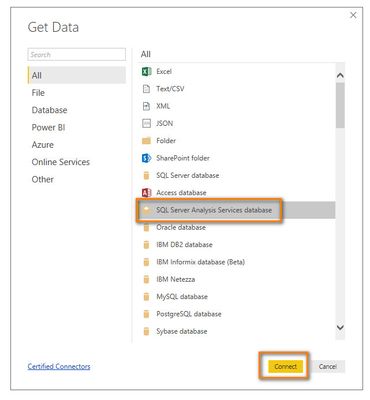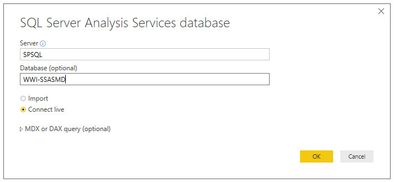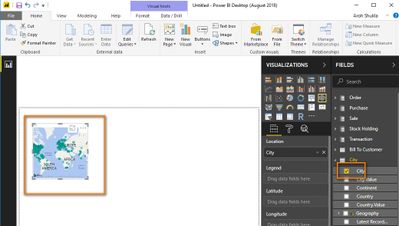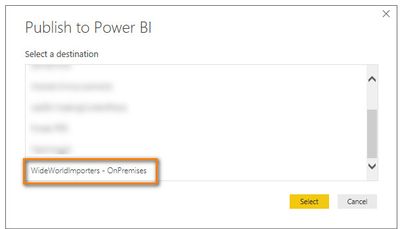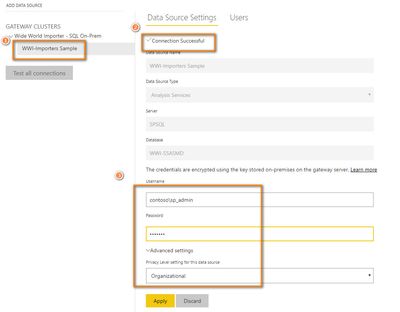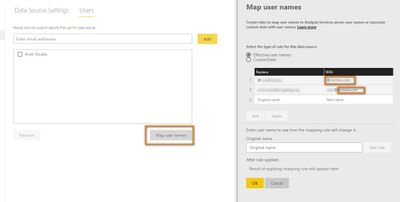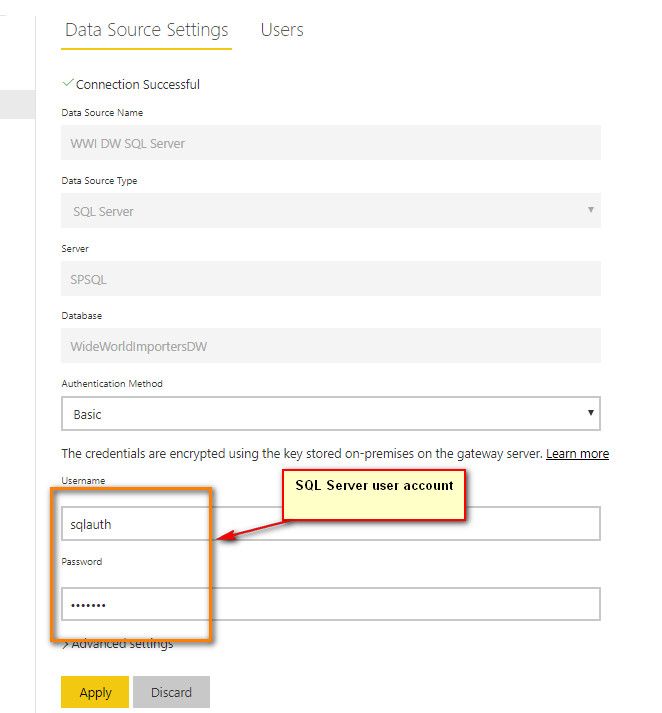- Power BI forums
- Updates
- News & Announcements
- Get Help with Power BI
- Desktop
- Service
- Report Server
- Power Query
- Mobile Apps
- Developer
- DAX Commands and Tips
- Custom Visuals Development Discussion
- Health and Life Sciences
- Power BI Spanish forums
- Translated Spanish Desktop
- Power Platform Integration - Better Together!
- Power Platform Integrations (Read-only)
- Power Platform and Dynamics 365 Integrations (Read-only)
- Training and Consulting
- Instructor Led Training
- Dashboard in a Day for Women, by Women
- Galleries
- Community Connections & How-To Videos
- COVID-19 Data Stories Gallery
- Themes Gallery
- Data Stories Gallery
- R Script Showcase
- Webinars and Video Gallery
- Quick Measures Gallery
- 2021 MSBizAppsSummit Gallery
- 2020 MSBizAppsSummit Gallery
- 2019 MSBizAppsSummit Gallery
- Events
- Ideas
- Custom Visuals Ideas
- Issues
- Issues
- Events
- Upcoming Events
- Community Blog
- Power BI Community Blog
- Custom Visuals Community Blog
- Community Support
- Community Accounts & Registration
- Using the Community
- Community Feedback
Register now to learn Fabric in free live sessions led by the best Microsoft experts. From Apr 16 to May 9, in English and Spanish.
- Power BI forums
- Forums
- Get Help with Power BI
- Report Server
- Issue in Publishing Power BI Report Server with Lo...
- Subscribe to RSS Feed
- Mark Topic as New
- Mark Topic as Read
- Float this Topic for Current User
- Bookmark
- Subscribe
- Printer Friendly Page
- Mark as New
- Bookmark
- Subscribe
- Mute
- Subscribe to RSS Feed
- Permalink
- Report Inappropriate Content
Issue in Publishing Power BI Report Server with Local AD
Hi PowerBI Experts,
Scenario
- Local AD is set is contoso.com for testing purposes with server domain controller with the named as DC server.
- Setting up a Power BI Reporting Server testing environment with SQL Server 2016 Enterprise Trail with server name as SPSQL
- Installed and Configured SQL Server Analysis Services (SSAS) Wide World Importer samples from GitHub.
- Had set up SQL Server 2016 WWI-SSADMD as shown:
- Installed and Configured latest version of Power BI Enterprise data gateway on SQL Server 2016 box itself.
- Clicked open the Power BI Desktop (Aug 2018) version for Power BI reporting server.
- In Power BI desktop, Get Data >> SQL Server Analysis Server database.
- Connect to SQL Server 2016 with SSAS database
- Drag and drop City in map Visuals.
- File >> Publish to Power BI service with my Office 365 login credentials as john.smith@abc.com
- Selected the Workspace.
- As I have configured enterprise gateway earlier, the publishing was successful.
- Installed and Configured latest version of Power BI Enterprise data gateway on SQL Server 2016 box itself.
Challenge
- In the Power BI URL https://app.powerbi.com I get this error.
- Under Managed Gateway, the Gateway Clusters shows that it's Online
- Data Sources is also successful with my Local AD accounts.
- I mapped the uses as per Power BI documentation
As I am doing Power BI Reporting Server for the first, can you please advice how can resolve my issue?
Any help would be highly appreciated.
@v-qiuyu-msft @SivaMani @v-yulgu-msft @Anonymous
Solved! Go to Solution.
- Mark as New
- Bookmark
- Subscribe
- Mute
- Subscribe to RSS Feed
- Permalink
- Report Inappropriate Content
Hi All,
I have resolved the issue.
Instead of my local AD accounts, I had to use the SQL Server User Account
- Data Sources is also successful with my
Local AD accounts. (SQL Account)
- Mark as New
- Bookmark
- Subscribe
- Mute
- Subscribe to RSS Feed
- Permalink
- Report Inappropriate Content
Hi All,
I have resolved the issue.
Instead of my local AD accounts, I had to use the SQL Server User Account
- Data Sources is also successful with my
Local AD accounts. (SQL Account)
Helpful resources

Microsoft Fabric Learn Together
Covering the world! 9:00-10:30 AM Sydney, 4:00-5:30 PM CET (Paris/Berlin), 7:00-8:30 PM Mexico City

Power BI Monthly Update - April 2024
Check out the April 2024 Power BI update to learn about new features.

| User | Count |
|---|---|
| 11 | |
| 8 | |
| 2 | |
| 2 | |
| 2 |
| User | Count |
|---|---|
| 15 | |
| 11 | |
| 4 | |
| 2 | |
| 2 |