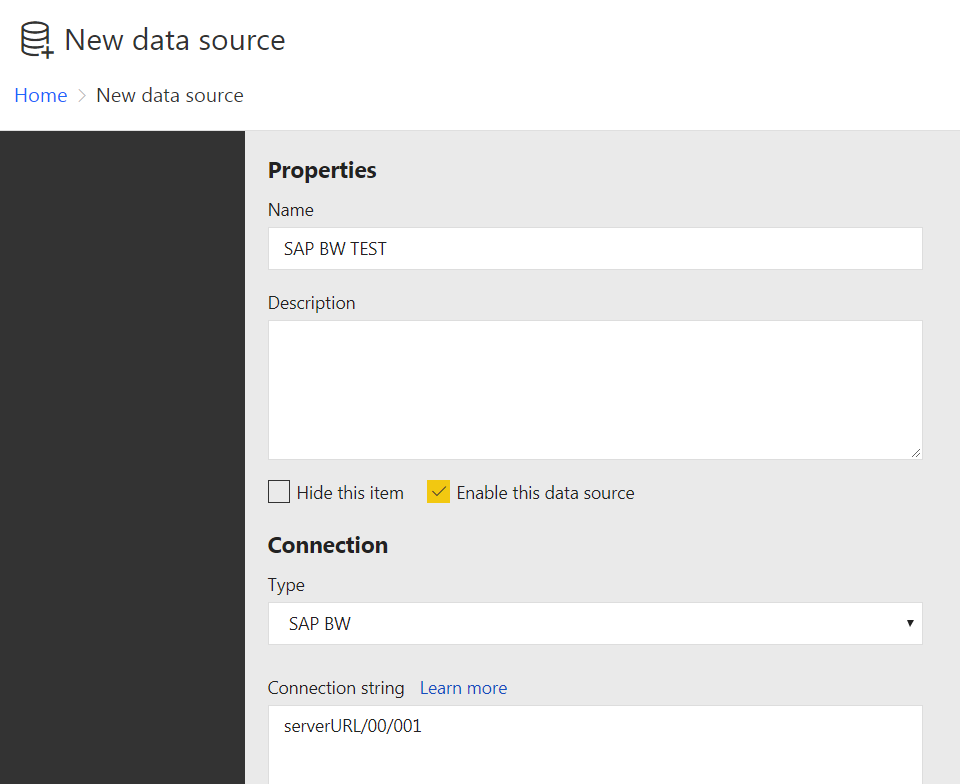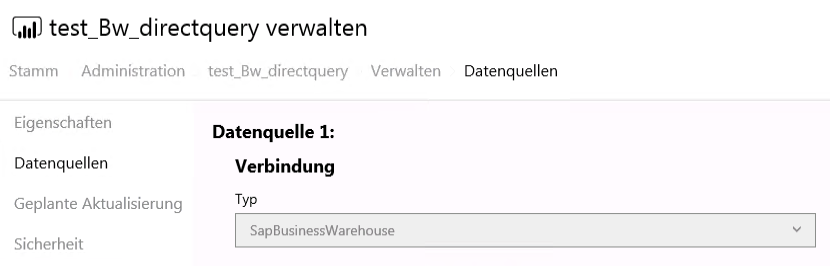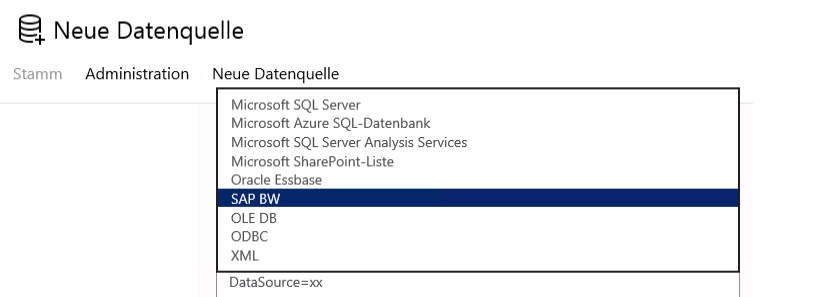- Power BI forums
- Updates
- News & Announcements
- Get Help with Power BI
- Desktop
- Service
- Report Server
- Power Query
- Mobile Apps
- Developer
- DAX Commands and Tips
- Custom Visuals Development Discussion
- Health and Life Sciences
- Power BI Spanish forums
- Translated Spanish Desktop
- Power Platform Integration - Better Together!
- Power Platform Integrations (Read-only)
- Power Platform and Dynamics 365 Integrations (Read-only)
- Training and Consulting
- Instructor Led Training
- Dashboard in a Day for Women, by Women
- Galleries
- Community Connections & How-To Videos
- COVID-19 Data Stories Gallery
- Themes Gallery
- Data Stories Gallery
- R Script Showcase
- Webinars and Video Gallery
- Quick Measures Gallery
- 2021 MSBizAppsSummit Gallery
- 2020 MSBizAppsSummit Gallery
- 2019 MSBizAppsSummit Gallery
- Events
- Ideas
- Custom Visuals Ideas
- Issues
- Issues
- Events
- Upcoming Events
- Community Blog
- Power BI Community Blog
- Custom Visuals Community Blog
- Community Support
- Community Accounts & Registration
- Using the Community
- Community Feedback
Register now to learn Fabric in free live sessions led by the best Microsoft experts. From Apr 16 to May 9, in English and Spanish.
- Power BI forums
- Forums
- Get Help with Power BI
- Report Server
- Issue creating SAP BW type Data source in PBI Repo...
- Subscribe to RSS Feed
- Mark Topic as New
- Mark Topic as Read
- Float this Topic for Current User
- Bookmark
- Subscribe
- Printer Friendly Page
- Mark as New
- Bookmark
- Subscribe
- Mute
- Subscribe to RSS Feed
- Permalink
- Report Inappropriate Content
Issue creating SAP BW type Data source in PBI Report Server
Hello Everyone,
I am trying to create SAP BW type data source in Report Server ( Nov 2017 version)
But getting error message as -
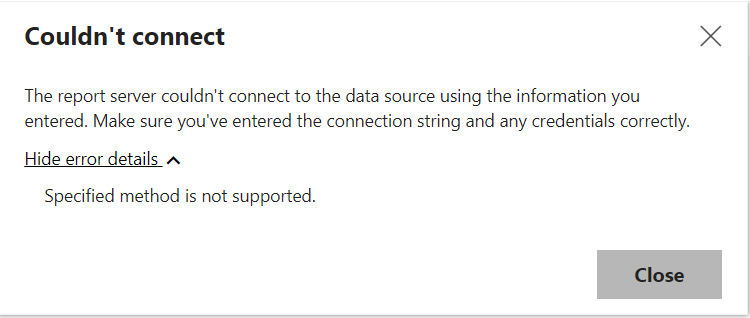
I am not facing any issues while creating reports using Power BI Desktop (Oct 2017) for Report Server ( 64 bit) in Direct-query mode.
I have also copied SAP RFC SDK 64 bit library files in C:\Program Files\Microsoft Power BI Report Server\PBIRS\ReportServer\bin.
Any clues what I missed here ?
Solved! Go to Solution.
- Mark as New
- Bookmark
- Subscribe
- Mute
- Subscribe to RSS Feed
- Permalink
- Report Inappropriate Content
Try this string.
DataSource=http://serverURL:8000/sap/bw/xml/soap/xmla
- Mark as New
- Bookmark
- Subscribe
- Mute
- Subscribe to RSS Feed
- Permalink
- Report Inappropriate Content
Try this string.
DataSource=http://serverURL:8000/sap/bw/xml/soap/xmla
- Mark as New
- Bookmark
- Subscribe
- Mute
- Subscribe to RSS Feed
- Permalink
- Report Inappropriate Content
Changing Connection string format worked for me.
Also I copied 64 bit version of Netweaver RFC SDK DLL's to Windows\sytem32 folder and not 32 bit version.
- Mark as New
- Bookmark
- Subscribe
- Mute
- Subscribe to RSS Feed
- Permalink
- Report Inappropriate Content
must be specific to your environment, on port 8000 there's no sap endpoint in my environment
- Mark as New
- Bookmark
- Subscribe
- Mute
- Subscribe to RSS Feed
- Permalink
- Report Inappropriate Content
http://YOURBWSERVER:8000/sap/bw/xml/soap/xmla
change YOURBWSERVER to IP or DNS name of your bw installation
and port 80+instance number (depending of your installation the instance is different than 00)
If you instance is 50 the port should be: 8050
- Mark as New
- Bookmark
- Subscribe
- Mute
- Subscribe to RSS Feed
- Permalink
- Report Inappropriate Content
Do we need to open any service on SAP BW side in order to use this connection string?
- Mark as New
- Bookmark
- Subscribe
- Mute
- Subscribe to RSS Feed
- Permalink
- Report Inappropriate Content
Hi @Anonymous,
As you can get data successfully in Power BI desktop optimized for report server, please publish the report to report server. Then go to web portal, click Manage -> Data Sources to check Test Connection to see if connection is successful.
If above connection is ok, then try to create a shared data source use the same connection information.
Best Regards,
Qiuyun Yu
If this post helps, then please consider Accept it as the solution to help the other members find it more quickly.
- Mark as New
- Bookmark
- Subscribe
- Mute
- Subscribe to RSS Feed
- Permalink
- Report Inappropriate Content
Thank you for replying.
Yes I did try below steps -
"As you can get data successfully in Power BI desktop optimized for report server, please publish the report to report server. Then go to web portal, click Manage -> Data Sources to check Test Connection to see if connection is successful. "
I get below error message - 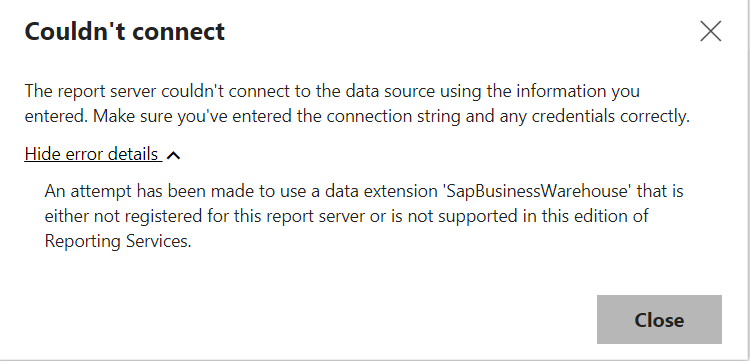
I have also tried copying SAP RFC SDK library files to
C:\Program Files\Microsoft Power BI Report Server\PBIRS\ReportServer\bin
C:\Program Files\Microsoft Power BI Report Server\PBIRS\PowerBI\bin
It didn't help.
- Mark as New
- Bookmark
- Subscribe
- Mute
- Subscribe to RSS Feed
- Permalink
- Report Inappropriate Content
Hi @Anonymous@v-qiuyu-msft
i am facing exactly the same issue here.
May i know the resolution for this.
Regards
Karan
- Mark as New
- Bookmark
- Subscribe
- Mute
- Subscribe to RSS Feed
- Permalink
- Report Inappropriate Content
@v-qiuyu-msft Do we require to install (copy library files in this case) SAP Netweaver RFC SDK on PBI report server to Register data extension 'SapBusinessWarehouse' ?
How should install it specific to PBI Report Server ?
Many Thanks,
Nilesh
- Mark as New
- Bookmark
- Subscribe
- Mute
- Subscribe to RSS Feed
- Permalink
- Report Inappropriate Content
HI Nilesh
i am able to do so. You need to copy the DLL files in the windows program files folder in the machine where you have installed report server and sql server.
it will work
THanks
karan
- Mark as New
- Bookmark
- Subscribe
- Mute
- Subscribe to RSS Feed
- Permalink
- Report Inappropriate Content
how does your RSREPORTSERVER.config look?
do you have others in the list then this:
<Extension Name="SAPBW" Type="Microsoft.ReportingServices.DataExtensions.SapBw.SapBwConnection,Microsoft.ReportingServices.DataExtensions.SapBw"/>
No Extensionname like "SAPBusinessWarehouse" or?
Thanks!
- Mark as New
- Bookmark
- Subscribe
- Mute
- Subscribe to RSS Feed
- Permalink
- Report Inappropriate Content
Yes I do see sapbw extension entry in data node.
- Mark as New
- Bookmark
- Subscribe
- Mute
- Subscribe to RSS Feed
- Permalink
- Report Inappropriate Content
for me it still looks like there are datasoure-registrations missing in the current server version?!
If i create a PBI Desktop File which connects by DirectQuery/Import Mode to BW i get a connnection for datasource-type "SapBUsinessWarehouse" published to Report Server wich THROWS error "SapBusinessWarehouse" not registered...
if i try to create a new dataconnection manually in Report Manager the dropdown list shows only "SAPBW" but threre's no "SapBusinessWarehouse" entry at all:
but be really great if someone from the productgroup can give insights on SAPBW vw SapBusinessWarehouse-Extensions differences?!
- Mark as New
- Bookmark
- Subscribe
- Mute
- Subscribe to RSS Feed
- Permalink
- Report Inappropriate Content
Datasources created in Power BI report server are not used by Power BI Desktop.. Is a shared data source which can be used by SSRS paginated reports and mobiles reports. see link bellow.
To create a Power BI report based on BW , you need to connect to SAP Business Warehouse server inside of the Power BI desktop by Get Data.
In the PBI desktop the report and bw connection works fine, but after you save in the "Report Server" the datasource does not connect anymore. It seems to be a product problem... Must be addressed by the "Microsoft IntegrationTeam".
We tried to copy all DLLs from NW 75 in the windows file system , but the problem persists.
- Mark as New
- Bookmark
- Subscribe
- Mute
- Subscribe to RSS Feed
- Permalink
- Report Inappropriate Content
Thanks Karan for sharing your solution.
I have SQL Server and Report Server on different machine both 64 bit.
did you copy to C:\Program Files\ or any sql installation path?
I will give it a try next week.
Helpful resources

Microsoft Fabric Learn Together
Covering the world! 9:00-10:30 AM Sydney, 4:00-5:30 PM CET (Paris/Berlin), 7:00-8:30 PM Mexico City

Power BI Monthly Update - April 2024
Check out the April 2024 Power BI update to learn about new features.

| User | Count |
|---|---|
| 11 | |
| 8 | |
| 2 | |
| 2 | |
| 2 |
| User | Count |
|---|---|
| 15 | |
| 11 | |
| 4 | |
| 2 | |
| 2 |